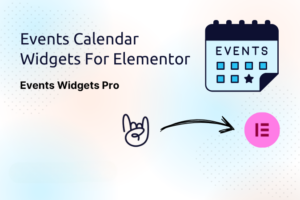This website uses cookies so that we can provide you with the best user experience possible. Cookie information is stored in your browser and performs functions such as recognising you when you return to our website and helping our team to understand which sections of the website you find most interesting and useful.
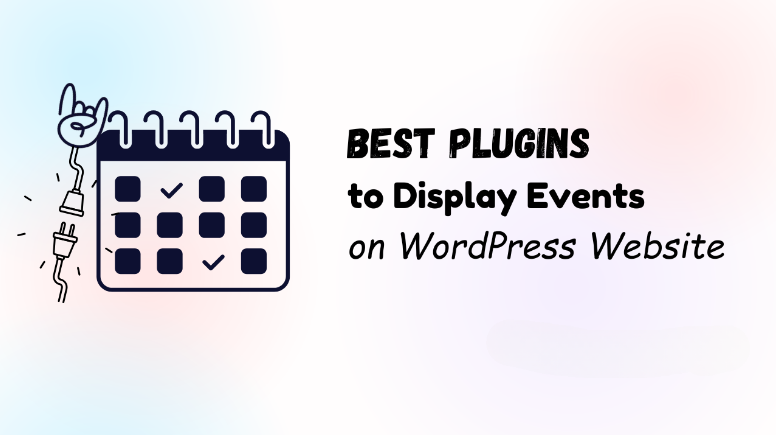
Whether you are organizing local meetups, virtual summits, concerts, or webinars, presenting events effectively on your WordPress website is crucial. The right event display plugin not only enhances user experience but also boosts engagement, conversions, and credibility.
In this article, we will explore some of the best plugins to display events on WordPress, especially for users of The Events Calendar plugin, one of the most popular event management tools on WordPress. We will also introduce you to several advanced tools that supercharge your event presentation using Elementor, Divi, or even classic shortcodes.
Let’s explore some top event display plugins you should consider.
Why You Need The Events Calendar Addons?
The Events Calendar is one of the most popular event management plugins for WordPress, offering useful features for creating and organizing events. However, when it comes to customizing how those events appear on your website, its built-in display options can be limiting, especially if you’re aiming for a fully branded or highly interactive experience.
That’s where The Events Calendar addons come into play. These specialized plugins extend the functionality of The Events Calendar, allowing users to:
- Display events in advanced layouts like grids, lists, carousels, calendars, and masonry views
- Integrate seamlessly with page builders such as Elementor and Divi using drag-and-drop modules
- Customize the design and styling of event listings without touching code
- Build custom single event pages with pre-designed templates or layout editors
- Add sections for speakers and sponsors, complete with images, bios, and external links
- Enable search, filtering, and pagination to enhance navigation and user experience
- Highlight featured or upcoming events to draw more attention
1. Events Widgets Pro – Display Events in Elementor
If you are an Elementor user, Events Widgets Pro is one of the best plugins to visually display events. Built specifically for The Events Calendar, this plugin allows you to showcase events using grid, list, calendar, or carousel layouts.
Its advanced loop item support makes it extremely easy to create custom event displays without touching a line of code. You can also add a search bar and filter events by categories for a seamless user experience.
Key Features:
- Grid, List, and Carousel Layouts
- Advanced calendar widget
- Filter by Category
- Search Bar
- Date-Based Filtering
- Load More & Pagination
- Fully responsive & customizable
2. Events Shortcodes Pro – Flexible Shortcodes for Event Display
Events Shortcodes Pro provides powerful, easy-to-use shortcodes that let you display events anywhere on your website, whether you are using Gutenberg, the Classic Editor, or Elementor without relying on widgets.
From grid and list to masonry and carousel layouts, this plugin lets you style events your way, with advanced options for sorting, filtering, and design.
Why Use It:
- Advanced shortcode builder
- Support for multiple layouts
- Featured event highlighting
- Pagination and Load More buttons
- Full compatibility with major page builders
With just a shortcode, you can add a beautiful event section in a post, widget, or anywhere your theme allows.
3. Event Single Page Builder Pro – Customize Individual Event Pages
While most plugins focus on listing events, Event Single Page Builder Pro takes things further by letting you fully customize the individual event page layout.
Forget the default template from The Events Calendar, this plugin gives you pre-designed templates and Elementor-compatible widgets to improve how your single event pages look. You can even add countdown timers, social sharing, and more.
Standout Features:
- Pre-made single event templates
- Elementor and non-Elementor support
- SEO-friendly layout options
- Add custom CSS
- Fully responsive design
4. Events Calendar Modules for Divi – Seamless Divi Integration
With Events Calendar Modules for Divi, you can seamlessly integrate The Events Calendar with the Divi Builder.
It offers multiple Divi modules to showcase events in grids, lists, and carousels, with full design control and category-based filtering.
Core Features:
- Fully responsive and customizable modules
- Category-based filtering
- Ajax loading for smoother browsing
- Include/exclude events
- Date & time formatting
If you are running a Divi-based website, this plugin is a must-have for managing and displaying events with elegance and ease.
5. Events Speakers and Sponsors – Highlight Your Event’s Stars
When you are running conferences or online summits, speaker and sponsor credibility matters. That’s where the Events Speakers and Sponsors plugin comes in.
With this plugin, you can easily add and showcase speaker profiles, bios, social links, photos, and sponsor logos. It integrates smoothly with both Event Single Page Builder Pro and Events Widgets Pro, giving you design freedom.
Highlights:
- Add multiple speakers and sponsors per event
- Use drag-and-drop widgets or templates
- Highlight speaker bios, logos, and URLs
- Fully responsive & customizable
These plugins are specially built to extend the functionality of The Events Calendar, making it easier to display events in creative and user-friendly ways, whether you are working with Elementor, Divi, or shortcodes.
They are designed with real event websites in mind, helping site owners solve common layout and display challenges. Thanks to Cool Plugins for developing such thoughtful addons that enhance the functionality of The Events Calendar in a user-friendly way.
Explore the latest in WordPress
Trying to stay on top of it all? Get the best tools, resources and inspiration sent to your inbox every Wednesday.