This website uses cookies so that we can provide you with the best user experience possible. Cookie information is stored in your browser and performs functions such as recognising you when you return to our website and helping our team to understand which sections of the website you find most interesting and useful.
Effortlessly Import Excel Data to Google Maps
Visualize Excel sheet Data on Google Maps with ease
Live Demo Get Started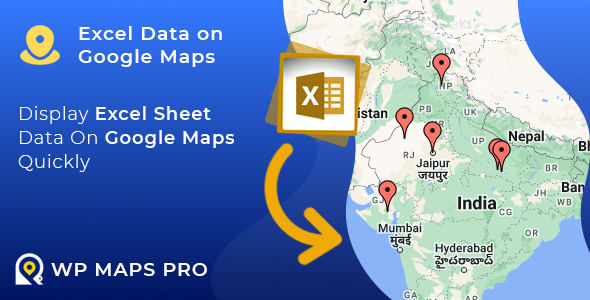
Why Choose Excel to Google Maps?
Easily display your Excel sheet data on a Google Map. With simple setup and custom column mapping, your visitors can explore the information right on the map.
Connect Map With Excel File
Easy File Import Process
Accurate Rendering
Easy Column Mapping
User-Friendly Interface
Easy Backend Settings
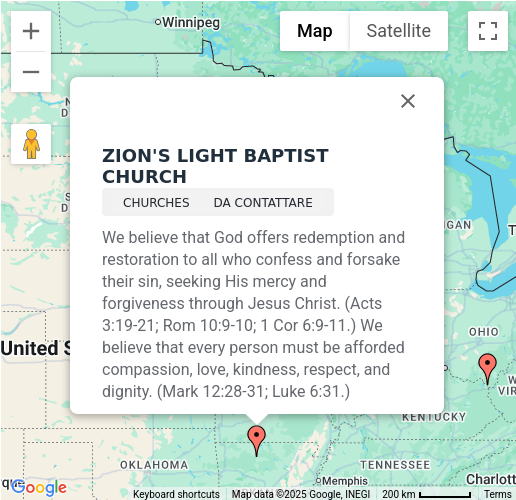
Easy Integration
This plugin makes it easy to show data from your Excel sheets directly on Google Maps using markers.
Each marker on the map represents a row from your Excel sheet, and when you click on a marker, an info window will display the details from that row.
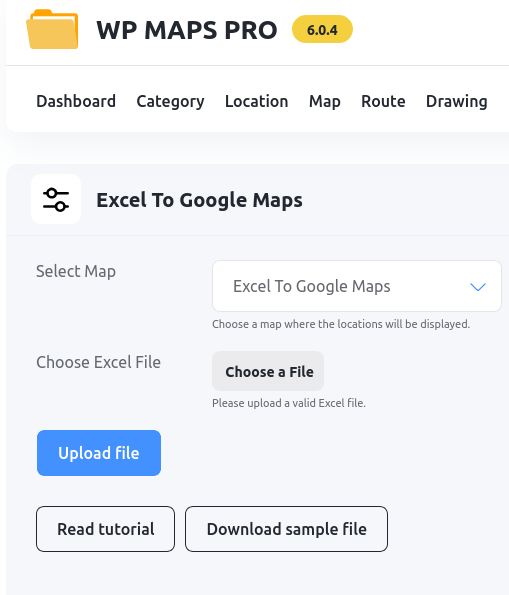
Easy File Import Process
Uploading your Excel file is simple and hassle-free. As a site admin, you just need to upload your .xlsx file through the backend. Once uploaded, the plugin automatically reads the data and prepares it for use.
Whether it's a small table or a large dataset, everything is handled smoothly so you can focus on building engaging, interactive maps without worrying about data formatting.
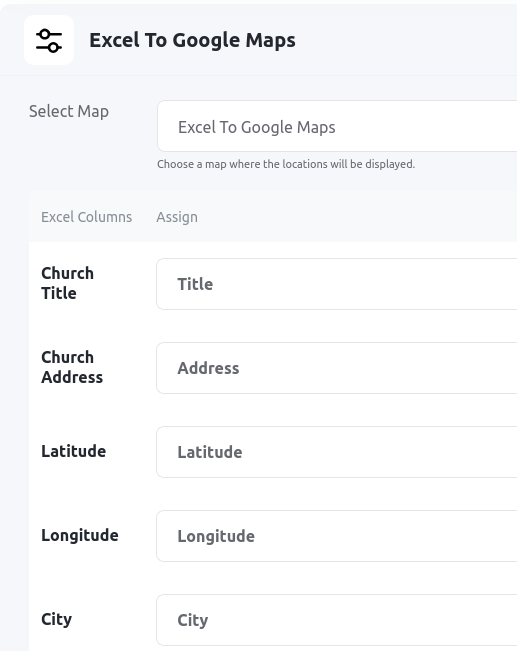
Easy Row Data Mapping
Once you import the .xlsx file, you can easily map your columns. Select one column from excel sheet for the marker title, another for the location, and use the remaining columns to display detailed information inside the info window when someone clicks a marker.
With just a quick mapping, you can show all your Excel sheet data inside each marker’s info window.

Easily Integrates With WP Maps Pro
Works Seamlessly with WP Maps Pro
This add-on is made to work perfectly with WP Maps Pro, the top-rated Google Maps plugin trusted by 15,000+ users. It adds extra features to help you customize maps even more to fit your needs.
WP Maps Pro already lets you create interactive, feature-rich maps for your WordPress site. This add-on enhances them further with specialized functionality.
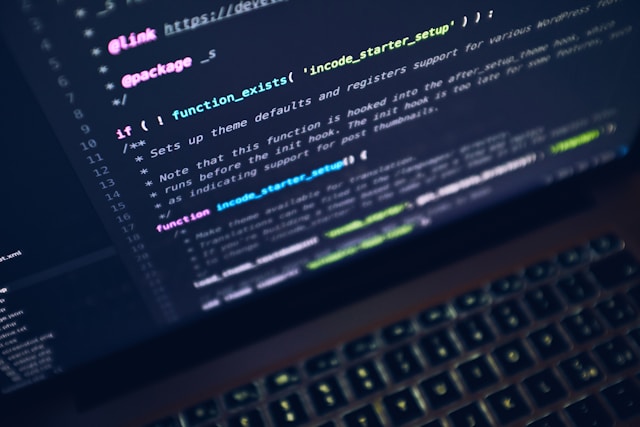
Customisation & Custom Development Available
This add-on includes all the essential features and can be tailored to your business needs. Built with WordPress hooks, it’s flexible, scalable, and integrates seamlessly with your site.
For extra features or custom changes, email us at info@flippercode.com, and our senior developers will get in touch to discuss your requirements.
Bring Your Data to Life with Excel and Google Maps
Discover the Top Features
- Seamlessly assign Excel data columns to Google Maps components for accurate data visualization.
- Easy excel sheet upload interface in the backend for admin
- Easy excel sheet column mapping for showing information inside marker infowindow
- Transform excel spreadsheet data into lively and interactive maps.
- Simplified backend management with an intuitive interface designed for ease of use.
- Empower users to filter and find relevant excel sheet records easily on map and in listing as well
- Present detailed Excel data within the map's infowindow
- Tailor the appearance and details of your listings for a personalized touch.
Video Tutorial
Got A Query ?
If you have any query about this plugin's default functionality or possibilities of its customisation according to your custom needs or requirement of its integration with some other plugin, free feel to contact us.
Our team will respond as soon as possible.
See Why Users Love Our Plugins
Ready to Visualize Your Excel Data on Google Maps?
Start using Excel to Google Maps today and transform your Excel spreadsheets into interactive map visualizations.
Get Started for Free