This website uses cookies so that we can provide you with the best user experience possible. Cookie information is stored in your browser and performs functions such as recognising you when you return to our website and helping our team to understand which sections of the website you find most interesting and useful.
Easily Guide Customers to Your Stores
Enhance your site with customizable store locator.
Live Demo Get Started
Why Choose WC Store Locator Pro?
A powerful and easy-to-use store locator plugin that beautifully displays your outlets on Google Maps. Fully flexible and works perfectly with WooCommerce.
Display Store On Google Maps
Ready To Use Templates
Smart Geocoding and CSV Import
Enhanced User Experience
Works With WooCommerce
Easy Backend Settings

Interactive Mapping Of Stores On Google Maps
Display your stores beautifully on Google Maps in no time! This plugin makes it easy to create a stunning store locator that shows all your store locations with just a few clicks.
Each marker opens an info window that neatly presents your store’s details—address, contact info, opening hours, and more—so your customers find what they need instantly and effortlessly.
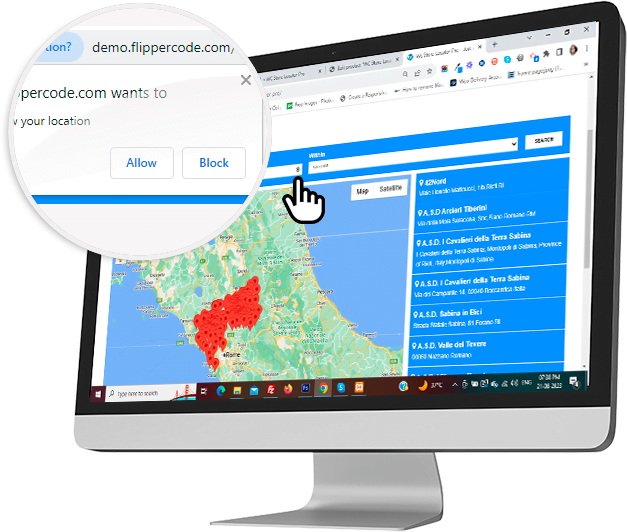
Help Visitors Find Their Nearest Store Instantly
Deliver a smarter store locator experience — let users find nearby locations by current position or chosen radius with a focus on distance-based accuracy and ease of use.
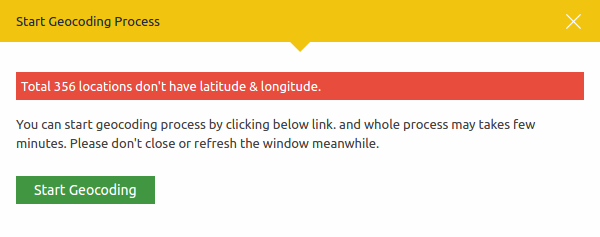
Easily Import Stores With Geocoding
Simplify your store setup with ease. This plugin allows site admins to import store locations without latitude or longitude — thanks to a smart built-in geocoding process.
It automatically retrieves precise coordinates and displays each store accurately on Google Maps. Easily manage multiple store locations, ensuring accurate and up-to-date information.
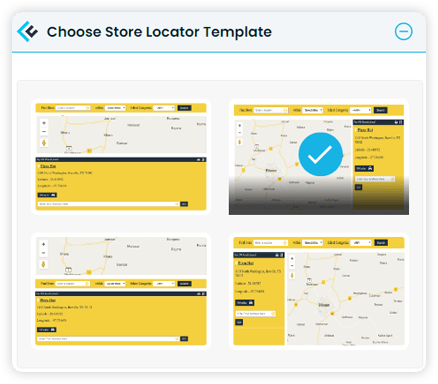
Modern & Responsive Store Locator Templates
Design your store locator your way — choose from a variety of modern, responsive templates and 14 vibrant color themes to match your brand.
Easily customize what shows in the map popups and store listings. With a clean, easy-to-use dashboard, you’re always in control of how your locator looks and works.
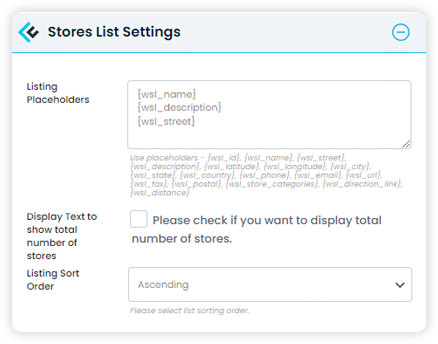
Fully Manageable Content For Infowindow & Listing
With dynamic placeholders, you get full control over the content displayed in both the info window and the store listing.
Easily manage what details appear—like address, phone number, hours, or custom fields—right from the admin panel. Perfectly tailored content, fully under your control.
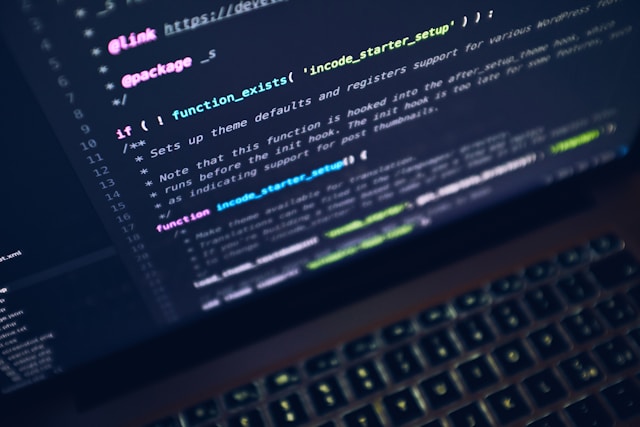
Customisable & Scalable Plugin
We designed this plugin with all the essential features in mind, ensuring it meets basic requirements. However, it remains fully customizable to cater to specific functionalities your business might need.
For any customizations or specific feature requests, feel free to email us at info@weplugins.com — we’re happy to help tailor the plugin to your needs.
Full WooCommerce Integration
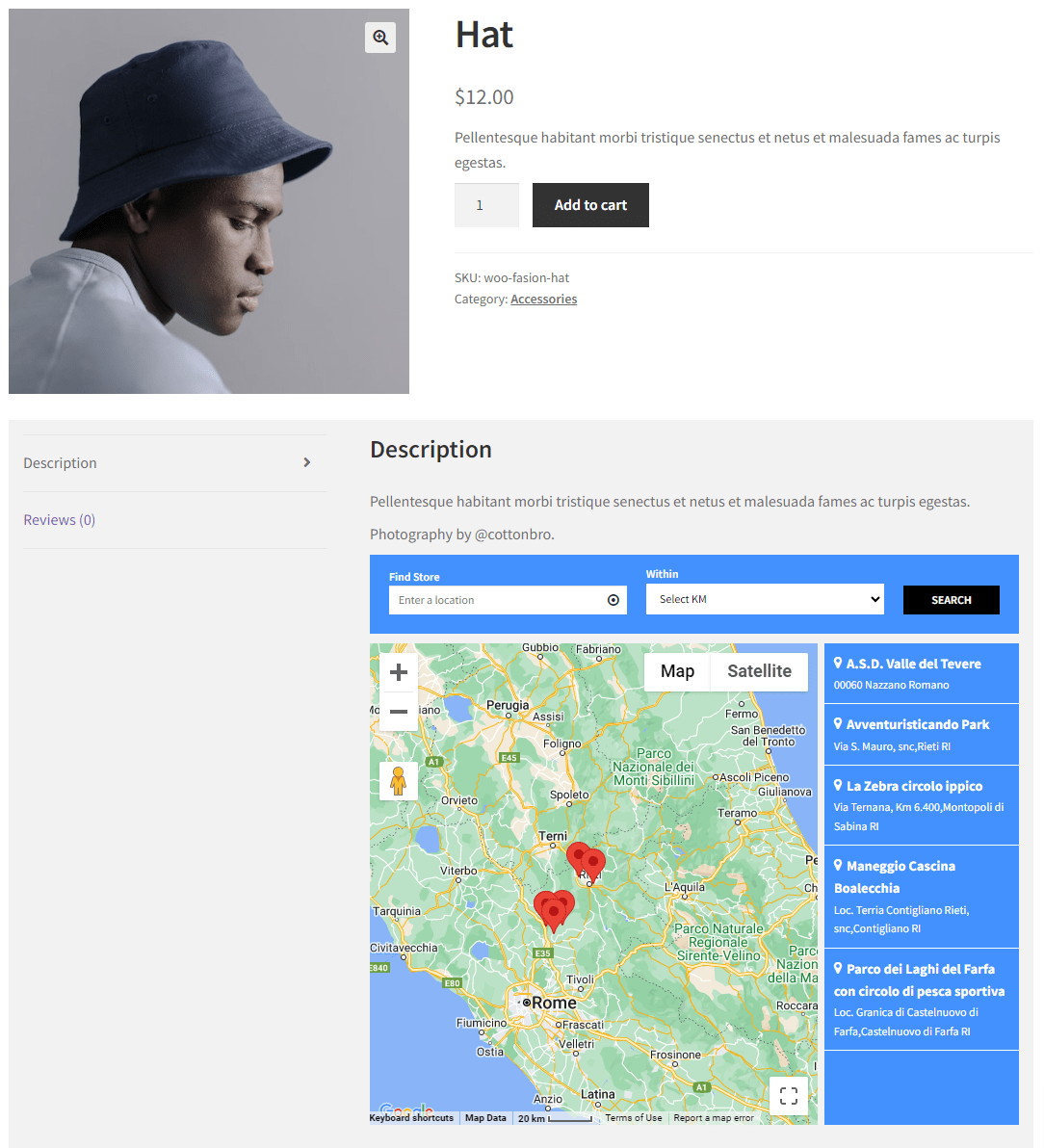
Backend ScreenShots
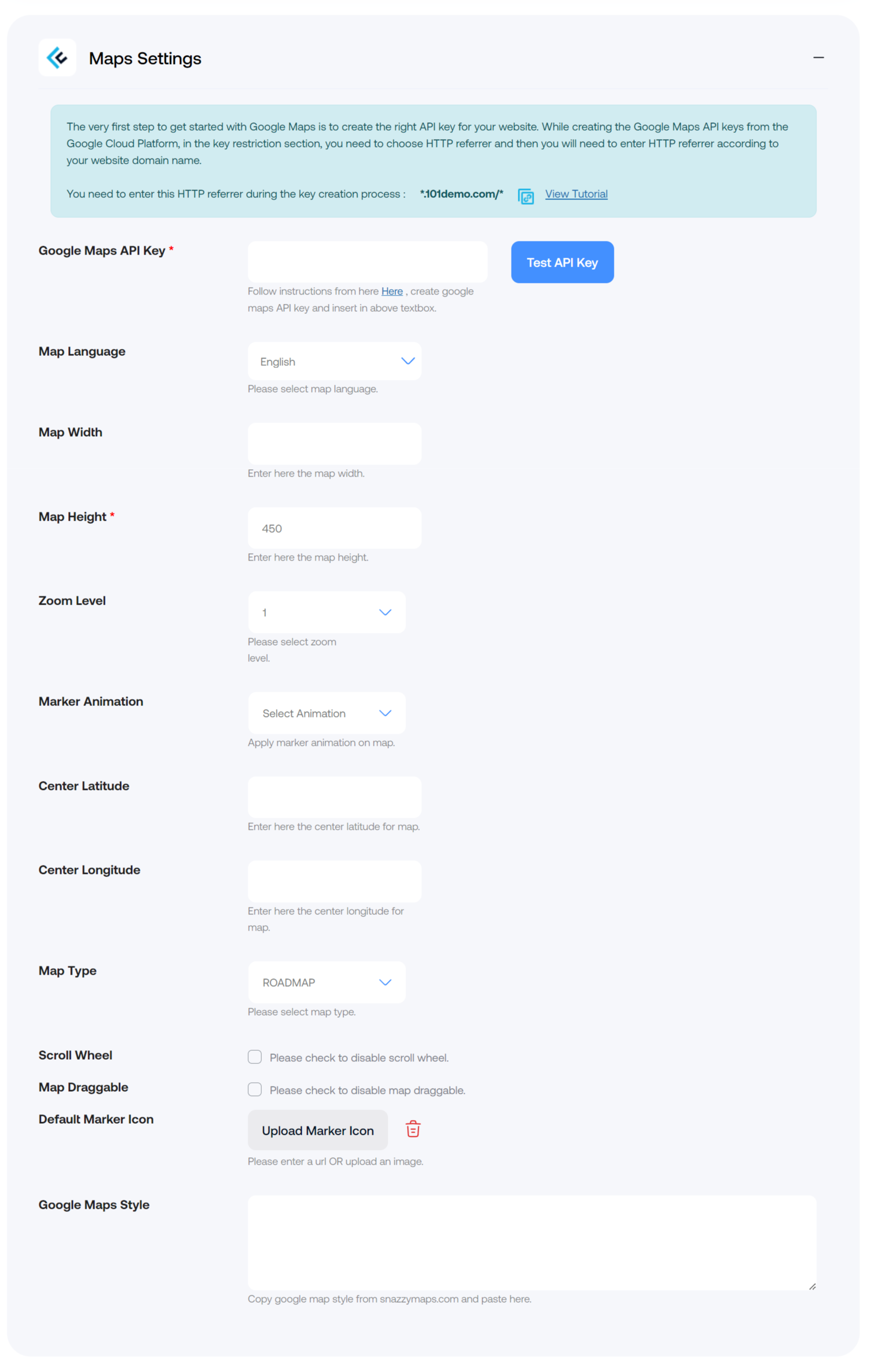
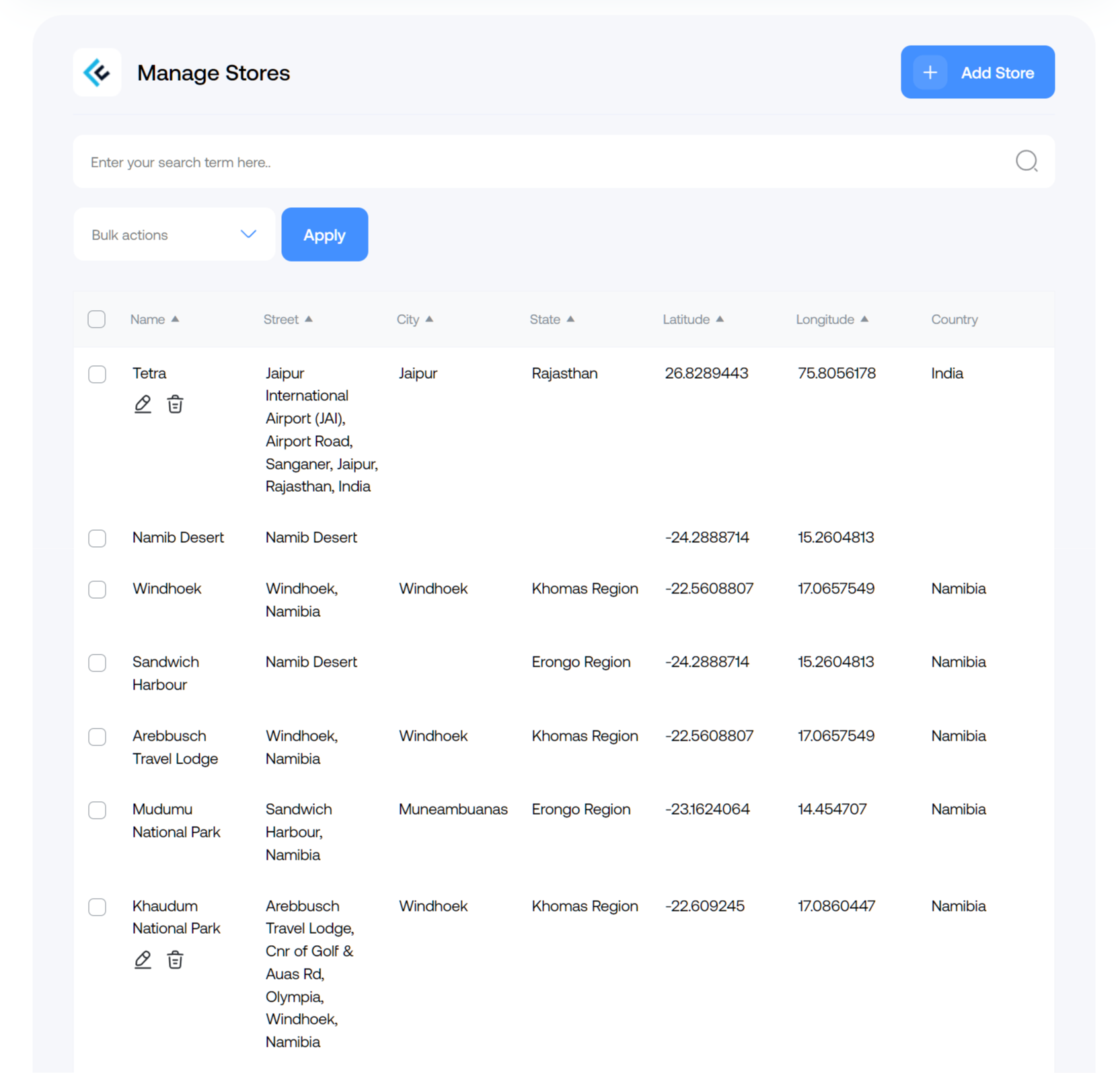
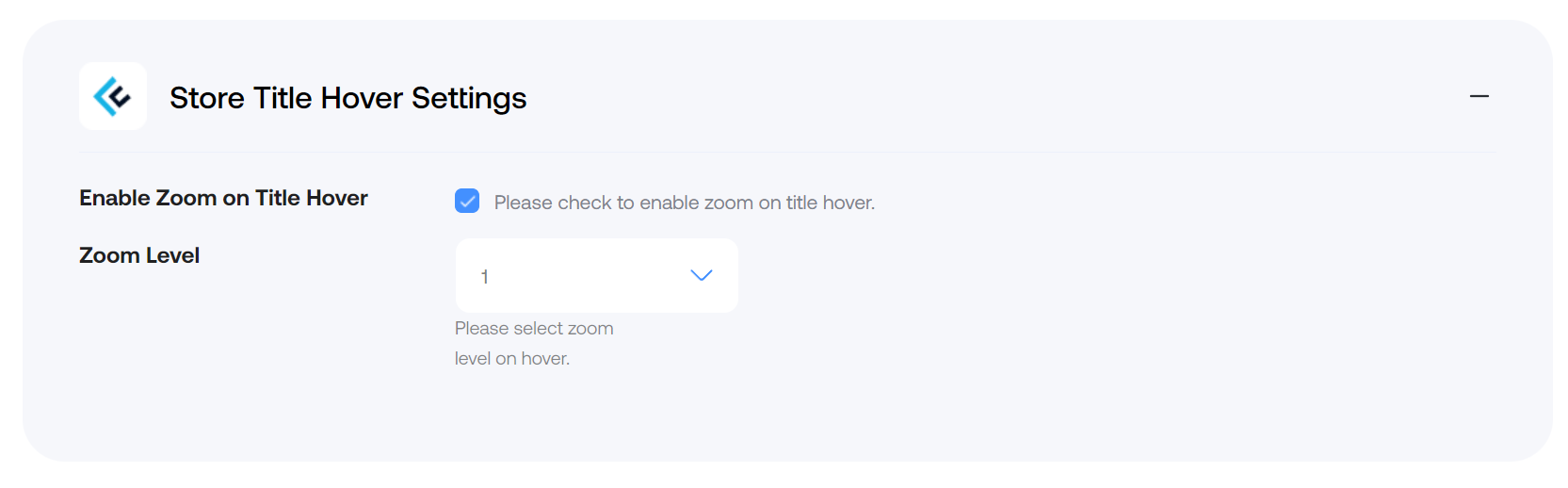
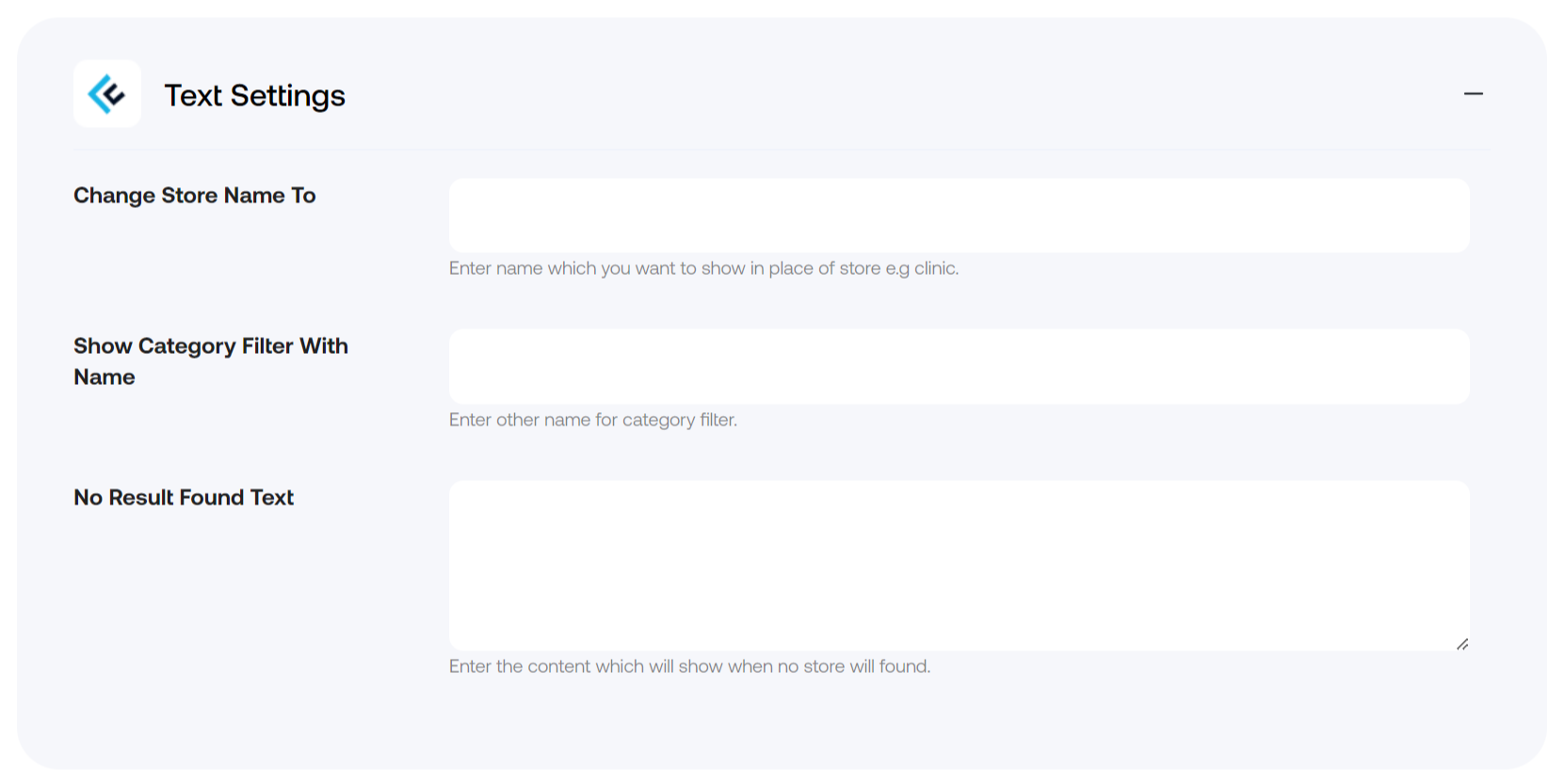
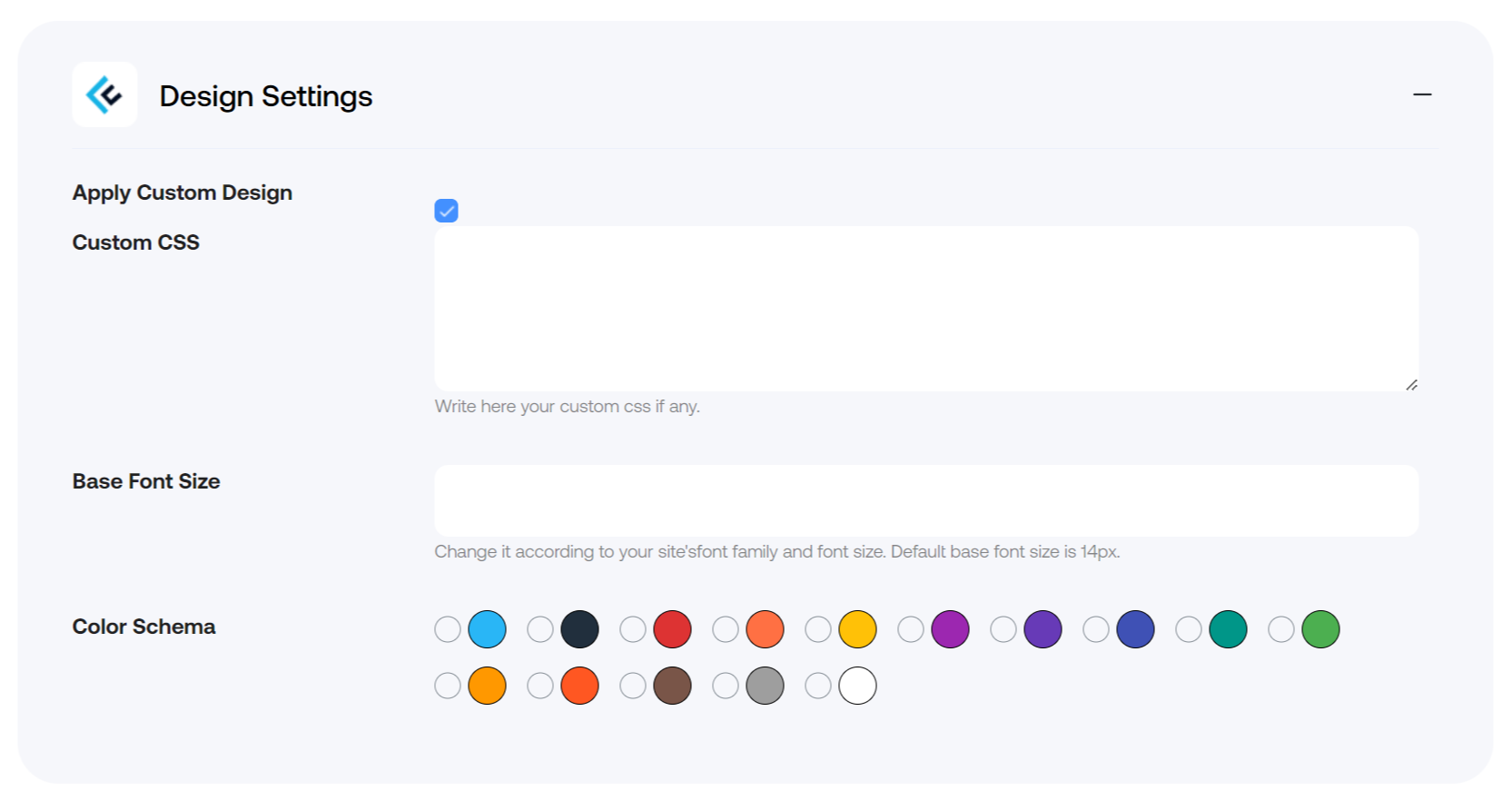
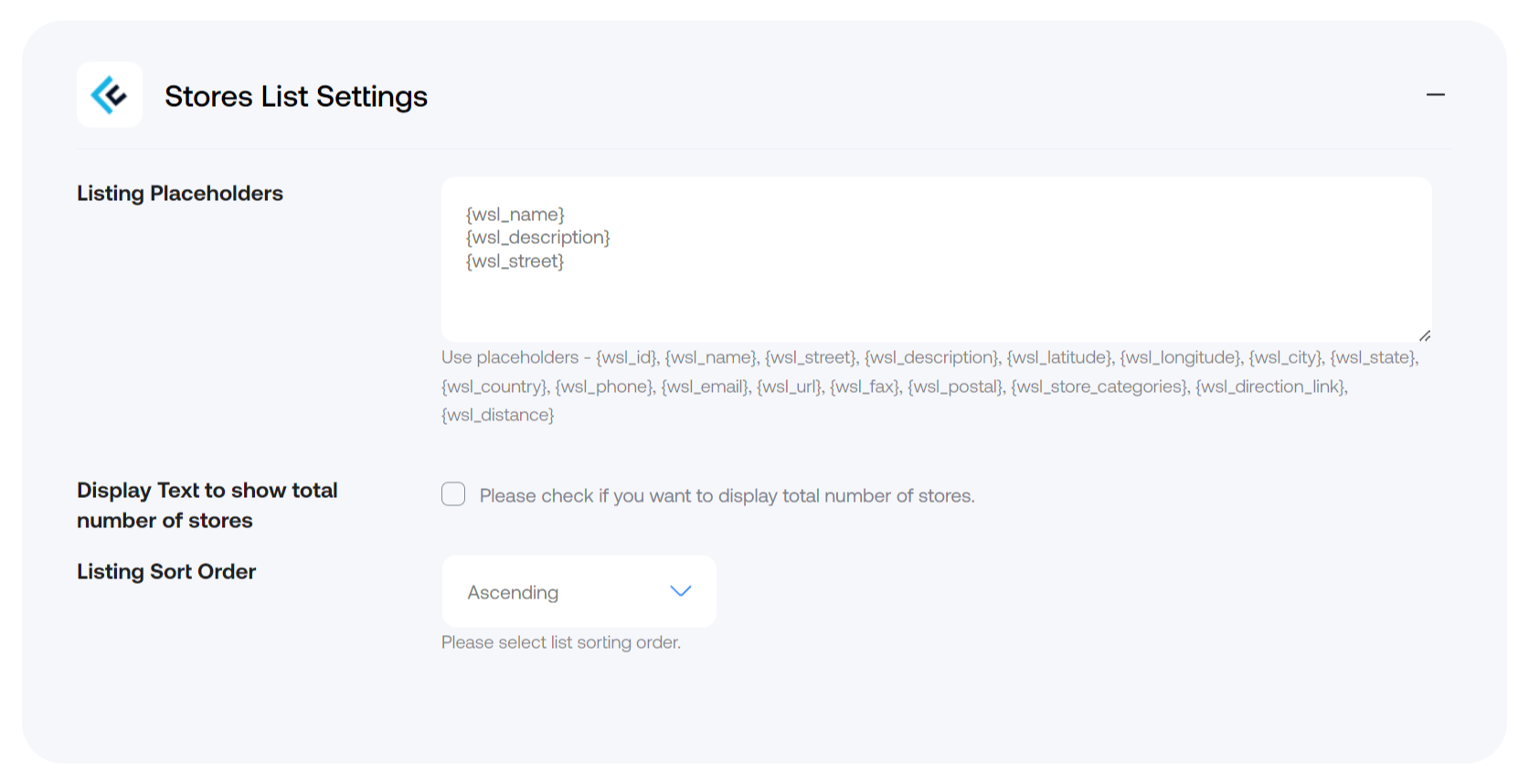
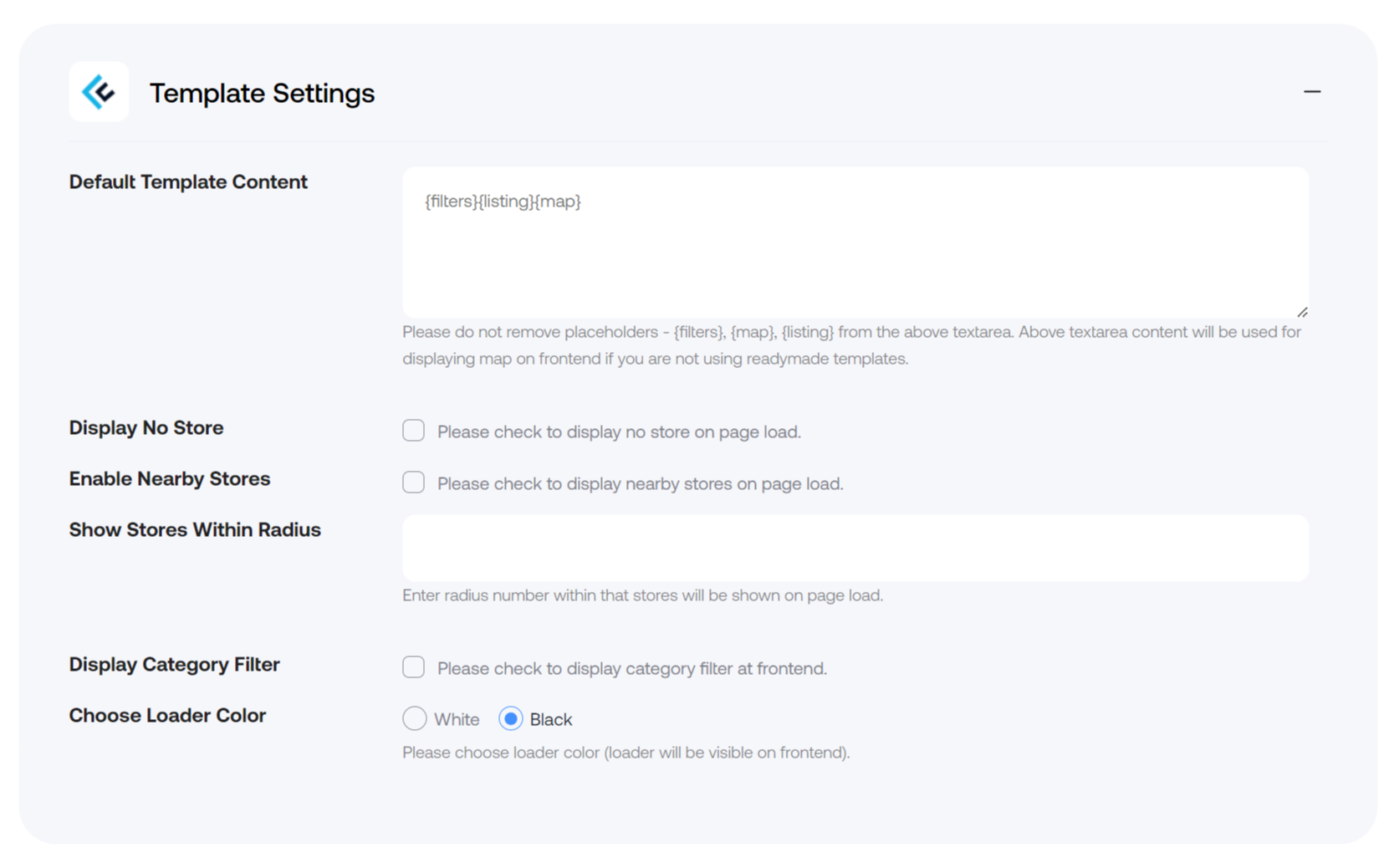
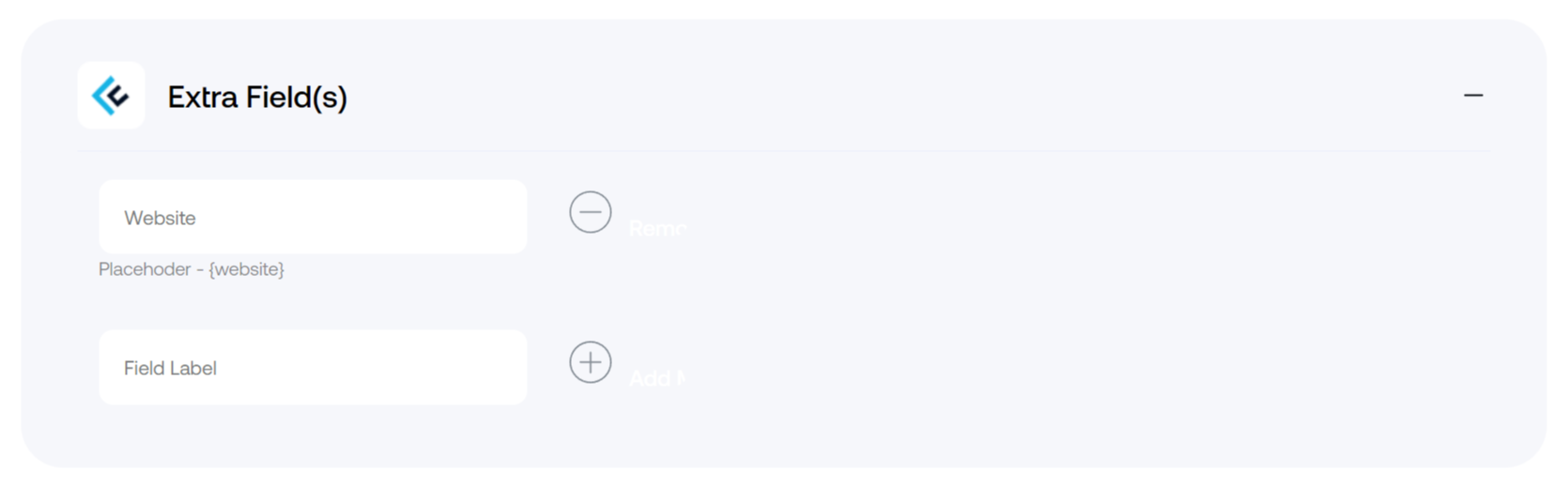
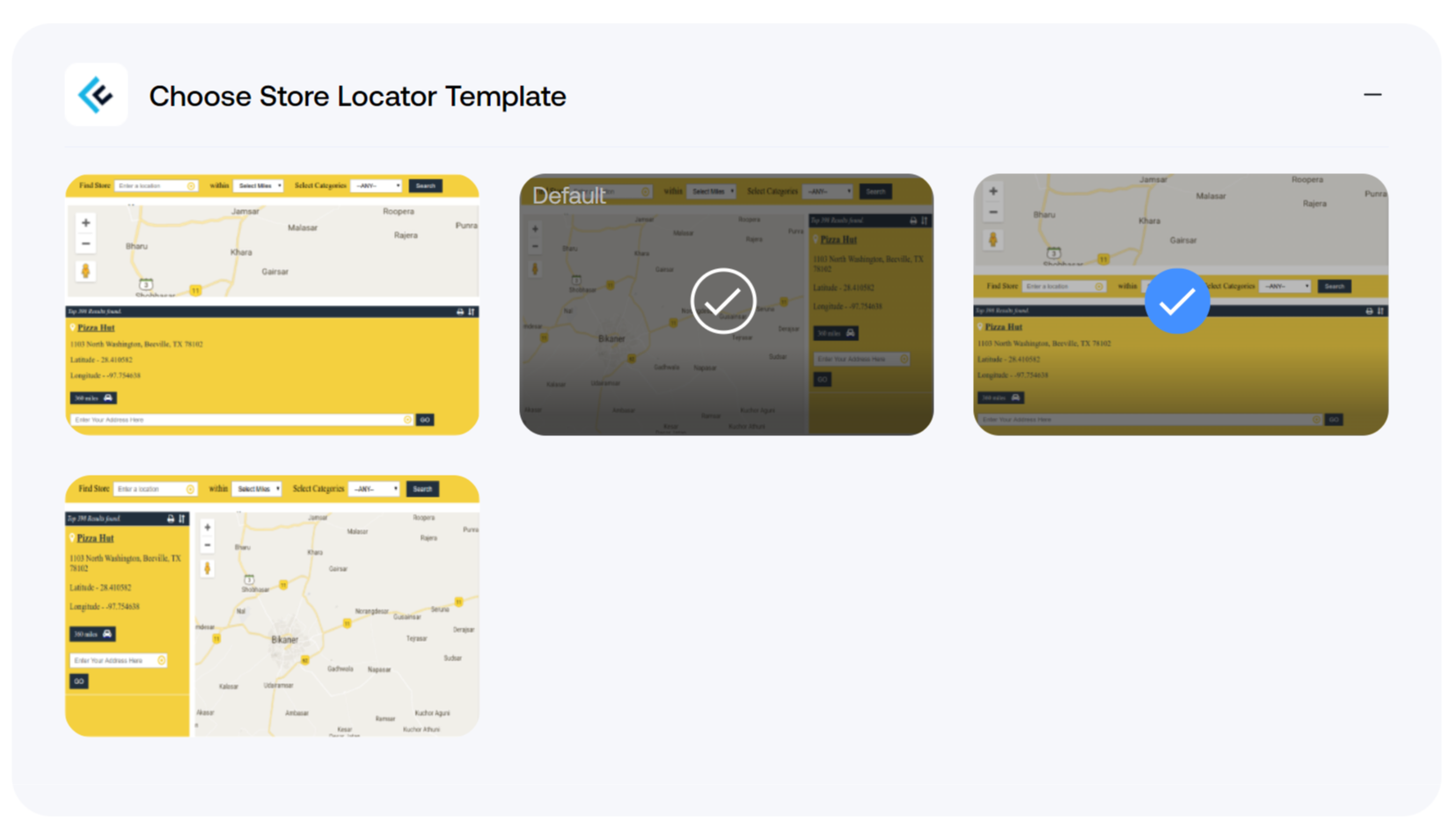
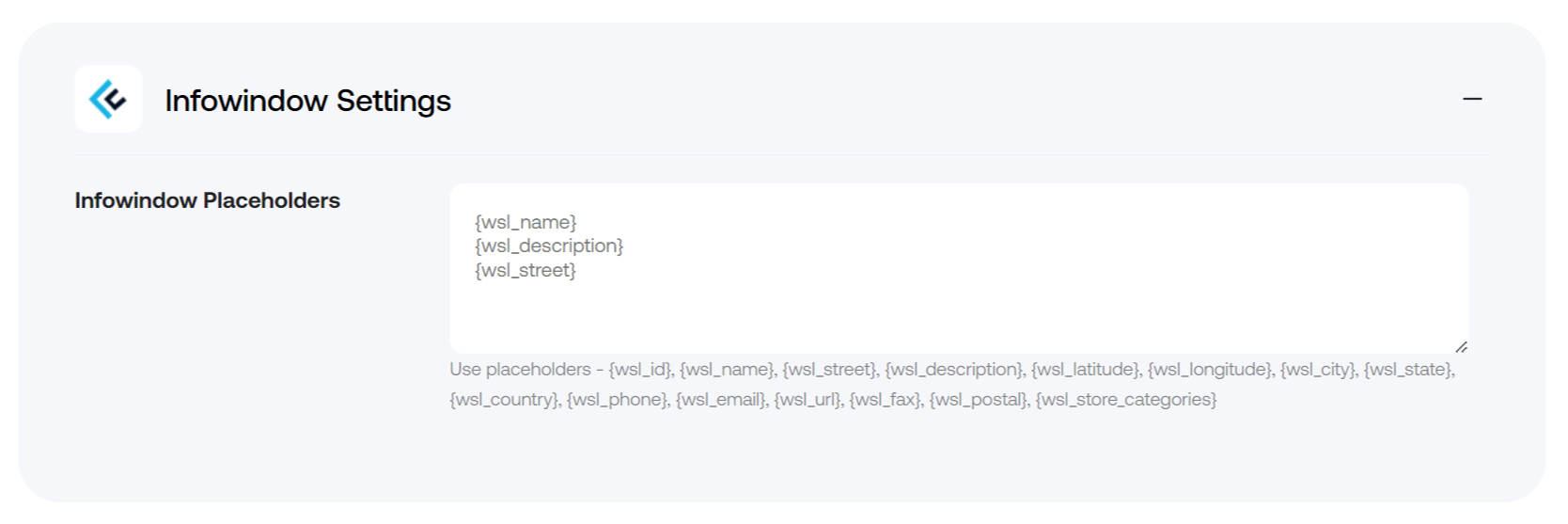
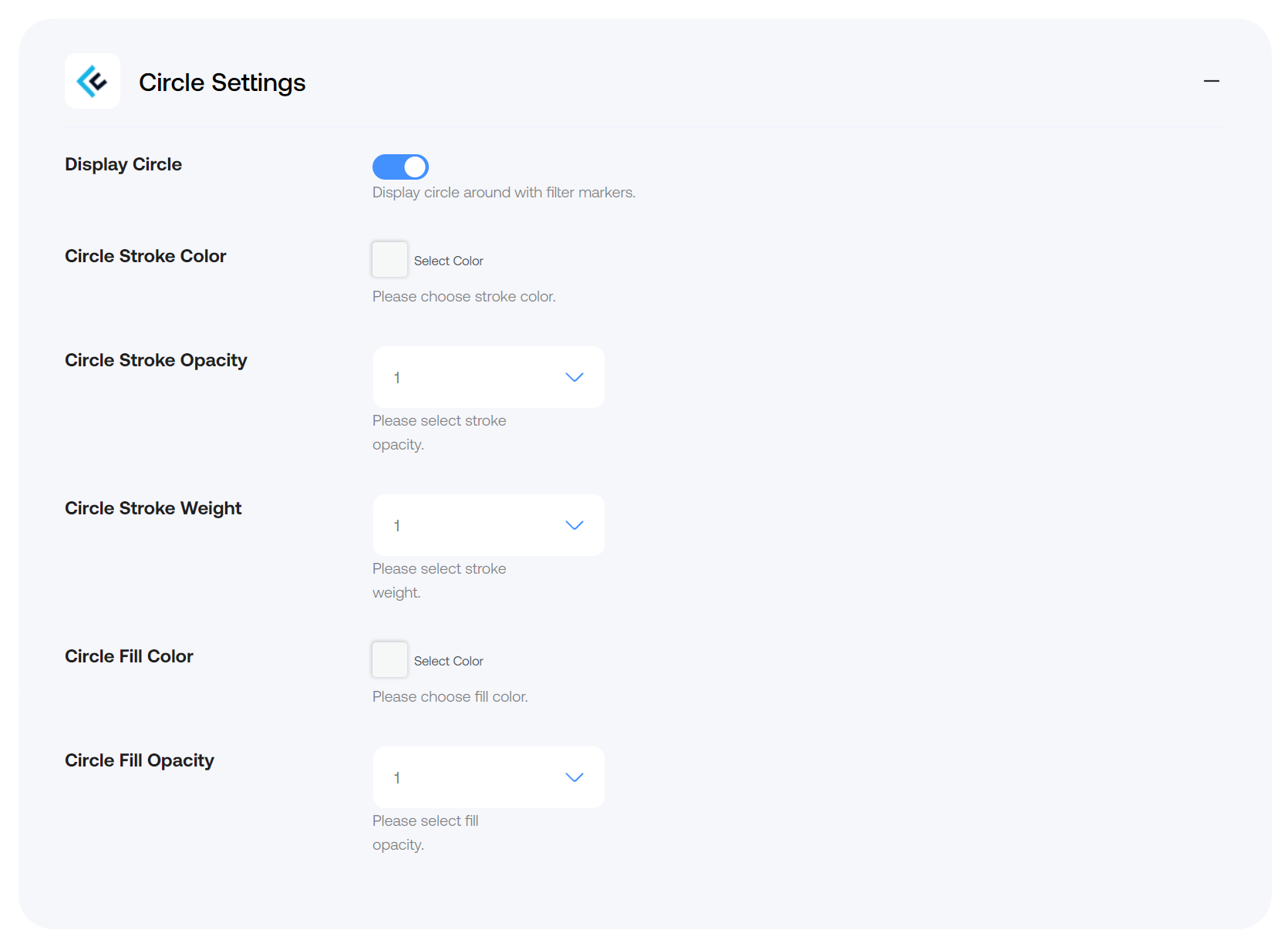
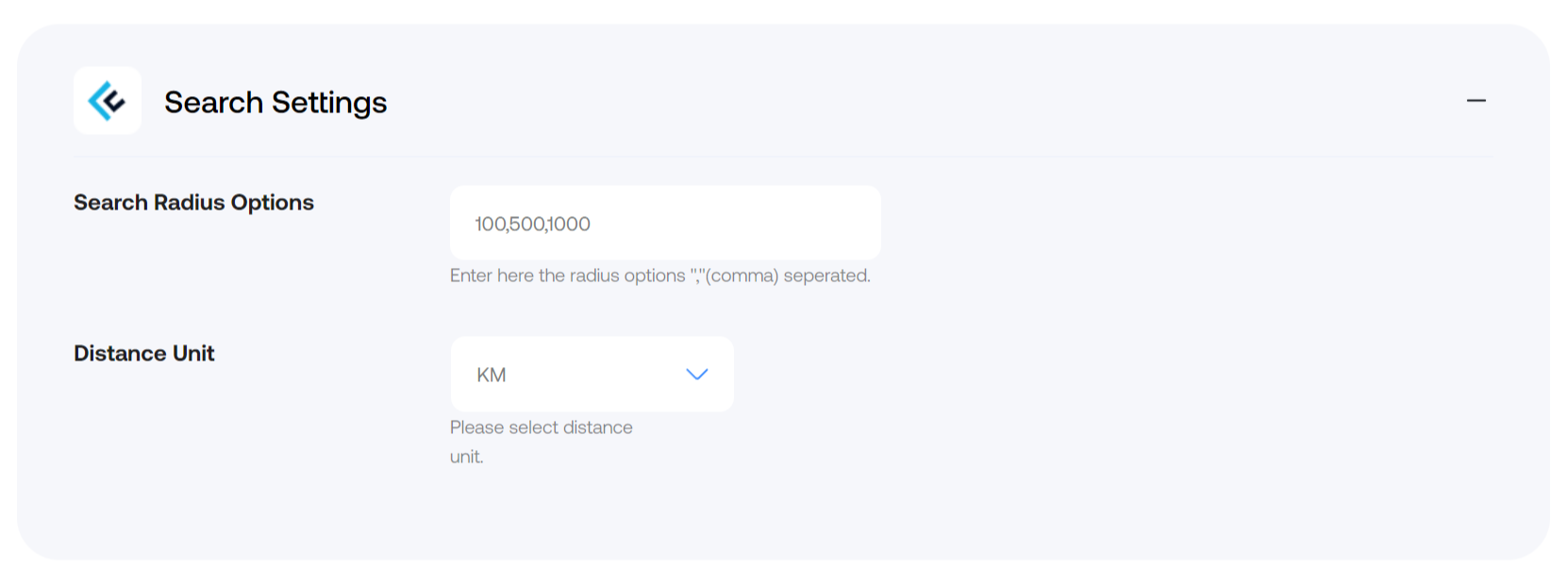
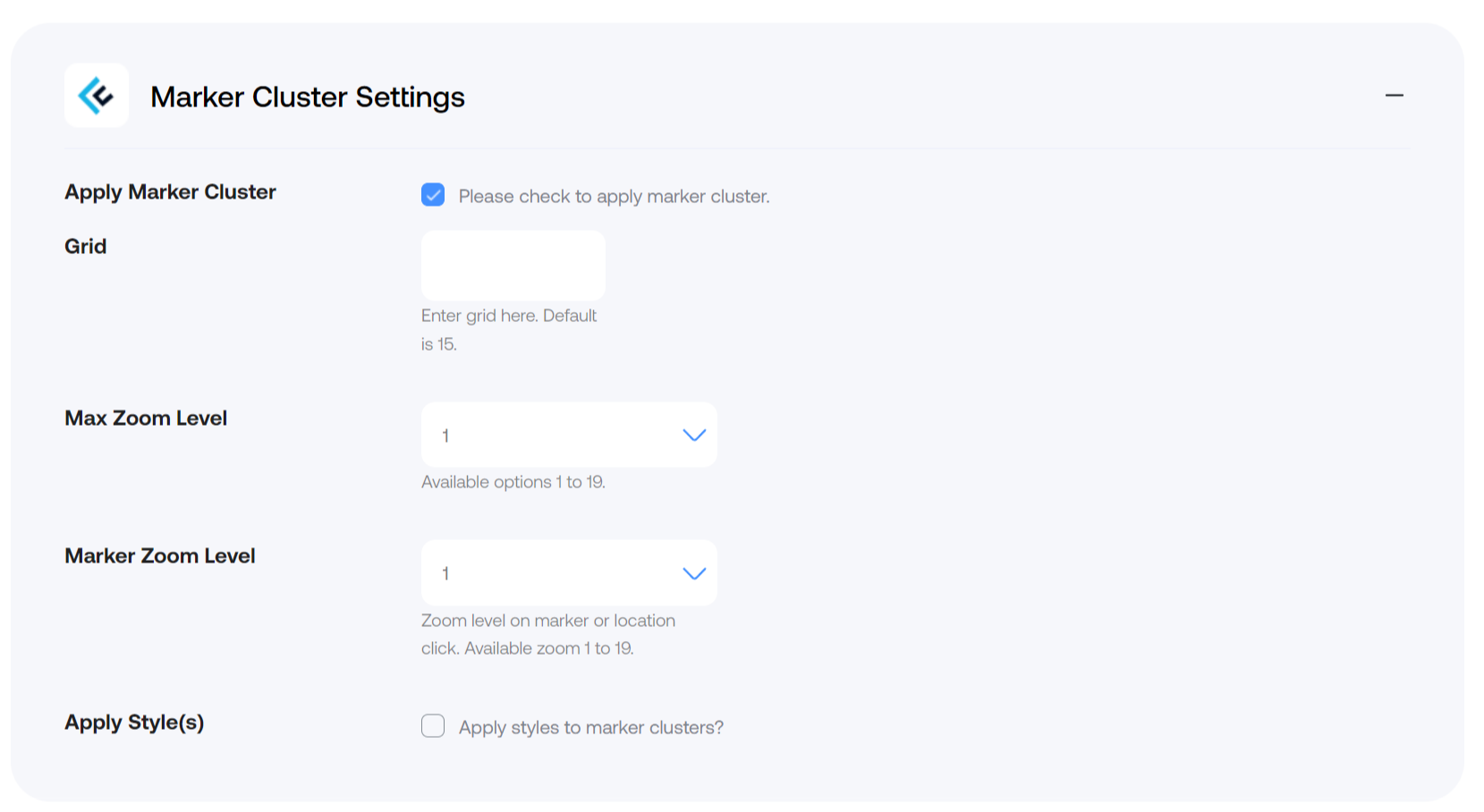
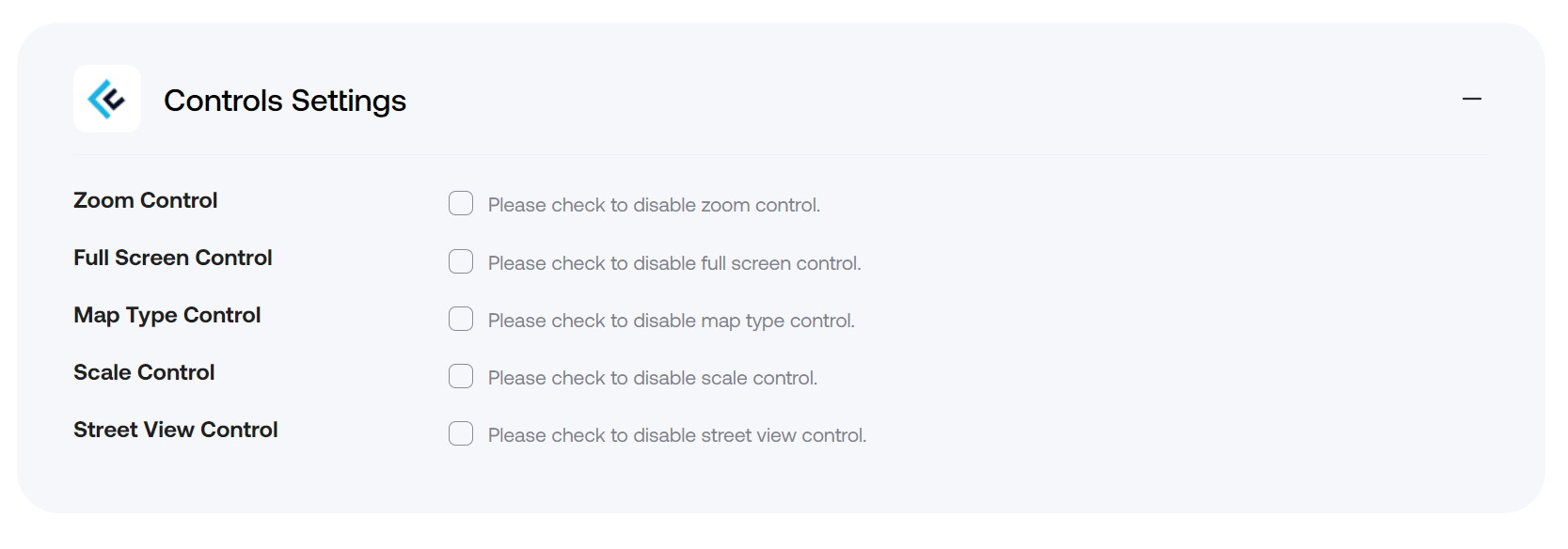
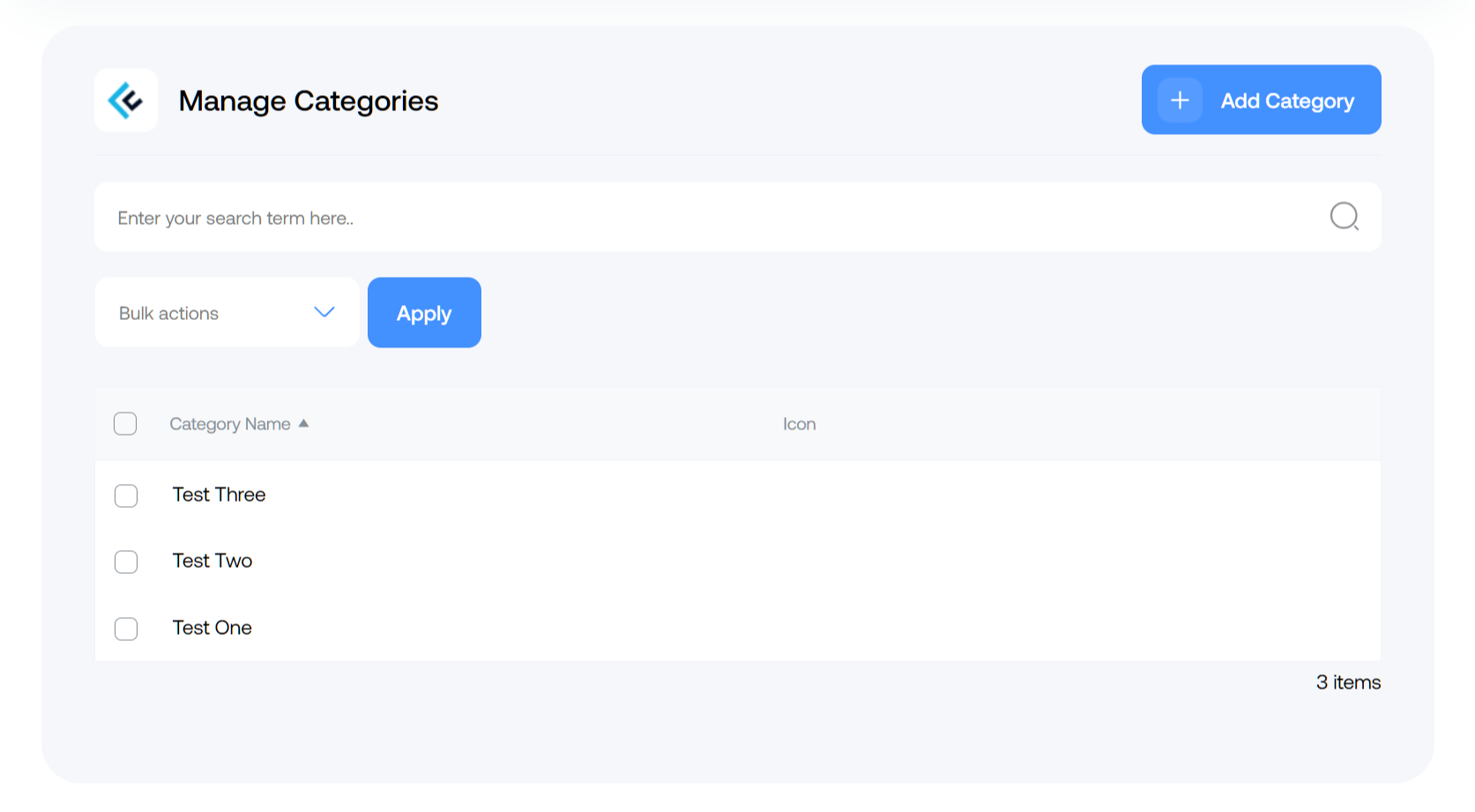
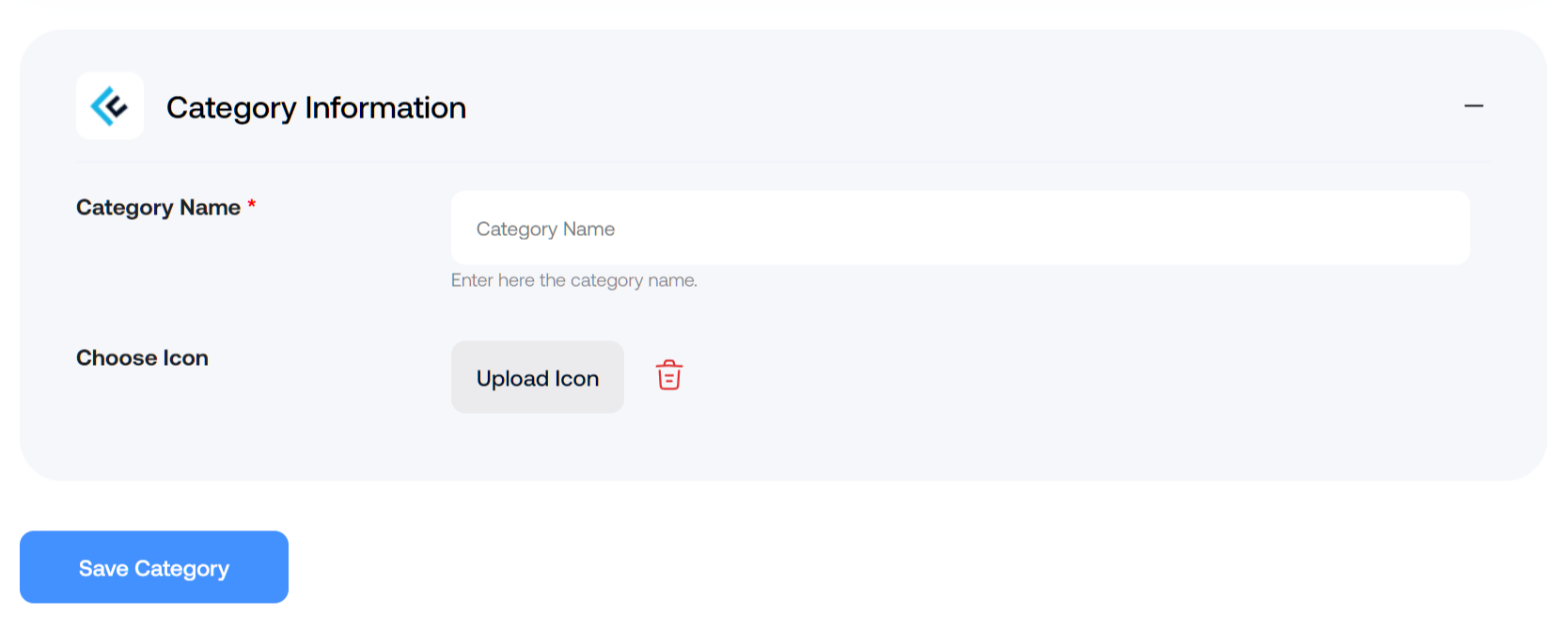
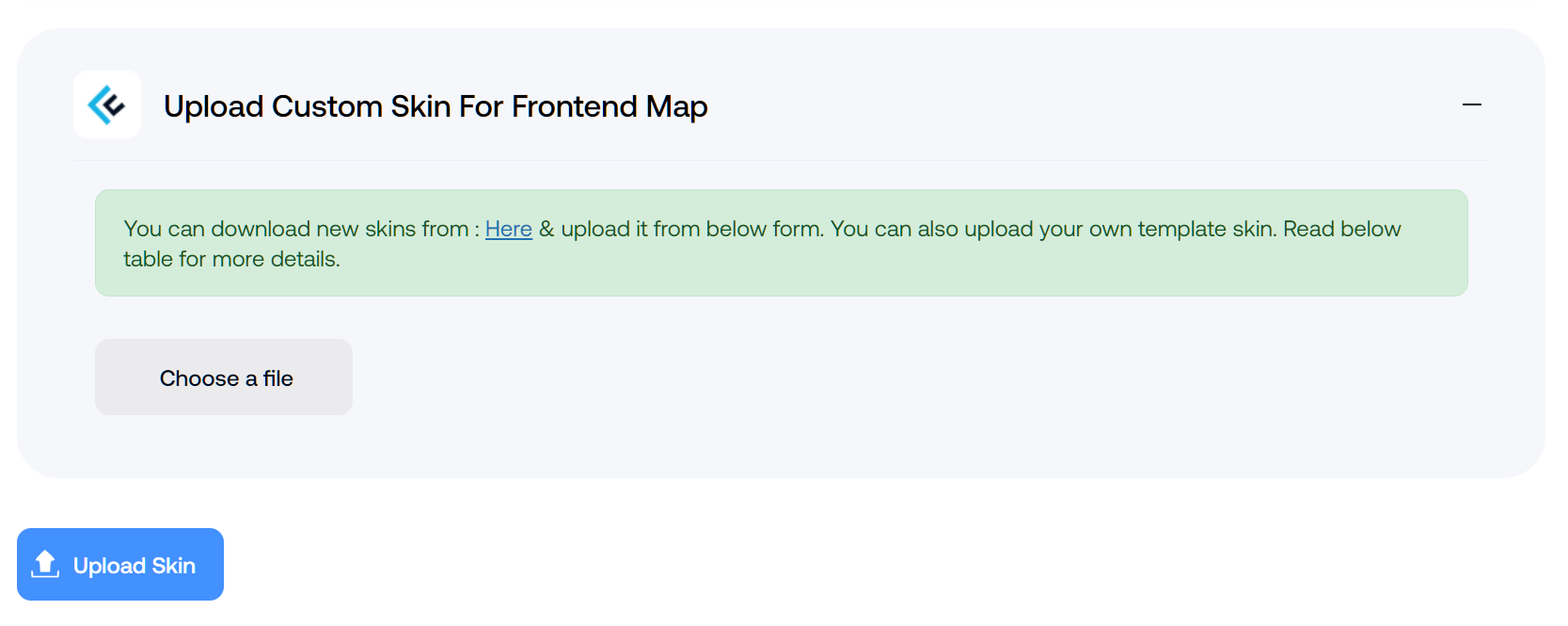
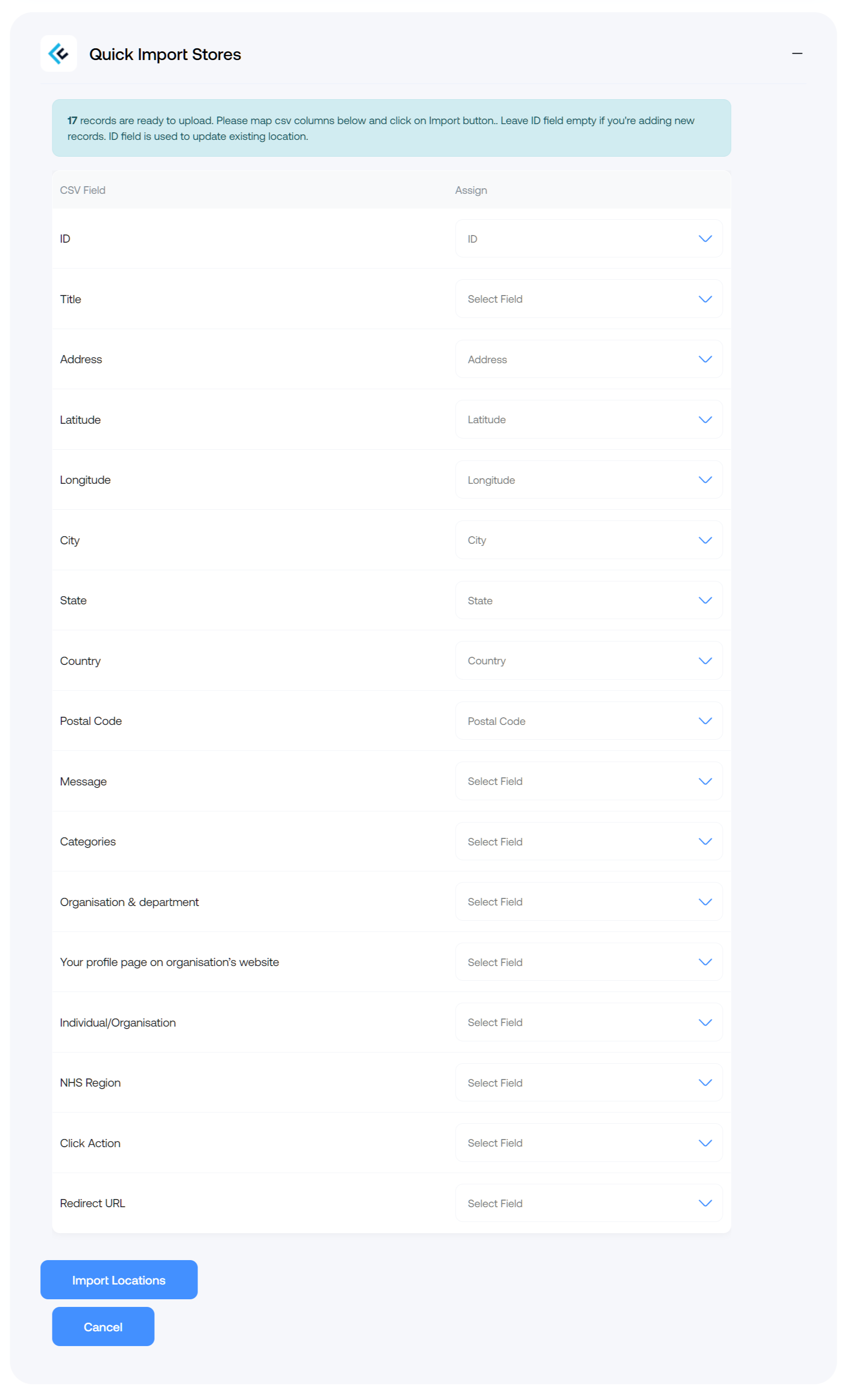
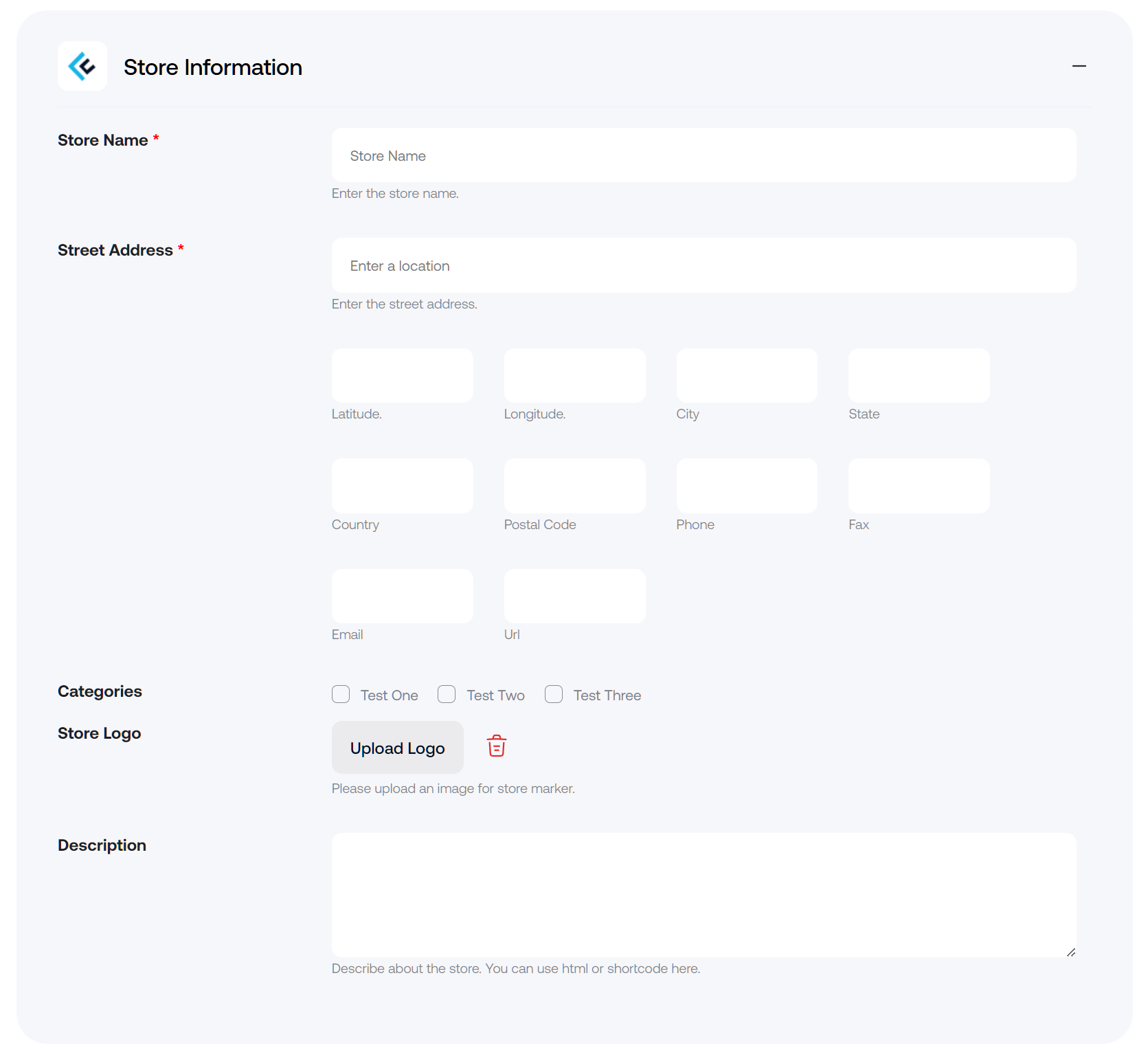
The All-in-One Store Locator Plugin For WooCommerce Websites
Discover the Top Features
- Radius based store search
- Display store near to visitor's location
- Easy WooCommerce integration
- Responsive google maps display
- Effortless store setup and management
- Current location-based store finder
- Smart geocoding system for time-saving setup
- Multi-purpose usage beyond store locators
- Import stores without latitude and longitude
- Infowindow and listing customization options
- Sleek and powerful backend for full control
Video Tutorial
Got A Query ?
If you have any query about this plugin's default functionality or possibilities of its customisation according to your custom needs or requirement of its integration with some other plugin, free feel to contact us.
Our team will respond as soon as possible.
See Why Users Love Our Plugins
Ready to Enhance Your Store Locator?
Start using WC Store Locator Pro today and improve customer satisfaction.
Get Started for Free