This website uses cookies so that we can provide you with the best user experience possible. Cookie information is stored in your browser and performs functions such as recognising you when you return to our website and helping our team to understand which sections of the website you find most interesting and useful.
Let Visitors Browse & Download Files & Folders easily.
With WP Display Files, you can instantly transform your website into a user‑friendly file library.
Live Demo Get Started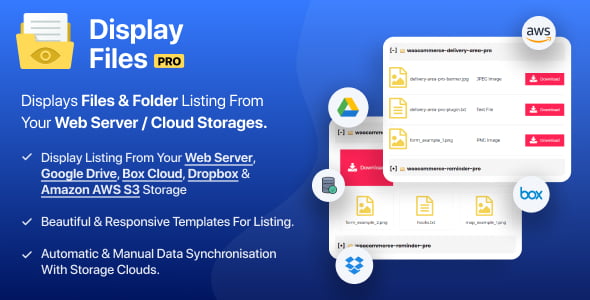
Why Choose WP Display Files?
Display files & folders listing from your server or cloud storage on your WordPress site— synced automatically via APIs for updated listing.
Display Listing From Server
Display Listing From Cloud Storage
Beautiful File Listing Layouts
Advance Filtering System
Unified File Management
Automatic File Synchronization
Advance Searching
Include & Exclude Files
Top Rated Listing Plugin
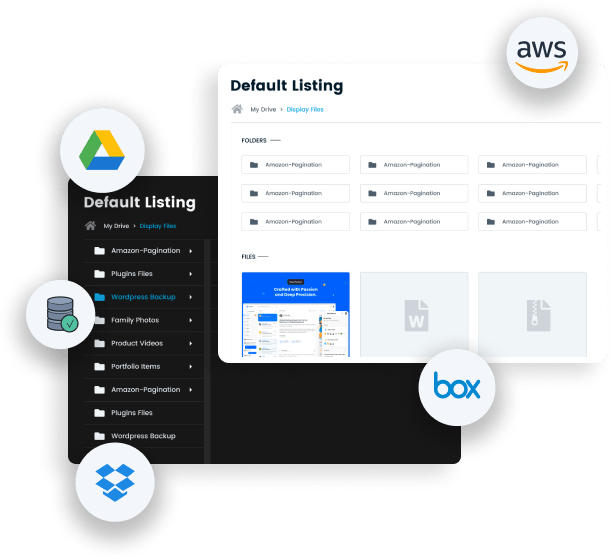
Display Files From Server & Cloud Storage Platforms
WP Display Files seamlessly integrates with top-tier cloud sources—Dropbox, Google Drive, Box Cloud, Amazon S3, and Web Servers to automatically fetch and display files without any technical hassles.
From the listing users, just need to click on Download icon to download the file. Site admin can creates different listings from different folders.
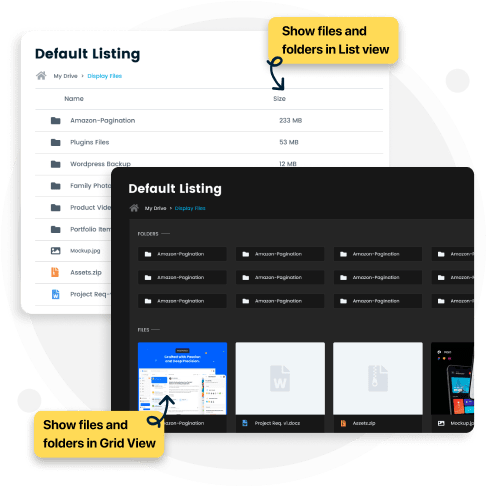
List and Grid Layouts For File Listing
You can easily showcase your files using list or grid layouts that are simple to set up and looks great on any device. The plugin includes multiple pre-designed templates, so you don’t have to start from scratch.
Each layout is available in both light and dark versions, allowing you to match the style of your website effortlessly
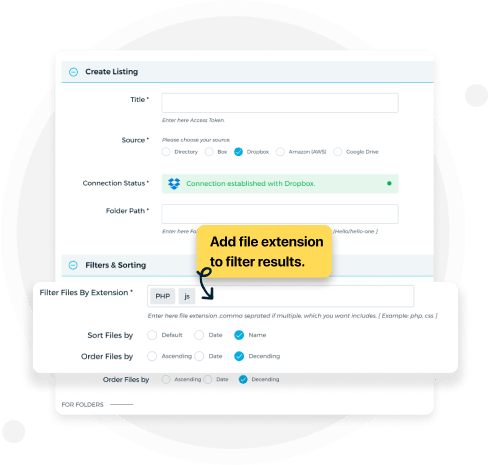
Simple Backend Steps For Creating Listing
The site admin simply needs to specify the data source—whether the listing should be populated from the web server or cloud storage and the name of the folder whose contents they want to display. The plugin will automatically connect to the selected cloud storage via API, retrieve the folder’s contents, & generate the listing on the website.
Additionally, the admin can define specific file extensions—such as .jpg, .png, or .pdf—to ensure that only those file types appear in the listing.
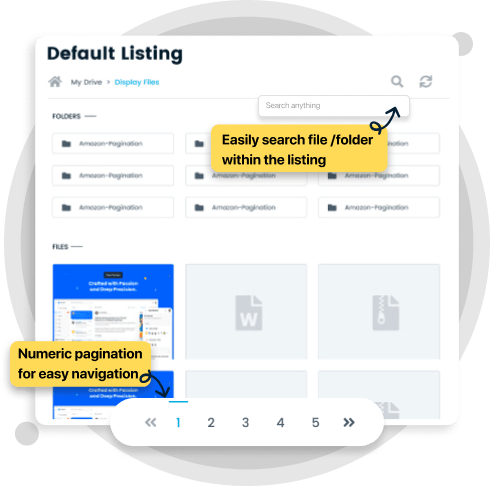
Advance Search & Numeric Pagination
With this plugin, users of site can swiftly search and paginate through your file and folder listings, ensuring easy access to desired files even in large collections.
So this plugin provides user friendly and quick search for users.
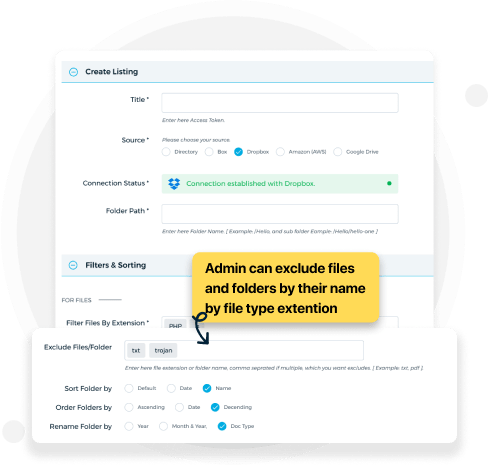
Include & Excludes Files Folders Easily
Site admin can easily include specific files in the listing using the file folder names. Only these files will be displayed in the listing on the frontend.
Site admins can also exclude some particular files to be displayed in the listing. Admin can specify file / folder name to exclude or via file extention.
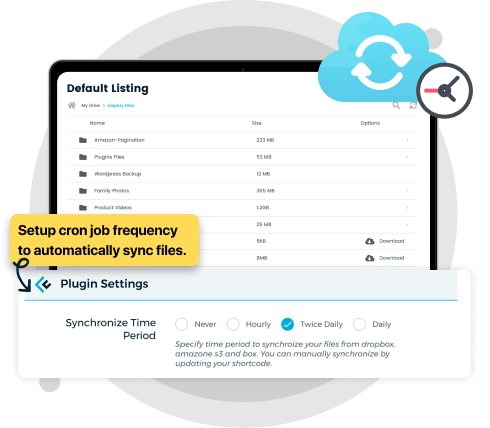
Automatic Data Sync Using Cron Job
Our plugin uses an automatic system that connects to your data storage at regular time intervals using APIs. This keeps your file and folder listings always up to date without you needing to do anything manually.
So if you add / delete some files on the cloud, the list on the website will reflect the changes automatically.
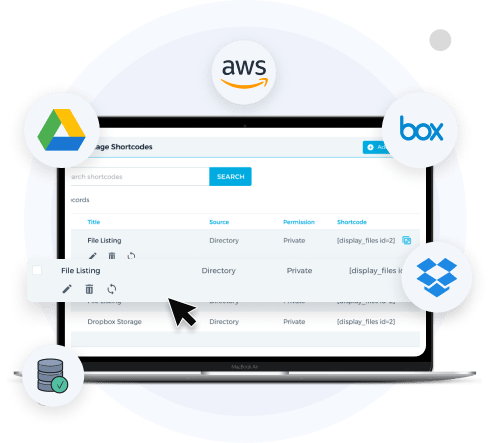
Manual Data Sync Using Sync Button
Website administrators also have the option to manually refresh file and folder listings directly from the backend, providing instant updates without waiting for the next scheduled cron job.
So syncing of a listing with cloud storage can be done easily manually via sync button provided in backend.
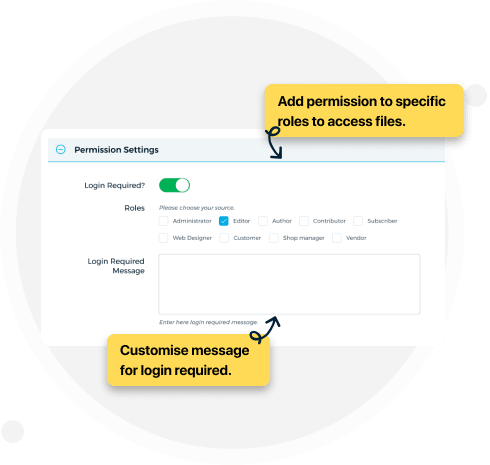
Site Admin Decides Who Can View Listing
Website admins can easily turn on login protection to make sure only authorized users can see the file listings. This helps keep your content safe from unwanted access.
Admins can also take it a step further by choosing which user roles can view the listings. For example, you might allow only subscribers, editors, or specific user groups to access certain files.
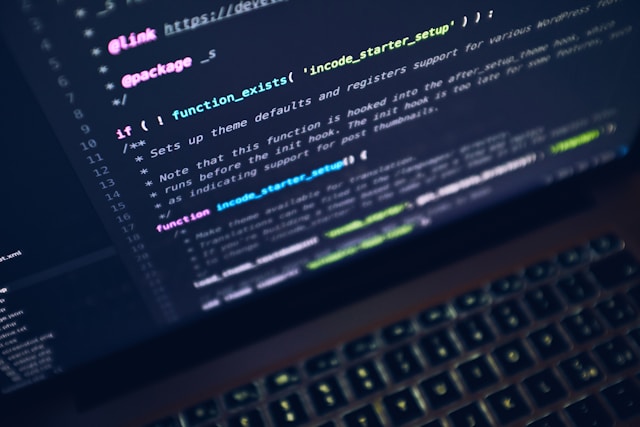
Customisable & Scalable Plugin
We designed this plugin with all the essential features in mind, ensuring it meets basic requirements. However, it remains fully customizable to cater to specific functionalities your business might need.
For any customizations or specific feature requests, feel free to email us at info@weplugins.com — we’re happy to help tailor the plugin to your needs.
Backend ScreenShots
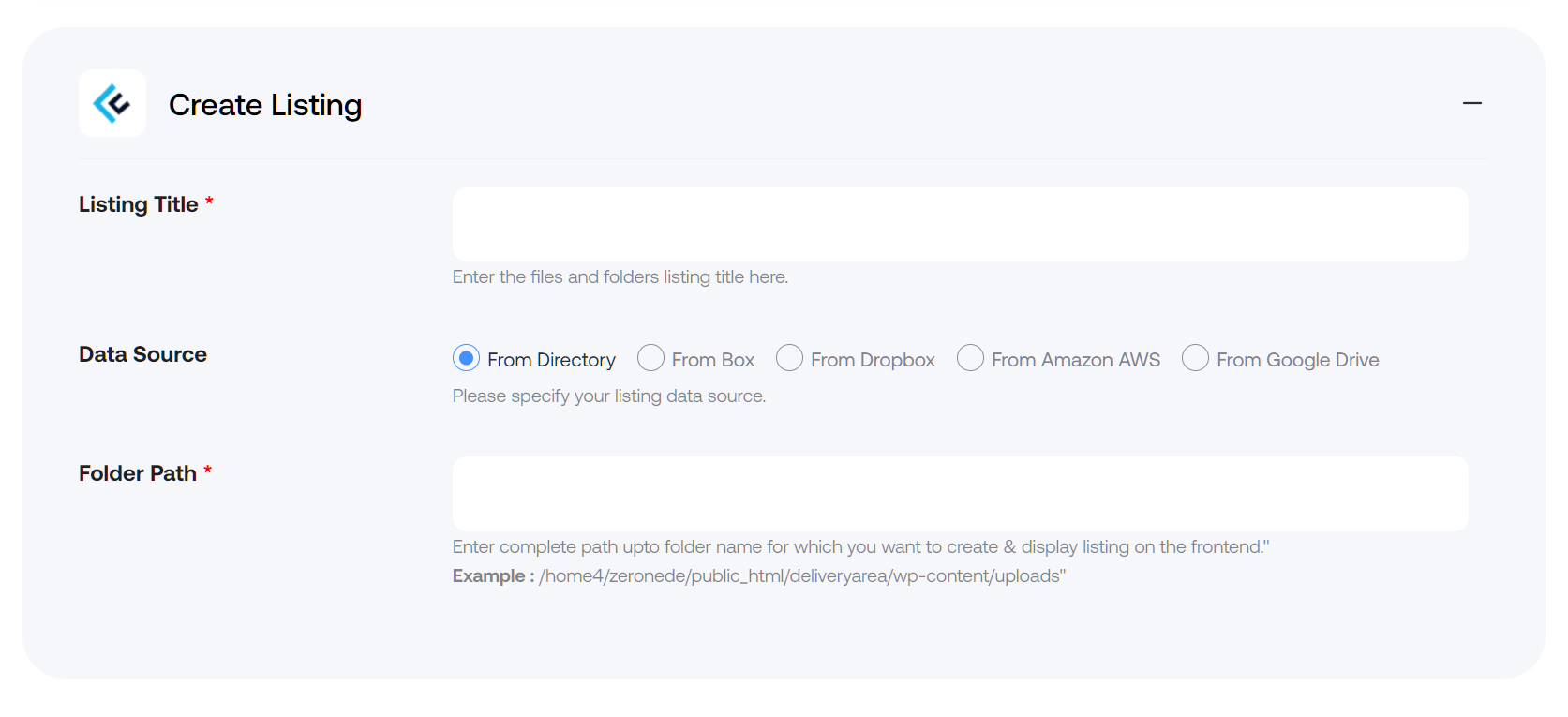
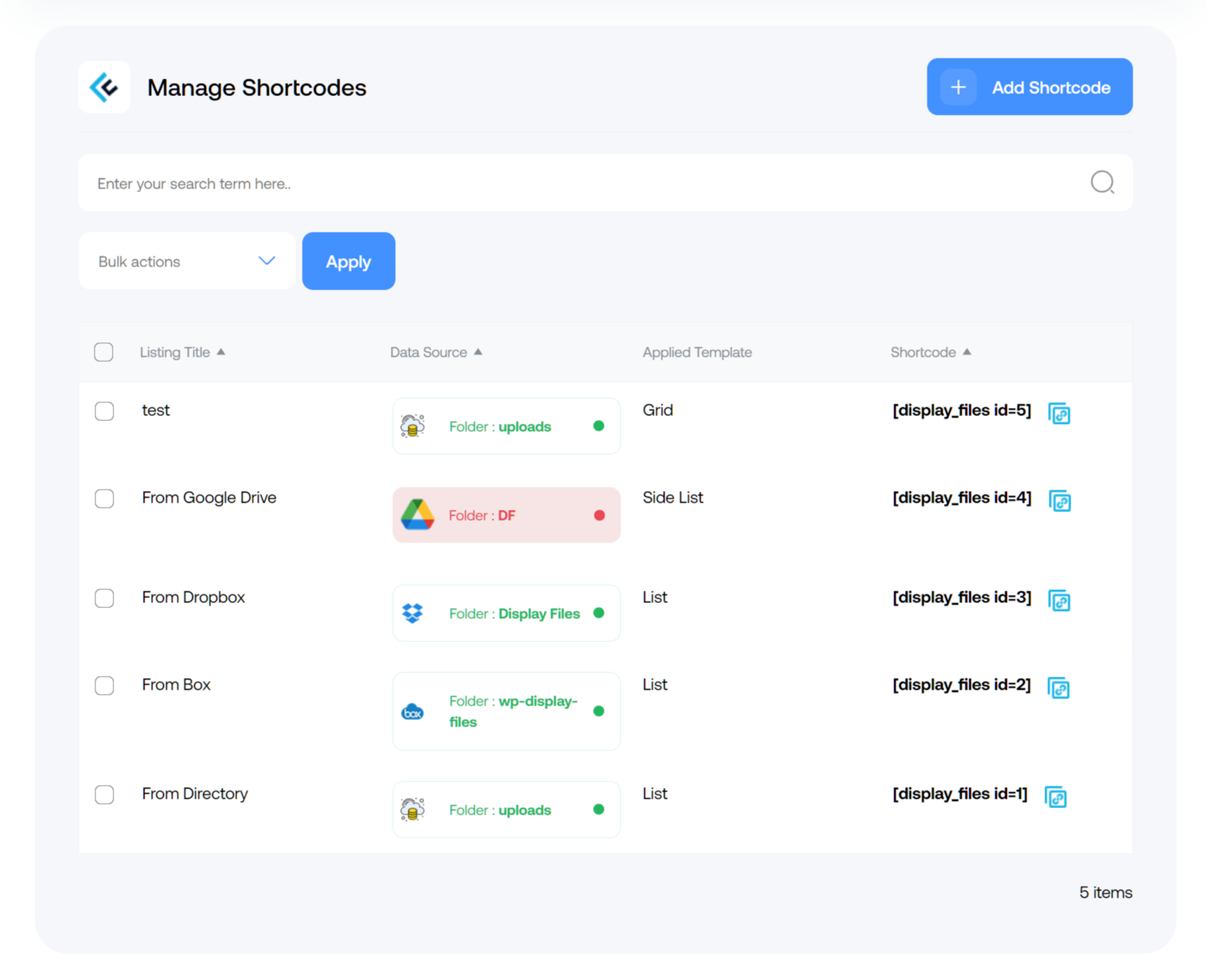
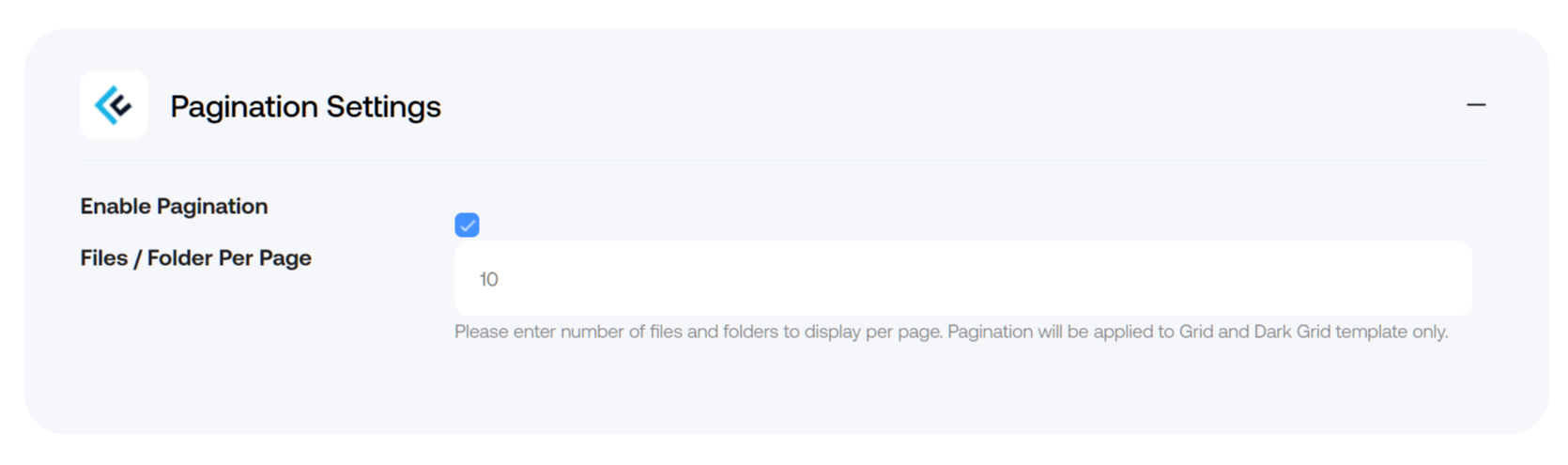
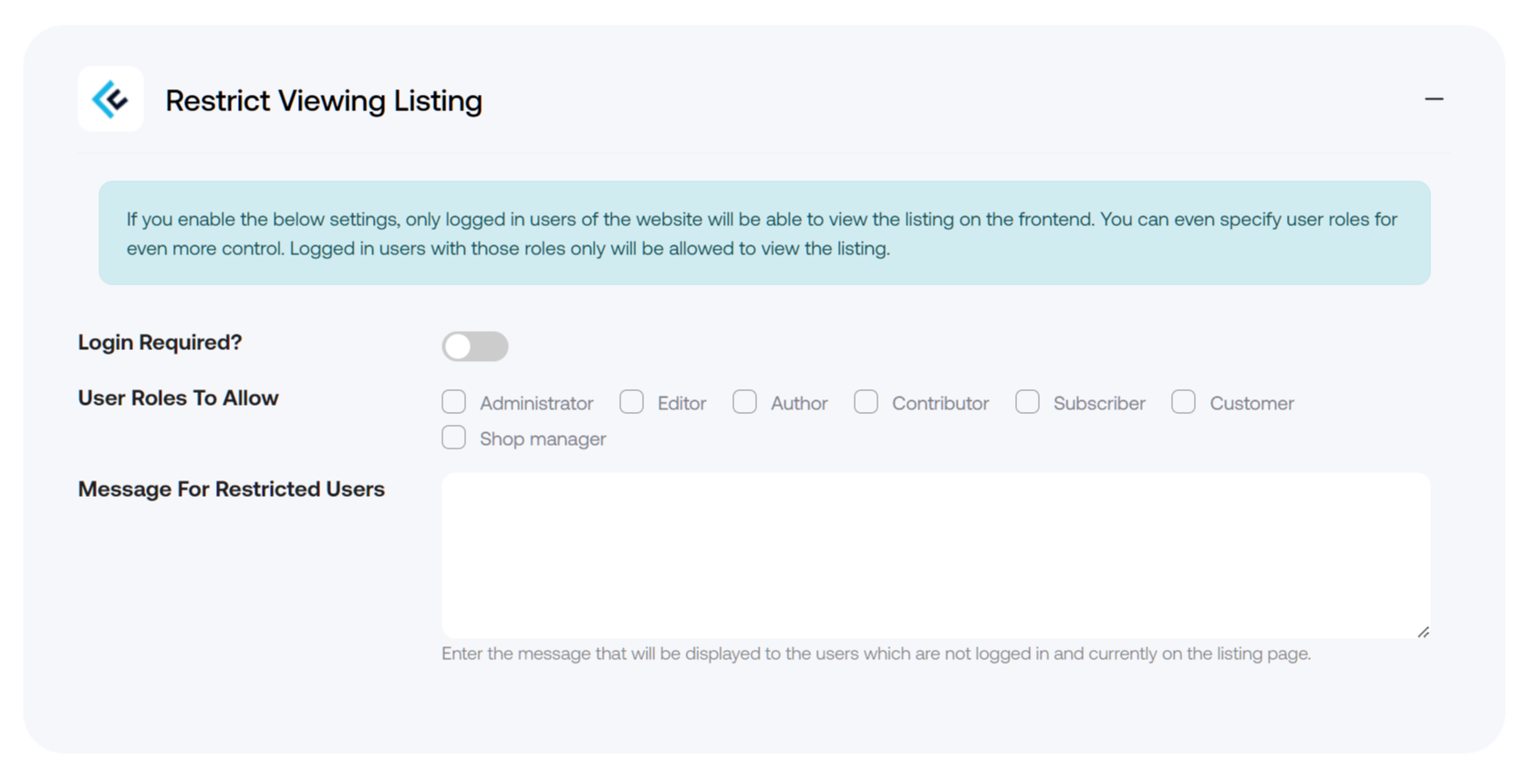
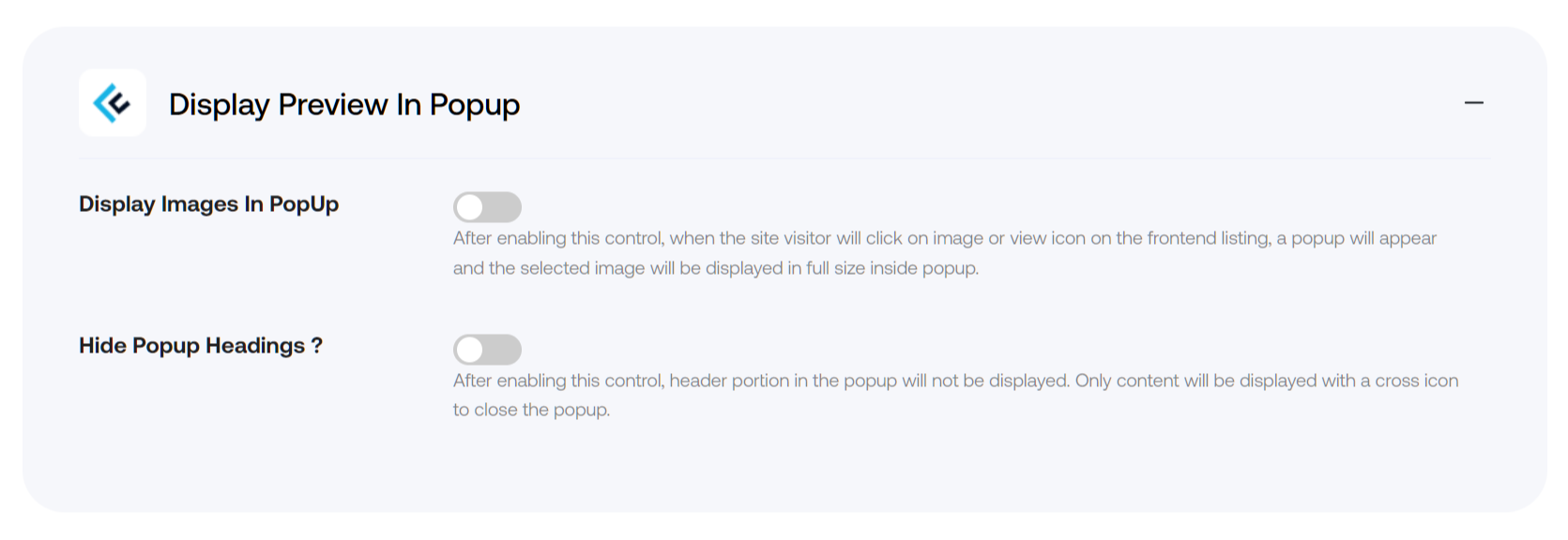
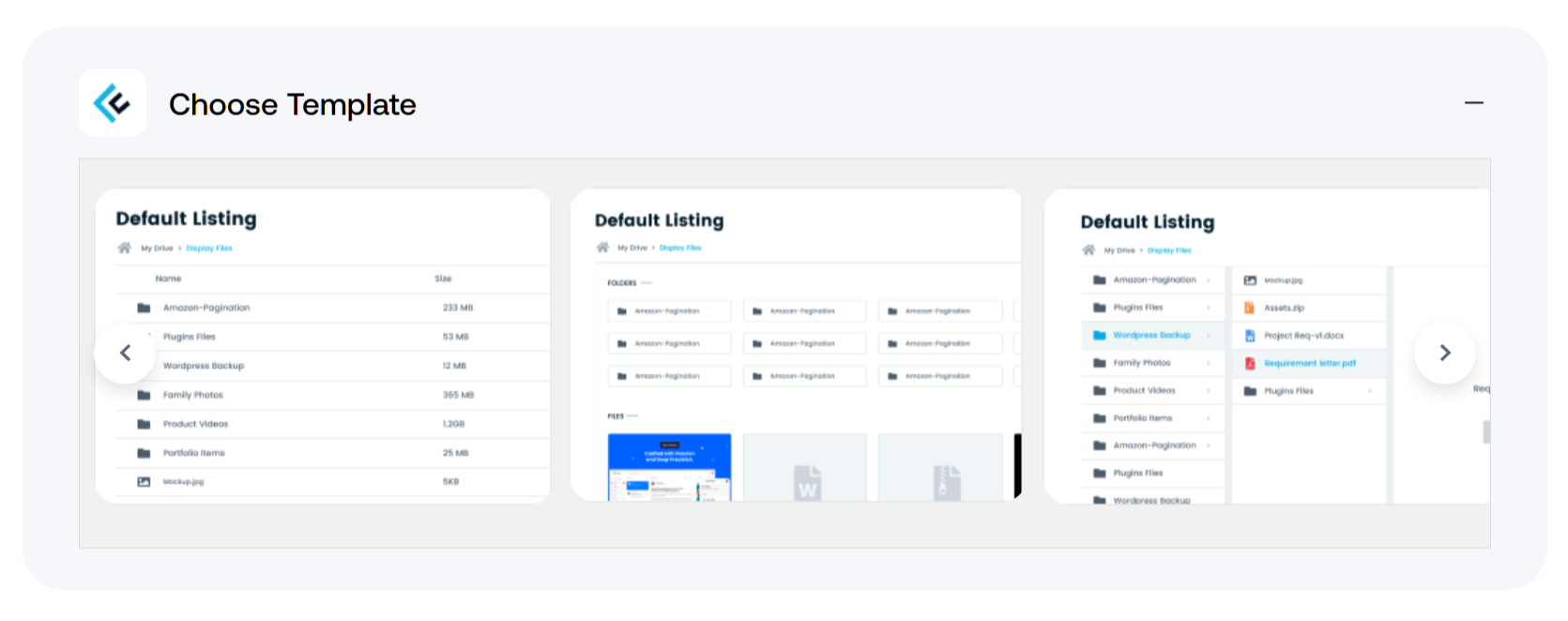
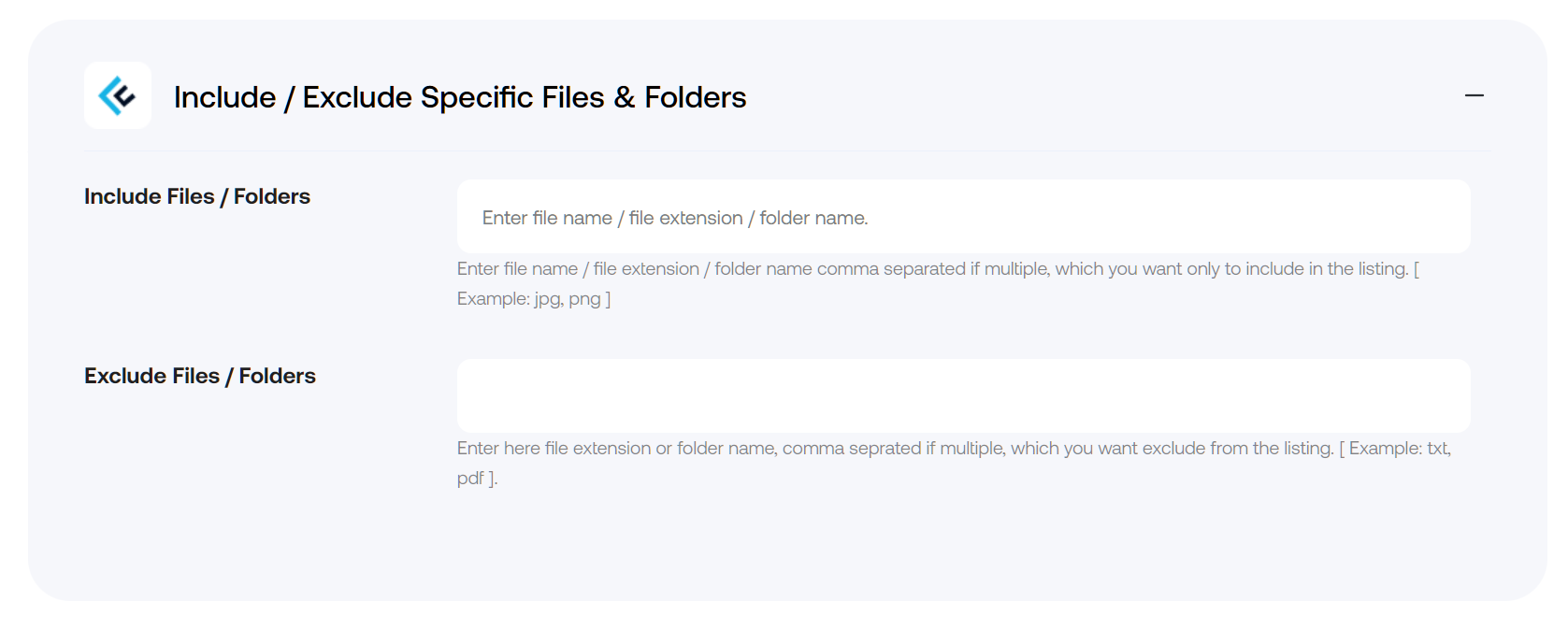
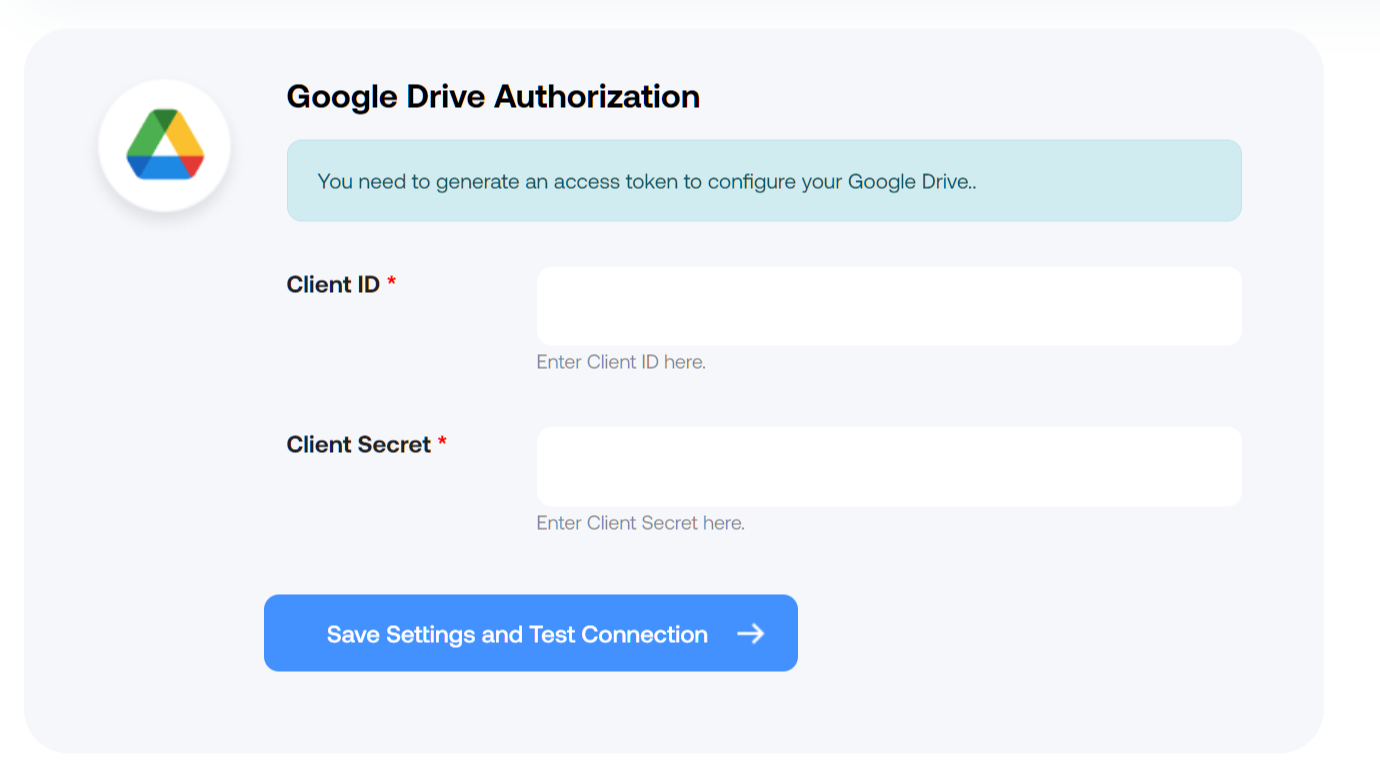
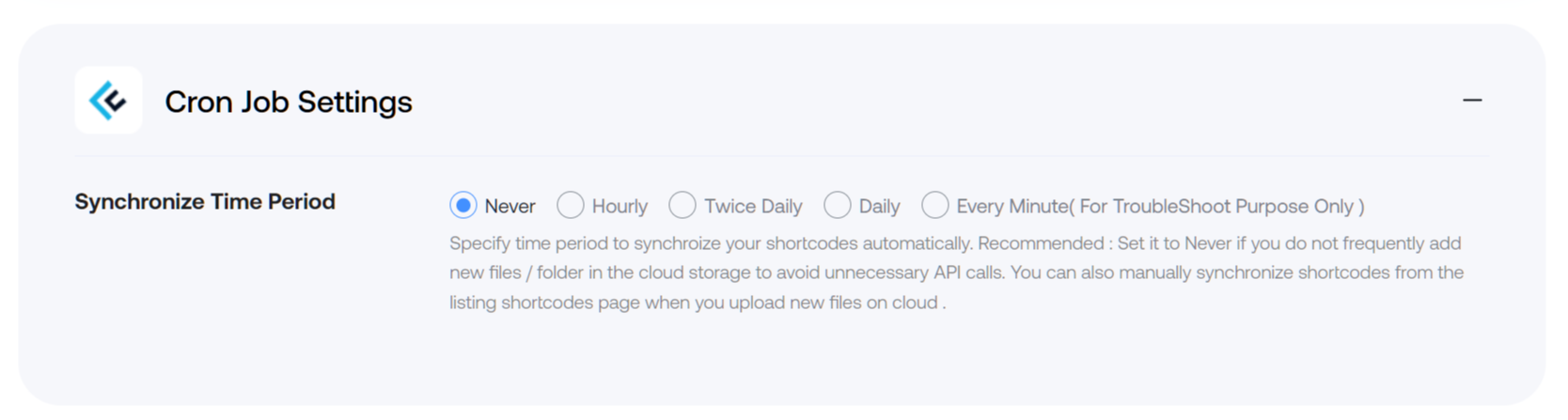
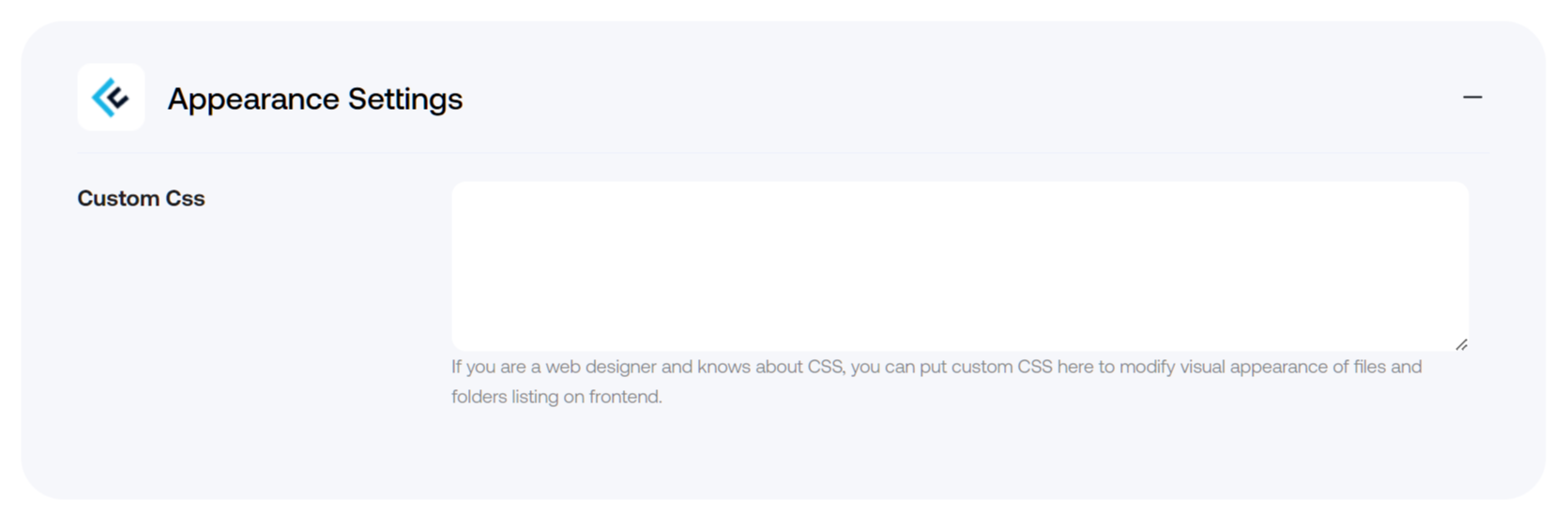
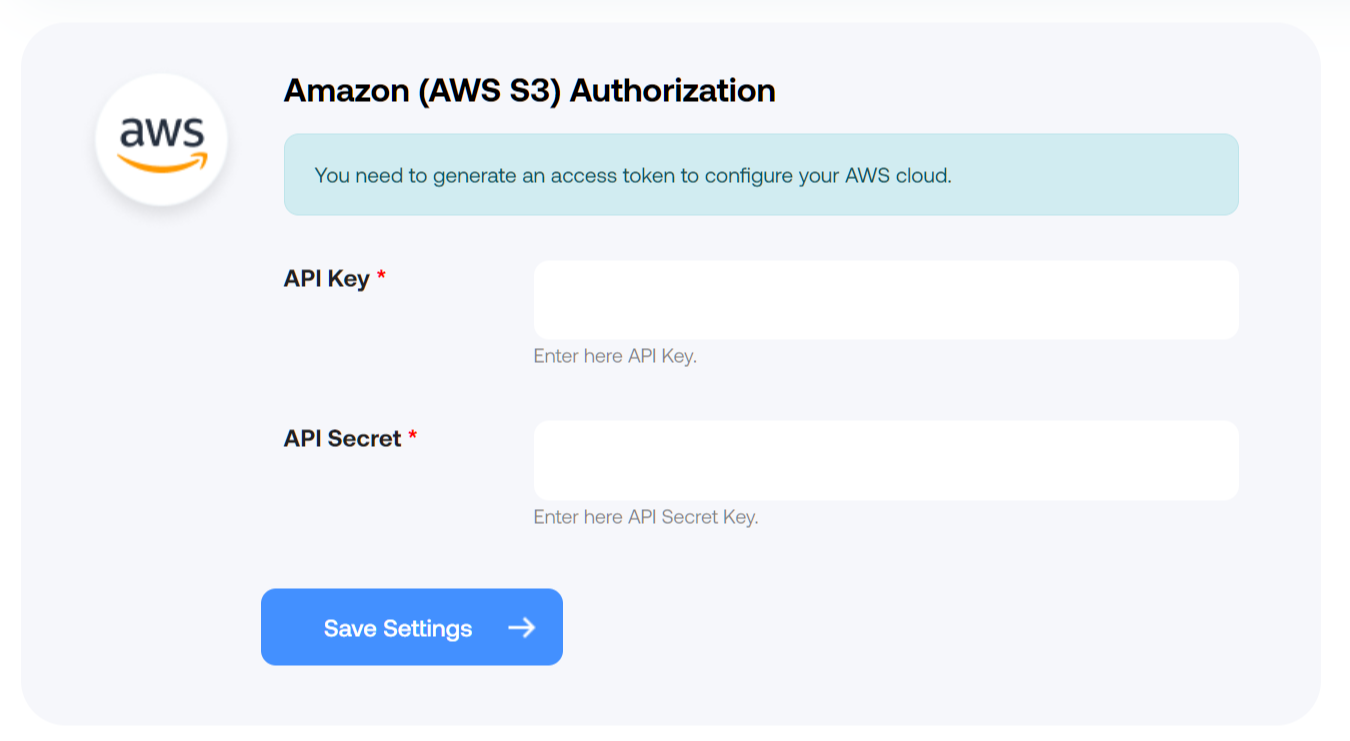
List & Download Files from Web Server, Google Drive, AWS S3, Box & Dropbox
Discover the Top Features
- Simplify the user experience with a seamless WordPress file download manager plugin.
- Integrate with Google Drive, Box, Dropbox, and AWS S3 for versatile storage options.
- Beautifully list files In directory with this WordPress plugin.
- Directly access and manage files using the power of Google Drive within your WordPress environment.
- Ensure file security and integrity with a robust download manager plugin for WordPress.
- Enable users to easily download PDFs directly from your WordPress site.
- Download images from your WordPress media library.
- Access and incorporate Google Docs into your WordPress site
- Connect and list files & folders stored on Amazon S3
Video Tutorial
Got A Query ?
If you have any query about this plugin's default functionality or possibilities of its customisation according to your custom needs or requirement of its integration with some other plugin, free feel to contact us.
Our team will respond as soon as possible.
See Why Users Love Our Plugins
Ready to Simplify Your File Management?
Start using WP Display Files today and enhance your website’s file display effortlessly.
Get Started for Free