This website uses cookies so that we can provide you with the best user experience possible. Cookie information is stored in your browser and performs functions such as recognising you when you return to our website and helping our team to understand which sections of the website you find most interesting and useful.
Effortless Migration of Your Google Maps Data
Seamlessly transfer your Google Maps data to a new website with ease
Get Started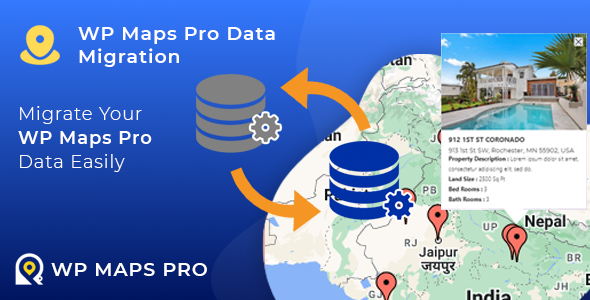
Why Choose WP Google Maps Migration?
Transfer all your WP Maps Pro plugin database from one WordPress website to another with few clicks.
Easy Data Migration
Secure Data Transfer
Migrate Locations, Marker Categories, Routes & Maps
One-Click Migration
Mirgate Plugins Settings
Official Maps Migration Tool
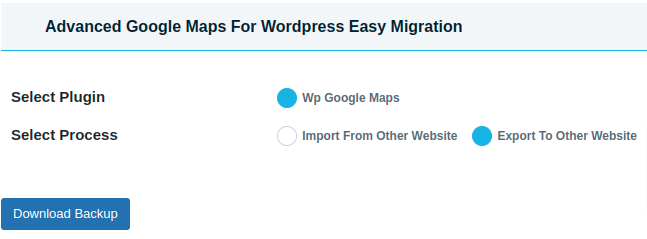
Easily Migrate Maps
This plugin makes it easy to copy maps from one WordPress site to another without rebuilding anything manually. No more re-adding locations, maps, marker categories, routes, or settings—it takes care of the entire migration for you.
With just a few clicks, you can export everything into a single backup file and import it on your new site. Once WP Maps Pro is installed and activated on the new website, the plugin replicates all your maps, locations, markers, routes, and settings exactly as they were on the source site, saving your time and effort.
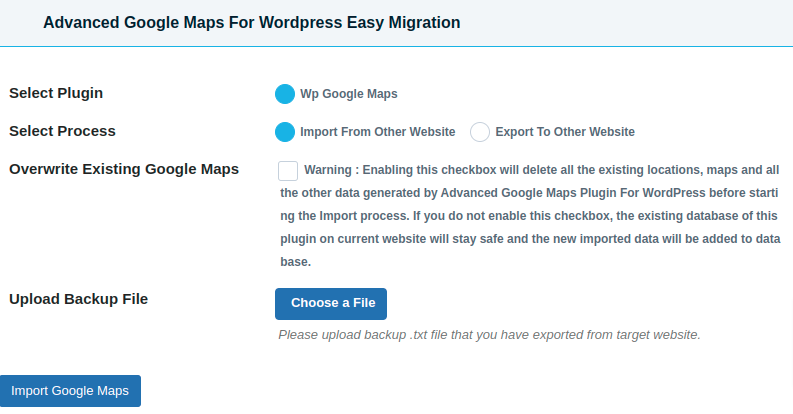
One Click Export & Import Method
On the source website, just click the Download Backup button to create a file containing all your maps, locations, markers, routes, and settings. Then, on the new site, install WP Maps Pro & this add-on. Go to the add-on menu, select the Import option, and upload the exported file. That’s it—your maps will be replicated exactly on the new site.
Once the import is complete, all your maps, locations, and settings will be ready in the backend. Just copy a map shortcode and paste it onto a page—the map will appear exactly as it did on your old site.

Easily Integrates With WP Maps Pro
This add-on is built exclusively for WP Maps Pro, the leading Google Maps plugin on CodeCanyon with over 15,000 happy customers. It adds extra features to make your maps more powerful and versatile.
WP Maps Pro already lets you create interactive, feature-rich maps for your WordPress site. This add-on enhances them further with specialized functionality.
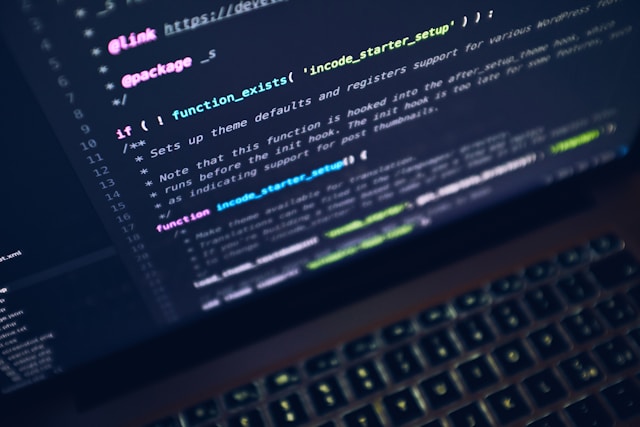
Customisation & Custom Development Available
This add-on includes all the essential features and can be tailored to your business needs. Built with WordPress hooks, it’s flexible, scalable, and integrates seamlessly with your site.
For extra features or custom changes, email us at info@flippercode.com, and our senior developers will get in touch to discuss your requirements.
Instantly Recreate Maps & Locations
Discover the Top Features
- Instantly transfer your entire WP Maps Pro data with just one click.
- Move maps, locations, categories, and routes seamlessly.
- Maintain the look and feel of your maps on the new website.
- Save hours of manual work and streamline your migration process.
- Compatible with any WordPress website for a hassle-free transfer.
- Effortlessly map categories between old and new installations.
- Intuitive design ensures ease of use for all skill levels.
- Enjoy continuous support and updates for a worry-free experience.
Video Tutorial
Got A Query ?
If you have any query about this plugin's default functionality or possibilities of its customisation according to your custom needs or requirement of its integration with some other plugin, free feel to contact us.
Our team will respond as soon as possible.
See Why Users Love Our Plugins
Ready to Migrate Your Google Maps Data?
Start using WP Google Maps Migration today and seamlessly transfer your map data to a new website.
Get Started for Free
