This website uses cookies so that we can provide you with the best user experience possible. Cookie information is stored in your browser and performs functions such as recognising you when you return to our website and helping our team to understand which sections of the website you find most interesting and useful.
Display ActiveCampaign CRM data on Google Maps
Easily integrate ActiveCampaign CRM data with Google Maps
Live Demo Get Started
Why use ActiveCampaign To Google Maps Plugin ?
Display ActiveCampaign CRM accounts effortlessly on maps
ActiveCampaign Accounts Integration
Real Time Updates
Accounts Fields Mapping
Accurate Geocoding
Quick API Connectivity
Customisation Ready
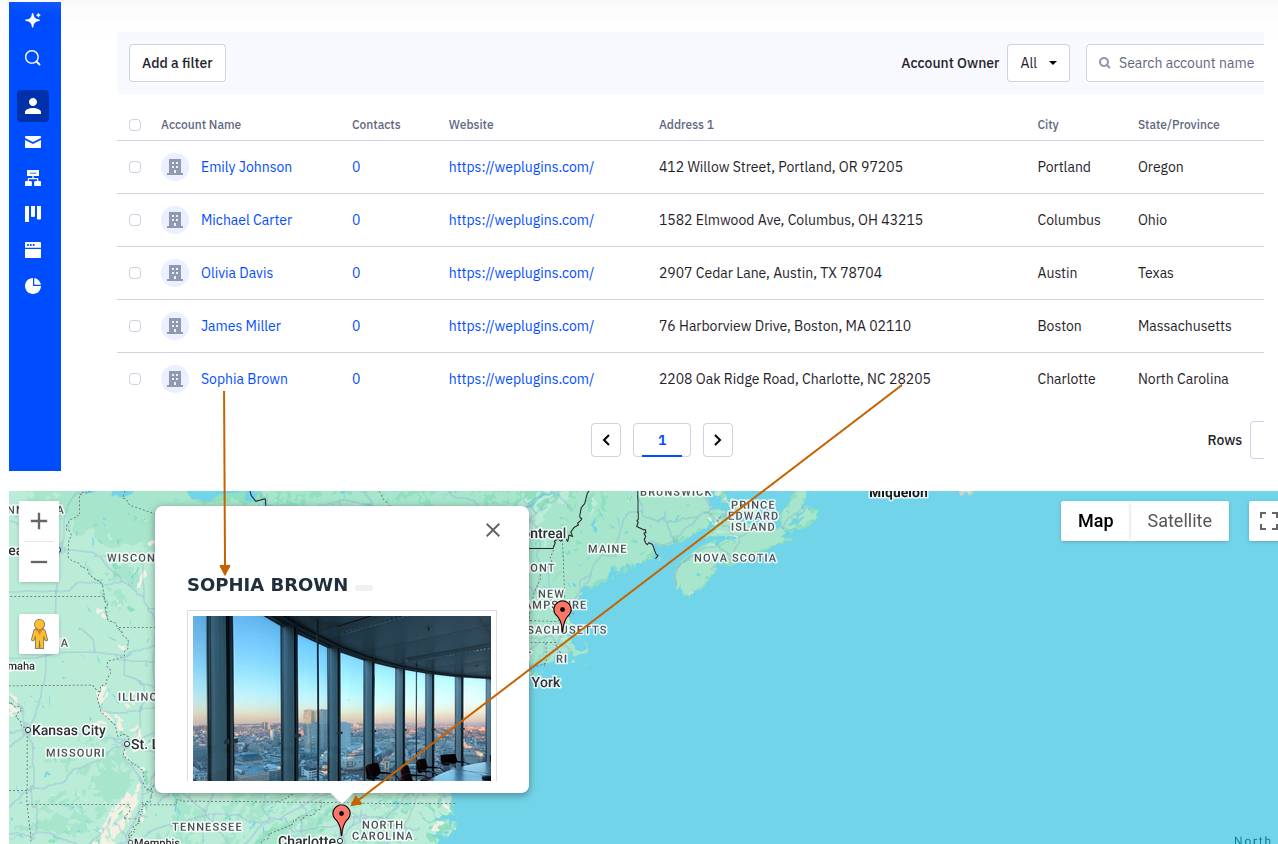
Google Maps & ActiveCampaign CRM Integration
Easily display ActiveCampaign CRM accounts data on Google Maps. With just a few clicks, our plugin connects ActiveCampaign with your site and lets you set up an attractive map that showcases CRM's accounts in form of markers and listing.
This plugin ensures precise and accurate geocoding of ActiveCampaign data, guaranteeing that all locations are correctly displayed on the map for clear and reliable visualization.
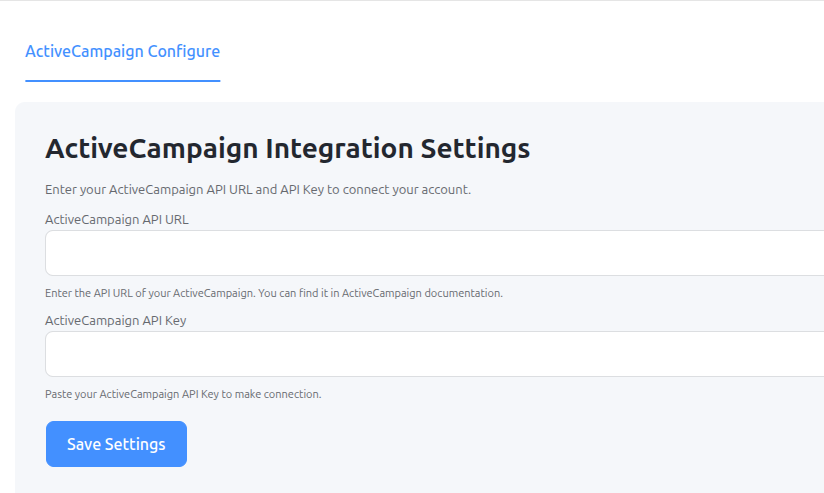
Easy Connectivity Through Official API
Our plugin makes it incredibly easy to connect Google Maps with your ActiveCampaign CRM. We handle all the complex API integration, so you can skip the technical setup.
As the site administrator, you just need to enter your API URL and key from ActiveCampaign into the plugin's settings. Within minutes, your map will be live and displaying your CRM account data.
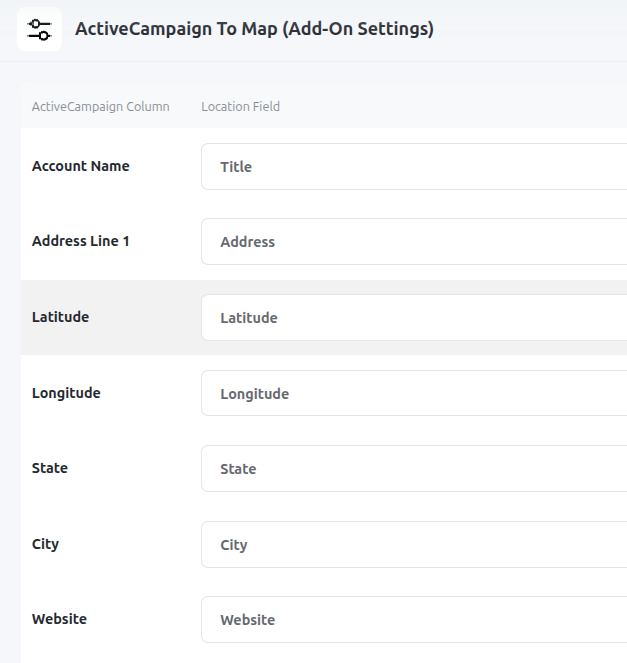
Easy Mapping Of CRM's Accounts Field Data
Once connected to your CRM, administrators can map Account fields to determine how locations appear on the map.
Assign fields for titles, content, and ensure latitude/longitude coordinates are mapped to display markers accurately. This mapping also controls which account information appears in marker info windows and listings, enabling complete customization of displayed data.

Easily Integrates With WP Maps Pro
Works Seamlessly with WP Maps Pro
This add-on is made to work perfectly with WP Maps Pro, the top-rated Google Maps plugin trusted by 15,000+ users. It adds extra features to help you customize maps even more to fit your needs.
WP Maps Pro already lets you create interactive, feature-rich maps for your WordPress site. This add-on enhances them further with specialized functionality.
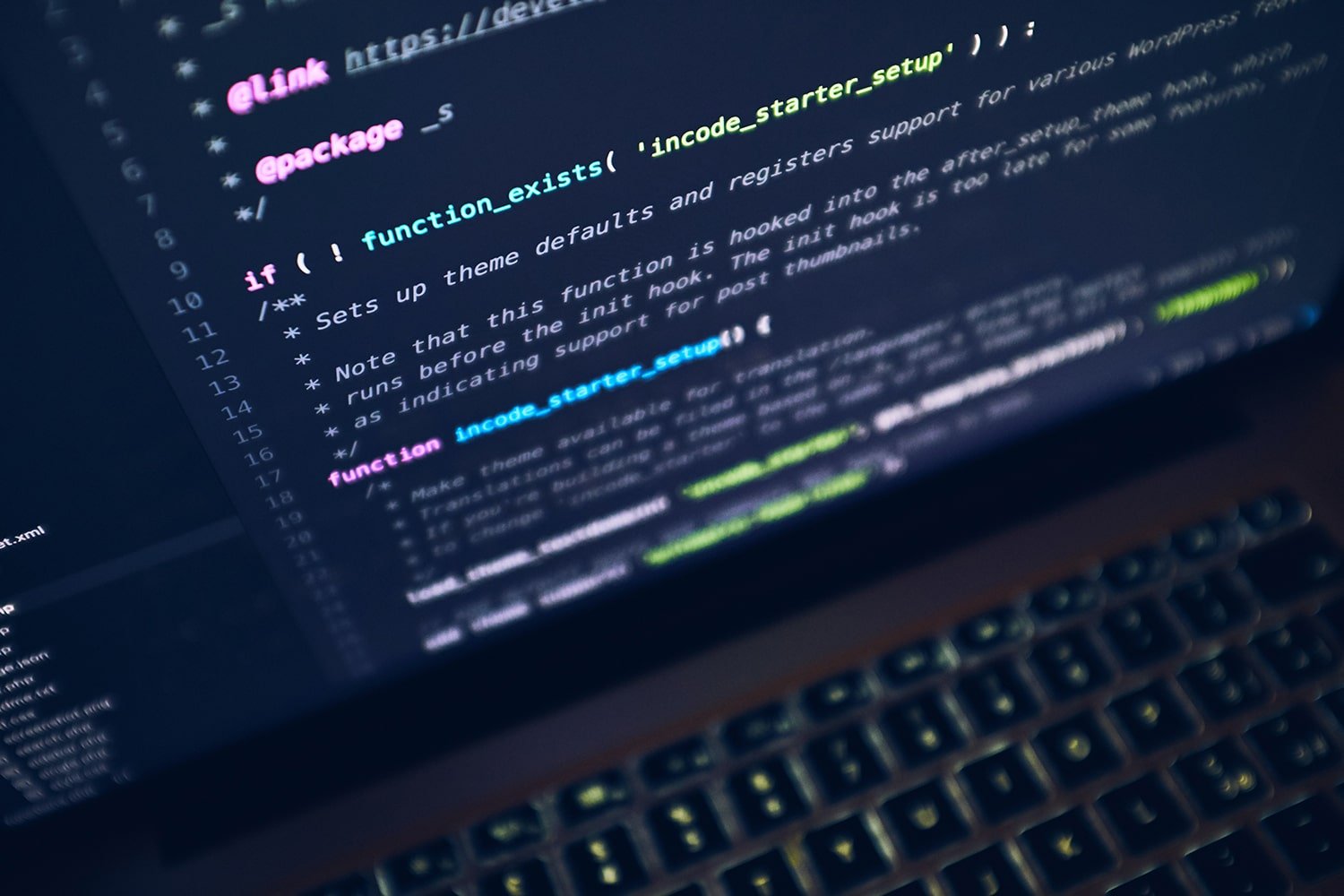
Customisation & Custom Development Available
This add-on includes all the essential features and can be tailored to your business needs. Built with WordPress hooks, it’s flexible, scalable, and integrates seamlessly with your site.
For extra features or custom changes, email us at info@flippercode.com, and our senior developers will get in touch to discuss your requirements.
Display ActiveCampaign CRM Accounts on Maps Easily
Discover the Top Features
- Display ActiveCampaign CRM's accounts listing on google maps
- Dynamic accounts fields mapping with google maps elements
- Two step setup to get up and running
- Fully customisable and extensible plugin
Got A Query ?
If you have any query about this plugin's default functionality or possibilities of its customisation according to your custom needs or requirement of its integration with some other plugin, free feel to contact us.
Our team will respond as soon as possible.
See Why Users Love Our Plugins
Conect ActiveCampaign & Google Maps now
We also have dedicated support team which will assist you in setting up the plugin according to your requirements.
Get Started for Free
