This website uses cookies so that we can provide you with the best user experience possible. Cookie information is stored in your browser and performs functions such as recognising you when you return to our website and helping our team to understand which sections of the website you find most interesting and useful.
Save and Organize Your Favorite Locations on Google Maps
Effortlessly bookmark and spot your favorite spots with ease
Live Demo Get Started
Why Choose Bookmark Locations for Google Maps?
This plugin lets users bookmark their favourite places with a simple heart icon on maps and listings. It’s easy to set up for admins & makes location management effortless for users.
Quick & Easy Bookmark
For Infowindow & Listing
Custom Icon for Personalization
Easy Back-end Settings
Responsive Design
Personalized Listing
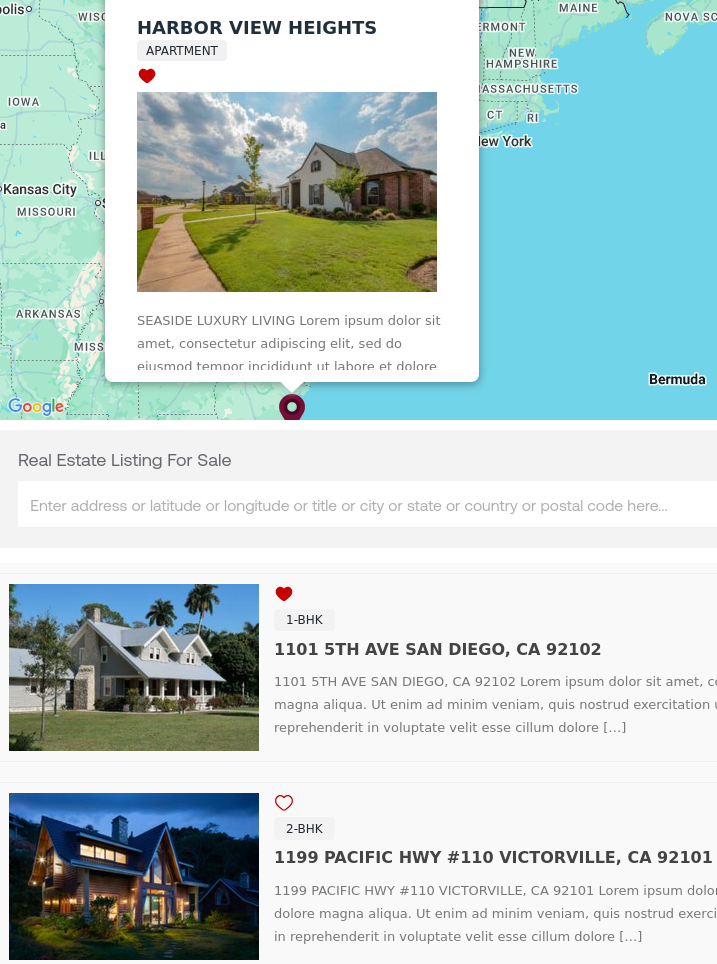
Save Favourite Locations Instantly
Bookmark Locations for Google Maps makes it easy for users to save and organize their favorite places with a simple bookmarking feature. A heart icon is shown in both the marker info window and the listing record, giving users a quick way to mark locations they want to remember.
When a user clicks the heart icon, it animates and instantly saves the location on their system. On their next visit to your map page, they’ll see all their bookmarked spots right away, making the experience smooth, personal, and convenient.
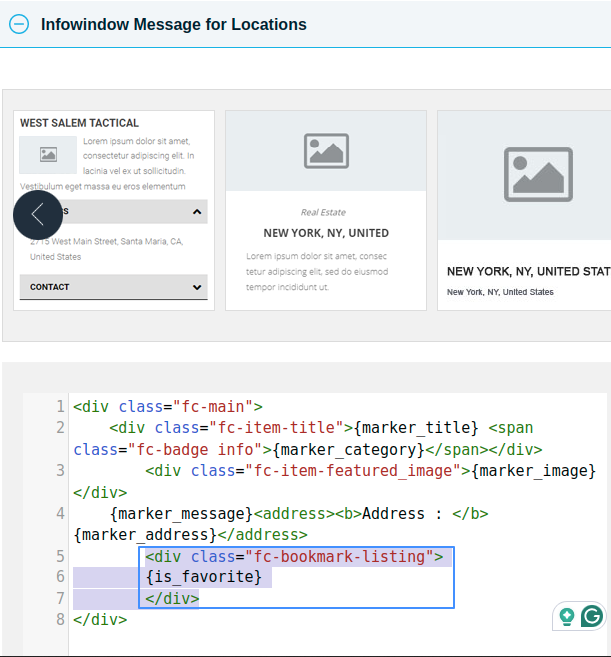
Easy Integration For Infowindow
Adding the bookmark feature inside the info window is very simple. The site admin just needs to place a small HTML snippet in the Infowindow Message section, along with other HTML and placeholders.
This snippet shows a heart icon inside the info window, which appears when a marker is clicked. Once a user clicks on the heart icon, the location is instantly bookmarked for them.
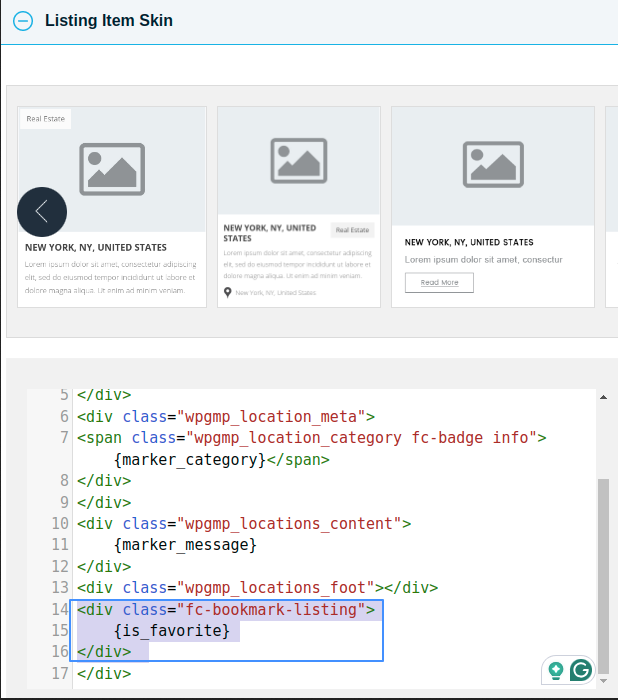
Easy Integration For Listing
To add the bookmark icon in listing records, the admin just needs to place a small HTML snippet in the Listing Item Skin section of the backend. It’s a quick and simple setup.
After this, the heart-shaped icon will show in the listing section on the frontend. Users can click it to bookmark their favorite locations directly from the listing.

Easily Integrates With WP Maps Pro
Works Seamlessly with WP Maps Pro
This add-on is made to work perfectly with WP Maps Pro, the top-rated Google Maps plugin trusted by 15,000+ users. It adds extra features to help you customize maps even more to fit your needs.
WP Maps Pro already lets you create interactive, feature-rich maps for your WordPress site. This add-on enhances them further with specialized functionality.
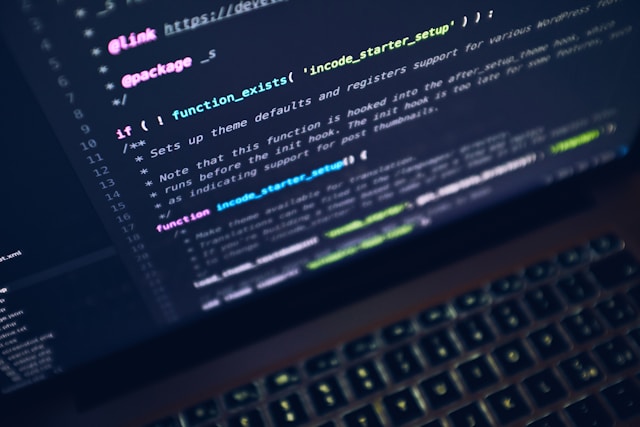
Customisation & Custom Development Available
This add-on includes all the essential features and can be tailored to your business needs. Built with WordPress hooks, it’s flexible, scalable, and integrates seamlessly with your site.
For extra features or custom changes, email us at info@flippercode.com, and our senior developers will get in touch to discuss your requirements.
Bookmark Listing for Later Access
Discover the Top Features
- Ensure your bookmarked locations stay at the forefront for user convenience.
- Maximize conversion rates with an intuitive interface for quick and easy navigation.
- Super easy for site admins to setup the plugin.
- Map records can be bookmarked via marker infowindow and the listing as well.
- Craft a personalized experience with unique icons for each bookmarked spot.
- Enable users to discover bookmarked locations swiftly through a smart search feature.
- Effortlessly tag locations with precision, ensuring accuracy and a seamless user journey.
Video Tutorial
Got A Query ?
If you have any query about this plugin's default functionality or possibilities of its customisation according to your custom needs or requirement of its integration with some other plugin, free feel to contact us.
Our team will respond as soon as possible.
See Why Users Love Our Plugins
Ready to Save and Organize Your Favorite Locations?
Start using Bookmark Locations for Google Maps today and effortlessly manage your favourite spots.
Get Started for Free
