This website uses cookies so that we can provide you with the best user experience possible. Cookie information is stored in your browser and performs functions such as recognising you when you return to our website and helping our team to understand which sections of the website you find most interesting and useful.
Empower Users to Showcase & Manage Their Listings on Maps
Allow users to add & manage their own listing easily from the frontend.
Live Demo Get Started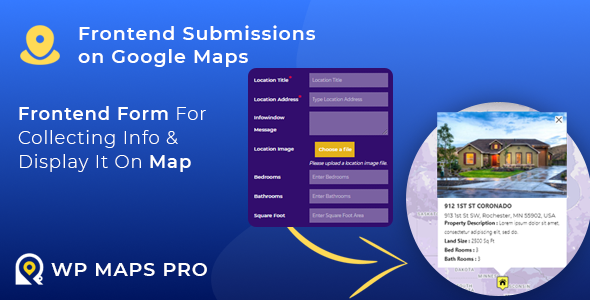
Why Choose Frontend Submissions on Google Maps?
This plugin allows logged in website users to effortlessly submit their location with all the data to display it in form of marker & listing record on google maps.
Display Submission On Maps
User-Friendly Submission Process
Fully Customisable Form
Add Unlimited Form Fields
Enable Mandatory Fields
Fully Responsive Form
For Logged In User
Moderation Tools
User Location Detection
Authentication & Authorization
Bulk Data Submission
Notifications For Admin
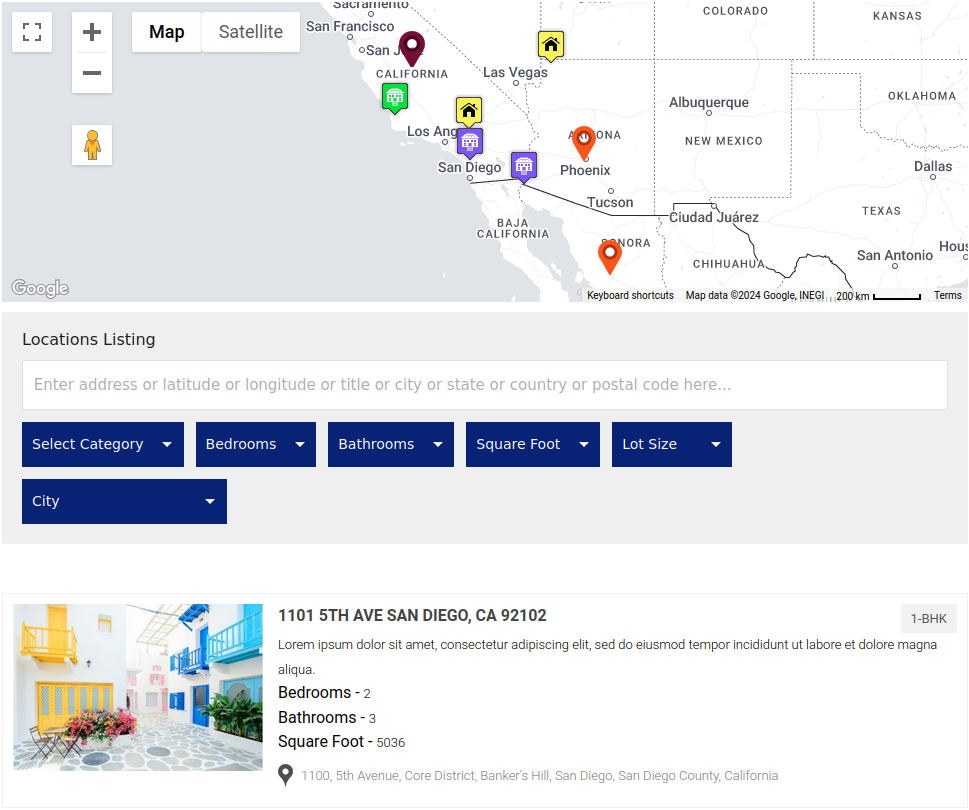
Users / Community Driven Google Maps
The Front-End Submissions for Google Maps plugin lets your logged-in users easily add their own listings to Google Maps through a simple submission form. This not only increases user engagement but also creates a dynamic, community-driven map on your site.
Perfect for directories, local guides, or event maps, the plugin turns your Google Map into an interactive showcase of user-generated listings.
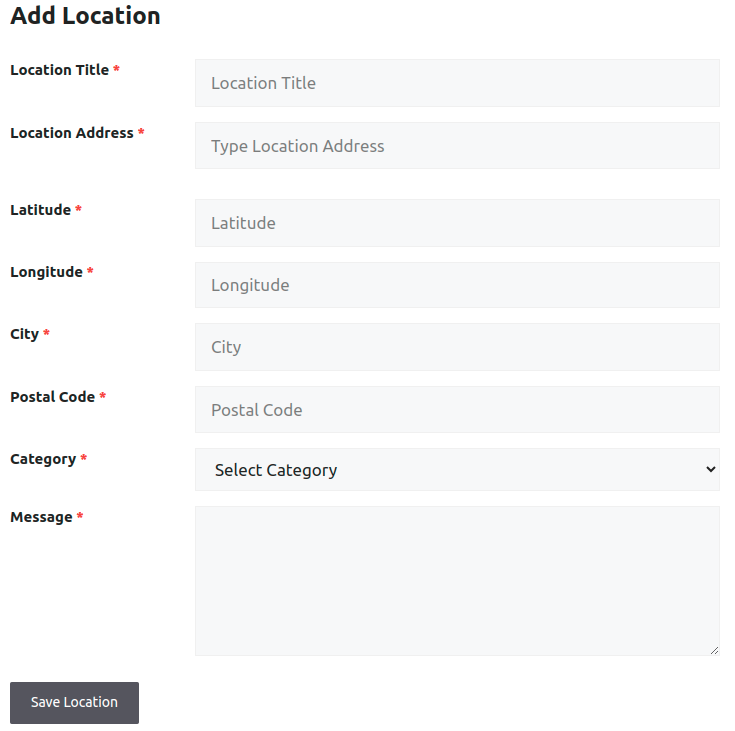
User-Friendly Submission Process
The form provided by the plugin is intuitive and requires no technical expertise, making it quick and convenient for logged-in users to provide their listing details directly from the frontend.
As the site admin, you have full control over the approval process, ensuring only quality submissions appear on the map. This not only keeps your map accurate & reliable but also encourages community participation, turning your website into a dynamic, user-driven platform.
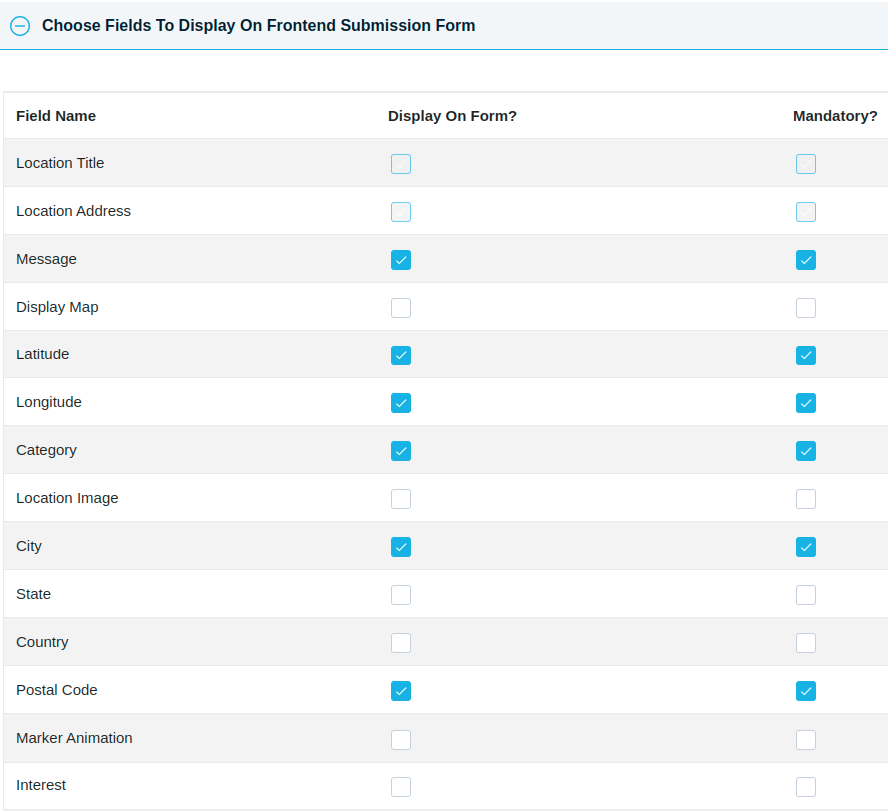
Fully Customizable Forms, Tailored to Your Needs
The front-end submission form is fully created and managed by the site admin according to website’s requirements. From the admin panel, you can decide which fields appear on the form and which ones are required, giving you complete control over how users submit their listings.
You can also add unlimited custom fields according to your business to capture all the details you need from users. Users can even select a category for listing submission while submitting, which automatically sets the icon for their listing on the map—keeping your map organized & interactive.
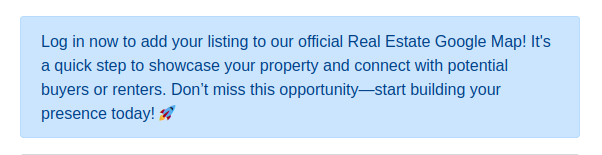
Authentication & Authorization In Place
Only logged-in users can access the front-end submission form and submit their listings. Site visitors who are not logged in will not see the form, as it requires user authentication.
When a logged-in user submits a location, the marker and listing do not appear on the map immediately. Instead, the submission is sent to the admin dashboard, where the site admin can review it and assign it to the map. Only after approval will the listing be displayed on the map.
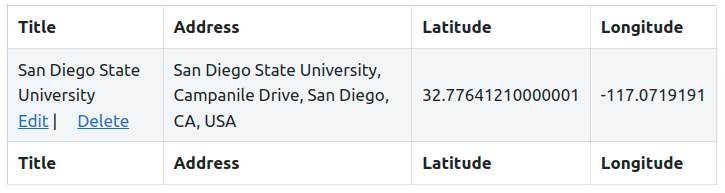
User Can Mange Their Listing Submissions
Logged in users area allowed to create new listing records, can update them and can delete them as well from the front-end. Our plugin provides a short-code that displays a table populated all the records that was created by logged in user.
A logged in user is going to see only his/her own submitted records and then can perform CRUD operations further on them.
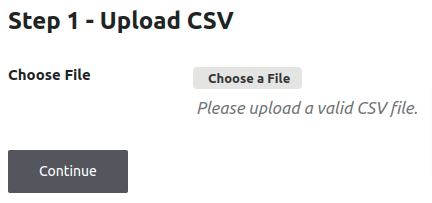
Frontend Bulk Data Upload Using CSV
If a logged-in user has many listings to submit, our plugin makes the process easier with a special shortcode that the admin can place on any page.
This shortcode displays a form where users can upload a CSV file containing all their records in one go. So instead of adding listings one by one, users have the option to bulk import multiple records quickly and efficiently.

Easily Integrates With WP Maps Pro
Works Seamlessly with WP Maps Pro
This add-on is made to work perfectly with WP Maps Pro, the top-rated Google Maps plugin trusted by 15,000+ users. It adds extra features to help you customize maps even more to fit your needs.
WP Maps Pro already lets you create interactive, feature-rich maps for your WordPress site. This add-on enhances them further with specialized functionality.
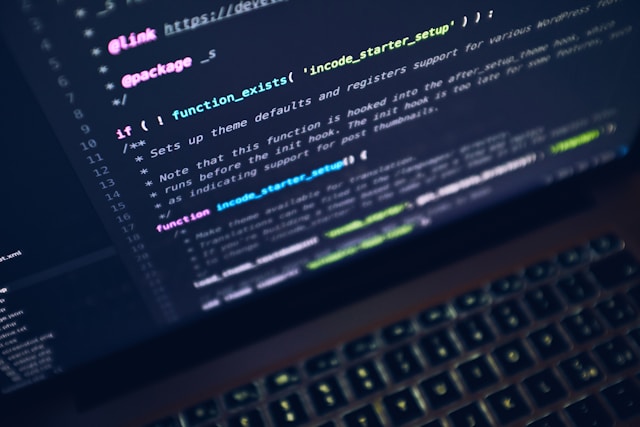
Customisable & Scalable Plugin
This add-on includes all the essential features and can be tailored to your business needs. Built with WordPress hooks, it’s flexible, scalable, and integrates seamlessly with your site.
For extra features or custom changes, email us at info@flippercode.com, and our senior developers will get in touch to discuss your requirements.
Turn Your Website Into an Interactive Google Maps Directory
Discover the Top Features
- Empower your website users to submit their listing records on the google maps
- System works for logged in & authenticated users.
- Listings are approved by the site admin from the backend before they go live.
- Admin can create the form according to website requirements and can keep some fields as mandatory too.
- Logged in users can easily manage all their listing records.
- Bulk data submission from frontend using CSV upload form
- Foster community engagement by letting users actively contribute to your interactive map.
- Enjoy hassle-free integration with Google Maps for a visually appealing and functional display.
- Automatically geotag submitted locations for accurate mapping & improved search functionality.
- Keep your maps dynamic with real-time updates as new locations are added & approved.
Got A Query ?
If you have any query about this plugin's default functionality or possibilities of its customisation according to your custom needs or requirement of its integration with some other plugin, free feel to contact us.
Our team will respond as soon as possible.
See Why Users Love Our Plugins
Ready to Enhance Your Map with User Submissions?
Start using Frontend Submissions on Google Maps today and empower your users to add and manage their own listing on google maps.
Get Started for Free
