This website uses cookies so that we can provide you with the best user experience possible. Cookie information is stored in your browser and performs functions such as recognising you when you return to our website and helping our team to understand which sections of the website you find most interesting and useful.
Transform Your Google Maps with Custom HTML Markers
Unleash the power of fully customizable and interactive map markers!
Live Demo Get Started
Plugin Features
Customize and elevate your Google Maps experience with ease! The ‘HTML Markers for Google Maps’ plugin helps you design maps with unique markers that stand out while being functional and user-friendly.
HTML Marker Pins Intead of Image Icons
Dynamic Content Inside Marker HTML
Easy Backend Settings
Multiple Styles and Colors
Mobile Responsive Design
Advanced Integration Options
Dynamic Element Support
Dynamic Placeholders
Customisation Available
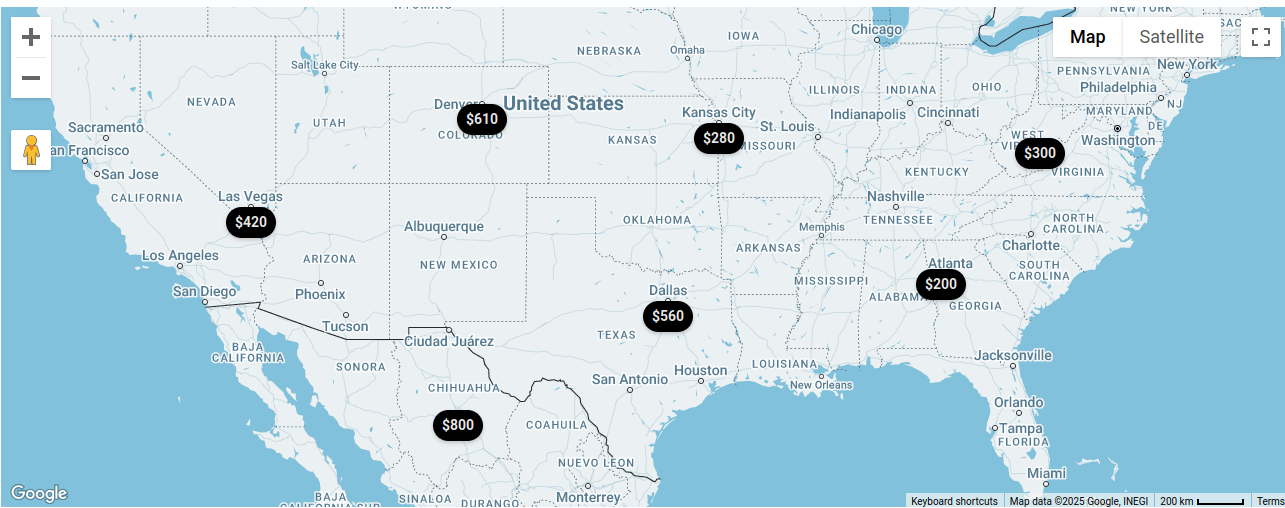
Tailored Map Experience for Better Engagement
Easily create visually appealing html map markers with attention-grabbing designs instead of using the default marker pin images / icons . Highlight essential locations and provide additional interactivity through pop-ups or tooltips, enhancing user experience. This plugins empowers WP Maps Pro to use the HTML Markers provided by the Google API.
Why settle for plain, generic maps when you can create maps that resonate with your audience? With ‘HTML Markers for Google Maps,’ you can transform your maps into visually stunning, user-friendly tools that not only guide but also captivate your audience. You can create visually appealing and interactive markers with custom HTML content like images, text and links.
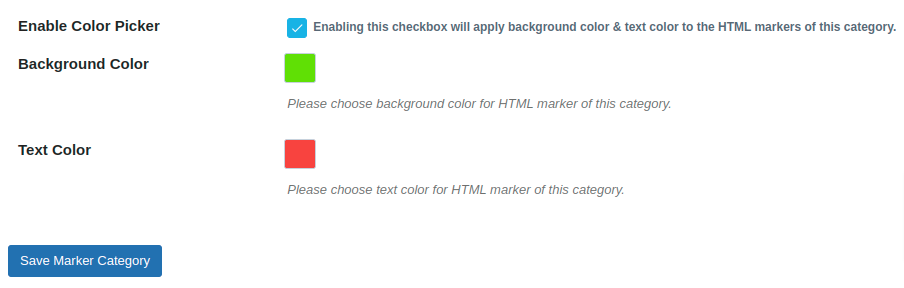
Easy Backend Settings For HTML Markers
Incorporate personalized marker pins / , personalized markers, or custom color schemes to reinforce your business identity on maps. Site administrator can manage the background and text color of the HTML markers easily from back-end. Admin can setup the background and text color of the marker HTML according to website needs. This will make the map more personalized according to your website color schema and will enhance branding.
This powerful customization enhances user engagement, delivering a visually cohesive and memorable brand experience. You can brand your map the desired way with a strong emphasis on your brand identity.
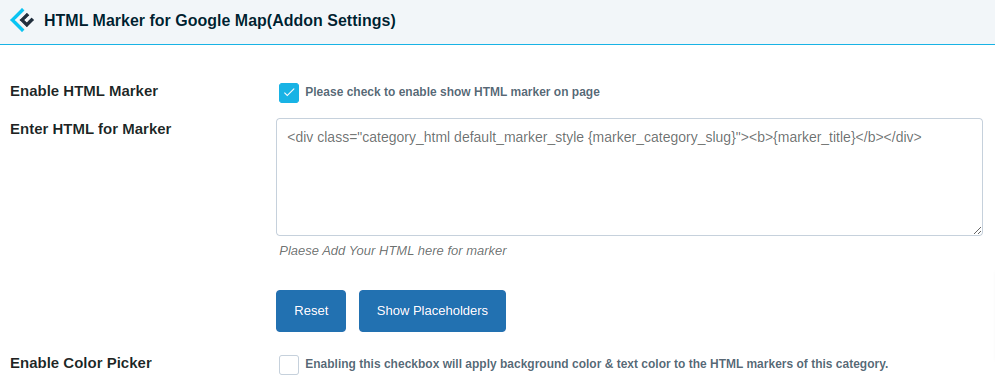
Hightlight Driving Factors With Dynamic Placeholders
Highlight unique elements such as corporate logos, prices of some things, some status to make your maps stand out. Site admin can use the provided placeholders in the back-end to display dynamic information inside the marker's HTML on page load. Website like Airbnb uses this API to display the price of Hotels on their map. Now you can also use that amazing user experience on your WordPress website with help of WP Maps Pro and this add-on plugin. Now even before user clicks on marker to see the info-window content, you are now free to display the key factor inside the HTML of marker pin.
Maps become more functional and engaging with the addition of these HTML markers as they highlight the main driving data for user. Add descriptions, photos, price or links to provide viewers with all the essential information at a glance. Whether showcasing properties for sale, mapping delivery routes, or highlighting points of interest, this plugin transforms your map from a simple tool into an immersive experience.
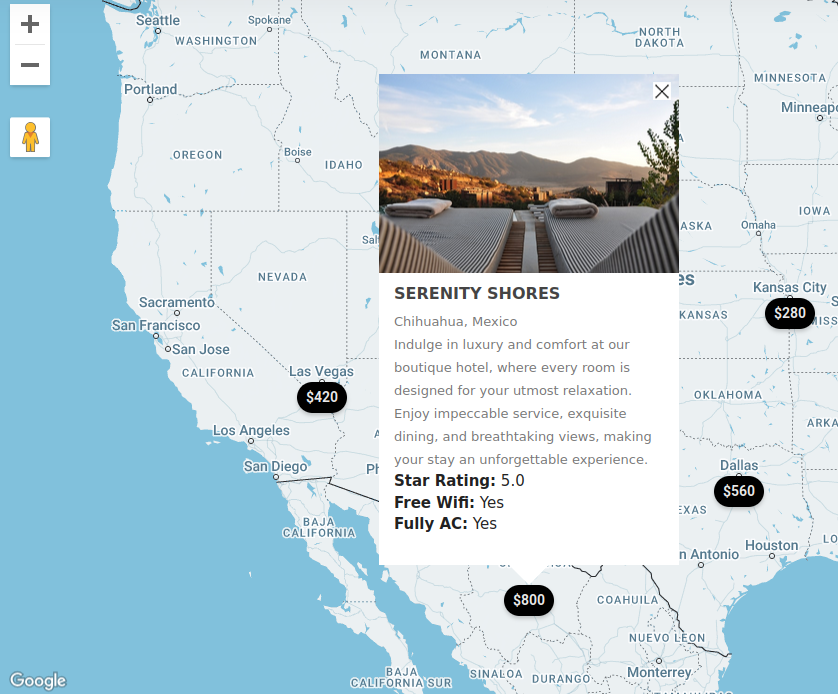
Compatible & Consistent Across Devices
A completely responsive design ensures your maps function properly regardless of screen size. Your audience will have an optimal experience on mobile, tablet, and desktop regarding the HTML marker. On click it will displays the infowindow as usual.
This adaptability of HTML markers instead of regular one, guarantees your message reaches the widest possible audience, no matter how they access your maps. This HTML marker functionality is a must have functionality that requires user attention and uniqueness and creativity on the google maps. Site admin can add HTML of his choice from the backend and can make it the way they want to appear on page load.

Easily Integrates With WP Maps Pro
This add-on plugin is designed to work exclusively with WP Maps Pro, the #1 Google Maps plugin on CodeCanyon with over 15,000 happy customers. It enhances WP Maps Pro's capabilities and introduces new features to extend its functionality. WP Maps Pro is already a powerful tool for creating interactive and feature-rich maps for WordPress.
Key benefits of using this add-on include:
Enhanced Features: Adds specialized functionality to the Google Maps created by the WP Maps Pro plugin, aligning with your website's and business's specific requirements.
Effortless Integration: Offers simple and intuitive add-on settings for administrators, making it easy to manage.
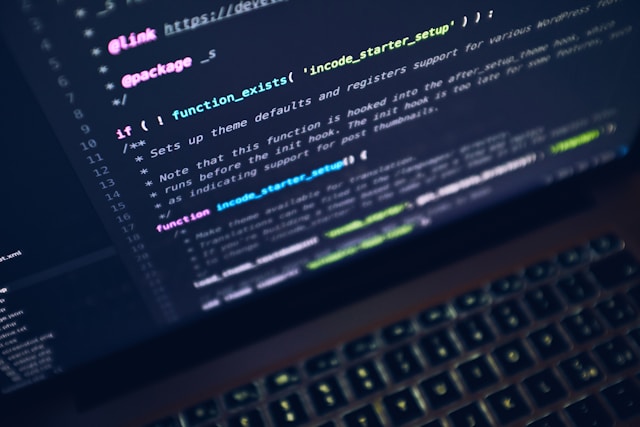
Customisation & Custom Development Available
We designed this add-on plugin with all the essential features in mind, ensuring it meets standard functionality requirements while remaining fully customizable to address your business's unique needs. Powered by WordPress hooks, the plugin is highly scalable, extensible, and customizable, allowing seamless adaptation of new functionalities or design elements.
If you need additional functionality or wish to modify the existing features of this add-on plugin, our expert development team is ready to implement the changes for you.
For customization requests, please drop an email to info@flippercode.com, and our senior developers will get back to you as soon as possible to discuss your requirements and to get the task done for you.
Display Beautiful HTML Instead of Regular Marker Icon Images
Discover the Top Features
- Display beautiful HTML markers on google maps Instead of boring regular icon images
- Hightlights the driving factor like Prices, Ratings Or anything directly on marker pins
- Display dynamic content for HTML marker
- Dynamic placeholders can be added to marker's HTML
- Advanced Custom Fields compatibility
- Fully manageable plugin settings
- Websites like AirBnb uses this functionality on their map
- Extensible & customisable addon plugin
- Site admin can set the background color, text color of HTML to match with website's branding
Got A Query ?
If you have any query about this plugin's default functionality or possibilities of its customisation according to your custom needs or requirement of its integration with some other plugin, free feel to contact us.
Our team will respond as soon as possible.
See Why Users Love Our Plugins
Ready to Transform Your Google Maps with Custom HTML Markers?
Start using HTML Markers for Google Maps today and enhance your users's experience with google maps to next level.
Get Started for Free
