This website uses cookies so that we can provide you with the best user experience possible. Cookie information is stored in your browser and performs functions such as recognising you when you return to our website and helping our team to understand which sections of the website you find most interesting and useful.
Visualize Dynamic Data on Google Maps with Ease
Effortlessly integrate JSON data and create interactive map experiences
Live Demo Get Started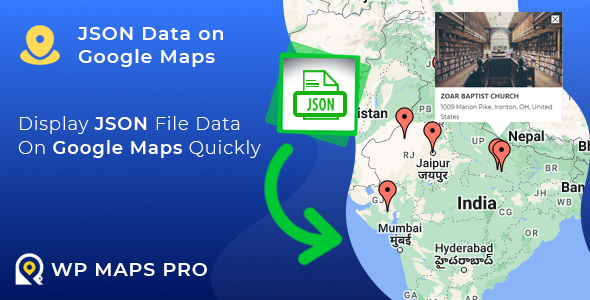
Why Choose JSON to Google Maps?
Show your JSON data records on Google Maps in just a few clicks! Simply upload your file, and the extension handles everything—from info window content to markers.
Simplified Integration
Accurate Rendering
Connect Map With JSON File
Filtering Capabilities
Streamlined Data Uploads
Easy Backend Settings

Simplified Integration
JSON to Google Maps makes it easy to integrate your JSON data with Google Maps, allowing you to visualize locations, markers, and routes directly on the map.
With dynamic mapping, you can choose exactly what JSON data to display inside marker infowindows. Show your JSON file data on Google Maps with just a few clicks—quickly, easily, and with full flexibility.
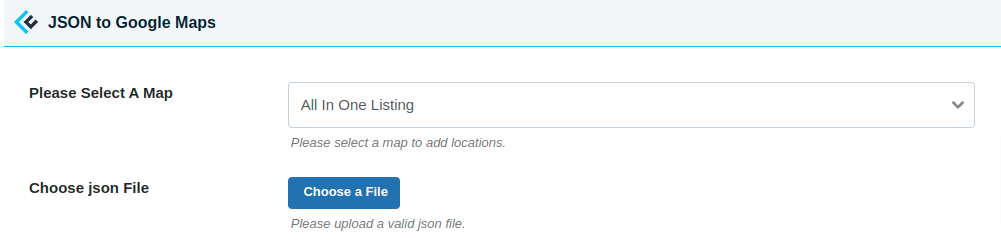
Easy Upload File Process
As a site admin, all you need to do is set up a few simple options in the backend. Just define the map where you want the data to appear and upload the JSON file you’d like to display.
Once uploaded, your JSON data is instantly turned into interactive elements on Google Maps. This means you save time, avoid manual work, and get a clean, visually appealing map display in just a few clicks.
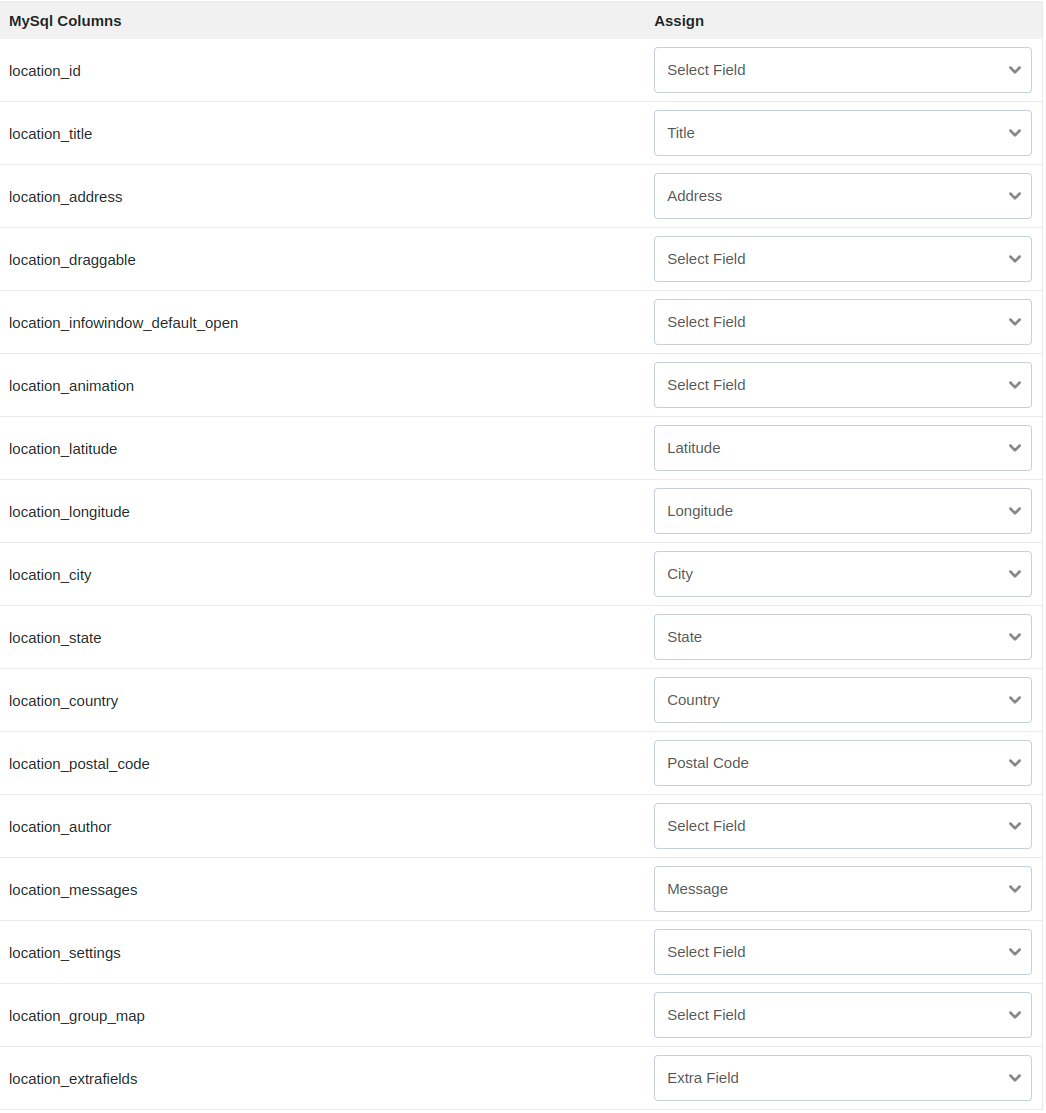
Easy JSON File Data Mapping
Once the JSON file is uploaded, site admins can quickly map the data for display. A simple mapping screen lets you choose what shows up in infowindows and listing records—making customization easy.
From real estate and logistics to events, this plugin adapts to any use case. It helps admins turn JSON data into clear, meaningful displays on Google Maps for an engaging user experience.
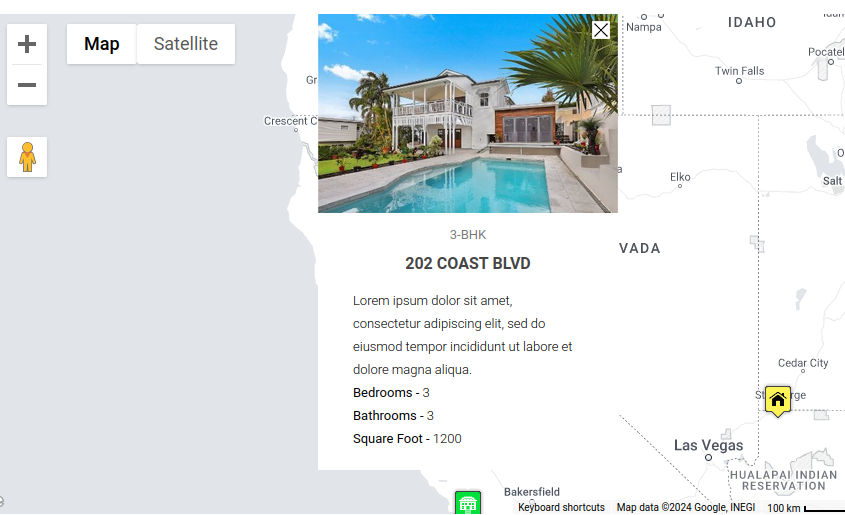
Simple Backend Settings
This plugin is built for administrators, focusing on speed, simplicity, and ease of use. No more complicated workflows—everything is intuitive and designed to get results quickly.
From uploading data to displaying it on the map, the process is seamless. With built-in customization and real-time updates, admins can adapt effortlessly and deliver professional results with minimal effort.

Easily Integrates With WP Maps Pro
This add-on is built exclusively for WP Maps Pro, the leading Google Maps plugin on CodeCanyon with over 15,000 happy customers. It adds extra features to make your maps more powerful and versatile.
WP Maps Pro already lets you create interactive, feature-rich maps for your WordPress site. This add-on enhances them further with specialized functionality.
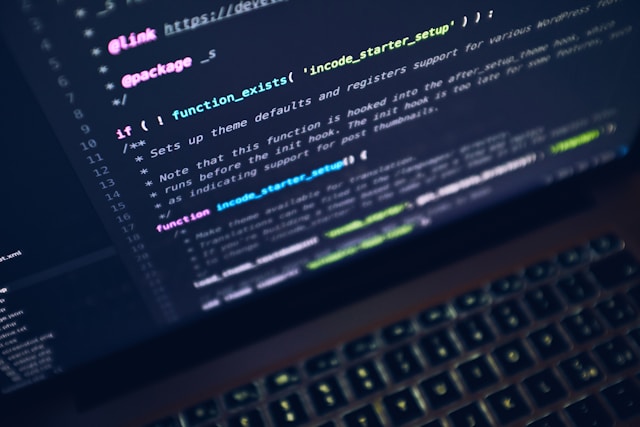
Customisation & Custom Development Available
This add-on includes all the essential features and can be tailored to your business needs. Built with WordPress hooks, it’s flexible, scalable, and integrates seamlessly with your site.
For extra features or custom changes, email us at info@flippercode.com, and our senior developers will get in touch to discuss your requirements.
Easily Display Any Json File Data On Google Maps
Discover the Top Features
- Upload and map JSON files effortlessly.
- Customize markers, info windows, and content.
- Create aesthetically pleasing and functional maps.
- Adaptable for multiple use cases, from real estate to logistics.
- Easy-to-navigate backend interface for quick setups.
- Fully responsive and optimized for all devices.
- Save time and resources with automated data mapping.
- Step-by-step demos and support documents to help you learn.
Video Tutorial
Got A Query ?
If you have any query about this plugin's default functionality or possibilities of its customisation according to your custom needs or requirement of its integration with some other plugin, free feel to contact us.
Our team will respond as soon as possible.
See Why Users Love Our Plugins
Ready to Enhance Your Map Visualizations?
Start using JSON to Google Maps today and transform your data into interactive map experiences.
Get Started for Free
