This website uses cookies so that we can provide you with the best user experience possible. Cookie information is stored in your browser and performs functions such as recognising you when you return to our website and helping our team to understand which sections of the website you find most interesting and useful.
Enhance User Experience By Displaying Nearby Amenities
Effortlessly showcase nearby restaurants, parks, and more with interactive Google Maps integration.
Live Demo Get Started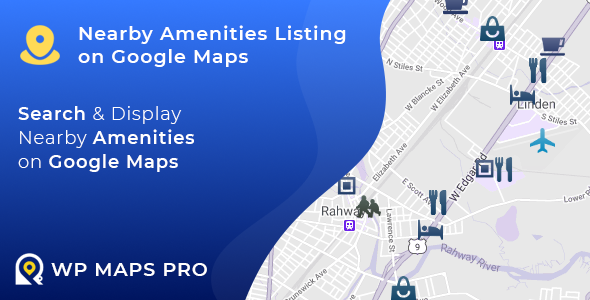
Why Choose Nearby Amenities Listing on Google Maps?
This plugin helps users easily find nearby places like restaurants, parks, and shops. By showing real-time amenities on the map, it makes it simple for users to discover what they’re looking for.
Display Amenities Near User's Location
Display Amenities Near Assigned Locations
Improved Visibility & Accessibility
Amenities WithIn Range
User Can Filter Amenities
Real Time Amenities Data
Fully Responsive
Manageable Plugin Settings
Customisable & Scalable
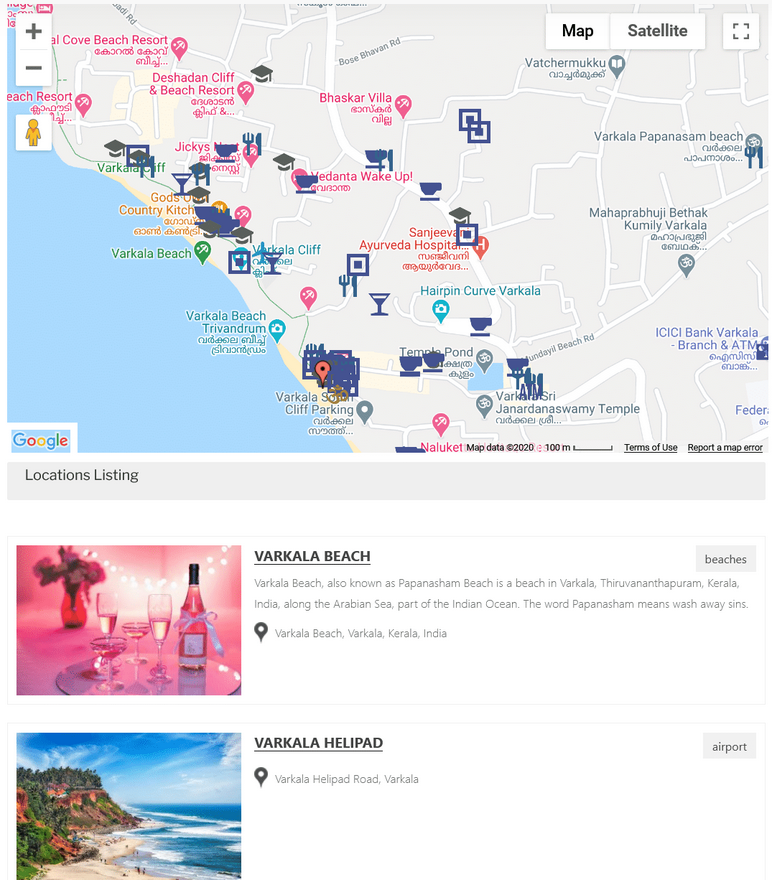
Display Nearby Amenities
Showcase nearby restaurants, parks, hospitals, shops, and more—right on your website. With seamless Google Maps integration, visitors can explore the surrounding area without leaving your site.
Whether it’s based on a visitor’s current location or places you’ve pre-set, the map highlights relevant amenities in real time. It’s an interactive way to help users discover what’s around and keep them engaged on your site.
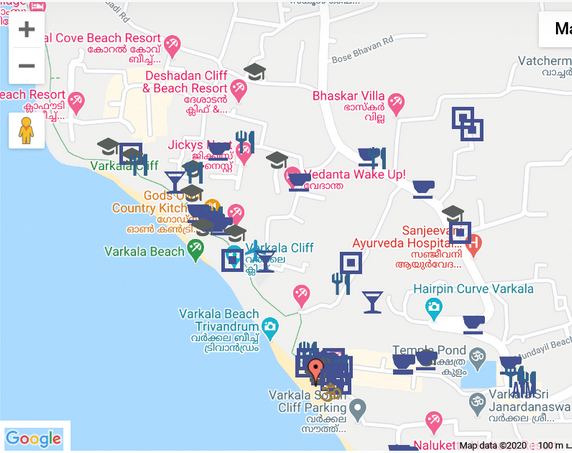
Improved Visibility and Accessibility
Pinpoint nearby restaurants, parks, hospitals, and other amenities on an interactive map, making it effortless for visitors to find and explore places of interest. With smooth Google Maps integration, your site becomes a guide to the surrounding area.
Show results based on a visitor’s current location or from locations you set in the back-end. The map updates in real time, helping users quickly discover what’s nearby and keeping them engaged with your content.
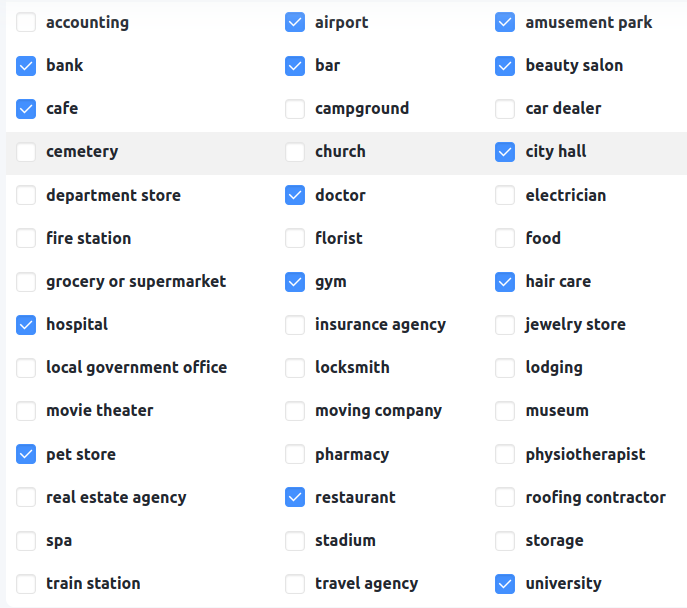
Easy Management and Updates
From the back-end, site admins can easily manage and update amenities, deciding exactly which amenities like restaurants, parks, hospitals, and more appear on the map. Whether it’s based on a user’s current location or your selected spots, you have complete control over what they see.
This plugin provides full control to the site admin to choose which amenities to show on the map from the list provided in the back-end.
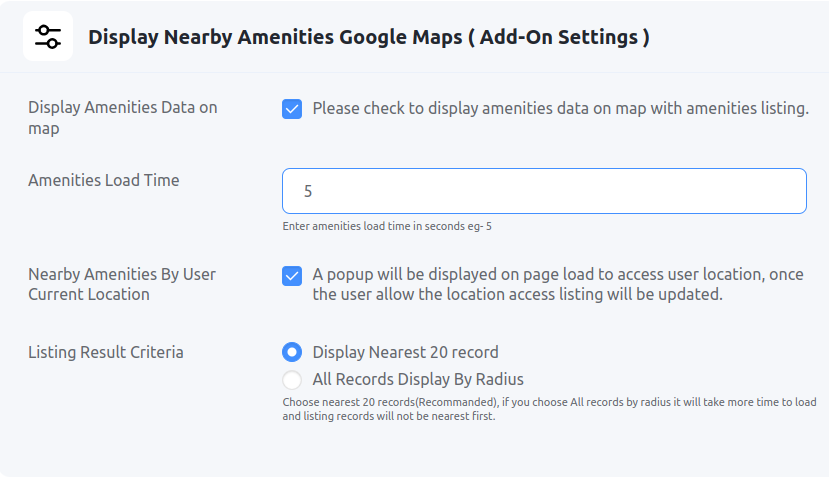
User-Friendly Integration
Admins can set a distance (in miles) to limit which amenities show up near a user’s location. Only places within this range appear when users allow location access.
This lets you control if users see nearby spots or a wider area. The map then shows only relevant amenities, creating a personalized experience.

Easily Integrates With WP Maps Pro
This add-on is built exclusively for WP Maps Pro, the leading Google Maps plugin on CodeCanyon with over 15,000 happy customers. It adds extra features to make your maps more powerful and versatile.
WP Maps Pro already lets you create interactive, feature-rich maps for your WordPress site. This add-on enhances them further with specialized functionality.
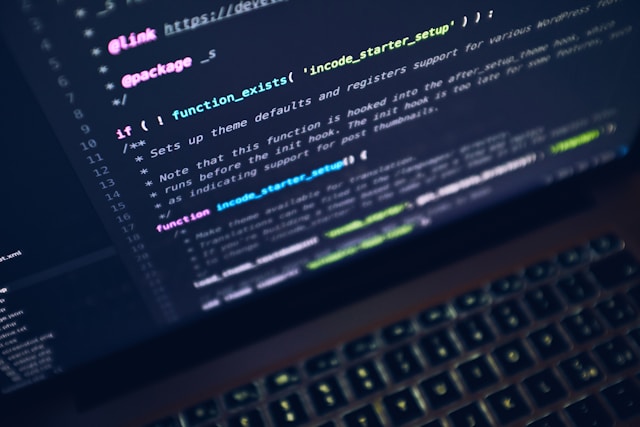
Customisation & Custom Development Available
This add-on includes all the essential features and can be tailored to your business needs. Built with WordPress hooks, it’s flexible, scalable, and integrates seamlessly with your site.
For extra features or custom changes, email us at info@flippercode.com, and our senior developers will get in touch to discuss your requirements.
Show Amenities on Google Maps for a Seamless User Experience
Discover the Top Features
- Display nearby amenities on google maps by user's current location
- Display nearby amenities on google maps by assigned locations from backend
- Real Time updated information served from Google API
- User-friendly and responsive design for effortless navigation.
- Enjoy seamless functionality on all devices.
- Increase user engagement and conversions.
- Site admin can specify radius range in miles to show the amenities on google maps
- Site admin can control which amenities to show and hide
- Users can easily filter amenities on the map page.
Video Tutorial
Got A Query ?
If you have any query about this plugin's default functionality or possibilities of its customisation according to your custom needs or requirement of its integration with some other plugin, free feel to contact us.
Our team will respond as soon as possible.
See Why Users Love Our Plugins
Ready to Showcase Nearby Amenities on Your Website?
Start using Nearby Amenities Listing on Google Maps today and provide valuable local information to your visitors.
Get Started for Free