This website uses cookies so that we can provide you with the best user experience possible. Cookie information is stored in your browser and performs functions such as recognising you when you return to our website and helping our team to understand which sections of the website you find most interesting and useful.
Visualize Your User Base with Interactive Maps
Effortlessly showcase user locations to enhance engagement and build community
Live Demo Get Started
Why Choose WordPress Users on Google Maps?
This plugin makes it easy to add interactive maps to your website, showing exactly where your users are located. It helps you create engaging visuals that connect you with your audience in a simple way.
Display Site Users On Maps
Reliable Geolocation Services
Easy Management and Updates
Different Icons For User Roles
Seamless Integration
Dynamic Placeholders
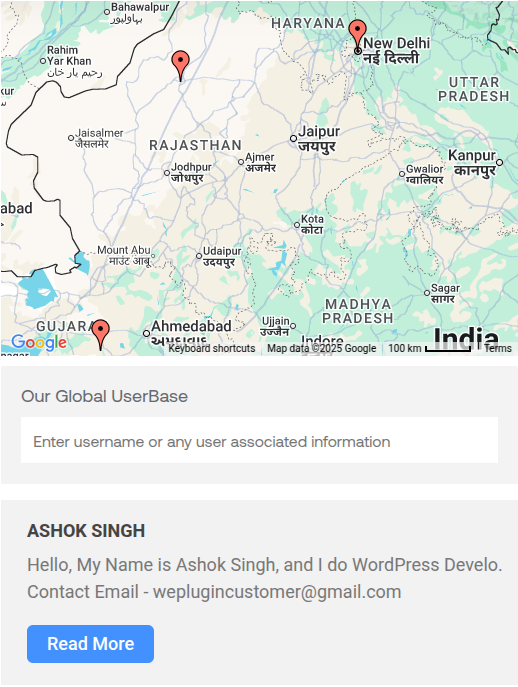
Interactive Map of Your Website Users
This plugin displays your WordPress users on an interactive Google Map, showing exactly where they are located around the world.
Perfect for businesses, communities, and membership sites that want a visual and engaging way to display their users on different geographical locations.
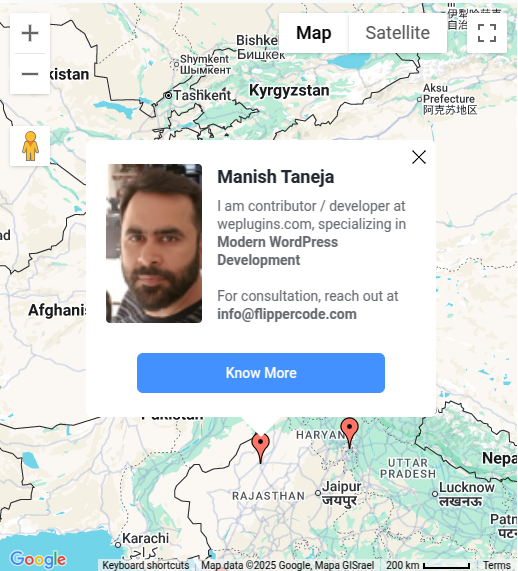
Accurate Marker Placement on Google Maps
Accurately pinpoint user locations with Google Maps’ advanced geolocation services, ensuring reliable and up-to-date data. This location precision not only enhances the quality of your insights but also builds confidence in the information you present.
By providing trustworthy location data, you strengthen your site’s credibility and create a more engaging user experience.
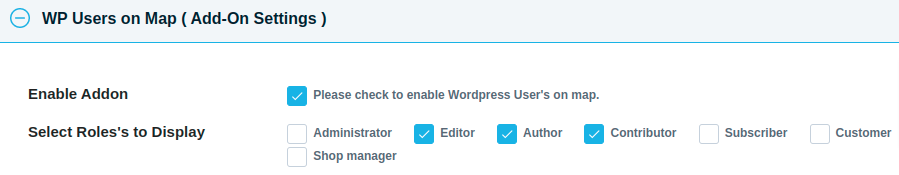
Display Users Based on Their Roles
Choose which users appear on your map by selecting WordPress roles, giving you full control to showcase the right audience.
Simple settings make it easy for any admin to manage user display quickly, so you can focus on growing an engaged community.
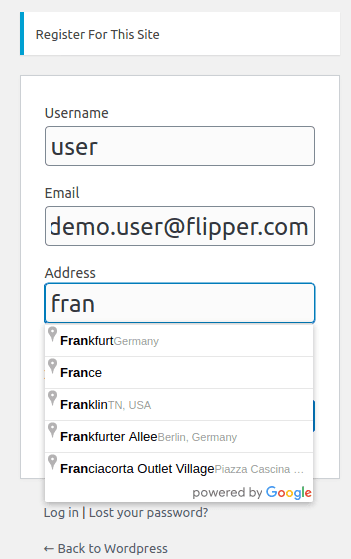
Collect User Addresses During Registration
This addon allows users to enter their address during registration using a Google Autosuggest textbox, saving it directly to your database.
By capturing the address upfront, the plugin converts it into precise coordinates to accurately display users on your maps.
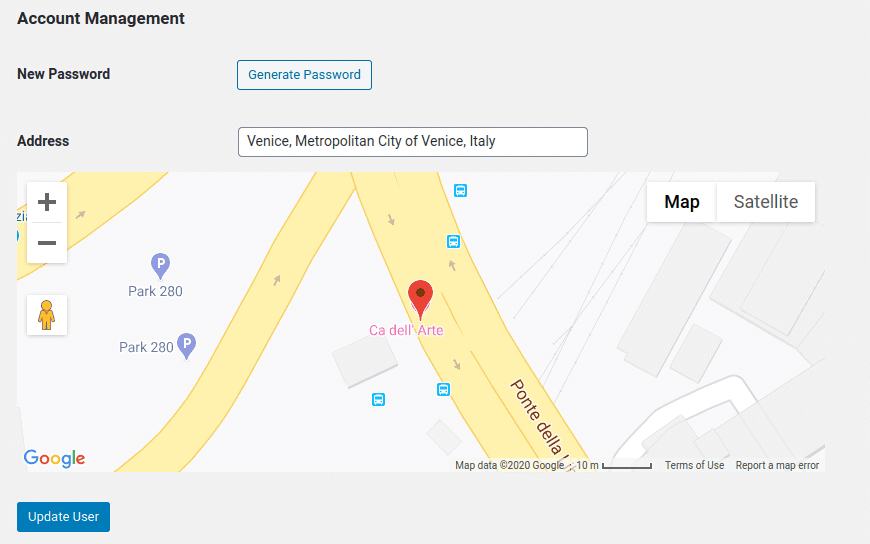
Users Can Easily Update Their Address
Users can add or update their address anytime from their WordPress profile using a Google Autosuggest textbox. First-time users provide their address during registration, then update it easily later.
As users update their address, they can instantly see a preview on Google Maps, making address management simple and seamless.
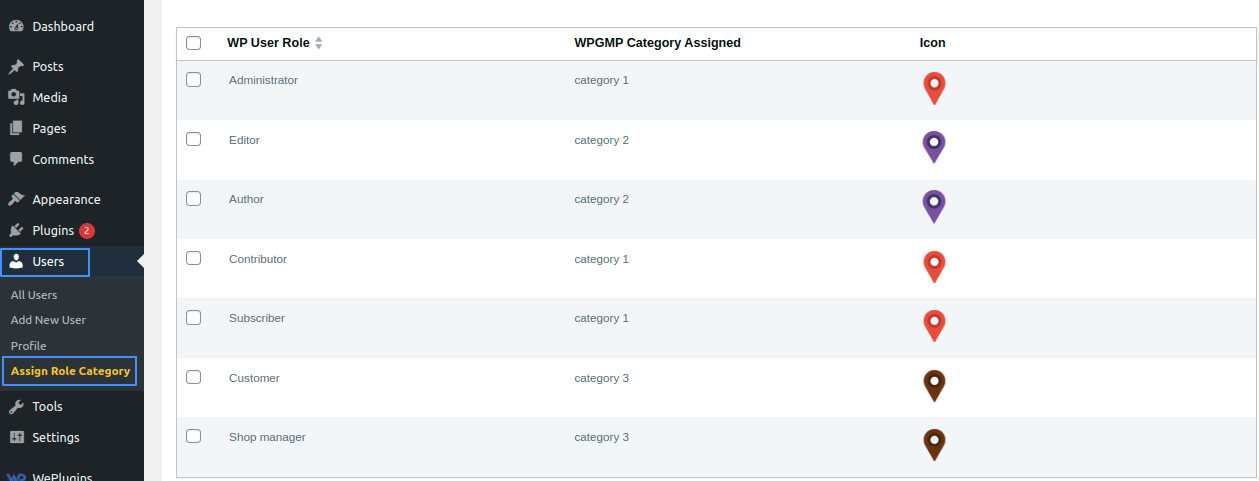
Assign Unique Marker Icons by User Role
Make your user map visually clear and organized by assigning custom marker icons to each WordPress user role. This helps visitors quickly identify and differentiate groups at a glance.
With flexible styling options, you can match markers to your community’s look—whether subtle or bold—creating a polished, user-friendly map that enhances engagement and fits your site’s design perfectly.

Easily Integrates With WP Maps Pro
This add-on is built exclusively for WP Maps Pro, the leading Google Maps plugin on CodeCanyon with over 15,000 happy customers. It adds extra features to make your maps more powerful and versatile.
WP Maps Pro already lets you create interactive, feature-rich maps for your WordPress site. This add-on enhances them further with specialized functionality.
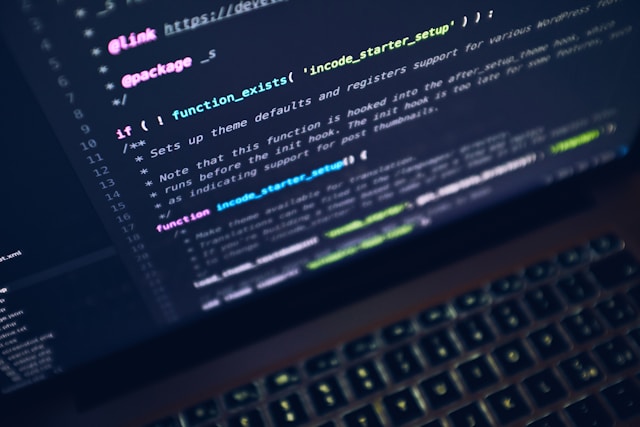
Customisation & Custom Development Available
This add-on includes all the essential features and can be tailored to your business needs. Built with WordPress hooks, it’s flexible, scalable, and integrates seamlessly with your site.
For extra features or custom changes, email us at info@flippercode.com, and our senior developers will get in touch to discuss your requirements.
Showcase Your WordPress Users on Google Maps
Discover the Top Features
- Beautifully display all your WordPress users on Google Maps.
- Easily choose which user roles appear on the map for full control.
- Build a stronger community by showing where your users are located around the world.
- Build a stronger community by showing where your users are located around the world.
- Let users add their address during registration for accurate mapping.
- Allow users to update their address anytime from their profile page.
- Enhance user experience to boost engagement and grow your business.
- Show users in the same role with matching marker icons for easy recognition.
- Personalize info windows with plenty of customization options to make your maps stand out.
Got A Query ?
If you have any query about this plugin's default functionality or possibilities of its customisation according to your custom needs or requirement of its integration with some other plugin, free feel to contact us.
Our team will respond as soon as possible.
See Why Users Love Our Plugins
Ready to Visualize Your User Base on an Interactive Map?
Start using User Locations on Google Maps today and enhance your user engagement and community building.
Get Started for Free
