This website uses cookies so that we can provide you with the best user experience possible. Cookie information is stored in your browser and performs functions such as recognising you when you return to our website and helping our team to understand which sections of the website you find most interesting and useful.
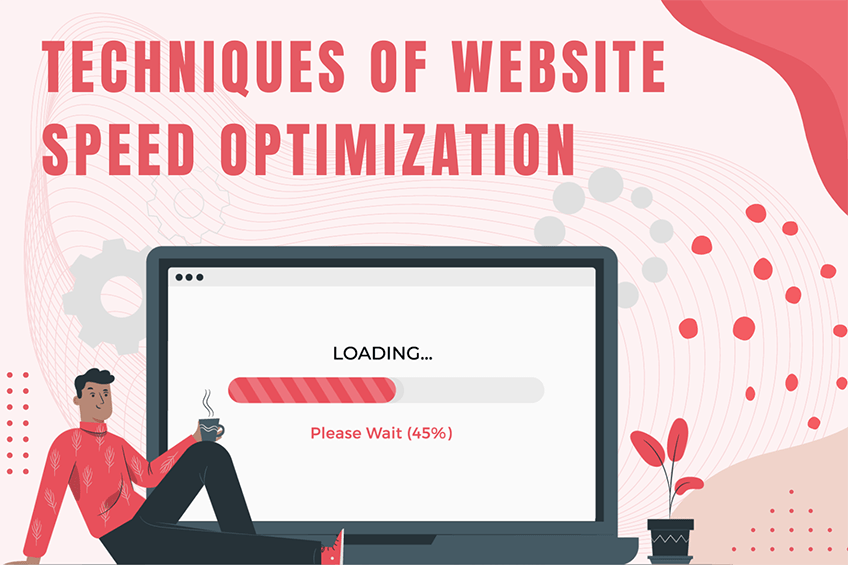
In today’s connected world, website speed is an extremely critical factor in the customers’ browsing experience. A recent analysis found that, on average, a webpage takes around 10.3 seconds to load on a desktop and 27.3 seconds on a mobile phone. One in every four website visitors exit the website if it takes more than 4 seconds to load on their devices.
On the other hand, high-speed websites (that load within 2 seconds) have recorded a bounce rate of only 9%. Website speed optimization can reduce bounce rate and improve the ratio of return visits, conversions, customer engagement, and user experience.
Why is website speed optimization important and how can you speed up your WordPress website? Let’s discuss this in the next few sections.
What is Website Speed Optimization and why is it important?
First, let us talk about website speed. Website speed determines how fast your website responds when a user opens the website URL. In other words, it refers to the time taken for a website to load on any user device. Shorter the loading time, better the website speed.
What is website speed optimization? It refers to any practice (or set of practices) used to optimize your website for faster loading. Website speed optimization can impact business success in multiple ways including the following:
-
Improved conversions
HubSpot research concludes that a 1-second delay in page loading can reduce customer conversions by 7%. For example, a delay of even one second can cost Amazon over $1.6 billion in lost sales annually. In other words, high website speed enables your customers to engage with your business in the form of product purchases, newsletter subscriptions, downloads, and user comments.
-
Better business visibility
Website speed is an important factor when it comes to Google’s page ranking algorithms. Google always accords a higher rank to websites optimized for good speed and performance. With improved Google ranking, more online users can find your website easily, thus improving your business’ visibility.
-
Enhanced user experience
With greater user engagement, a faster website ensures that users spend more time on your business website. This can directly enhance the user experience and customer loyalty for your brand. Improved user experience means that your business will have more repeat visitors and can generate more sales.
Before getting started with optimizing your website speed, you should first assess its present speed. Let’s check out how you can do that in the next section.
Ways to assess your website speed
According to Google, the optimum time for loading any webpage should be under 3 seconds. Here are some tools you can check out to assess your current website speed:
- Google PageSpeed Insights is a free tool that can measure your website speed and provide recommendations for improving its performance.
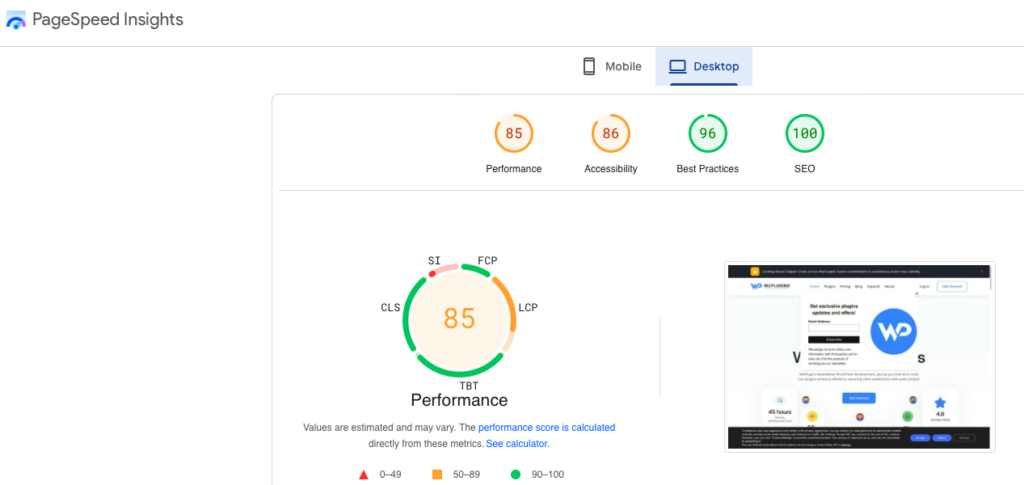
- Pingdom is another website speed testing tool with added features like records of your website’s previous performance. It can also provide data-driven recommendations to improve your site performance.
- YSlow is another tool that provides speed-related statistics and recommends ways to improve website performance.
Next, let us look at 12 effective techniques to achieve WordPress website speed optimization.
12 Guidelines to speed up your website
The following are some useful guidelines or optimization techniques that can speed up your WordPress site:
-
Use a Content Delivery Network (CDN)
CDN is a collection of web servers (spread across geographical locations) that delivers website content to the nearest located users. Without a CDN, all user requests are processed from the same location. This can be time-consuming depending on the user’s location and can increase the website loading time.
With a CDN, website content is delivered from the server located nearest to the user making a request, which can optimize the website speed.
-
Reduce HTTP requests.
Typically, HTTP requests are used to fetch various website components from the server including images and stylesheets. However, most browsers can only process a limited of parallel HTTP requests (thus blocking the low-priority ones if the queue of requests is too long). Thus, website performance can be affected when any web server must process a large number of HTTP requests.
You can try to reduce the number of HTTP requests by eliminating any redundant images, JavaScript files, or stylesheets. For WordPress sites, you can also remove unused plugins as they also load additional files on the web server.
-
Optimize your website images.
High-resolution images enhance the visual appeal of any website and make it more attractive for users. However, unoptimized or heavy images can slow down website loading. Although reducing the image size can compromise its quality, you need to compress (or optimize) your website images for faster loading.
Image optimization tools like ImageOptim or Kraken are effective at reducing the image size without lowering its quality. Further, you must use images with the right file type like JPEG and PNG that are designed for faster loading.
-
Remove any unused plugins.
WordPress plugins work great towards enhancing the functionality of any WordPress site. However, as more plugins are installed, it requires more server resources to load and operate them on any user device. This can impact the website’s loading speed. Further, not all WordPress plugins are optimized for fast loading and efficiency.
The best solution is to regularly take stock of your installed plugins and retain only those that are being actively used. Further, execute a performance test on your webpage to check which plugins are slowing it down. Remove any unused or inactive plugins – or replace them with optimized plugins.
-
Use caching mechanism.
Caching is a proven technique that is used to load website content faster on any device. Using caching, static webpage elements are stored in the user’s browser so that they can be quickly loaded when the user requests them the next time. This mechanism reduces the load on the server resources as they don’t need to send and load requests each time.
For a WordPress website, you can implement caching using caching plugins like W3 Total Cache. Additionally, you can configure website caching on your virtual private server.
-
Switch to an efficient web host.
Websites are primarily hosted using shared hosting, virtual private server (VPS), or dedicated hosts. Among the three, shared hosting is the most cost-effective as your website shares the server resources with other websites. However, shared hosts cannot ensure faster website loading.
A VPS uses multiple servers to host websites, thus making it faster than shared hosts. Dedicated servers allow you to host your website exclusively on a single server, hence are the most expensive. For faster loading, you should switch to VPS or a dedicated server provided by an efficient web host like Bluehost or GoDaddy.
-
Reduce the number of web fonts.
Web fonts are a popular mode of improving your website’s typography and making your content look more appealing. However, a large number of installed web fonts can hurt website speed and loading. This is because web fonts increase the number of HTTP requests sent to the web server.
To reduce the number of web fonts, use the “WOFF2” format that is compatible with most modern browsers. Additionally, retain only those web fonts that are being used on your website.
-
Switch to HTTP/2.
Reducing the number of HTTP requests to the website server is an effective mode of improving website performance. Another way to reduce the server load is by switching your website to HTTP/2, which has many advantages over the previous HTTP/1.1.
One major advantage is that HTTP/2 can send multiple files at any given time and on the same connection. This effectively reduces the overhead of multiple requests, thus optimizing server resources.
-
Detect the “404 Page not found” error.
The “404 Page not found” error is displayed when the hosting server is unable to locate the requested web page or does not exist. The 404 error is known to negatively impact your website speed. You can use external tools like Google Webmaster Tools or the Redirected WordPress plugin to detect and correct any 404 error.
Once you have detected the web pages (displaying this error), assess the web traffic that these pages are generating. If they are not generating any traffic, you can ignore them and leave them as they are currently. If they are generating traffic, you must consider fixing the “broken” links or redirecting the user requests to a functional page.
-
Minify JavaScript and CSS files.
Minifying is another effective technique commonly used to optimize any website’s speed and performance. Using this technique, you can minify and combine separate JavaScript and CSS into file bundles. This ensures that CSS, JavaScript, and HTML files are processed using parallel network requests. Thus, web servers can optimally process three file bundles instead of loading 30 different resources.
With the minification process, the size of the JavaScript and CSS files can also be optimized by removing symbols from the source code.
-
Use prefetching or preloading techniques.
You can improve website performance using a variety of prefetching or preloading techniques. These techniques can inform the user’s browser to load relevant resources even before the user has initiated any action. For instance, DNS prefetching informs the browser tool to resolve selected domain names to an IP address before fetching resources from that domain.
Similarly, link prefetching can be applied to website links that users are most likely to click next. For example, users click the “Checkout” link in an eCommerce site after adding a couple of products to their shopping cart.
-
Optimize your database.
Database optimization is among the most effective ways of website speed optimization. For instance, as you install more WordPress plugins and themes, they are stored in the WordPress database. Some of these plugin/theme files continue to exist even after you uninstall the plugins/themes. Similarly, the database can also contain high volumes of user comments, blog posts, and added information that can consume database storage.
As the database size increases, your website speed can go down. For WordPress, you should consider optimizing your database by executing database optimization tools like WP-Optimize.
Conclusion
Your website speed can impact your bounce rate, conversions, and search engine ranking. A website speed optimization process can go a long way in loading any web page in under 3 seconds. We have discussed 12 effective techniques to achieve enhanced WordPress speed optimizations. However, remember that you must fine-tune the technique used depending on your website size, type of hosting, plugins, etc.
With years of expertise in WordPress, WePlugins offers its customers a range of services including website speed optimization service. We can help analyze your website performance and recommend ways to improve it.
If you are looking to improve your WordPress website speed, just send us a message and we’ll get back to you!

Premium Plugins Bundle
Explore the latest in WordPress
Trying to stay on top of it all? Get the best tools, resources and inspiration sent to your inbox every Wednesday.




