This website uses cookies so that we can provide you with the best user experience possible. Cookie information is stored in your browser and performs functions such as recognising you when you return to our website and helping our team to understand which sections of the website you find most interesting and useful.
Search Widget For Google Maps is an extension of the WP MAPS PRO plugin. This extension creates a search widget for site users where the user searches and then he will be redirected to the map page where this location displays the search result.
[google_search_form map_url="your_map_page_url"]Using this shortcode admin can display the search forms very easily and with flexibility. Admin can easily decide which map will connect with a specific search form by passing a map URL in the shortcode.
Please make sure you have installed the WP MAPS PRO plugin on your website. In case you have not installed it yet. Please download these plugins and configure them first. Here are the following steps to install the WP MAPS PRO plugin.
Process to configure Search Widget On maps plugin:
- Step 1: If you want to use the search widget. Please navigate to Add or Edit Map, now scroll down to the URL Filters Settings section, and Enable the URL Filters option.
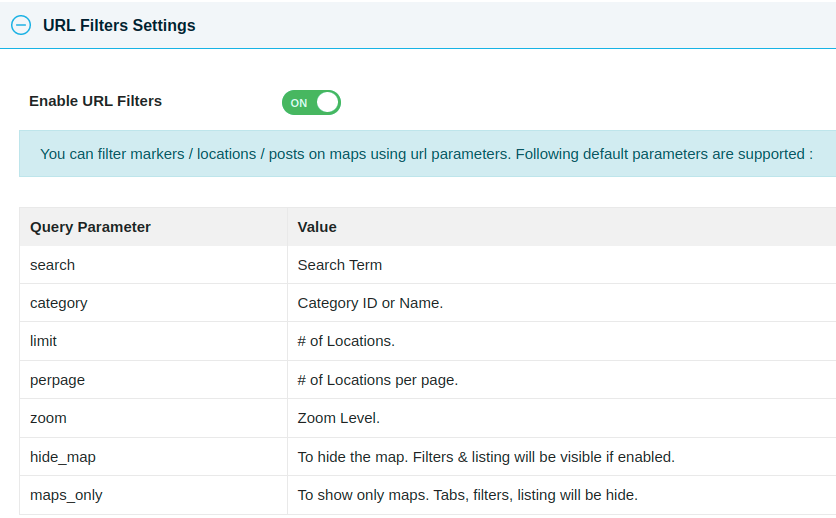
- Step 2: Now please navigate to the WP MAPS PRO -> Search Widget Settings, you can add the search bar Title, Placeholder, and Button Label from here as your requirements, and save this setting.
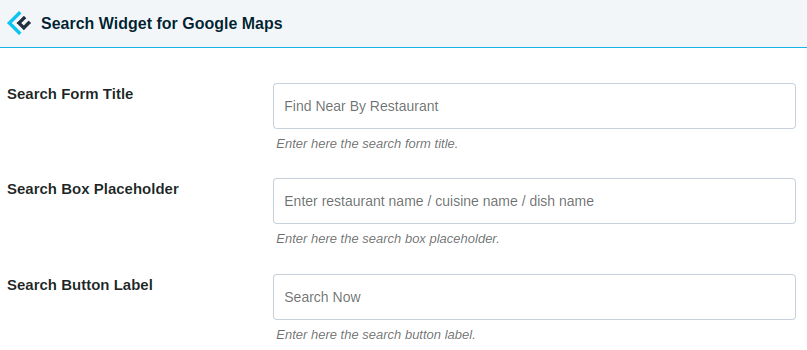
- Step 3: Please insert this shortcode on any page/post/widget where you want to show the search form.
[google_search_form map_url=""]
Example:[google_search_form map_url="https://www.wpmapspro.com/example/restaurants-listing/"]
Note: The “map_url” parameter is required for searching on the map.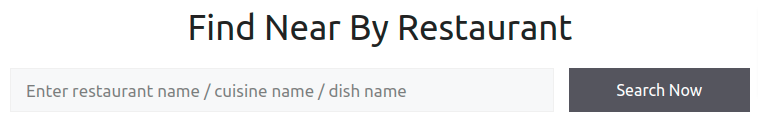
You can also pass the form title, search box placeholder, and search button text as parameters in the shortcode. These parameters will take priority when displaying labels on the form.
-
- Search Widget title: Please pass this title parameter as below given.
[google_search_form map_url="https://www.wpmapspro.com/example/restaurants-listing/" title="Find Near By Restaurant"]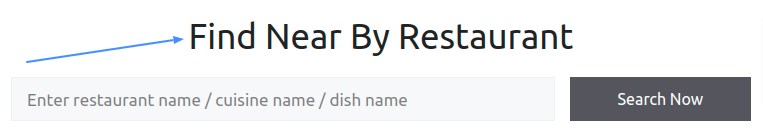
- Search Widget Placeholder: Please pass this placeholder parameter as below given.
[google_search_form map_url="https://www.wpmapspro.com/example/restaurants-listing/" placeholder="Enter restaurant name / cuisine name / dish name "]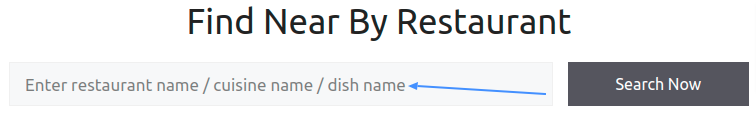
- Search Widget Button Text: Please pass this button_text parameter as below given.
[google_search_form map_url="https://www.wpmapspro.com/example/restaurants-listing/" button_text="Search Restaurants"]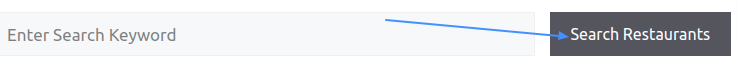
- Search Widget title: Please pass this title parameter as below given.
To view a demo please click here.
Explore the latest in WordPress
Trying to stay on top of it all? Get the best tools, resources and inspiration sent to your inbox every Wednesday.
