This website uses cookies so that we can provide you with the best user experience possible. Cookie information is stored in your browser and performs functions such as recognising you when you return to our website and helping our team to understand which sections of the website you find most interesting and useful.
To enhance security, users can include security questions on their login, registration, and forget password screens. Follow these steps to implement security questions across these key areas:
The process to configure WP Security Question:
- Access Settings
Start by clicking on the WePlugins->WP Security Question menu.
- Configure Security Question on Login Screen
Next, navigate to the Login Screen Settings section and enable the Ask Security Question? option to apply a security question to the login page. You can also customize the Error Message that appears when the answer is incorrect, and enable a hint (Show Hint) to assist the user.
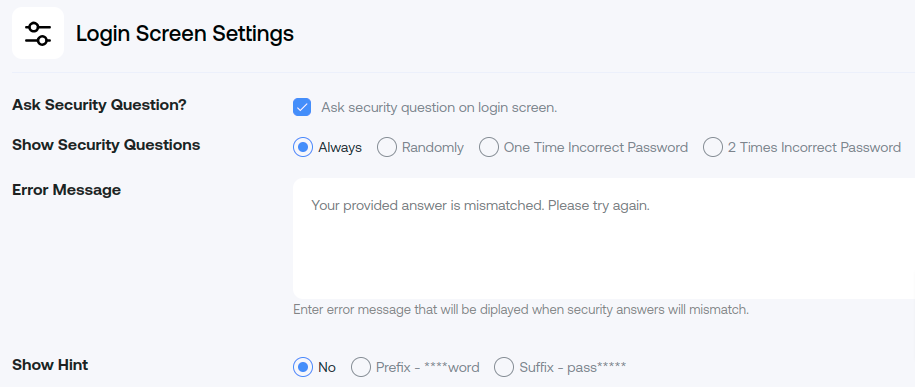
- Configure Security Question on the Register Screen
Similarly, go to the Register Screen Settings section and enable the Ask Security Question? option to apply a security question to the registration screen. You can change the answer Input Type (password/text) and make the Security Question Required.
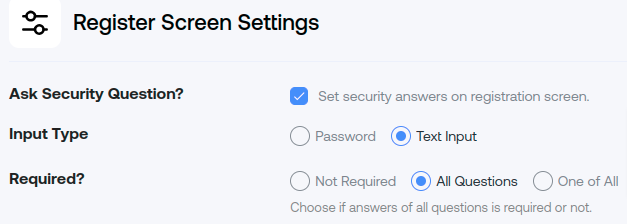
- Configure Security Question on the Forgot Password Page
Lastly, visit the Forgot Password Page section and enable the Show on Forgot Password Screen option to apply a security question to the Forgot Password screen.
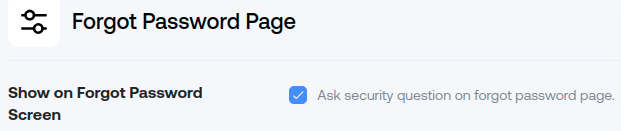
Your security question will appear on Login, Registration, Forget Password in drop-down menu
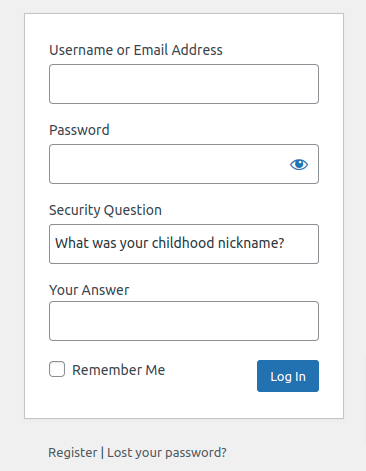
Explore the latest in WordPress
Trying to stay on top of it all? Get the best tools, resources and inspiration sent to your inbox every Wednesday.
