This website uses cookies so that we can provide you with the best user experience possible. Cookie information is stored in your browser and performs functions such as recognising you when you return to our website and helping our team to understand which sections of the website you find most interesting and useful.
To improve the view of the plugin window and enhance user customization, users can easily switch between nine different templates. This allows users to select their preferred template for the plugin window, giving them more control over its appearance and design.
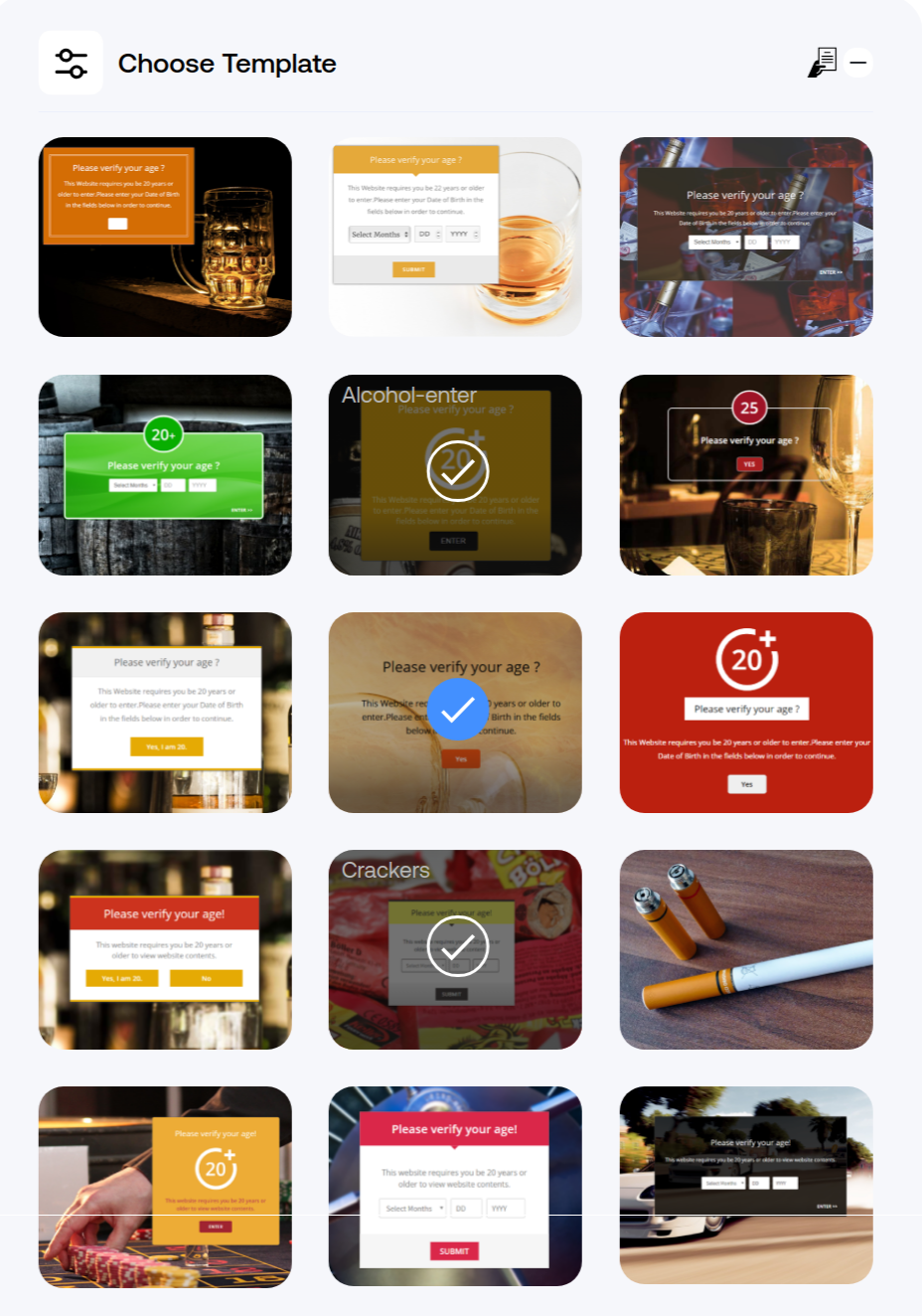
Changing the template of the plugin is a straightforward process for users. Follow these simple steps to switch to a different template:-
-
Access Plugin Settings
Begin by clicking on the WP Age Gate Pro menu in your navbar.
-
Choose a Template
Within the plugin’s settings page, locate the Choose Template section. Click on the template you prefer, and within seconds, your chosen template will be automatically applied.
This is selected template:-

Explore the latest in WordPress
Trying to stay on top of it all? Get the best tools, resources and inspiration sent to your inbox every Wednesday.
