This website uses cookies so that we can provide you with the best user experience possible. Cookie information is stored in your browser and performs functions such as recognising you when you return to our website and helping our team to understand which sections of the website you find most interesting and useful.
Google Maps require the usage of an API key, in order to work properly. This requirement was announced by Google, in June 2016.To Create store location in WC Store Locator plugin You need to create ‘Google Map API key’.
Create Google API Keys
Follow these steps to get an API key:
-
Go to Google Developers Console
Visit the Google Developers Console. The initial screen provides the option to create a new project or use an existing one. Make your selection and click ‘Continue.’

-
Set Up Your Project
On the next page, provide your project name and HTTP referrer. Leaving the referrer field empty might allow other users to use your key on their domains. For more details, see the Google Maps API Key guide.
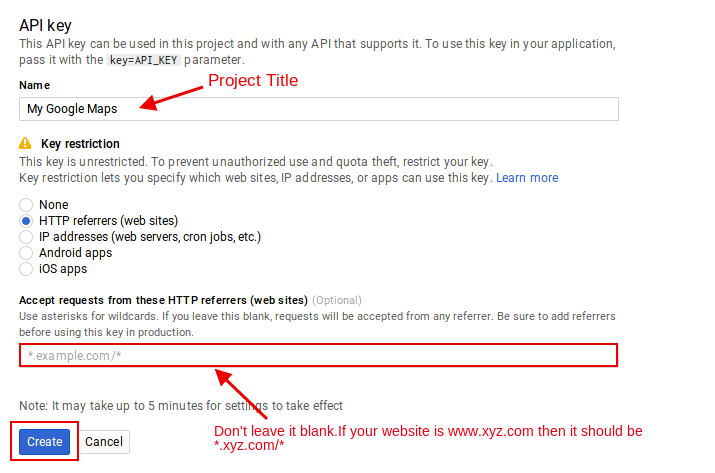
-
Copy Your API Key
Copy the generated API key.
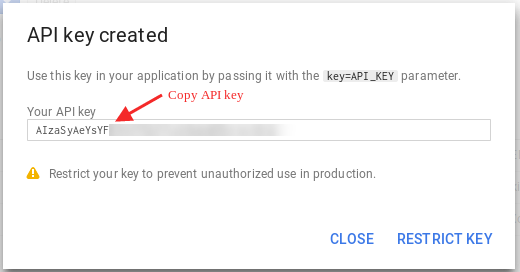
-
Paste Your API Key
Now, go to WC Store Locator plugin > Settings and paste your Google Maps API Key. Don’t forget to click “Save Settings.”

Now You can add store.
Explore the latest in WordPress
Trying to stay on top of it all? Get the best tools, resources and inspiration sent to your inbox every Wednesday.
