This website uses cookies so that we can provide you with the best user experience possible. Cookie information is stored in your browser and performs functions such as recognising you when you return to our website and helping our team to understand which sections of the website you find most interesting and useful.
Users can easily customize the frontend pop-up to match their preferences by adjusting factors like font size, display message and color schemes. Additionally, they have the freedom to personalize the pop-up with their own images, making it uniquely their own.
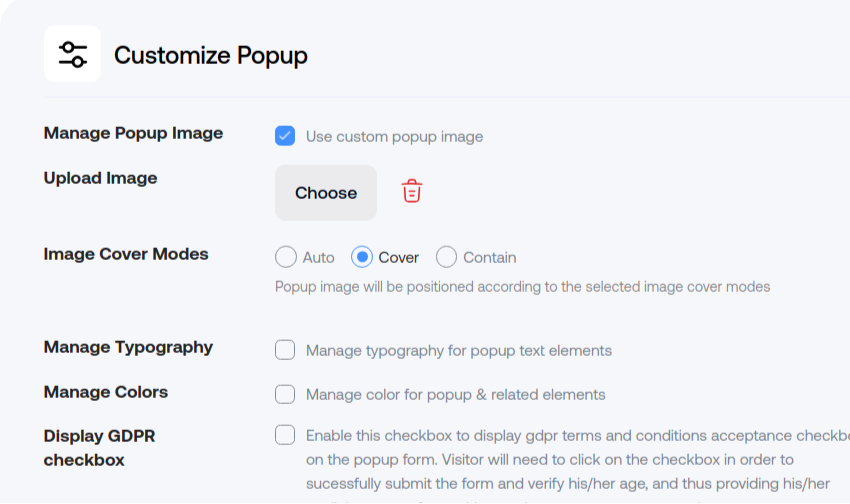
Some steps are given to apply on specific page follow the steps:-
-
Access Plugin Settings
Begin by clicking on the “WP Age Gate Pro” menu in your website’s navigation bar to access the plugin settings.
-
Configure Plugin
In the “Customize Popup” section of the settings page, you’ll discover various customization options to modify your popup’s appearance and behavior.
-
Modify Content
Here, you can personalize your popup by adding images, adjusting colors, controlling opacity, managing typography, changing font size, and more.
-
Save Your Settings
Don’t forget to click the “Save Settings” button at the bottom of the page to apply the changes you’ve made.
Explore the latest in WordPress
Trying to stay on top of it all? Get the best tools, resources and inspiration sent to your inbox every Wednesday.
