This website uses cookies so that we can provide you with the best user experience possible. Cookie information is stored in your browser and performs functions such as recognising you when you return to our website and helping our team to understand which sections of the website you find most interesting and useful.
You can disable the feedback review option from your particular post/page.
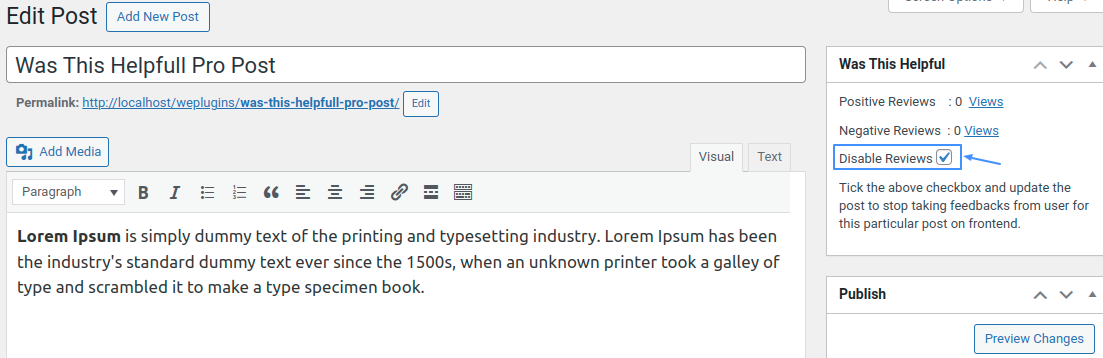
How to do:
- Access Posts/Pages
Start by going to the Posts/Pages menu in WordPress. A new sub-menu will appear; click on All Posts or All Pages.
- View All Posts/Pages
You’ll see a list of all your posts/pages displayed in a new window.
- Choose Post/Page
Select the post/page for which you want to disable the feedback option and click on the Edit link for that post/page.
- Locate Feedback Settings
On the right side of the edit page, scroll down to find the Was This Helpful section/Meta Box.
- Disable Reviews
Check the box labeled Disable Reviews and then click on the Update/Publish button for the post/page to save the changes.
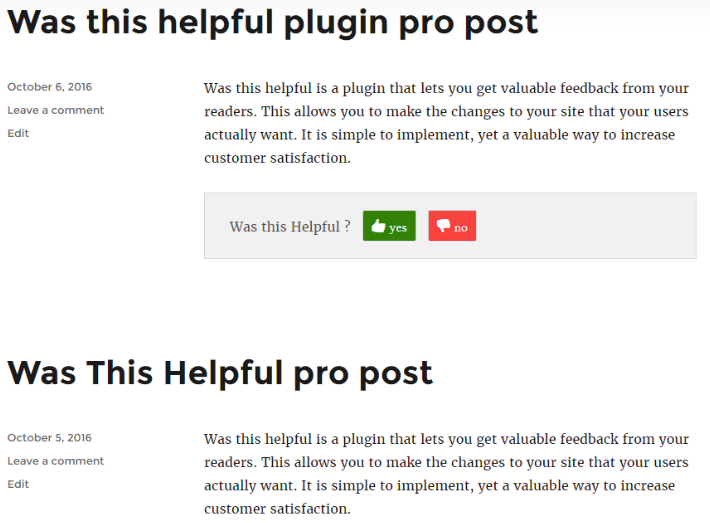
Explore the latest in WordPress
Trying to stay on top of it all? Get the best tools, resources and inspiration sent to your inbox every Wednesday.
