This website uses cookies so that we can provide you with the best user experience possible. Cookie information is stored in your browser and performs functions such as recognising you when you return to our website and helping our team to understand which sections of the website you find most interesting and useful.
-
Go to Dashboard
Access the Posts or Pages section in the dashboard.
-
Add Shortcode
Insert the Shortcode
[wc_store_locator]into your page.
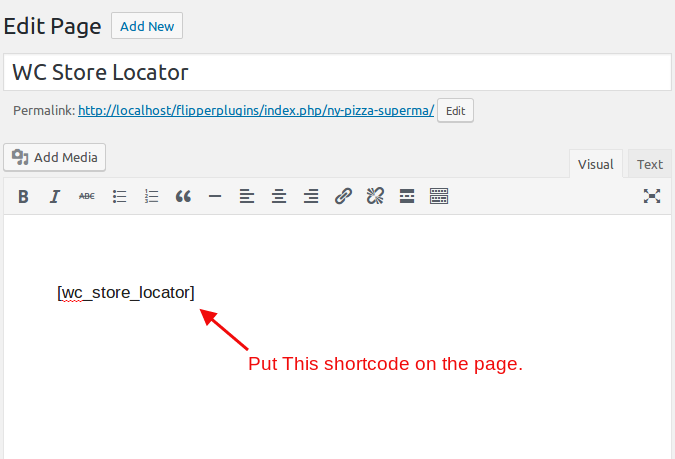
-
Update and View
Click on “Update” or “Publish” for your page/post. Then, open it in a browser, and you’ll see the store displayed on the map.
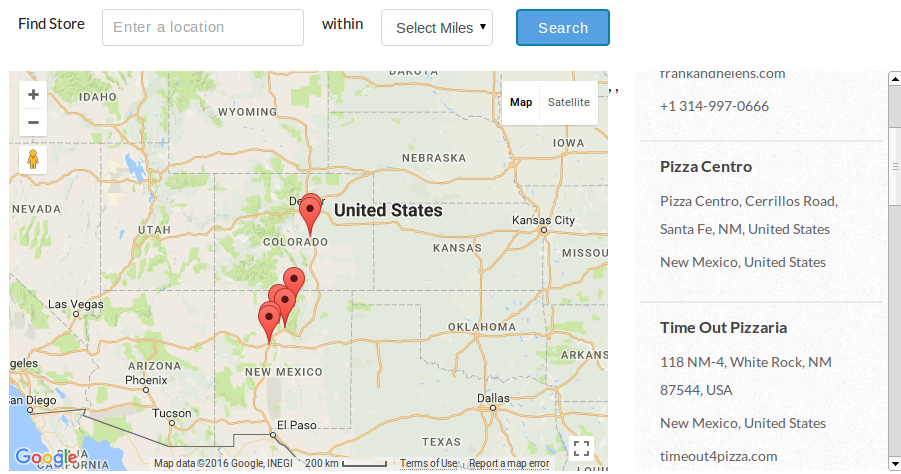
Explore the latest in WordPress
Trying to stay on top of it all? Get the best tools, resources and inspiration sent to your inbox every Wednesday.
