This website uses cookies so that we can provide you with the best user experience possible. Cookie information is stored in your browser and performs functions such as recognising you when you return to our website and helping our team to understand which sections of the website you find most interesting and useful.
In some cases, users may prefer not to utilize plugins. To accommodate this, we’ve provided a simple method for disabling the plugin. Users also have the option to enable the plugin and specify a user’s age. Below, you’ll find straightforward steps to help you toggle the plugin on or off and set a user’s age.
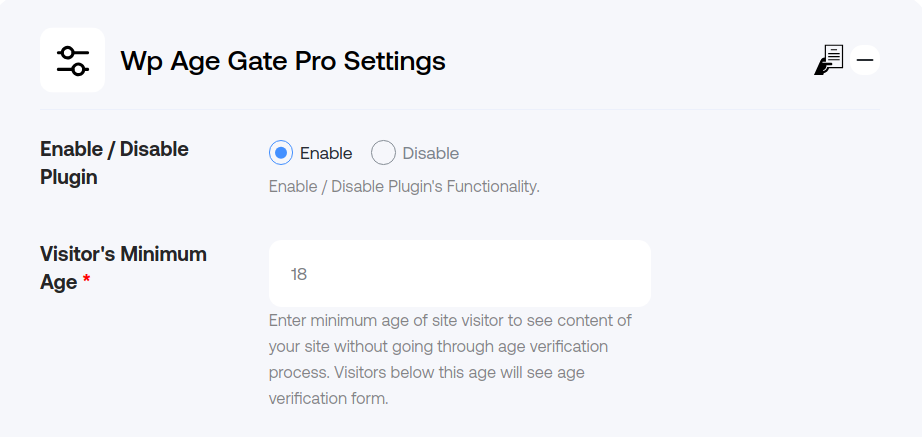
Follow the steps to enable/disable and to assign the age :-
-
Access Plugin Settings
Start by clicking on the Wp Age Gate Pro Settings menu in your dashboard.
-
Enable/Disable Plugin and Assign User Age
In the Age Gate Pro Settings section, you have the option to enable or disable the plugin. Click on Disable to turn it off, and if you want to set an age requirement, click on Enable. Enter the desired age in the Visitors must be field. There are no minimum or maximum age limits.
-
Save Your Settings
Finally, at the end of the settings page, click on the Save Settings button to apply your changes.
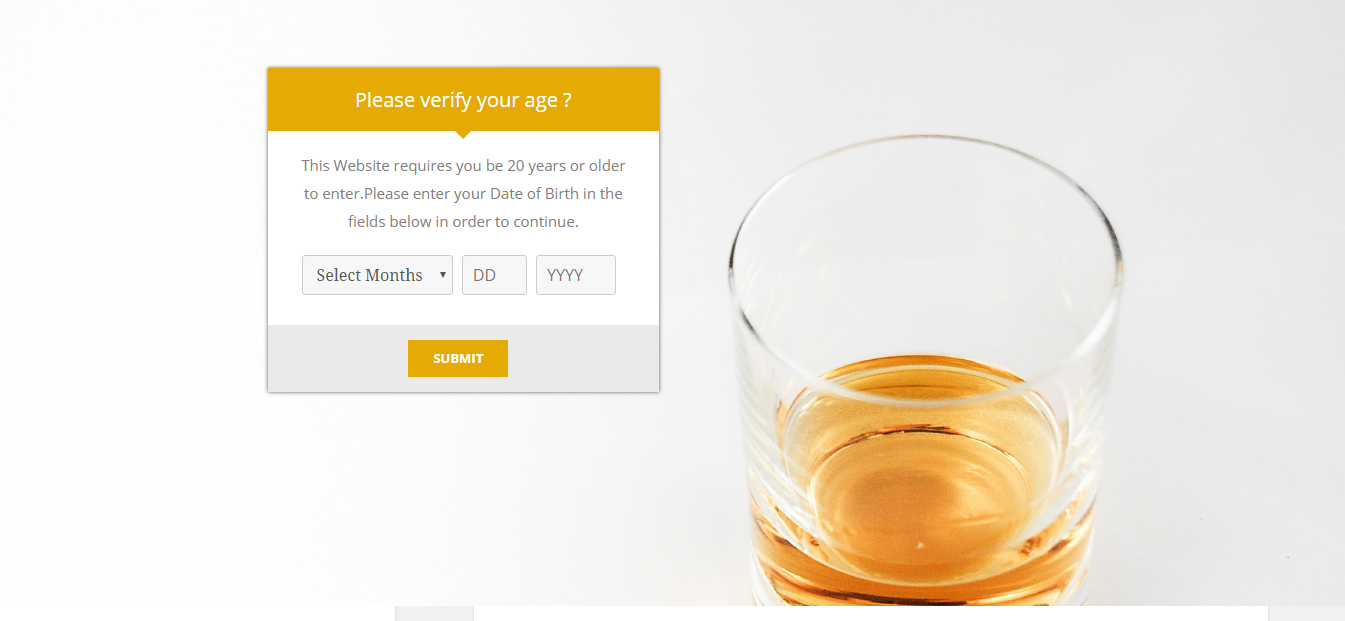
Explore the latest in WordPress
Trying to stay on top of it all? Get the best tools, resources and inspiration sent to your inbox every Wednesday.
