This website uses cookies so that we can provide you with the best user experience possible. Cookie information is stored in your browser and performs functions such as recognising you when you return to our website and helping our team to understand which sections of the website you find most interesting and useful.
You can search nearby stores using post code with in your selected radius.
-
Open Frontend Map
Access the frontend map and enter the postal code for the location where you want to search for nearby stores.
-
Choose Distance Unit
Select your preferred distance unit, either miles or kilometers. You can change the distance unit from the plugin’s Settings page.
-
Initiate Search
Click on the Search button to begin the search process.
-
View Search Results
After clicking the ‘Search’ button, you will receive a list of stores located near the entered postal code within the specified distance. The results will be displayed on the map.
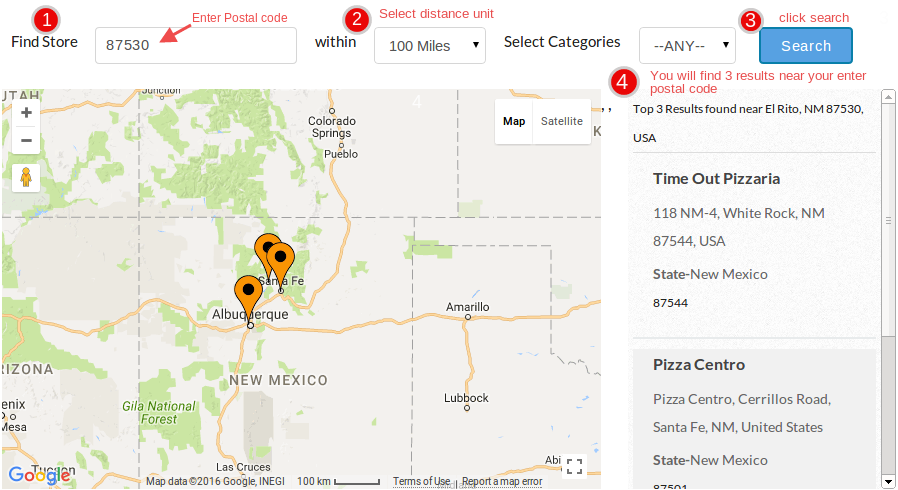
Explore the latest in WordPress
Trying to stay on top of it all? Get the best tools, resources and inspiration sent to your inbox every Wednesday.
