This website uses cookies so that we can provide you with the best user experience possible. Cookie information is stored in your browser and performs functions such as recognising you when you return to our website and helping our team to understand which sections of the website you find most interesting and useful.
Enhancing the security of your login and registration pages is crucial. Sometimes, when a user includes a security question on these pages, unauthorized users can still gain access by providing any answer to that question. To bolster security further, users can save a specific answer to their chosen security question. This ensures that only the designated user can successfully log in using the security question, adding an extra layer of protection.
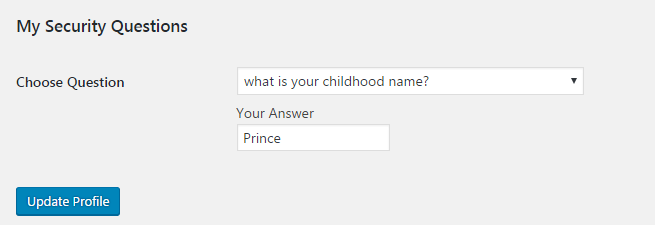
Here some easy steps are given follow the steps and set an answer of question:-
- Access Your WordPress Profile
Start by clicking on the Users menu(site backend) within your WordPress dashboard.
- Edit Your Profile
Next, select your profile and click on the Edit link. Scroll down the page to locate the My Security Questions section at the bottom.
- Choose a Security Question
Choose one of the available security questions from the drop-down list.
- Provide Your Answer
Now, provide the answer to the selected security question.
- Update Your Profile
Finally, click on Update Profile to save your changes.
Your answer is set for that particular question.
Explore the latest in WordPress
Trying to stay on top of it all? Get the best tools, resources and inspiration sent to your inbox every Wednesday.
