This website uses cookies so that we can provide you with the best user experience possible. Cookie information is stored in your browser and performs functions such as recognising you when you return to our website and helping our team to understand which sections of the website you find most interesting and useful.
To use the WP Security Question plugin, ensure that the WePlugins Core plugin is activated.
For users seeking enhanced security for their registration and login processes, the WP Security Questions plugin offers a robust solution. With this plugin, you can fortify your login and registration procedures, effectively safeguarding them from unauthorized access.
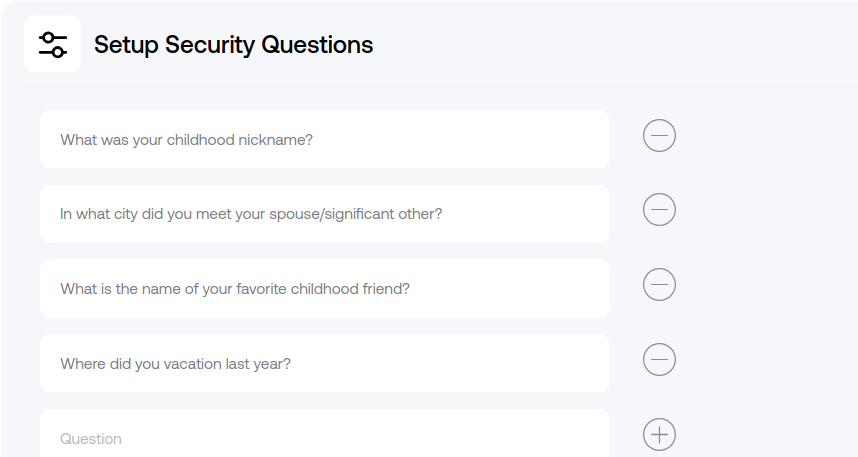
A user can easily setup a security question. Here some easy steps are given to set the question follow the steps:-
- Access Plugin Settings
Begin by clicking on the WePlugins->WP Security Question menu in your dashboard.
- Set Up Security Questions
Within the Setup Questions section, you can configure security questions. Initially, few questions are provided, but you can include more security questions by clicking on the Add More button. To enable the security question on the Login, Registration, and Forget password page, please follow this tutorial.
- Save Your Settings
Finally, at the end of the settings page, click on the Save Settings button to apply your changes.
You can see your included security questions on the Login, Registration, and Forget password window in the drop-down menu.
Explore the latest in WordPress
Trying to stay on top of it all? Get the best tools, resources and inspiration sent to your inbox every Wednesday.
