This website uses cookies so that we can provide you with the best user experience possible. Cookie information is stored in your browser and performs functions such as recognising you when you return to our website and helping our team to understand which sections of the website you find most interesting and useful.

Adding Google Maps to a website is an effective way to make it user-friendly. Maps help users to find locations, explore their nearby favorite places, and plan their travel adventures with ease.
But here’s the thing: Just adding maps to your website won’t make any difference if it’s not tailored to meet the direct needs of your users. This is where WP Maps Pro comes in with its advanced features like customizable maps, searchable listings, and support for different types of WordPress posts.
Taking it a step further, the “Location Bookmarking for Google Maps” extension of the WP Maps Pro plugin allows users to save a place on Google Maps with a simple heart icon, making your website more engaging and personalized. This functionality can be particularly useful for group travel planning, enabling users to bookmark places and share location Google Maps with others for collaborative itinerary building.
What Is the WP Maps Pro Plugin?
WP Maps Pro is a WordPress plugin offered by WePlugins that allows you to add and customize Google Maps to your website. Whether you operate a travel blog, business directory, or real estate website, the customization will help you match the theme of your content. For travel bloggers or agencies, this customization can extend to creating shared lists or collaborative planning tools for users.
Why WP Maps Pro?
One of the main reasons WP Maps Pro stands out is its compatibility with major WordPress themes like Astra, Divi, and OceanWP and page builders like Elementor, WPBakery, and Divi. Besides, WP Maps Pro is GDPR-compliant to ensure your website meets the required privacy standards. Its collaborative features, such as bookmarking and sharing favorite locations, make it an excellent choice for travel-focused websites aiming to facilitate group planning.
Key Features of WP Maps Pro
The plugin provides a number of features to improve your maps, such as:
- Multiple map styles and layouts to match your website design.
- Advanced filtering options to aid users to quickly find what they’re looking for.
- Customizable info windows to add unique details to each map marker.
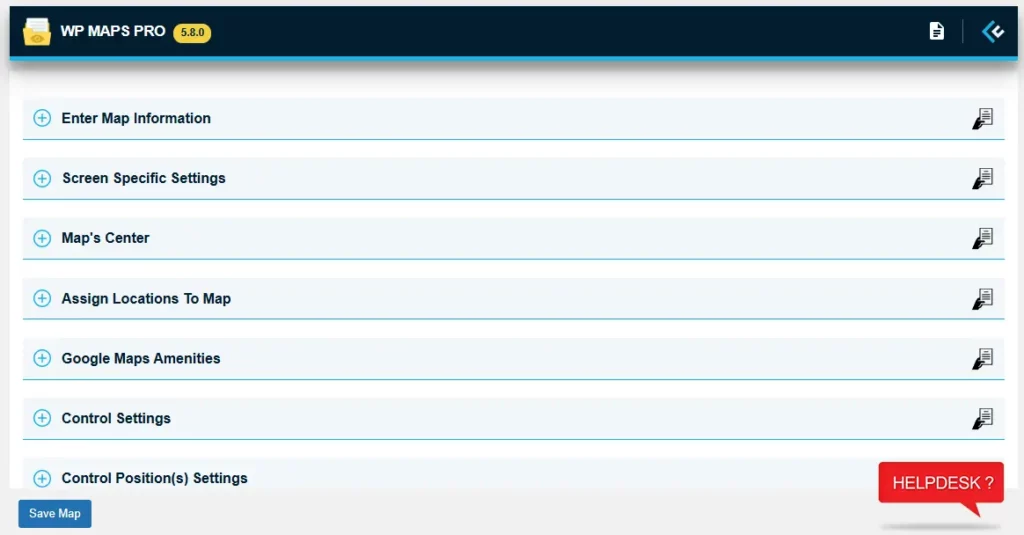
The Location Bookmarking for Google Maps Extension
The “Location Bookmarking for Google Maps” extension is an add-on for the WP Maps Pro plugin that brings a new level of interactivity and personalization by allowing users to save their favorite locations directly from the maps embedded in your website. This feature can be particularly helpful for planning group trips, as users can collectively save places on Google Maps and organize locations.

Location Bookmarking for Google Maps
Key Features of the Location Bookmarking Extension
The Location Bookmarking for Google Maps extension is designed to make bookmarking favorite locations simple and engaging with its following key features:
User-Friendly Bookmarking: The extension introduces a heart icon that allows users to bookmark their favorite places with a single click. This makes it easy for visitors to save their favorite locations directly from map listings or info windows. This will also save time for them as they don’t need to remember or jot down locations—they can rely on the website as their digital travel planner. Collaborative planners can leverage this feature to create shared lists for group trips.
Enhanced Visibility: The heart icon is strategically placed within listings and info windows, ensuring users can easily find and use it. Its visible placement simplifies navigation and improves the overall user experience.
Personalized User Accounts: For visitors who are logged in to your website, their bookmarked locations are securely stored in the database. This feature allows users to revisit their saved places anytime, providing a personalized experience every time they return to your site. In group planning scenarios, users can share access to their bookmarks with others, fostering collaboration.
Persistent Accessibility: Bookmarked places remain accessible for users during future visits. This means users can rely on your website as a consistent resource for their preferred locations, encouraging repeat visits.
Visual Distinction: The extension uses distinct icons to differentiate between bookmarked and non-bookmarked locations. This clear visual cue helps users keep track of their selections, making their experience more intuitive and organized.
How to Install and Use the Location Bookmarking Extension?
Since the Location Bookmarking for Google Maps is an extension to WP the WP Maps Pro Plugin, you must install WP Maps Pro before using this add-on. Follow this guide if you haven’t installed the WP Maps Pro Plugin yet.
Once done, head over to this guide describing the step-by-step process of integrating the “Location Bookmarking for Google Maps” Extension to the WP Maps Pro Plugin. (You can install the Location Bookmarking for Google Maps add-on by going to WePlugins -> Plugins list. Follow the guide for integration and use.)
Use Cases and Applications of the Location Bookmarking Extension
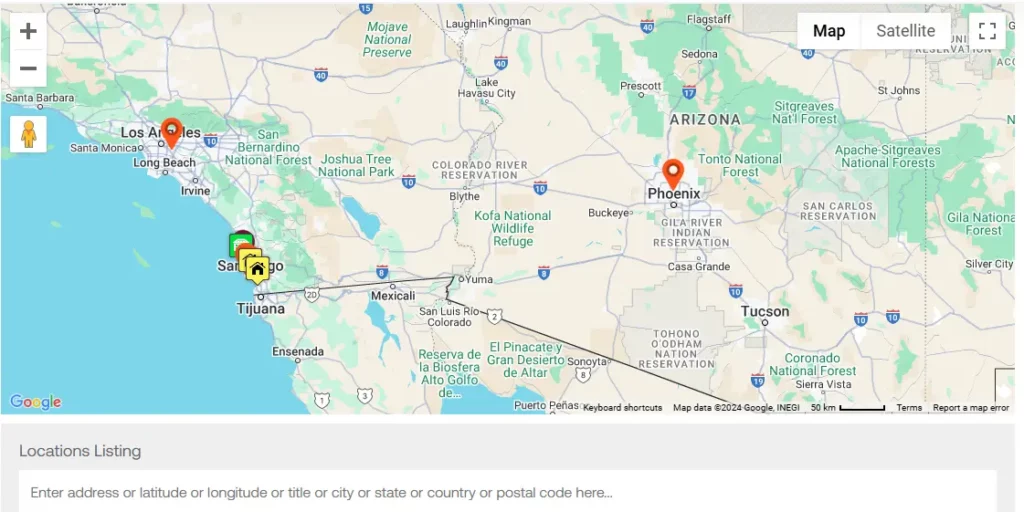
The “Location Bookmarking for Google Maps” extension provides a versatile solution for enhancing user interactivity across various industries. Here’s a deeper dive into how it can add value to different types of websites and applications:
For Travel and Tourism Websites
Planning trips can often feel overwhelming, with countless attractions, accommodations, and restaurants to consider. The bookmarking feature simplifies this process by allowing users to:
- Save must-visit spots like landmarks, beaches, or cultural hubs.
- Organize their trip itinerary by bookmarking accommodations, dining options, and activities in one place.
- Share bookmarked travel plans with friends or family for collaborative trip planning.
Example: A traveler can bookmark a hiking trail, a nearby café, and a scenic viewpoint, creating a personalized guide for their outdoor adventure.
For Local Business Directories
Directories showcasing various local businesses, such as restaurants, gyms, and salons, can benefit significantly from the bookmarking feature:
- Visitors can save their favorite restaurants, shops, or service providers for future reference.
- Business owners can encourage users to bookmark their location by offering exclusive deals or rewards.
- Users can create a tailored list of businesses they frequently visit or wish to try.
Example: A foodie exploring a restaurant directory can bookmark a list of vegan-friendly eateries and revisit them during weekends.
For Educational Institutions:
New locations can often be challenging to navigate for new students, staff, or visitors. The extension can simplify this by enabling users to:
- Bookmark essential locations like lecture halls, libraries, cafeterias, or administrative offices.
- Save places on Google Maps for upcoming events like career fairs or guest lectures.
- Share bookmarked campus tours with prospective students.
Example: A freshman can bookmark their daily lecture halls and study areas to navigate their first semester with ease.
For Event Planners
Event organizers can use the extension to streamline the planning process:
- Bookmark event venues, registration desks, or breakout session locations.
- Allow participants to save meeting spots or dining areas for convenience.
- Provide attendees with a pre-bookmarked guide for large-scale events, ensuring a smoother experience.
Example: An attendee at a tech conference can bookmark the exhibition booths and panel discussion venues they’re most interested in.
For E-Commerce Platforms with Physical Locations
E-commerce businesses with local stores or pickup points can use this feature to improve customer convenience:
- Shoppers can bookmark preferred store locations for pickups or consultations.
- Retailers can use bookmarked data to analyze consumer preferences and optimize services.
Example: A customer purchasing online can bookmark their nearest store for an in-person pickup, streamlining the shopping experience.
For Healthcare Services
Healthcare platforms can empower users to manage their medical needs more effectively:
- Patients can bookmark nearby hospitals, clinics, pharmacies, or diagnostic centers.
- Healthcare administrators can track popular bookmarked locations to allocate resources efficiently.
Example: A patient moving to a new city can get an area from Google Maps for nearby hospitals and pharmacies, ensuring they have access to medical services for both emergencies and routine checkups.
Best Practices While Using the Location Bookmarking Extension
To get the most out of the “Location Bookmarking for Google Maps” extension and offer the best experience for your users, follow these best practices:
Make the Heart Icon Clearly Visible: Ensure the heart icon is placed prominently within map listings and info windows. A well-placed icon makes it easier for users to bookmark locations without confusion.
Use Distinct Icons for Bookmarked and Non-Bookmarked Locations: Design visually distinct icons to differentiate between bookmarked and non-bookmarked places. This clarity improves usability and helps users track their preferences.
Enable Secure Login for Personalized Experiences: Encourage users to log in to their accounts so that their bookmarked locations can be securely stored and accessed later by them. Highlight this feature to users straight away when they land on your website.
Provide a “Bookmarked Locations” Section: Add a dedicated section where users can view all their saved locations. This makes it easier for them to manage and revisit their bookmarks. This feature can also serve as a central hub for group travel plans.
Optimize for Mobile Devices: Ensure the bookmarking feature works seamlessly on mobile devices. A responsive design is essential, as many users nowadays interact with maps on their smartphones.
Combine with Advanced Search Filters: Integrate the bookmarking feature with search filters to let users quickly find and save relevant locations. This will further enhance the functionality of your site.
Test for Performance: Last but not least, test the extension to ensure it’s properly installed and works smoothly without affecting the performance of your maps or website. If you find your website getting slowed after installing the plugin or extension, re-install the product to resolve the issue.
Conclusion
The Location Bookmarking for Google Maps extension empowers visitors to save places on Google Maps with just a click, fostering not only a personalized and memorable experience but also enabling seamless group travel planning. This tool increases user engagement and invites users to cooperatively investigate your options, regardless of whether your website is intended for solo travelers or groups planning their journeys.
With features like user-friendly bookmarking, personalized accounts, and effortless sharing capabilities, the extension ensures your website becomes a go-to platform for trip planning. By following best practices—such as placing visible icons, optimizing for mobile devices, and integrating advanced search filters—you can unlock its full potential to support both solo and group users effectively.
Don’t wait any longer! Install the “Location Bookmarking for Google Maps” extension today and offer your users a travel planning experience that keeps bringing them back to your website!

Premium Plugins Bundle
Explore the latest in WordPress
Trying to stay on top of it all? Get the best tools, resources and inspiration sent to your inbox every Wednesday.



