This website uses cookies so that we can provide you with the best user experience possible. Cookie information is stored in your browser and performs functions such as recognising you when you return to our website and helping our team to understand which sections of the website you find most interesting and useful.

Fed up with using PayPal on your WordPress site? In the next 5 minutes, you’ll discover some great PayPal alternatives and find the best one for your WooCommerce store! PayPal is still a popular choice for online payments because it’s easy to use and works in many countries, but now there are plenty of other options available for WordPress site owners. Let’s take a look!
In this blog, we are going to discuss the features of 10 payment gateways that can serve as PayPal alternatives for business owners running WordPress sites. First, let’s understand why you should consider opting for PayPal alternatives in the first place.
What can influence you to get a PayPal alternative?
Despite its global popularity, PayPal may not be the best fit for all online businesses. PayPal is still not available in many countries across the world where your customers may come from. Moreover, it charges a high transaction fee that increases the cost of your digital goods. Many other reasons may also have prompted you to look for a PayPal alternative.
There are a host of payment gateways that can be an effective PayPal alternative with better customer service, lower commissions or transaction fees, or a better UI.
Here are some factors that can influence you to go for an alternative payment tool:
- Better customer service (particularly in the country where your business is operating)
- Faster money delivery into your registered bank account
- A simpler and cleaner user interface (which is easy even for first-time business owners)
- Lower per-transaction rate or commission as compared to PayPal
Next, let us look at the top 10 payment gateways that are considered among the best PayPal alternatives.
Top 10 PayPal alternatives
Here are 10 of the best alternatives to PayPal for WordPress business websites:
Stripe
Accepted in over 35 countries, Stripe is the best payment alternative to companies like PayPal. This payment gateway allows your online business to accept payments in over 135 currencies. Stripe offers a customizable payment process with an app-based payment solution.

If you are running a WooCommerce site, you can easily use the Stripe plugin to accept both digital and mobile payments on your website. With Stripe Pro, you can also install a payment gateway extension for Easy Digital Downloads (EDD) to accept credit card payments.
Stripe also charges a lower processing fee than PayPal (for payments below $10). Besides, Stripe does not have any monthly fee like PayPal (which charges $30 monthly).
Google Pay or GPay
This is among the fastest ways for smartphone users to make online payments on their Android or Apple devices. Google Pay is primarily positioned as a mobile-based payment service. Free to use, GPay can also be used as an independent app for making payments.

To offer Google Pay as a payment option on WordPress, you need to just install the WooCommerce plugin. Google Pay is a good payment alternative for small business owners, as it does not charge any extra fee for transactions.
Authorize.Net
With 24/7 customer support and anti-fraud detection, Authorize.Net is another great alternative to PayPal. With this payment gateway, you can accept customer payments using PayPal, Visa Click, and Apple Pay, as well as popular debit and credit cards.

Some of its supported features include invoicing support, PoS checkouts, recurring billing, and API functionality. This payment gateway also works seamlessly with popular WordPress plugins like Shopify, Magento, and QuickBooks.
To install Authorize.Net as a payment gateway on your WordPress site, you need WordPress integration plugins like Authorize.net CIM or Authorize.net Credit Card Gateway for WooCommerce.
What makes Authorize.Net better than PayPal? Besides the 24/7 customer support, Authorize.Net has better fraud detection capabilities than PayPal. In addition, the entire checkout process for your digital goods can be performed on your WordPress site (making it better than PayPal Standard).
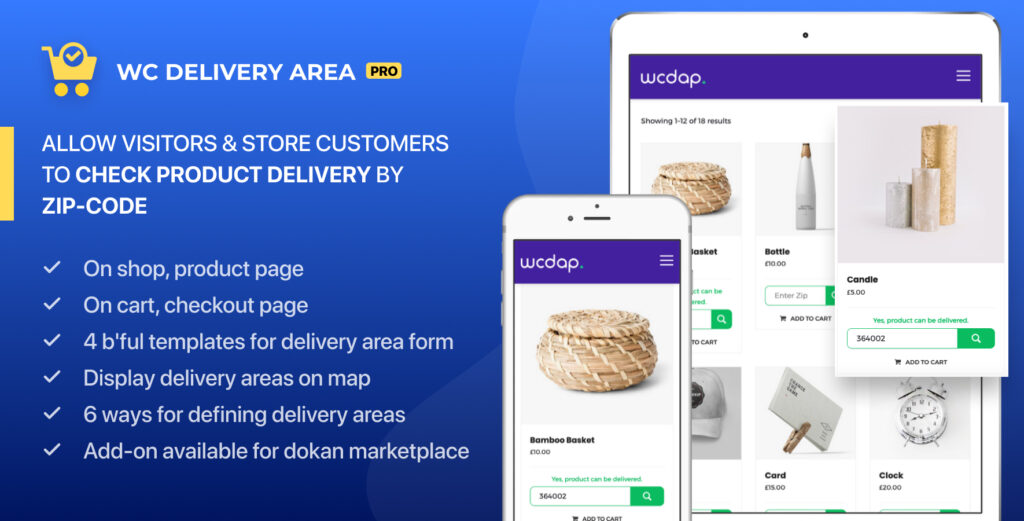
WooCommerce Delivery Area Pro
Payoneer
In the eCommerce space, Payoneer is emerging as a popular tool that is available in over 200 countries. This payment gateway can be used for international transactions in over 100 currencies. Payoneer is also widely used by freelance professionals and website developers around the world.

Among its main functionalities, Payoneer allows your customers to transfer funds from their bank account or through its Payoneer credit card. To integrate Payoneer with your WordPress site, all you need is to create a Payoneer account and install the WooCommerce and Payoneer plugins.
Payoneer supports more international currencies than PayPal, which supports only 26 currencies.
Skrill
Formerly known as MoneyBrookers, Skrill is a UK-based payment processor that is extremely popular in the European market. With a prepaid debit card, Skrill offers better convenience than PayPal when it comes to international payments. Besides, customers can also use the Skrill debit card at local stores or withdraw cash from their linked bank account.

This payment processor is accepted in over 200 countries and across 40 currencies. For WordPress sites, Skrill Official is the plugin that can be installed on any WooCommerce platform. As compared to PayPal which charges between 0.5-7.4% on international payments, Skrill is available for free.
Klarna SOFORT
Also known as the Klarna app, Klarna Sofort is designed for fast payments from bank accounts to any online retailer. With this payment tool, customers can easily sign in using their online banking credentials without the need for registering as new users. Klarna Sofort does not charge any initial setup fee or monthly payments. eCommerce owners only need to pay a percentage of their invoice amount and per-transaction fee to the company.

For WordPress integration, you only need to install the “Klarna SOFORT Überweisung for WooCommerce” plugin. As compared to PayPal, you don’t need to register for the Klarna Sofort tool.
Apple Pay
With Apple Pay (or Apple Wallet), online shoppers can now purchase other apps or even place an order on eCommerce stores. One of its noteworthy features is that it also allows contactless payments in retail shops. Additionally, it does not store any payment details on the device, thus making it highly secure. Like other payment processors, Apple Pay charges a fixed fee for every completed transaction.

For WordPress integration, you need to install the freely available Braintree WooCommerce plugin, which is a service offered by PayPal. Additionally, you can also add Apple Pay as a payment method using Stripe on WordPress.
2Checkout (Verifone)
2Checkout, now known as Verifone, is a complete payment processor that also accepts payments from all over the globe. This payment gateway supports 87 currencies, 15 languages, 8 payment methods (including Visa, Mastercard, and PayPal), and is accepted in over 200 countries. For overall security, 2Checkout provides advanced fraud protection with over 300 security rules executed on every transaction.

You can also customize the payment checkout page, starting with three built-in design templates to more advanced ones available online.
For WooCommerce sites, 2Checkout features a dedicated API service, which enables a payment module that can be easily integrated. Unlike PayPal, 2Checkout does not charge any monthly fees.
Amazon Pay
Developed by Amazon, Amazon Pay is a payment processor quite similar to PayPal. With Amazon Pay, registered users can store their payment information on their accounts and use it to make online purchases. Overall, Amazon Pay offers faster checkouts and payments than other platforms.
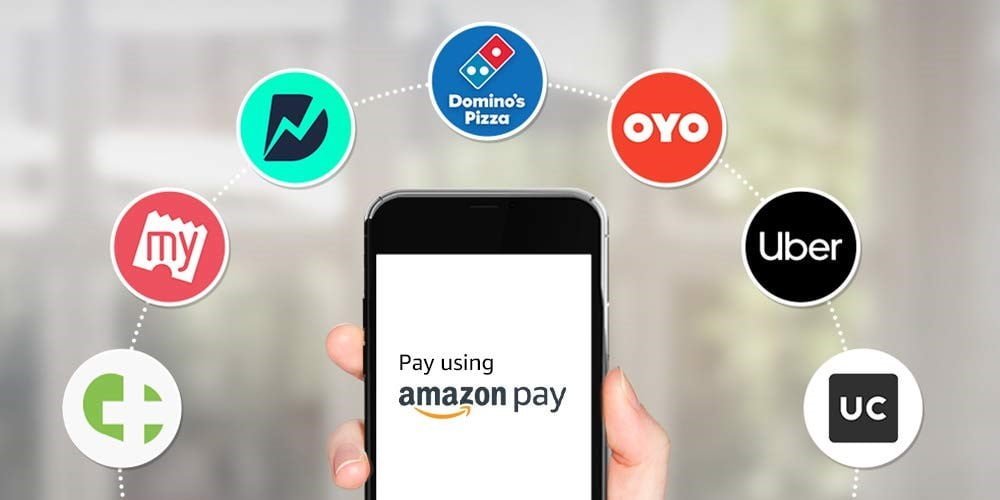
Amazon Pay is completely free and only charges a nominal fee for every transaction. For WooCommerce sites, Amazon Pay offers a free plugin on its official website. As compared to PayPal, Amazon Pay offers faster checkouts and can store a customer’s payment details on your eCommerce site.
Dwolla
Dwolla is another popular PayPal alternative to facilitate both bank transfers and ACH payments. With the Dwolla payment platforms, users can send and receive payments from any part of the world. Using Dwolla, payments can be sent to social media platforms, email addresses, and phone numbers.

Dwolla also enables bulk payments using its Dwolla MassPay facility where thousands of transactions can be completed at the same time. To integrate with WooCommerce sites, you need to install and activate the Dwolla extension. As compared to PayPal, the best part about this payment gateway is that the transaction fee does not exceed $0.25, irrespective of the transaction amount.
How to pick the best PayPal alternative
With so many alternative payment gateways, how do you pick the best PayPal alternative for your WordPress-powered business? That completely depends on your business needs. For instance, if you are selling a lot of products, it makes sense to offer your customers more payment options (apart from PayPal). This is an effective way of testing if other payment gateways are used by your customers.

If you are looking for a safe and secure payment processor, then Skrill and Dwolla are two of the best alternatives. If you have just started your online business, then select the PayPal alternative that charges the least monthly fees.
Conclusion
Each of the 10 PayPal alternatives described above is suited for use on a WordPress or WooCommerce site. However, for improved customer satisfaction, you should provide your website or ecommerce shoppers with a variety of payment options to pay for your goods.
At WePlugins, we leverage our WordPress expertise to help you set up your WooCommerce store. Our team of WordPress experts is here to provide all the assistance you need in your WooCommerce development.
If you are looking for the right WordPress development partner, it’s time to contact us today.
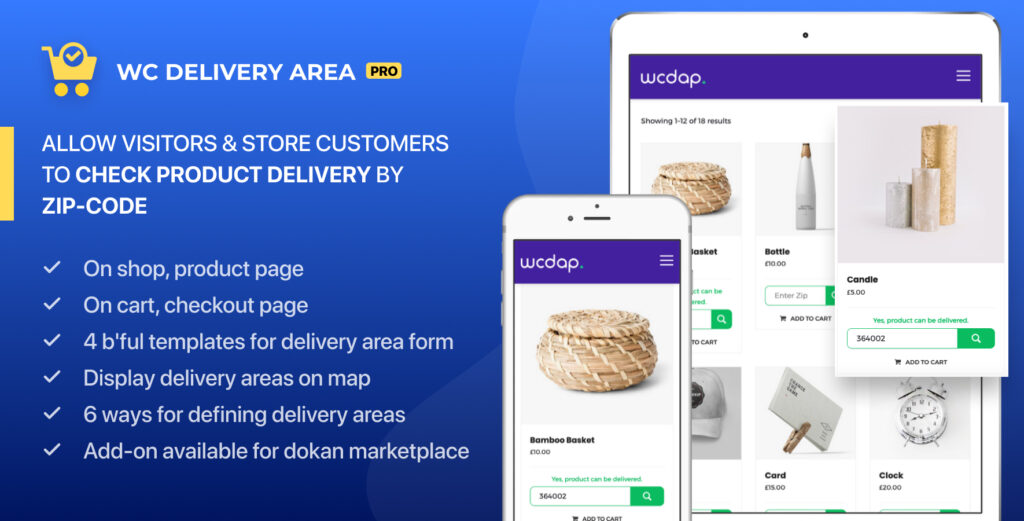
WooCommerce Delivery Area Pro
Explore the latest in WordPress
Trying to stay on top of it all? Get the best tools, resources and inspiration sent to your inbox every Wednesday.



