This website uses cookies so that we can provide you with the best user experience possible. Cookie information is stored in your browser and performs functions such as recognising you when you return to our website and helping our team to understand which sections of the website you find most interesting and useful.
Showcase Gravity Form Submissions with Interactive Google Maps
Visualize and manage location-based data directly from your Gravity Forms.
Live Demo Get Started
Plugin Features
Integrate Google Maps with Gravity Forms – Effortless data mapping, insightful infowindows, and enhanced user experience.
GF Submission On Map
Via Google Autosuggest
Display Gravity Form Entries
Easy GF Fields Mapping
Easy InfoWindow Content Mapping
Customisation Available
WP Maps Addon
Easy Backend Settings
Compatible With Latest GF
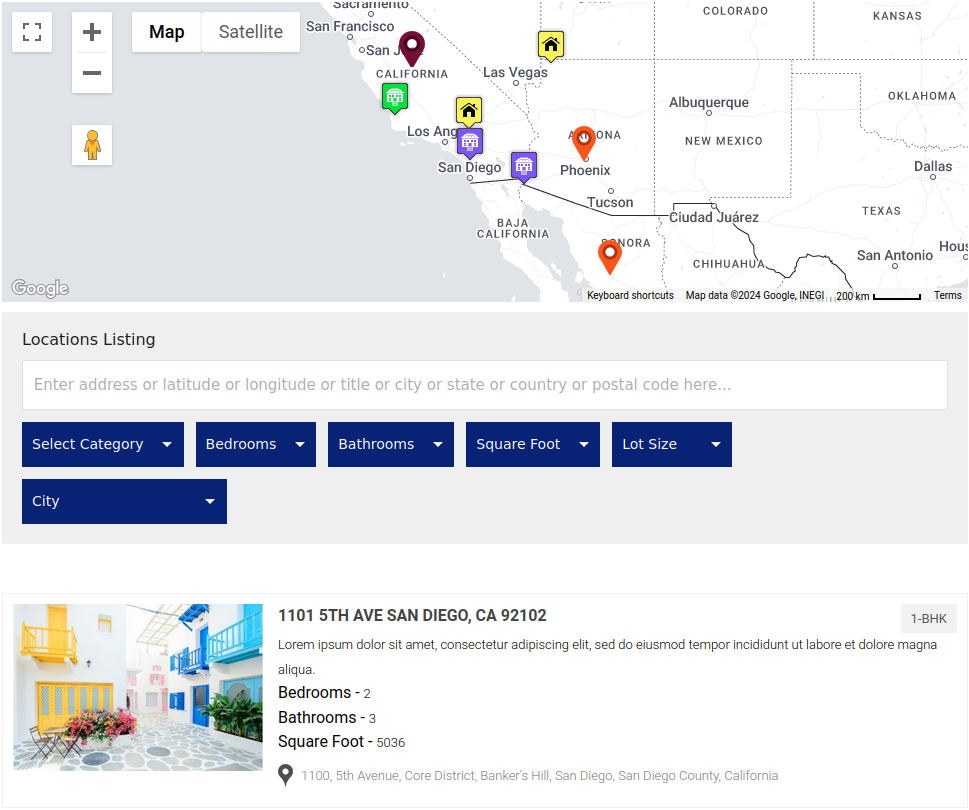
Interactive User Experience
Transforming Gravity Form submissions right into a visually interactive map can significantly decorate consumer interaction with your internet site.
With this feature, you could convert form entries into geographical locations displayed on an interactive map. It offers users a dynamic and intuitive way to explore facts, visually representing information like save places, occasion spots, or patron feedback throughout distinct areas. The interactive map lets customers zoom in, click on map markers, and spot contextual information, consisting of names or descriptions, making the experience more immersive and consumer-pleasant.
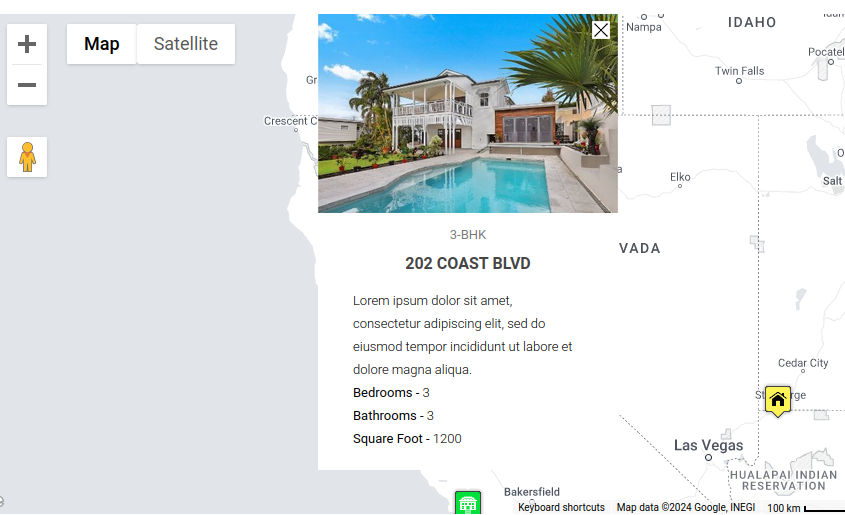
Showcase Specific Data in Info Windows
Each gravity form submission on the map can be displayed inside the marker's info window that could display customized mapped content.
This characteristic allows you to focus on relevant information from each form submission, which includes product names, event dates, or unique comments. Info windows may be tailored to expose the most pertinent records for users, making it less complicated to apprehend every access at a look.
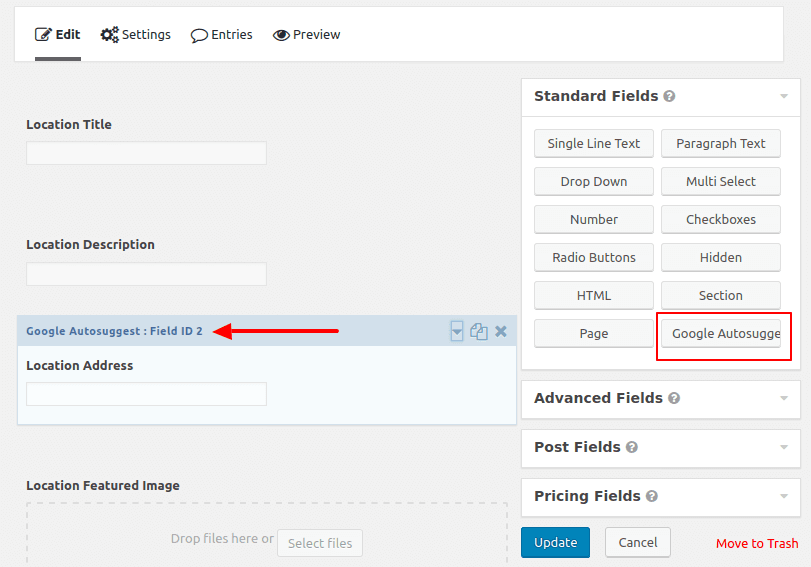
Easily Add A Google Autosuggest On Form
For displaying marker on google maps the first thing we need is some latitude and longitude.
Our plugin allows to add a google autosuggest enabled textbox on Gravity Form just by choosing the "Google Autosuggest" control under Standard Fields. The form submission info is later displayed on the address choosen by google autosuggest feild.
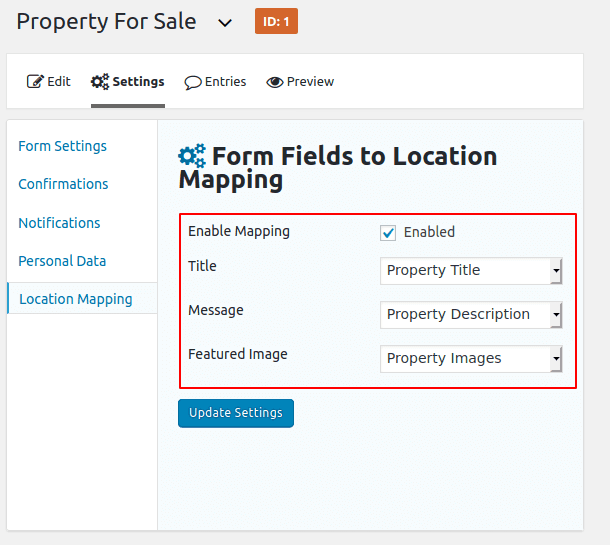
Easy Data Mapping For Map InfoWindow
Site admin can easily decide which gravity form field will serve as title and description when showing the information on google maps inside the info-window of a marker.
Admin just need to to this easy field mapping in the back-end of gravity form and marker info-window will display content accordingly.
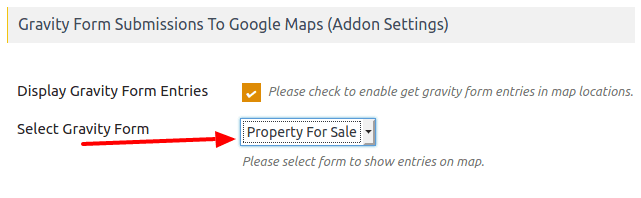
Smooth Google Maps & Gravitity Form Connectivity
This add-on plugin is designed to work exclusively with WP Maps Pro, the #1 Google Maps plugin on CodeCanyon with over 15,000 happy customers. It enhances WP Maps Pro's capabilities and introduces new features to extend its functionality. WP Maps Pro is already a powerful tool for creating interactive and feature-rich maps for WordPress.
Key benefits of using this add-on include:
Enhanced Features: Adds specialized functionality to the Google Maps created by the WP Maps Pro plugin, aligning with your website's and business's specific requirements.
Effortless Integration: Offers simple and intuitive add-on settings for administrators, making it easy to manage.

Easily Integrates With WP Maps Pro
This add-on plugin is designed to work exclusively with WP Maps Pro, the #1 Google Maps plugin on CodeCanyon with over 15,000 happy customers. It enhances WP Maps Pro's capabilities and introduces new features to extend its functionality. WP Maps Pro is already a powerful tool for creating interactive and feature-rich maps for WordPress.
Key benefits of using this add-on include:
Enhanced Features: Adds specialized functionality to the Google Maps created by the WP Maps Pro plugin, aligning with your website's and business's specific requirements.
Effortless Integration: Offers simple and intuitive add-on settings for administrators, making it easy to manage.
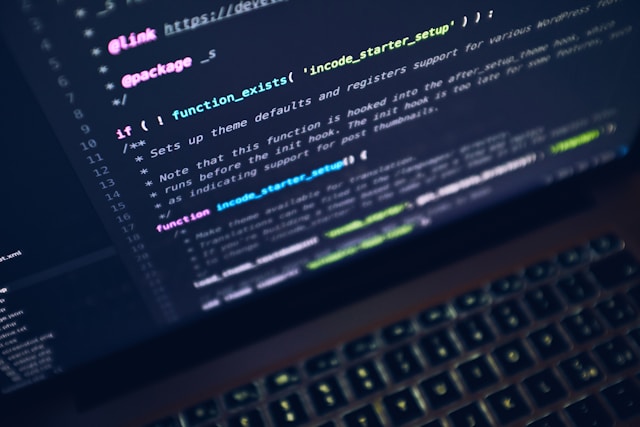
Customisation & Custom Development Available
We designed this add-on plugin with all the essential features in mind, ensuring it meets standard functionality requirements while remaining fully customizable to address your business's unique needs. Powered by WordPress hooks, the plugin is highly scalable, extensible, and customizable, allowing seamless adaptation of new functionalities or design elements.
If you need additional functionality or wish to modify the existing features of this add-on plugin, our expert development team is ready to implement the changes for you.
For customization requests, please drop an email to info@flippercode.com, and our senior developers will get back to you as soon as possible to discuss your requirements and to get the task done for you.
Show Gravity Form Entries into Google Maps
Discover the Top Features
- Instantly visualize Gravity Form submissions on Google Maps, offering a compelling way to explore and understand geographical data.
- Showcase form entry details directly on the map with customizable infowindows, ensuring users get key information at their fingertips.
- Empower users to refine their map view by applying filters, allowing for a personalized and efficient data exploration experience.
- Increase form submissions by presenting data in a visually appealing way, fostering user engagement and encouraging action.
- Ensure a flawless experience on any device with a fully responsive design, making it easy for users to interact with your mapped form submissions.
- Keep your maps up-to-date with real-time synchronization of Gravity Form submissions, providing users with the latest and most relevant information.
- Offer a steady and optimized experience across all gadgets, ensuring easy interactions on computers, tablets, and mobile telephones.
- Aesthetic and interactive information shows create compelling reasons for traffic to engage with your paperwork and contribute to its submissions.
- Consolidate and present form entries through an interactive, visible layout, simplifying data management while making it more impactful for users.
- Transform Gravity Form entries into dynamic, interactive maps that make exploring vicinity-based totally information handy and intuitive.
- All devices, including PCs, tablets, and phones, may easily access and explore the interactive map and submission statistics thanks to the plugin's fully responsive design. Customers can enjoy seamless interaction with the map, markers, and info windows regardless of the display size.
Got A Query ?
If you have any query about this plugin's default functionality or possibilities of its customisation according to your custom needs or requirement of its integration with some other plugin, free feel to contact us.
Our team will respond as soon as possible.
See Why Users Love Our Plugins
Revolutionize Your Location-Based Data Presentation!
Let Gravity Submissions to Google Maps turn your form information into a dynamic, visually beautiful experience. Start today to make your information more accessible and attractive!
Get Started for Free