This website uses cookies so that we can provide you with the best user experience possible. Cookie information is stored in your browser and performs functions such as recognising you when you return to our website and helping our team to understand which sections of the website you find most interesting and useful.
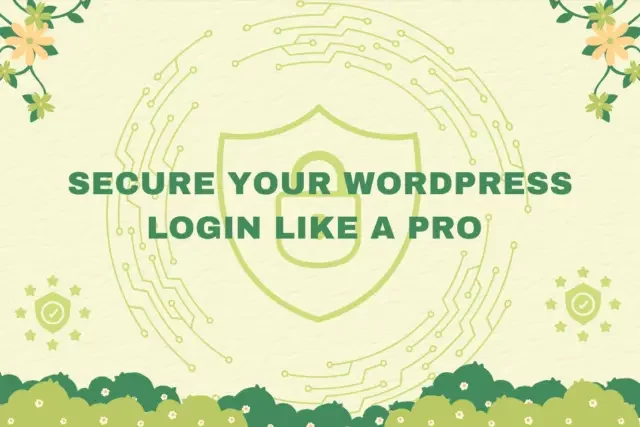
Have you ever realized your WordPress website might have been hacked and woken up in a cold sweat? It occurs more often than you might imagine. Just last week, a brute-force attack brought down a well-known news website, exposing user data and giving its IT staff a great deal of trouble. Fortunately, there are some WP security plugins that can strengthen your WordPress login and turn it into a stronghold that deters criminals.
Why Strengthen the Security of Your Login?
Think of your WordPress login as the front door to your website. Hackers are constantly prowling online, looking for weak entry points. Common attacks like brute force assaults (where they try tons of password combinations) and credential stuffing (using stolen login details from other sites) can leave your website vulnerable if you don’t have proper defenses.
How can Security Questions Enhance Your Website’s Security?
Security questions act as an extra layer of verification during login, making it much harder for attackers to bypass your website’s defenses.

WP Security Questions Pro
Imagine this: You’ve set up a strong password, but a hacker might still try to guess it. With security questions enabled, they’ll also need to answer a secret question you’ve chosen, like “What was your favorite childhood pet’s name?” This adds another hurdle for attackers to jump over, significantly reducing the risk of unauthorized access. All you can do this without writing any code.
Best WordPress Security Plugins for Login Security
Now, you might be wondering, “How do I add security questions to my WordPress login?” Now this question can have many answers, but since you are here, you might as well hear why WP Security Questions Pro is the best WordPress login security plugin.
WP Security Questions Pro: Enhancing WordPress Login Security
Here’s how WP Security Questions Pro can enhance your website’s security and add to its functionality:
-
Customizable Security Questions for Robust Protection
The WP Security Questions Pro plugin allows site owners to implement customizable security questions, a critical feature of the best WordPress security plugins. This feature adds a significant layer of defense, making it challenging for unauthorized users to gain access.
-
Seamless User Experience with Enhanced Security
Integration is key, and this WordPress login security plugin ensures a smooth user journey. Users encounter security questions during critical interactions like sign-up, login, or password recovery, enhancing security without disrupting the user experience.
-
User Empowerment Through Profile Management
Empowering users to manage their security settings is a standout feature of WP Security Questions Pro. This autonomy is a cornerstone of user-centric WordPress security plugin solutions, fostering trust and confidence.
-
WooCommerce Compatibility for E-Commerce Security
E-commerce sites using WooCommerce will find this plugin’s compatibility a boon. It extends the WP security plugin’s benefits to protect customer transactions, making it a must-have for any online store.
-
Streamlined Password Recovery Process
The plugin offers an alternative to email-based password resets, streamlining the recovery process. Users can quickly regain access by answering security questions, a testament to the user-friendly nature of the best WordPress security plugins.
Why Choose WP Security Questions Pro?
-
Multiple Question Power
Set up multiple security questions for even stronger protection. Hackers will have a much harder time cracking your defenses.
-
Seamless Integration
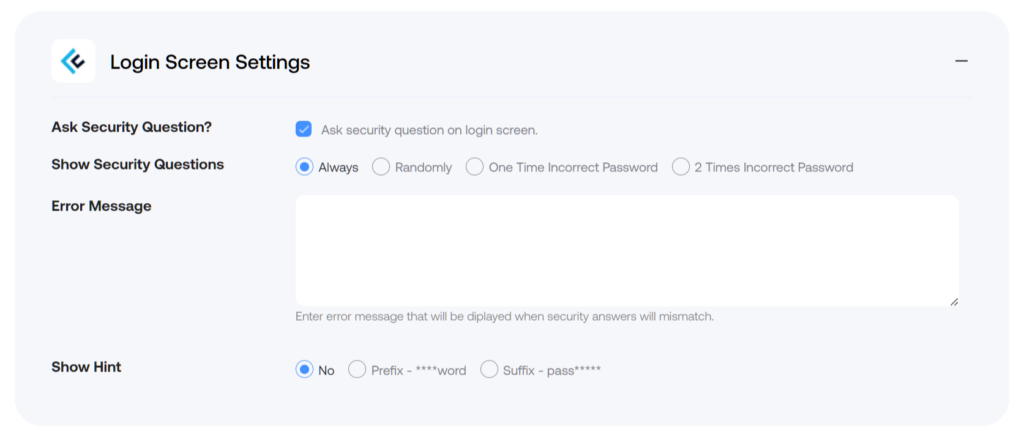
WP Security Questions Pro integrates smoothly with your existing login, registration, and password reset processes. There are no useless add-ons or confusing configurations.
-
User-Friendly Interface
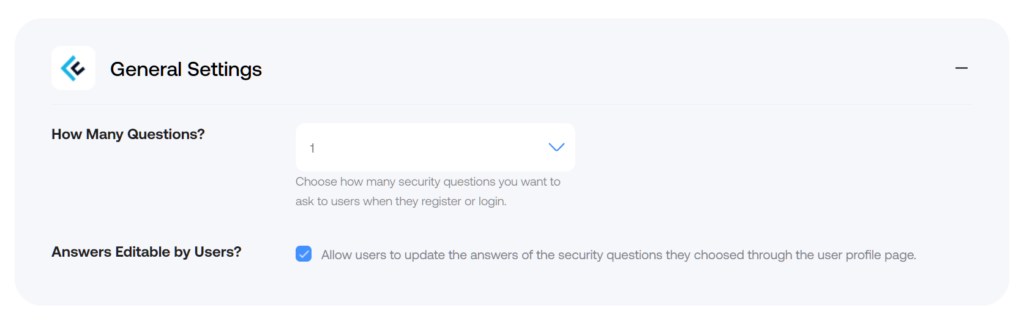
Setting up security questions is a breeze for both you and your website users. The interface is intuitive and easy to navigate.
-
Customization Options
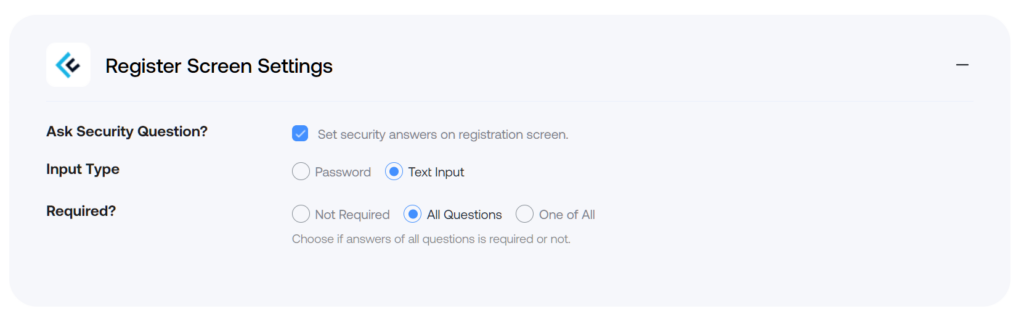
You can choose from pre-defined security questions or create your own custom ones. You can also decide which login pages (login, registration, and password reset) require security questions.
How to Use WP Security Questions Pro (Step-by-Step Guide)
Ready to add an extra layer of security to your WordPress login? Here’s a quick guide to get you started with WP Security Questions Pro:
- Install and activate the plugin on your WordPress website.
- Head over to the plugin settings. Here, you can choose your security questions (pre-defined or custom) and enable them on specific login pages.
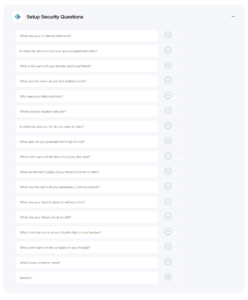
- That’s it! Now, during registration or password recovery, users will be prompted to set up and answer their chosen security questions.
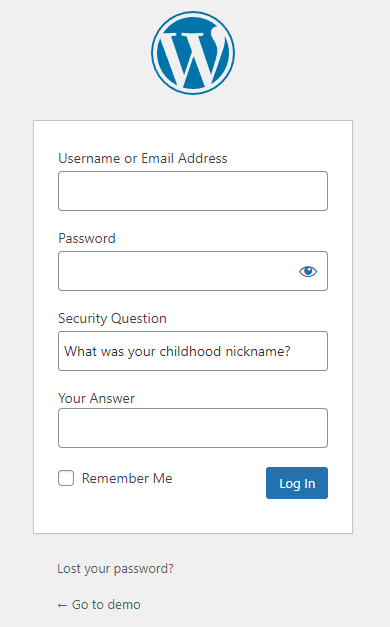
Bonus Security Tips for Login Invincibility
While WP Security Questions Pro is a powerful tool, it’s always good to combine it with other security best practices:
- Strong Passwords are Still King: Use strong and unique passwords for your WordPress login. Don’t reuse passwords across different websites!
- Two-Factor Authentication (2FA): If your chosen WP security plugin supports it, consider enabling 2FA for an extra layer of security. This usually involves a code sent to your phone, making it even harder for attackers to gain access.
- Keep it Updated: Regularly update your WordPress core, plugins, and themes to patch any security vulnerabilities.
Conclusion: Secure Your WordPress Login Today!
By taking these steps and using WP Security Questions Pro, you can significantly improve your WordPress login security and make it much harder for attackers to breach your defenses. Remember, a secure website is a happy one, which will make you a worry-free website owner!

WP Security Questions Pro
Explore the latest in WordPress
Trying to stay on top of it all? Get the best tools, resources and inspiration sent to your inbox every Wednesday.



