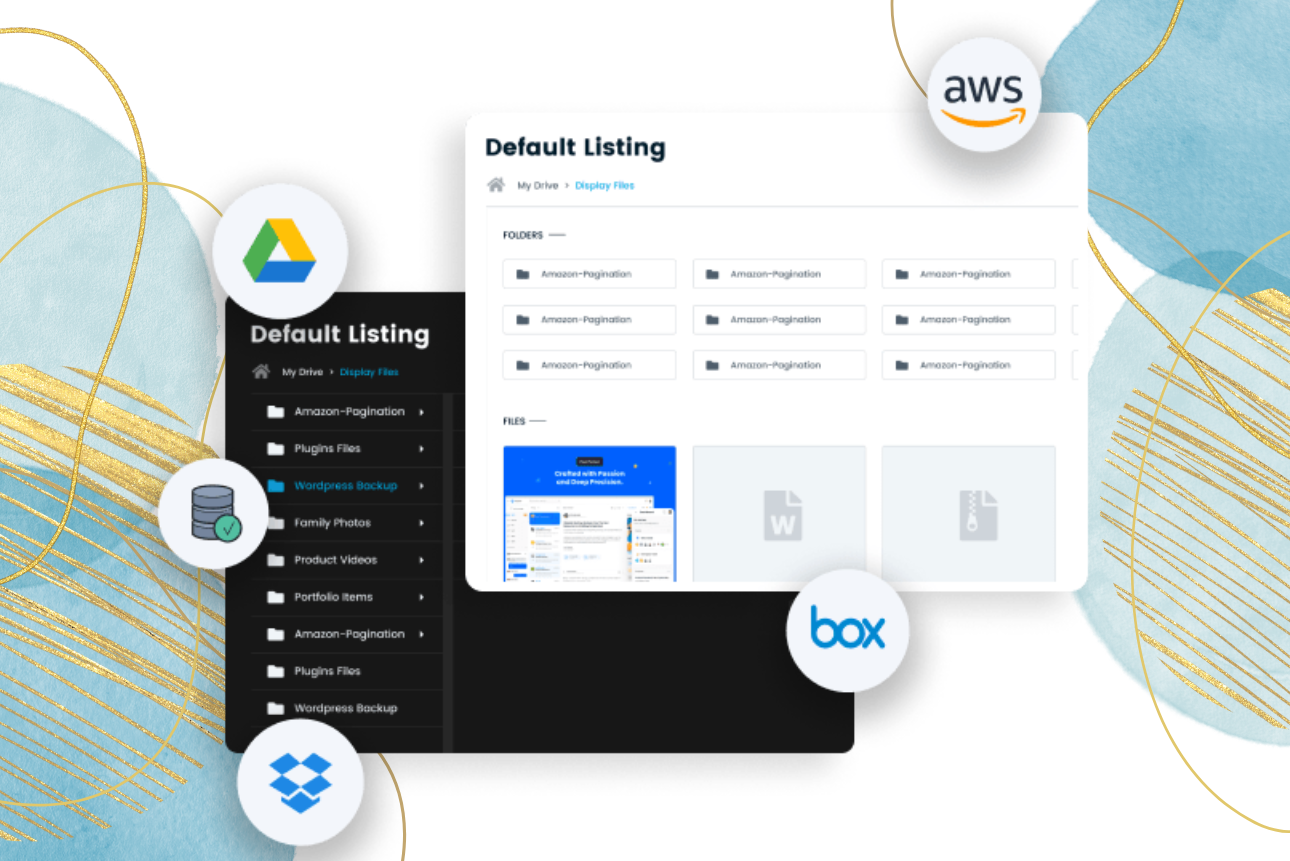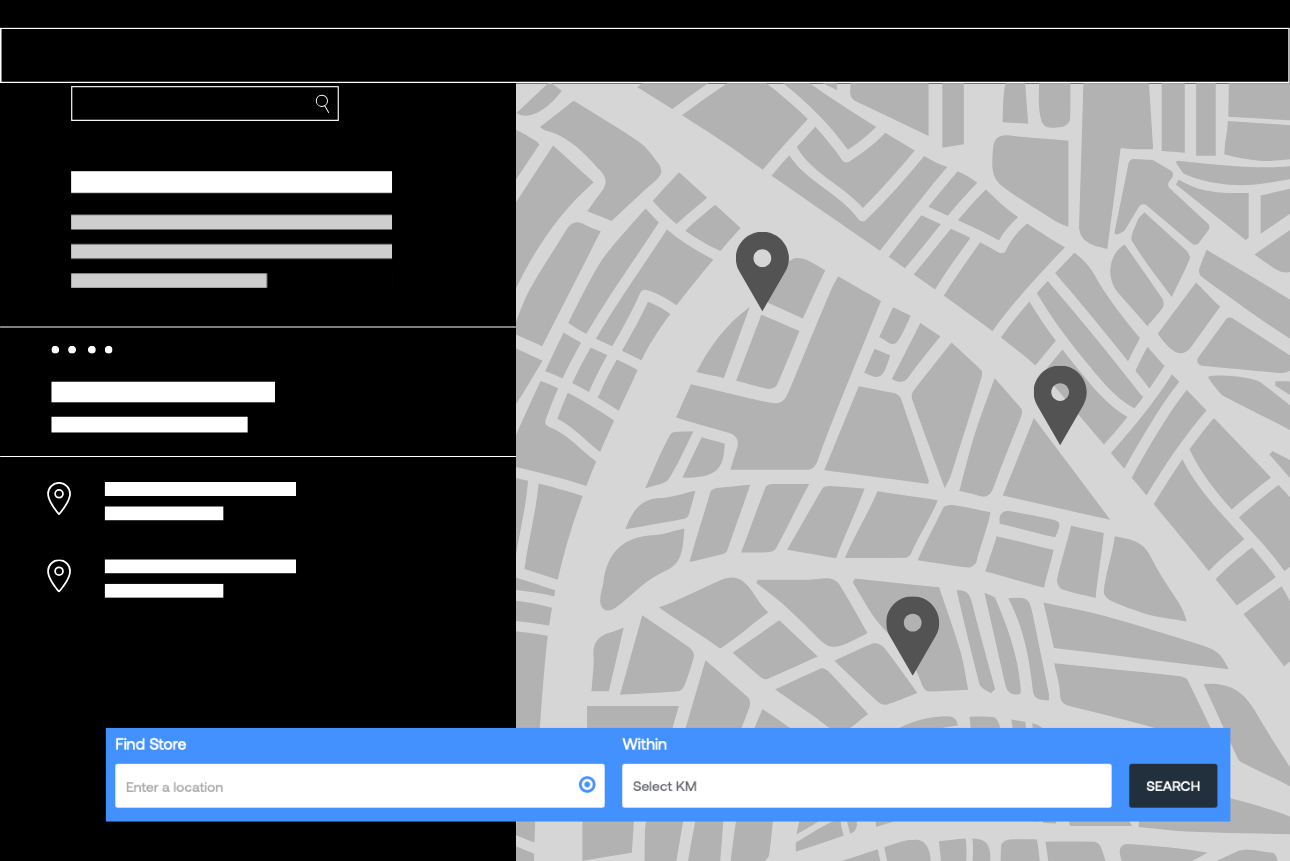This website uses cookies so that we can provide you with the best user experience possible. Cookie information is stored in your browser and performs functions such as recognising you when you return to our website and helping our team to understand which sections of the website you find most interesting and useful.
Welcome to our detailed guide on the post_comment_status_meta_box-options action hook in WordPress! If you’re diving into the world of WordPress development, hooks are essential tools that allow you to customize and extend your site’s functionality. As an Indian developer, I find these hooks incredibly useful for adding custom features without altering the core WordPress files.
The post_comment_status_meta_box-options action fires at the end of the Discussion meta box on the post editing screen. To utilize this hook, you first need to register it using add_action. You can place this code in the functions.php file of your active theme or, better yet, in a custom WordPress Plugin to ensure your changes remain intact even after theme updates.
At WePlugins, we always recommend creating a custom WordPress Plugin when using hooks. This way, nothing breaks when you update your WordPress theme in the future.
Example 1: Basic Hook Implementation
Below is a basic example of how to use this hook in your WordPress site.
function weplugins_execute_on_post_comment_status_meta_box_options_event($post) {
// Code to execute when the hook is triggered
}
add_action("post_comment_status_meta_box-options", "weplugins_execute_on_post_comment_status_meta_box_options_event", 10, 1);
Example 2: Removing a Hook
Sometimes, you may need to remove a registered hook. Here’s how you can do that.
remove_action("post_comment_status_meta_box-options", "weplugins_execute_on_post_comment_status_meta_box_options_event", 10, 1);
Ensure to provide the same callback function name, priority, and number of arguments when removing the hook callback.
Example 3: Advanced Hook Usage
In this example, we demonstrate a more advanced use of the hook, where custom functionality is added based on the post’s details.
function weplugins_advanced_custom_functionality($post) {
// Advanced custom code for specific post types or conditions
}
add_action("post_comment_status_meta_box-options", "weplugins_advanced_custom_functionality", 10, 1);
If you need any customization or assistance with WordPress hooks, feel free to Contact Us at WePlugins. We’re here to help you make the most of your WordPress site!
Explore the latest in WordPress
Trying to stay on top of it all? Get the best tools, resources and inspiration sent to your inbox every Wednesday.