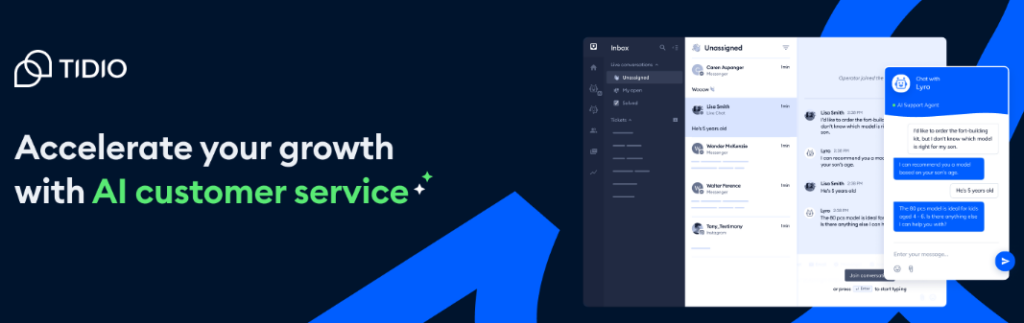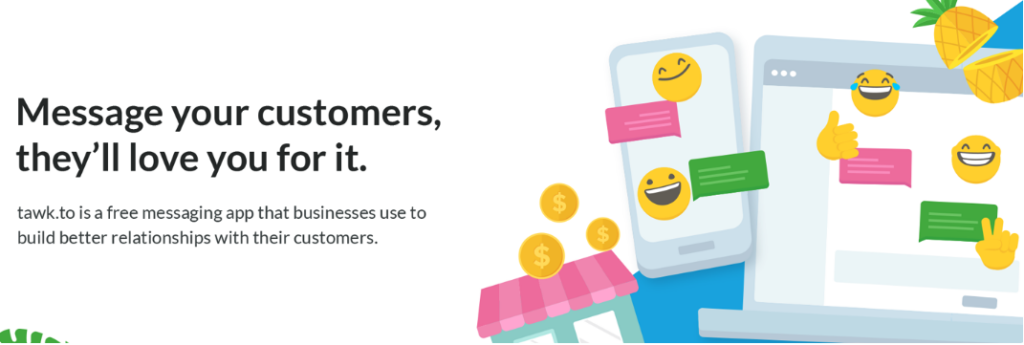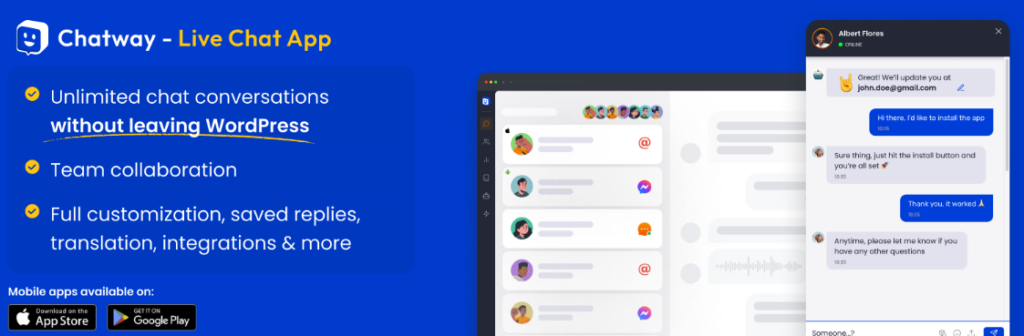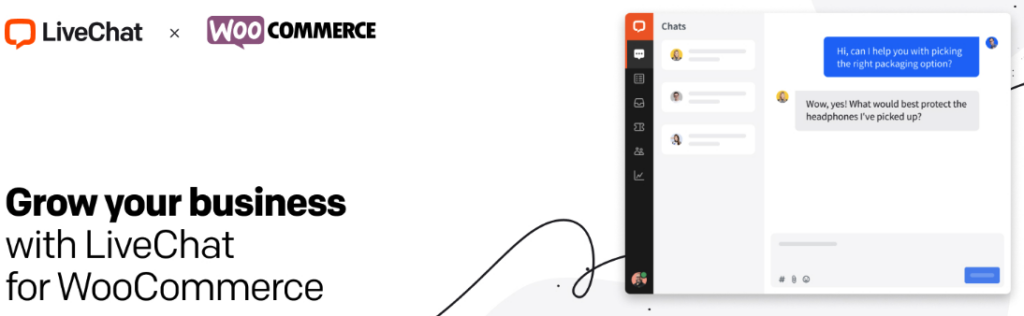This website uses cookies so that we can provide you with the best user experience possible. Cookie information is stored in your browser and performs functions such as recognising you when you return to our website and helping our team to understand which sections of the website you find most interesting and useful.
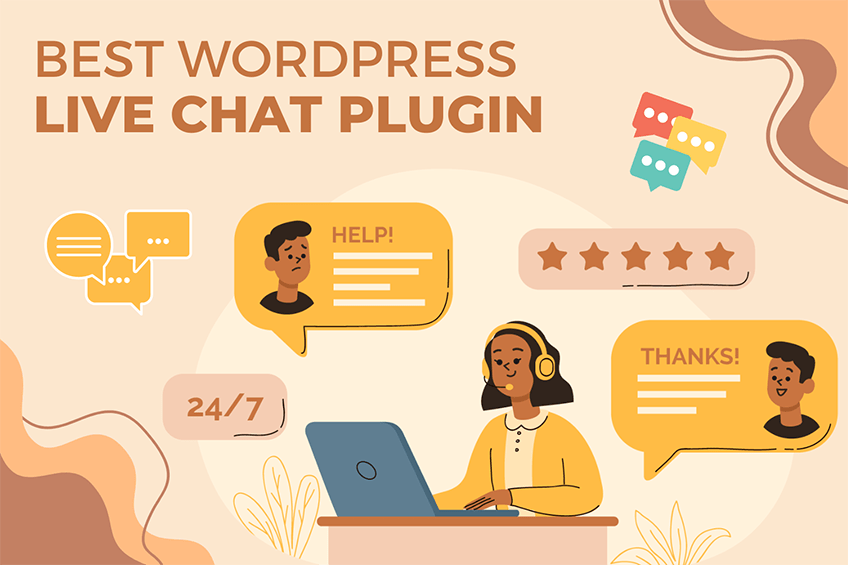
In this age of exceptional customer service, many companies are using live chats to speak directly with their customers or users. This is faster and more convenient than other customer support tools like calls, emails, or online forms. Besides, customers also prefer chatting with a chatbot or customer agent to get quick answers to their queries.
Live chats are beneficial for business as they improve transparency and customer trust in your brand. If you are running your website on WordPress, you can easily add the live chat functionality using a WordPress chat plugin. So, let us discuss why you should install a WordPress live chat plugin for your website.
Why choose a WordPress live chat plugin?
A live chat button or UI element is useful to have on any website. It can help in quickly solving customer issues and in answering their queries. A live chat plugin for WordPress sites is easy to install and activate with a few steps.
Here are some of the main reasons why you must opt for the best live chat plugin for WordPress sites:
Localized setup
As customers share their details during a live chat, data security and privacy are major concerns. Most WordPress chatbots store sensitive customer data on third-party servers, which can always be breached by hackers. Data can also be lost due to server malfunction or unplanned shutdowns.
The best chatbot plugin for WordPress stores the customer data within the local WordPress environment without any external dependency. This means that you, as the website owner, have complete control over your customer data, which will be stored on your local server.
Integration with Helpdesk
A WordPress chat plugin also offers seamless integration with the customer helpdesk and support function. This enables you to interact with customers for any after-sales support or to resolve customer issues and queries.
Helpdesk integration lets you convert live chat queries into tickets, which can be tracked and resolved efficiently.
Chatbot functionality
By using chatbots, you can automate your live chat functionality and provide immediate responses to your customers with a lower waiting time. A WordPress chatbot plugin offers a range of advanced functionalities like maintaining chat history, handling multiple chats and improved user engagement.
In the next part of this article, we discuss some of the functionalities provided by a Chatbot WordPress plugin.
WordPress Chatbot plugin – Functionalities
The best chatbots for WordPress sites offer the following features:
Data security and privacy
When engaging with chatbots, customers entrust your business to take care of data security and privacy. As an online business owner, by using best chatbots for WordPress, you can take complete control of your data security and prevent confidential data from being exploited by online criminals.
Further, you can internally manage your data according to your business needs and access customer data whenever you need them.
Advanced agent functionalities
A Chatbot WordPress plugin also allows you to add “human” agents or import existing agents. In fact, you can use this plugin to create multiple agent profiles as you need. Here are some of the advanced functionalities that a chatbot plugin provides for “human” customer support agents:
- Agent notification: They alert agents through a sound or email whenever a customer raises a ticket or query. This helps agents to respond immediately and resolve the customer’s issue. Agent notifications improve customer engagement and satisfaction levels.
- Initiate customer chats: Agents can initiate direct chats with prospective customers. They can also track customer information like their IP address, visited website pages, used devices, and time spent on your website.
Widget customization
A WordPress or WP chatbot plugin also enables you to customize your “live chat” widget according to your brand design and selected theme. You can modify the widget appearance by setting the header background color, header text color, chat background color, message background color for both your agent and customers, and other customizations.
Chat header configuration
Besides the chat widget appearance, you can also customize the chat header for additional options. Customization features include the ability to send file attachments, recording and sharing an online video, sending the current chat history to the customer’s email address, and asking customers to rate their satisfaction levels with the provided chat support.
Chat history and concurrent chats
Among its best features, chatbot plugins provide unlimited chat history that can be stored for later reference. Chatbots can also handle concurrent chats, thus reducing the overall customer wait times. Further, customer support managers can view both active and recent chats on their system.
Integration with Artificial Intelligence (AI) and Natural language processing (NLP)
AI and NLP integration can improve the quality of chatbots and their suggested solutions. AI and NLP tools can be trained to answer common customer queries and trigger an automatic response to matching words. Customer interactions can also be personalized by fetching keywords from their replies.
Detailed analysis reports
Any business requires a detailed analysis report to gauge their customer satisfaction levels areas for improvement. The analysis reports generated by best chatbots for WordPress can include customer ratings, number of raised tickets, and agent performance.
User engagement
Chatbot plugins are mobile-responsive and work well on most mobile phones. Mobile-based chats are also the quickest way to reach and engage with customers. The use of “emojis” can help in measuring users’ reactions to your services and provide a “personal” touch to online chats.
List of Best WordPress Live Chat Plugins
Here is the compressive list of best free live chat plugins for WordPress.
HubSpot – CRM, Email Marketing, Live Chat, Forms & Analytics
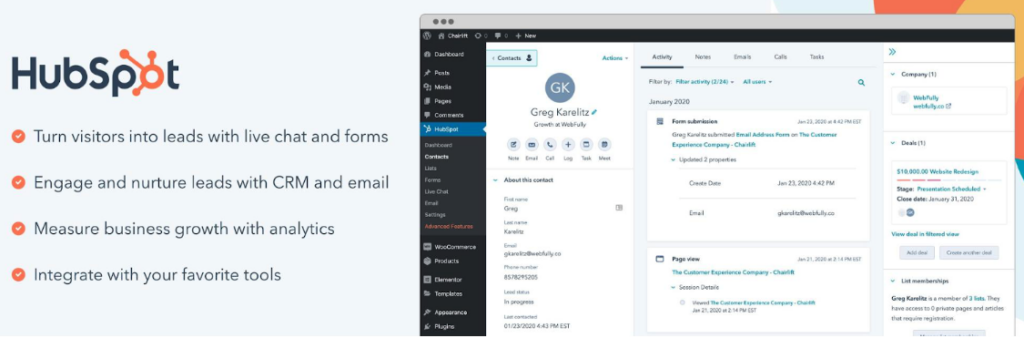
HubSpot’s free live chat plugin is an excellent choice for those who already use HubSpot’s CRM or other marketing tools. It allows you to connect with your website visitors in real-time and build meaningful relationships. The plugin includes live chat and chatbots, which can help automate responses and collect visitor information even when you’re offline.
Tawk.to is a widely popular free live chat plugin that allows you to monitor and chat with visitors on your WordPress site. It’s fully customizable, easy to integrate, and offers real-time monitoring. With Tawk.to, you can engage with customers, answer questions instantly, and provide superior support—all from a single dashboard. The plugin is free to use with unlimited agents and chat sessions, making it an excellent choice for businesses of all sizes.
ChatWay is a user-friendly live chat plugin for WordPress that offers seamless communication between you and your website visitors. With ChatWay, you can provide real-time support, answer questions, and engage with potential customers directly from your WordPress dashboard.
Live Chat is a lightweight and easy-to-use live chat plugin for WordPress. It’s designed to help you connect with your visitors instantly, offering a seamless chatting experience directly from your website. The plugin is fully customizable, allowing you to tailor the chatbox to your site’s look and feel.
Conclusion
Plugins are the easiest mode of enabling the best live chat for WordPress sites. Easy to install and use, live chat plugins can be customized to your business needs and offers great data security and privacy. Live chat plugins also provide the best chatbot functionality with advanced features.
WePlugins has years of industry experience working on WordPress-powered websites. We have a range of WordPress plugins that can serve different functionalities. We also offer customized plugin development for your specific website needs.
Looking for a technology partner who can fulfill your WordPress site requirements? Drop us a message with your business details.

Premium Plugins Bundle
Explore the latest in WordPress
Trying to stay on top of it all? Get the best tools, resources and inspiration sent to your inbox every Wednesday.