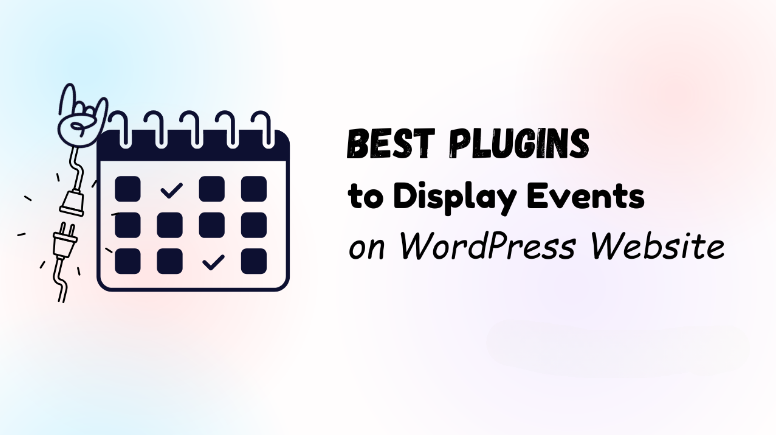This website uses cookies so that we can provide you with the best user experience possible. Cookie information is stored in your browser and performs functions such as recognising you when you return to our website and helping our team to understand which sections of the website you find most interesting and useful.

Below is the complete CSS of each element, which can help you understand the default behavior of elements when no CSS rules are applied to them. This is essential knowledge for web developers who want to understand how browsers render HTML elements by default.
Default CSS for HTML Elements
html, address, blockquote, body, dd, div, dl, dt, fieldset, form, frame, frameset, h1, h2, h3, h4, h5, h6, noframes, ol, p, ul, center, dir, hr, menu, pre { display: block; unicode-bidi: embed }
li { display: list-item }
head { display: none }
table { display: table }
tr { display: table-row }
thead { display: table-header-group }
tbody { display: table-row-group }
tfoot { display: table-footer-group }
col { display: table-column }
colgroup { display: table-column-group }
td, th { display: table-cell }
caption { display: table-caption }
th { font-weight: bolder; text-align: center }
caption { text-align: center }
body { margin: 8px }
h1 { font-size: 2em; margin: .67em 0 }
h2 { font-size: 1.5em; margin: .75em 0 }
h3 { font-size: 1.17em; margin: .83em 0 }
h4, p, blockquote, ul, fieldset, form, ol, dl, dir, menu { margin: 1.12em 0 }
h5 { font-size: .83em; margin: 1.5em 0 }
h6 { font-size: .75em; margin: 1.67em 0 }
h1, h2, h3, h4, h5, h6, b, strong { font-weight: bolder }
blockquote { margin-left: 40px; margin-right: 40px }
i, cite, em, var, address { font-style: italic }
pre, tt, code, kbd, samp { font-family: monospace }
pre { white-space: pre }
button, textarea, input, select { display: inline-block }
big { font-size: 1.17em }
small, sub, sup { font-size: .83em }
sub { vertical-align: sub }
sup { vertical-align: super }
table { border-spacing: 2px; }
thead, tbody, tfoot { vertical-align: middle }
td, th, tr { vertical-align: inherit }
s, strike, del { text-decoration: line-through }
hr { border: 1px inset }
ol, ul, dir, menu, dd { margin-left: 40px }
ol { list-style-type: decimal }
ol ul, ul ol, ul ul, ol ol { margin-top: 0; margin-bottom: 0 }
u, ins { text-decoration: underline }
br:before { content: "A"; white-space: pre-line }
center { text-align: center }
:link, :visited { text-decoration: underline }
:focus { outline: thin dotted invert }
/* Begin bidirectionality settings (do not change) */
BDO[DIR="ltr"] { direction: ltr; unicode-bidi: bidi-override }
BDO[DIR="rtl"] { direction: rtl; unicode-bidi: bidi-override }
*[DIR="ltr"] { direction: ltr; unicode-bidi: embed }
*[DIR="rtl"] { direction: rtl; unicode-bidi: embed }
@media print {
h1 { page-break-before: always }
h1, h2, h3, h4, h5, h6 { page-break-after: avoid }
ul, ol, dl { page-break-before: avoid }
}
Key Takeaways

Premium Plugins Bundle
- Block Elements: Elements such as <div>, <p>, <h1> to <h6>, and <blockquote> are displayed as block elements by default.
- Inline Elements: Elements like <button>, <textarea>, <input>, and <select> are displayed as inline-block by default.
- Text Formatting: Elements such as <strong> and headings have bolder font weights, while <em> and <cite> have italic styles.
- List Items: <li> elements are displayed as list items by default.
- Table Elements: <table>, <tr>, <td>, <th>, and other table-related elements have specific display properties to render tables correctly.
Why Understanding Default Styles is Important
Knowing the default styles applied by browsers helps developers create more predictable and consistent layouts. It allows for better debugging and ensures that overriding default styles is done correctly.
Conclusion
By understanding these default CSS properties, you can better control the appearance and behavior of your web elements. This foundational knowledge is critical for creating well-structured and visually appealing web pages.
Explore the latest in WordPress
Trying to stay on top of it all? Get the best tools, resources and inspiration sent to your inbox every Wednesday.