This website uses cookies so that we can provide you with the best user experience possible. Cookie information is stored in your browser and performs functions such as recognising you when you return to our website and helping our team to understand which sections of the website you find most interesting and useful.
This step-by-step guide introduces you to the seamless process of defining your delivery area by drawing with our WooCommerce Delivery Area Pro plugin. Unlock the power of precise customization as you navigate through the easy-to-follow steps, empowering you to draw and visualize delivery boundaries effortlessly. Elevate your store’s capabilities and provide customers with a visually appealing representation of your delivery areas. Follow this guide to bring a new level of clarity and control to your e-commerce delivery strategy.
Please follow these steps to setup product availability collection for shipping ‘by drawing on google maps’.
Step 1: Please navigate to the “WP Delivery Area Plugin -> Add Collection” page, enter your product collection name then select products from “Select Collection Products” that will be associated with this collection. You can create a single collection for your shop or multiple depending on your requirements.
Step 2: Please navigate to the “Draw Product Delivery Area (Optional)”, in this section google map is displaying, here two buttons “Stop Drawing” and “Draw a shape” are given on the map.
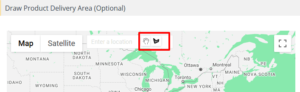
Step 3: For Draw a delivery area on map, please click on given tool “Draw a shape” and start creating your product delivery area on the map, please connect the first and last point of drawing of the polygon to complete it, after creating the shape you can customize it as per your requirement.
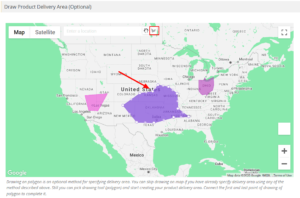
Step 4: Please click on a shape to customize shape property, when you click on the shape you can see some settings “Shape Properties” and “Shape onclick Event” are displaying in this section. Now make changes according to your requirements.

Step 5: Click Save Collection. Now frontend visitors can see delivery area on map.
Explore the latest in WordPress
Trying to stay on top of it all? Get the best tools, resources and inspiration sent to your inbox every Wednesday.
