This website uses cookies so that we can provide you with the best user experience possible. Cookie information is stored in your browser and performs functions such as recognising you when you return to our website and helping our team to understand which sections of the website you find most interesting and useful.
Managing reviews and feedback on your WordPress site is crucial for maintaining a clean and informative user experience. While resetting all reviews to zero can sometimes be necessary, there are instances when you might need to reset reviews for specific posts or pages. This guide will walk you through the straightforward process of resetting reviews for a particular post or page in WordPress.
Steps to Reset Reviews for a Specific Post/Page
Resetting reviews for a specific post or page in WordPress is a simple task. Follow these steps to ensure you can manage your site’s reviews effectively:
- Access WordPress Posts/Pages Menu
Start by navigating to the Posts/Pages menu within WordPress. Once there, a sub-menu will appear, providing you with various options related to posts and pages.
- Select All Posts/All Pages
Click on All Posts or All Pages. This action will open a new window where all your posts or pages are listed, giving you an overview of your site’s content.
- Choose the Post/Page
Select the specific Post or Page you want to reset reviews for by clicking on the Edit link. This will take you to the edit screen of the selected content.
- Edit the Page
Once on the edit page for the chosen post/page, scroll down to find the Was This Helpful section or Meta Box, typically located on the left side of your WordPress backend edit page.
- Reset Reviews
In the Was This Helpful section, click on the Reset Review button. A confirmation popup message will appear. Click on OK to reset the reviews for the particular post/page.
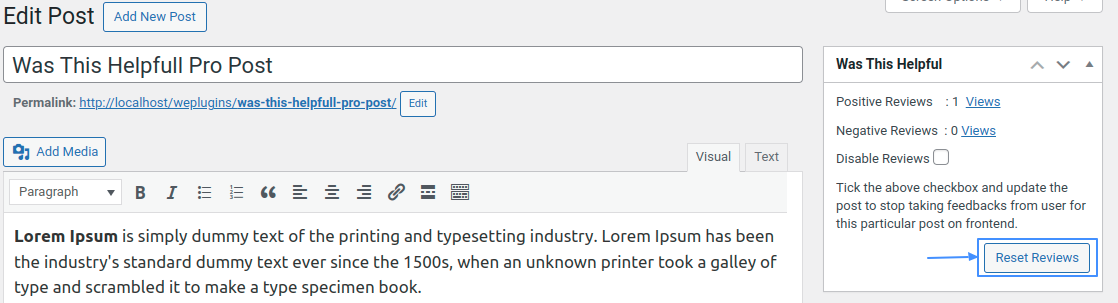
Why Reset Reviews?
There are several reasons why you might want to reset reviews for a particular post or page:
- Content Update: If you’ve significantly updated or modified the content, resetting reviews can provide a fresh slate for new feedback.
- Feedback Irrelevance: Sometimes, older reviews may no longer be relevant due to changes in the content or context.
- Error Correction: If reviews were mistakenly attributed to the wrong post or page, a reset can correct this oversight.
Best Practices for Managing Reviews
Proper management of reviews can enhance your website’s credibility and user engagement. Here are some best practices:
- Regular Monitoring: Keep an eye on reviews and feedback regularly to ensure they are relevant and constructive.
- Engage with Users: Respond to reviews and feedback to show that you value user input and are committed to improving your content.
- Encourage Feedback: Prompt users to leave reviews by asking specific questions related to the content they’ve interacted with.
Conclusion
Resetting reviews for specific posts or pages in WordPress is a simple but powerful tool for maintaining the relevance and accuracy of feedback on your site. By following the steps outlined above, you can ensure your content remains fresh and engaging, while also fostering a positive user experience. Whether you’re updating content or correcting errors, resetting reviews can help you manage your site’s feedback effectively.
Explore the latest in WordPress
Trying to stay on top of it all? Get the best tools, resources and inspiration sent to your inbox every Wednesday.
