This website uses cookies so that we can provide you with the best user experience possible. Cookie information is stored in your browser and performs functions such as recognising you when you return to our website and helping our team to understand which sections of the website you find most interesting and useful.
Sending Free eCards: Share with All Site Users, Users of Specific Roles, Individual Users, or Direct Email Addresses
-
Access Plugin Settings
Go to Weplugins > WooCommerce eCards > Send eCards.
-
Email eCards Form
Tailor eCard distribution to your preferences within the settings.
Send eCards
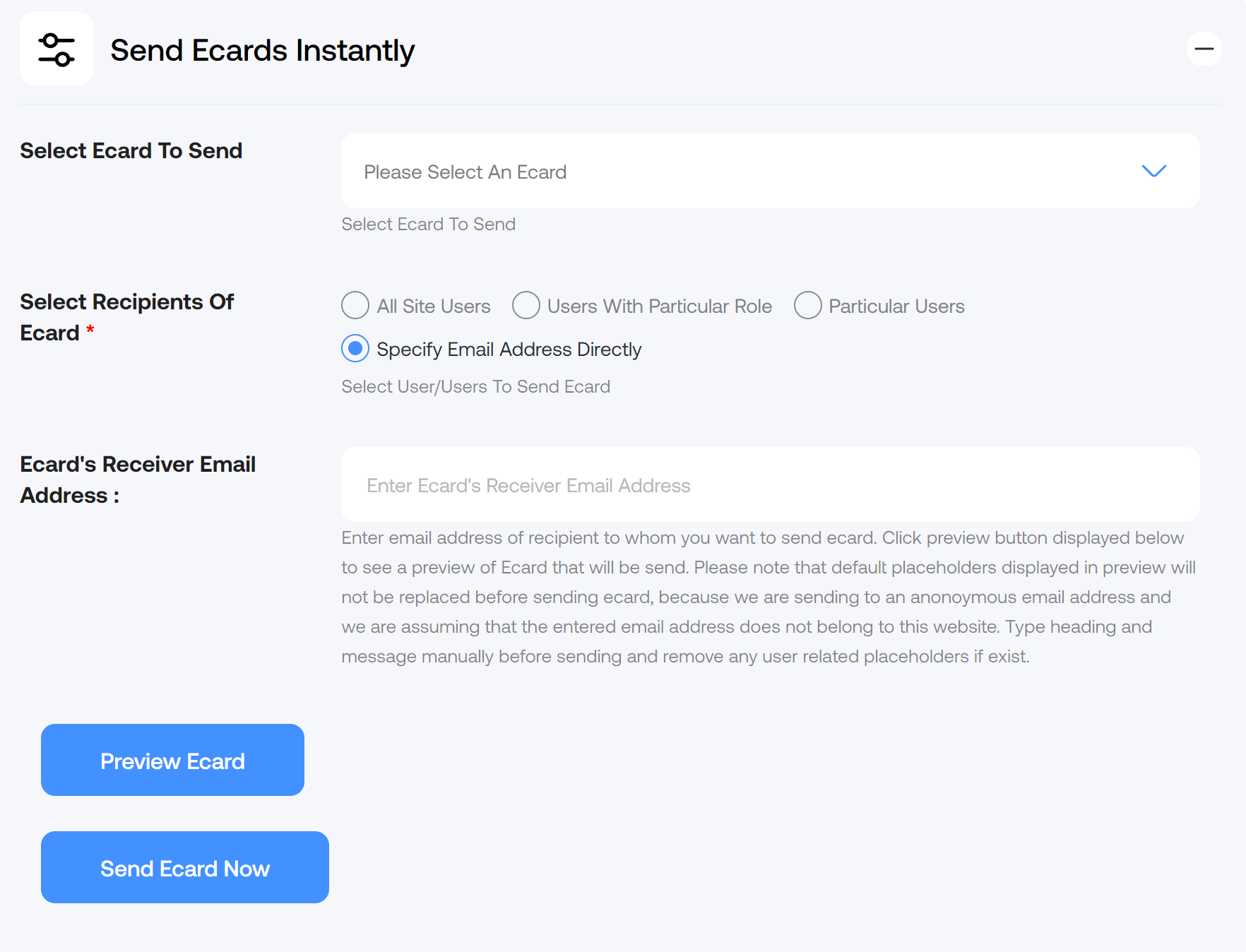
Process Overview:
- Choose eCard: Select your desired eCard from the dropdown menu.
- Pick Recipients: Choose recipients based on the available options.
- Preview Option: Enable this to showcase an eCard preview link and edit the eCard content before sending.
Explore the latest in WordPress
Trying to stay on top of it all? Get the best tools, resources and inspiration sent to your inbox every Wednesday.
