This website uses cookies so that we can provide you with the best user experience possible. Cookie information is stored in your browser and performs functions such as recognising you when you return to our website and helping our team to understand which sections of the website you find most interesting and useful.
Sometimes user does not want to apply feedback reviews for all post. Here one other way is given to apply feedback option manually.
This is another way to apply feedback option at your pages and posts manually at your particular post and page
-
Access Posts/Pages
Begin by going to Posts/Pages and select either ‘All Posts’ or ‘All Pages’.
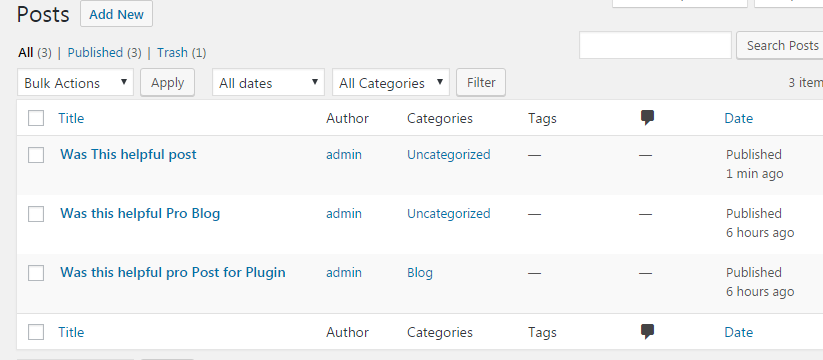
-
Select Specific Post or Page
Now, choose the particular Post or Page to which you want to apply the feedback review.
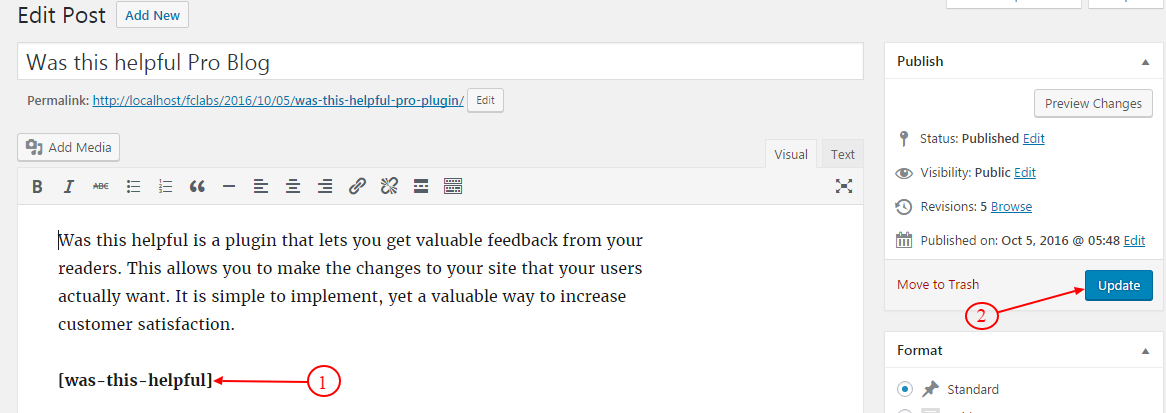
-
Add Shortcode
Paste the shortcode [[was-this-helpful]] into the text area of the Post or Page where you want the feedback review to appear.
-
Publish/Update
Click on the Publish or Update button. The feedback review will be displayed on the specific Post or Page where you applied the shortcode.
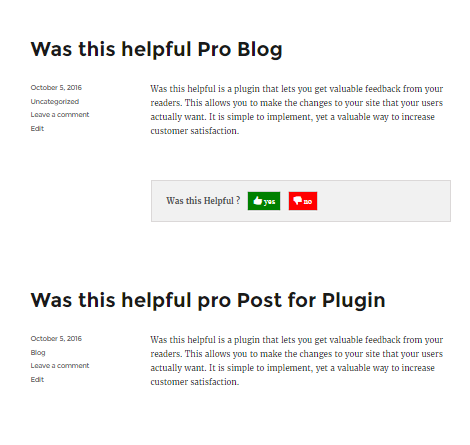
Note: As short-code applied at only Was this helpful Pro Blog so feedback review will display at only that particular post.
Explore the latest in WordPress
Trying to stay on top of it all? Get the best tools, resources and inspiration sent to your inbox every Wednesday.
