This website uses cookies so that we can provide you with the best user experience possible. Cookie information is stored in your browser and performs functions such as recognising you when you return to our website and helping our team to understand which sections of the website you find most interesting and useful.
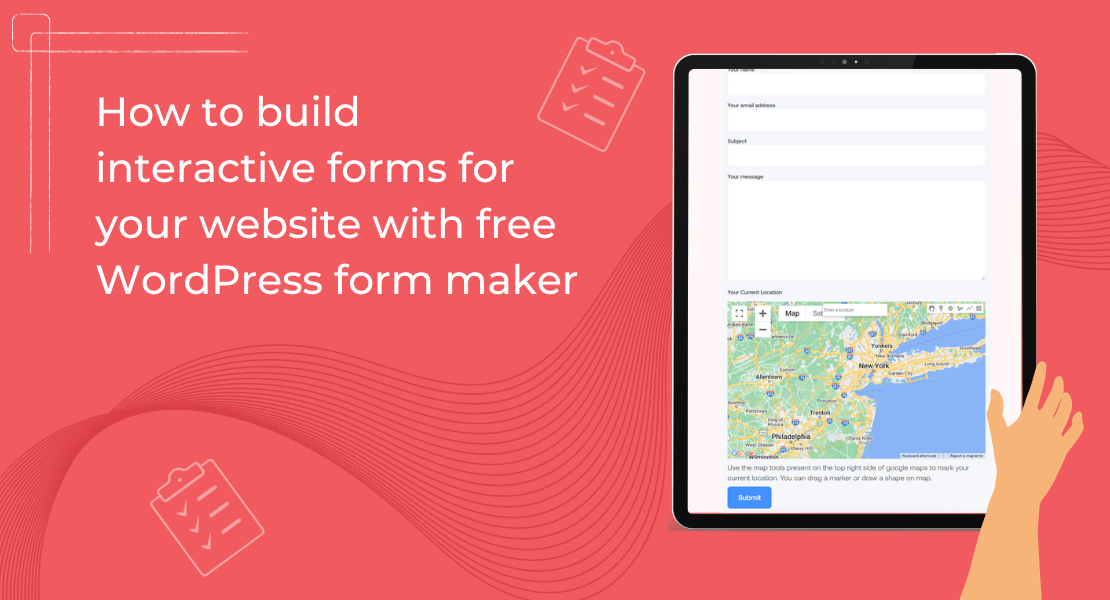
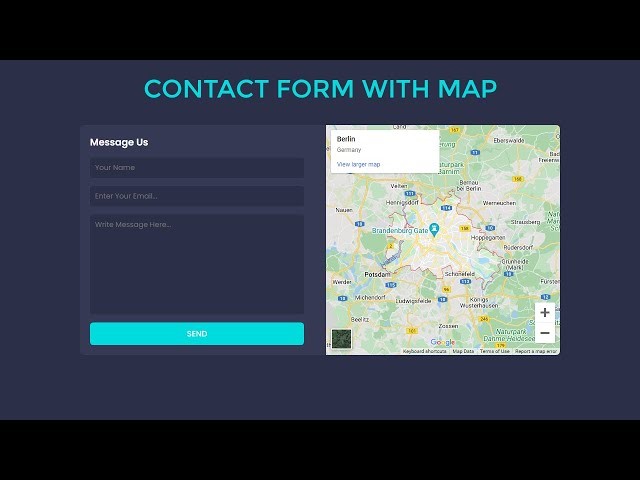
If you want to create engaging and user-friendly forms for your website, you might be wondering what the best tools are to use. WordPress is one of the most popular platforms for building websites, and it offers a variety of plugins that can help you create forms easily and quickly.
Keep on reading to find out how to add forms to your website, what different types of form you can add, how these forms work, and some great plugins that can help you get started.
What is a WordPress contact form?
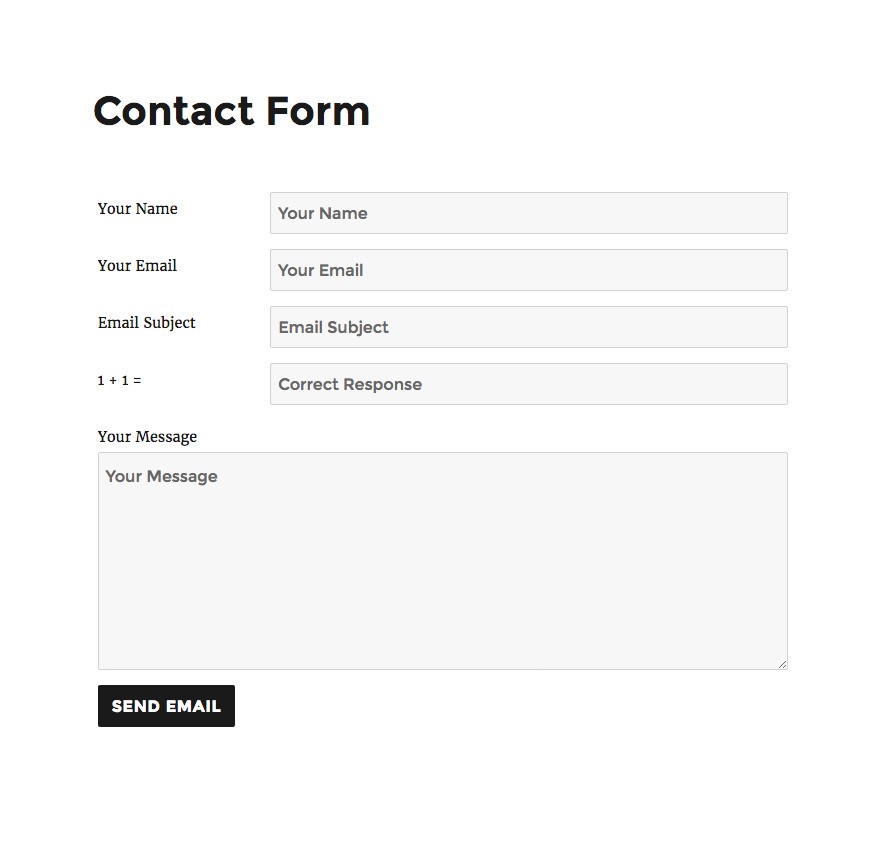
A contact form on your website will allow visitors and customers to get in touch with you, ask questions, request a quote, or provide feedback. A contact form with map WordPress plugin adds a map to your contact form, which can help you display your location, directions, or service areas.
How to create forms on WordPress website?
A WordPress form maker plugin is a tool that allows you to create and customize forms on your WordPress website without any coding skills. You can use a WordPress form maker plugin to design your forms, add fields, set rules, and integrate with other services.
Some of the benefits of using a WordPress form maker plugin are:
- You can save time and money by creating forms yourself instead of hiring a developer.
- You can improve your website’s functionality and user experience by adding forms that suit your needs and goals.
- You can collect data and feedback from your visitors and customers and use it to improve your website and business.
How do I create a fillable form in WordPress?
A fillable form is a form that allows your visitors and customers to enter and submit data on your website. A fillable form can help you collect information, such as names, emails, phone numbers, addresses, and more. A fillable form can also help you generate leads, conversions, and sales.
To create a fillable form in WordPress, you need to use a WordPress form builder plugin. A WordPress form builder plugin is a tool that allows you to create and customize forms on your WordPress website without any coding skills. Some popular WordPress form builder plugins to design forms on your website include Contact Form 7, Formidable Forms, and Gravity Forms.
How to create a contact form with the map WordPress plugin?
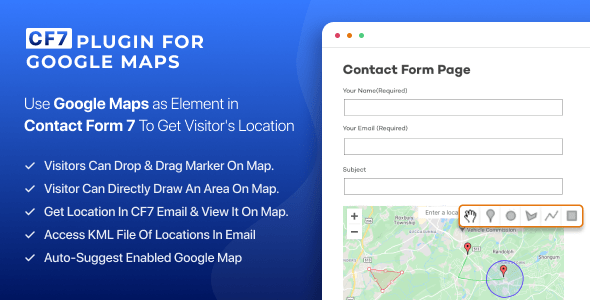
CF7 Google Maps
A map form is a form that allows your visitors and customers to interact with a map on your website. It can help you display various types of information, such as locations, routes, directions, distances, areas, and more. A map form can also help you collect data and feedback from your visitors and customers, such as ratings, reviews, comments, and more.
One easy to use WordPress map plugin you can use is CF7 Google Map. It is a simple and user-friendly plugin that allows you to add google maps into your contact form on your website. Here’s how to use CF7 Google Map WordPress plugin to create a contact form and add a map:
- Install and activate both Contact Form 7 and CF7 Google Maps plugins on your WordPress website.
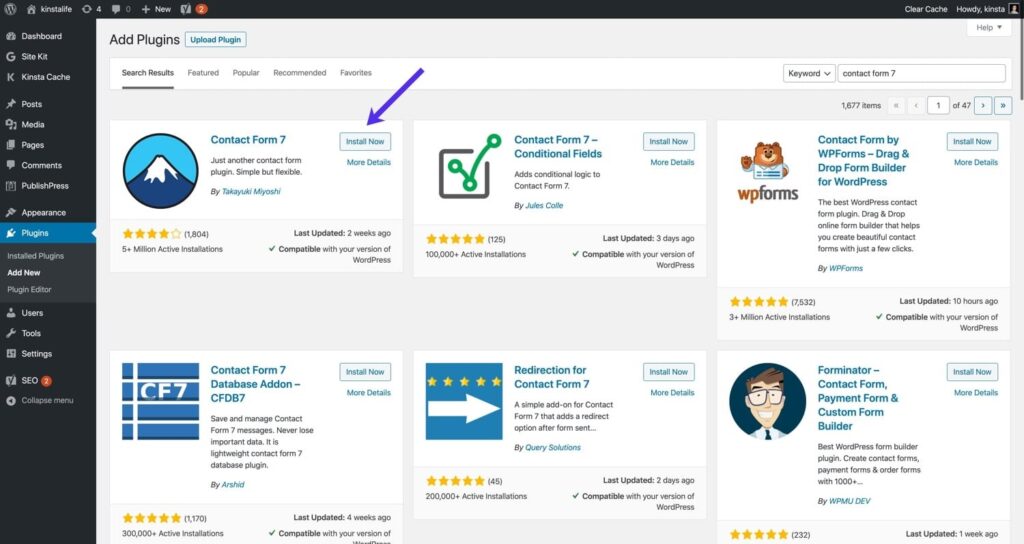
- Create a contact form using Contact Form 7 and add the [cf7-google-map] short code to your form.
- Use the CF7 Google Maps settings page to configure your map options, such as width, height, latitude, longitude, zoom, and more.
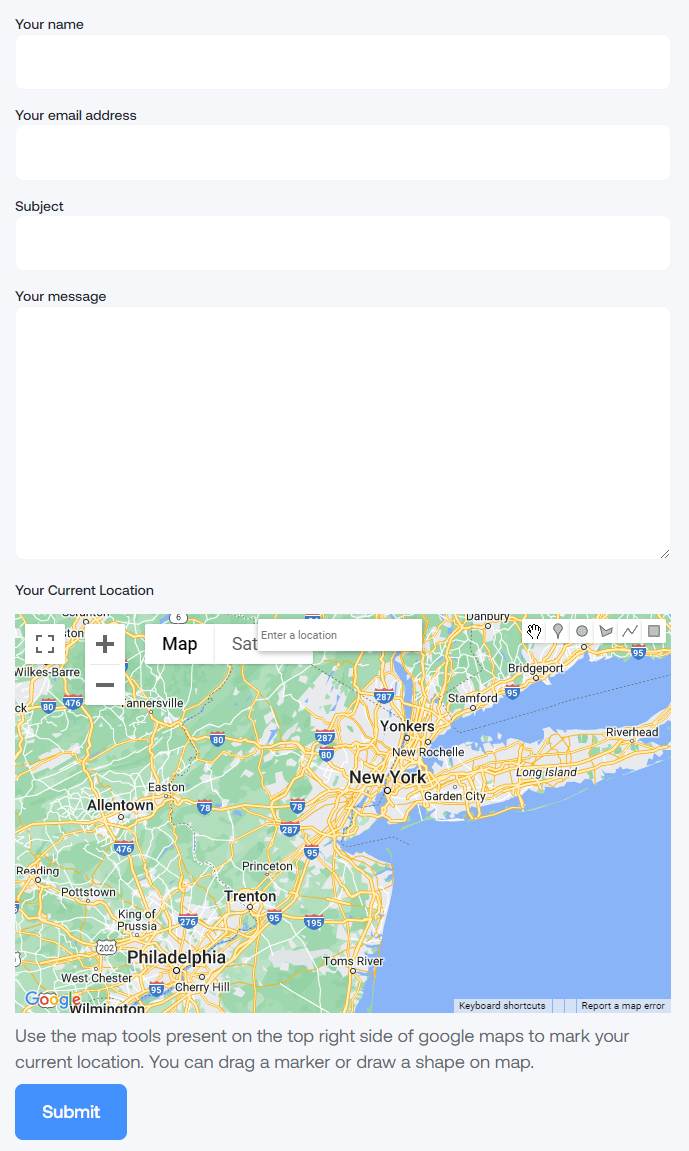
With CF7 Google Maps WordPress map plugin, you can create a contact form for your website in just a few clicks. This plugin can also help you configure your map options, such as width, height, latitude, longitude, zoom, and more.
What is a store locator form?

A store locator form is a tool that helps your customers find the nearest physical location of your business, such as a store, office, or branch.
A store locator form can help you increase your sales, traffic, and customer loyalty. With the Store Locator plugin, you can add unlimited locations, categories, and filters to your store locator form. You can also customize your store locator form with different layouts, themes, and map styles. The plugin is easy to use and can be configured to meet your specific needs.

WC Store Locator ProHelp your customers easily find your stores with our simple locator tool—no coding knowledge needed.
Make Finding Easy - Get Started
|
This is what a typical store locator form looks like:
How to create a store locator form with WordPress store locator plugin?
If you’re looking to add a store locator form to your website using a WordPress store locator plugin, then you might want to consider using the Store Locator plugin for WordPress. This free and easy-to-use plugin allows you to create and display a store locator form on your website. Here’s how you can get started:
- Install and activate the Store Locator plugin on your WordPress website.
- Add your locations using the Store Locator menu in your WordPress dashboard. You can also import your locations from a CSV file or use the Store Locator API to add locations dynamically.
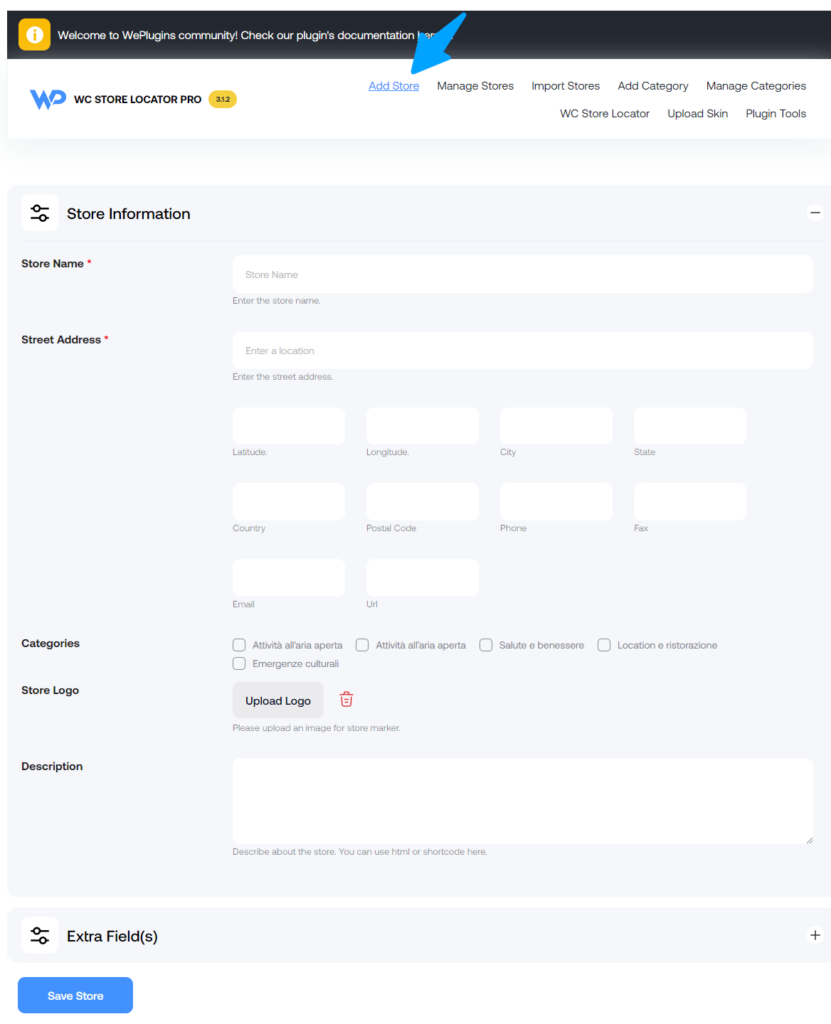
- Create your store locator form using the Store Locator settings page. Here, you can choose your map provider, map style, search options, filters, and more.
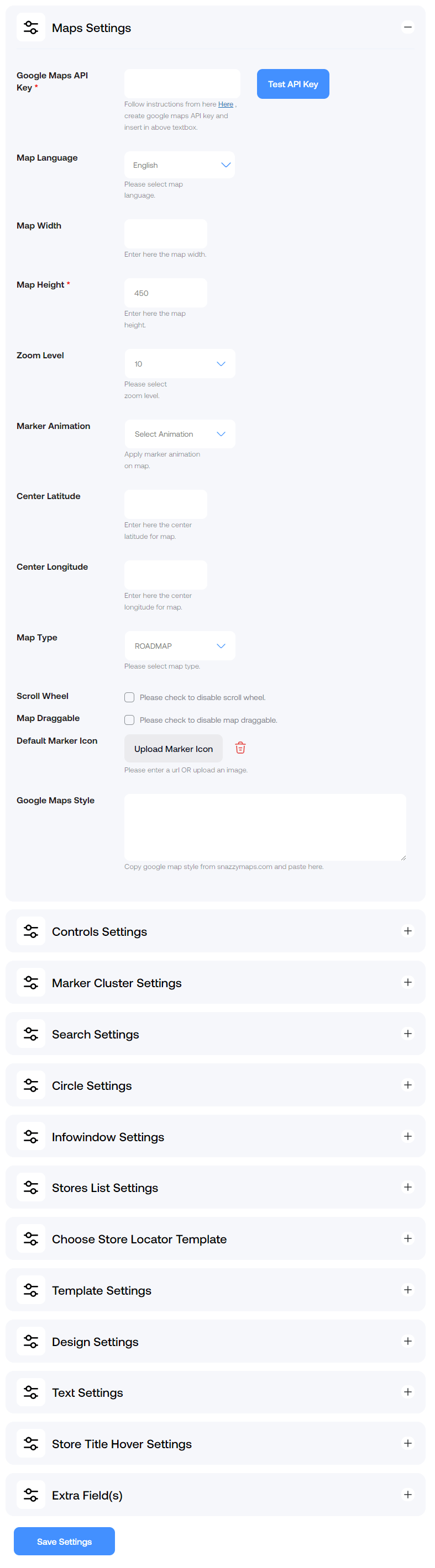
- Customize your store locator form with different layouts, themes, and map styles.
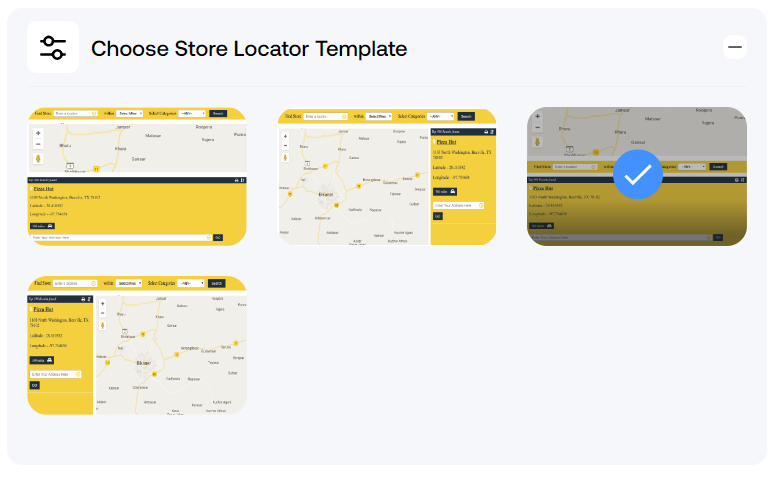
WC Store Locator Pro is a powerful and user-friendly plugin that offers many features and is a reliable WordPress store locator you can try.
FAQs
- How to create fillable forms in WordPress?
To create fillable forms in WordPress, you need a WordPress form maker plugin that allows you to easily design and publish forms on your website. A WordPress form maker plugin lets you drag and drop fields, customize the appearance, and add features like file uploads, conditional logic, and email notifications. Some examples of WordPress form maker plugins are Contact Form 7, WPForms, Formidable Forms, and Gravity Forms.
- What are the best form builder plugins for WordPress?
There are numerous tools on the internet that can help you create forms on your WordPress website. Some easy-to-use WordPress form maker plugins are Contact Form 7, WPForms Lite, and Form Maker by 10Web.
- Can we create free forms in WordPress website?
If you want to create more complex forms or have more control over your WordPress website’s forms, you may want to try out these WordPress form maker plugins: Contact Form 7, WPForms Lite, and Form Maker by 10Web.

WC Store Locator ProHelp your customers easily find your stores with our simple locator tool—no coding knowledge needed.
Make Finding Easy - Get Started
|
Explore the latest in WordPress
Trying to stay on top of it all? Get the best tools, resources and inspiration sent to your inbox every Wednesday.



