This website uses cookies so that we can provide you with the best user experience possible. Cookie information is stored in your browser and performs functions such as recognising you when you return to our website and helping our team to understand which sections of the website you find most interesting and useful.

Struggling to get your blog seen by the world? You’re not alone. Increasing website traffic can feel like an uphill battle, especially for new bloggers. But fear not! The good news is that there are powerful tools available to help you increase blog traffic without breaking the bank. Enter the world of free WordPress plugins!
These handy plugins can supercharge your website traffic in various ways, from optimizing your SEO to engaging readers and promoting your content. Let’s take a look at some of the best WordPress plugins to increase traffic that just work.
1. Capture Leads with OptinMonster
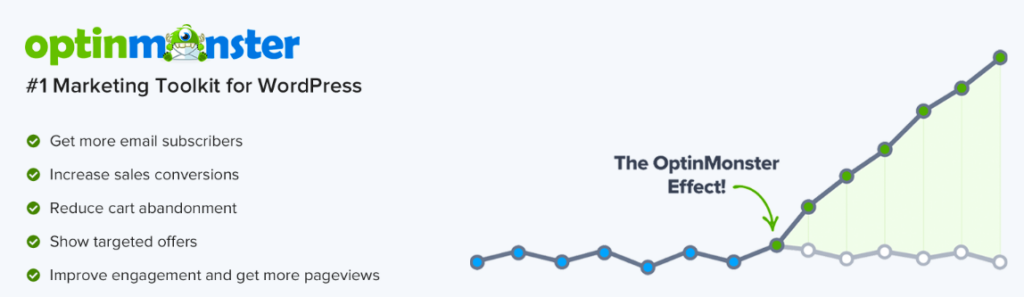
Ever lose potential readers after they visit your blog? OptinMonster helps you prevent that by creating captivating pop-ups, slide-ins, and other opt-in forms to capture email addresses and grow your subscriber list. More subscribers mean more people to send your content to, potentially increasing website traffic.
2. Re-Engage Lost Visitors with Push Engage:

Don’t let visitors slip away after one visit! PushEngage allows you to send browser notifications to remind them about your blog and entice them to return. This handy plugin can significantly increase blog traffic by re-engaging those who might have otherwise forgotten about you.
3. Dive into Analytics with MonsterInsights
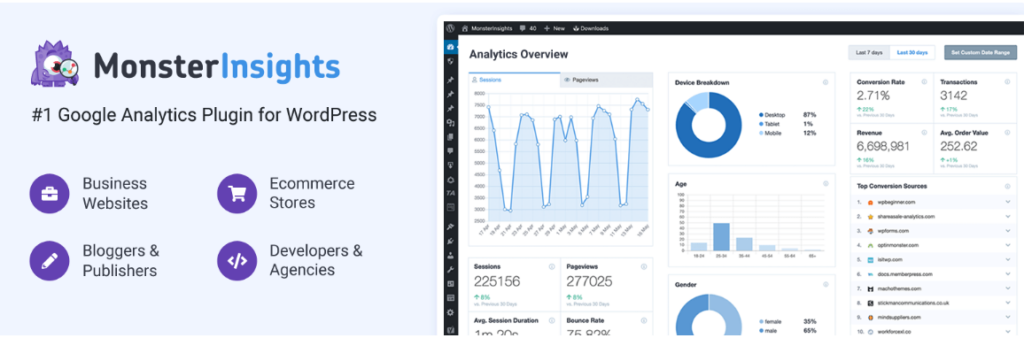
Knowledge is power, especially when it comes to understanding your audience. MonsterInsights seamlessly integrates Google Analytics with your WordPress dashboard, providing valuable insights into your website traffic, demographics, and content performance. Use this data to tailor your content and strategies for maximum traffic increase.
4. Breathe New Life into Old Content with Revive Old Post
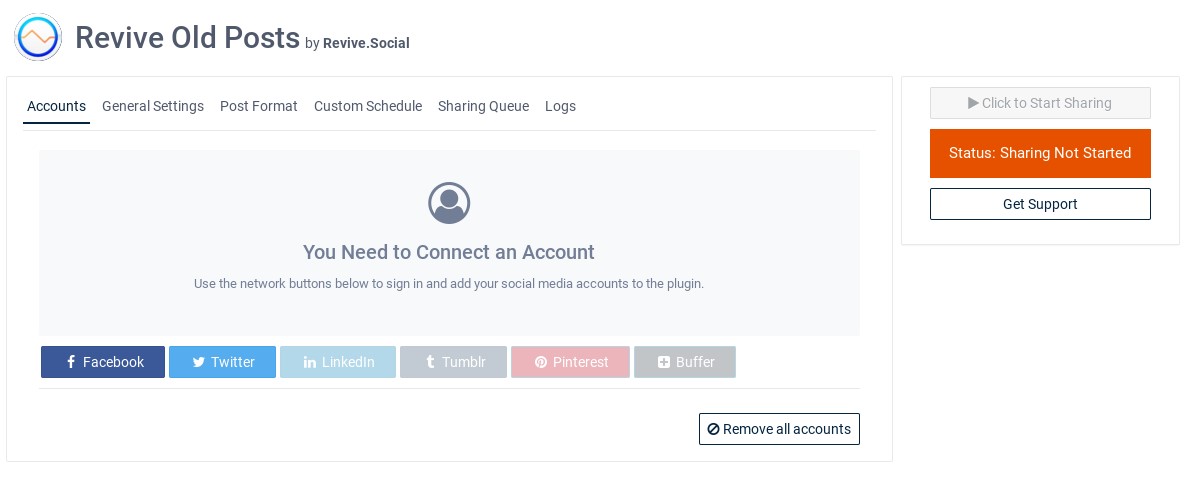
Don’t let your older blog posts gather dust! Revive Old Post automatically shares your evergreen content on social media, keeping it fresh and relevant. This simple plugin can help you get more website traffic from content you already have without lifting a finger.
5. Optimize for Search Engines with Yoast SEO

One of the best website traffic plugins you can get, Yoast SEO guides you in optimizing your content for relevant keywords, improving your chances of ranking higher in search results. With better ranking comes increased website traffic, so this plugin is a must-have.
6. Speed Up Your Site with Hummingbird
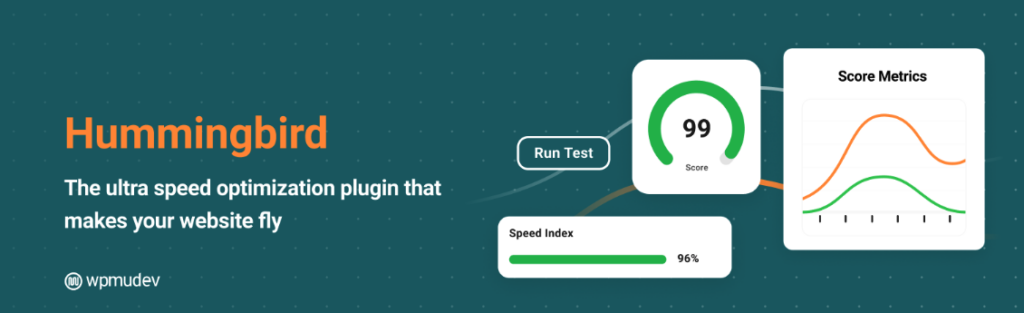
Website speed is crucial for user experience and SEO. Hummingbird Pro optimizes your website’s performance by caching pages, compressing images, and minifying code. Faster loading times translate to happier visitors and potentially higher website traffic.
Also Read– Top Image Optimization WordPress Plugins
7. Make Your Site Mobile-Friendly with Wptouch

More and more people access websites on their phones. Wptouch ensures your blog looks great and functions smoothly on all devices, preventing you from losing mobile visitors and hindering your website traffic growth.
8. Encourage Reader Feedback with Rate My Post

Reader engagement is key to a thriving blog. Rate My Post lets visitors rate your content, providing valuable feedback you can use to improve and attract more readers. Engaged readers translate to increased website traffic in the long run.
9. Seamlessly Redirect Visitors with Quick Page/Post Redirect
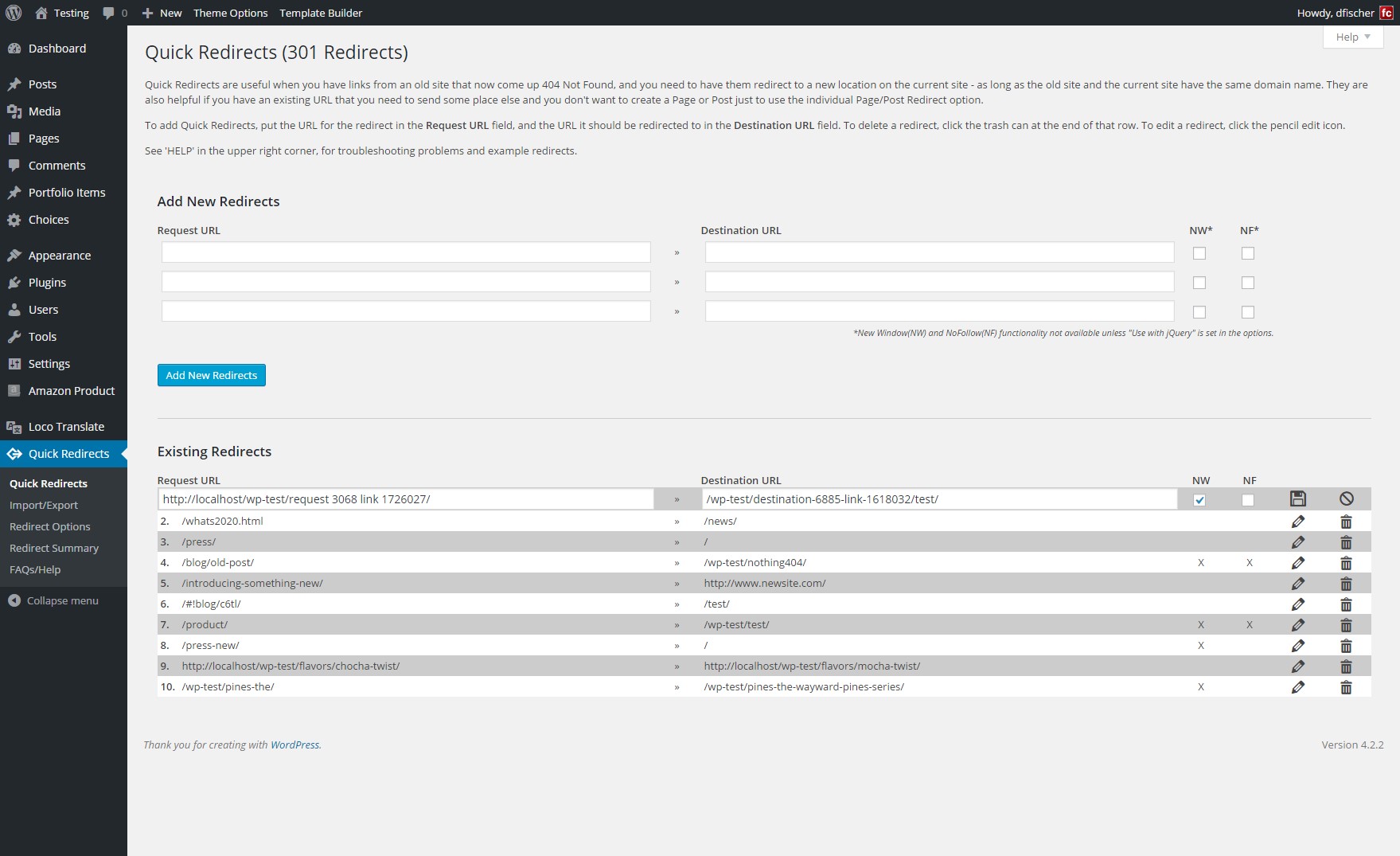
Sometimes, you need to redirect visitors to a different page for various reasons. Quick Page/Post Redirect makes this process simple and efficient, ensuring a smooth user experience and preventing any potential drops in website traffic due to broken links.
10. Help Search Engines Find You with XML Sitemaps

XML sitemaps is another website traffic plugin that can act as roadmaps for search engines, helping them crawl and index your website effectively. This plugin automatically generates and submits your sitemap to search engines, potentially increasing website traffic from organic search.
11. Keep Readers Engaged with Inline Related Post

Once a visitor is engaged with your content, you want to keep them reading. Inline Related Post displays relevant articles within your posts, encouraging readers to explore further and boosting your website traffic through internal linking.
12. Improve Website Performance with W3 Total Cache:

Similar to Hummingbird Pro, W3 Total Cache focuses on website speed optimization through various caching mechanisms. Faster loading times improve user experience and contribute to better SEO rankings, potentially leading to increased website traffic.
Remember: Plugins are powerful tools, but they’re not magic bullets. Optimizing your content, promoting it strategically, and consistently creating high-quality content are all crucial for long-term website traffic increase.
FAQs:
- How can I increase my blog traffic for free?
Several free strategies can help you get more website traffic. Here are a few:- Optimize your content for SEO: Use relevant keywords and follow SEO best practices to improve your search engine ranking. Plugins like Yoast SEO can assist you with this.
- Promote your content on social media: Share your blog posts on relevant social media platforms and engage with your audience. Plugins like Monarch can help with scheduling and sharing.
- Guest post on other websites: Contribute content to other blogs in your niche to reach a wider audience and earn backlinks.
- Build an email list: Capture leads with opt-in forms like OptinMonster and nurture your subscribers with valuable content.
- Engage with your readers: Respond to comments, answer questions, and participate in online communities related to your niche. Plugins like Rate My Post can encourage reader feedback.
- How do I increase traffic to my WordPress blog?The free WordPress plugins listed above can significantly help you increase traffic to your WordPress blog. You can see a noticeable increase in website traffic by optimizing your SEO, engaging readers, promoting your content strategically, and improving website performance.
- Which is the best free SEO plugin for WordPress?While there’s no single “best” plugin, Yoast SEO is a popular and user-friendly option that offers basic SEO guidance and optimization tools. Consider exploring other free plugins like Rank Math or SEOPress for more advanced SEO features.
Remember, website traffic increase is a journey, not a destination. Implement these tips, experiment with different strategies, and track your results to see what works best for your blog. By consistently creating valuable content and utilizing the right tools, you’ll be well on your way to easily increase blog traffic!

Premium Plugins Bundle
Explore the latest in WordPress
Trying to stay on top of it all? Get the best tools, resources and inspiration sent to your inbox every Wednesday.



