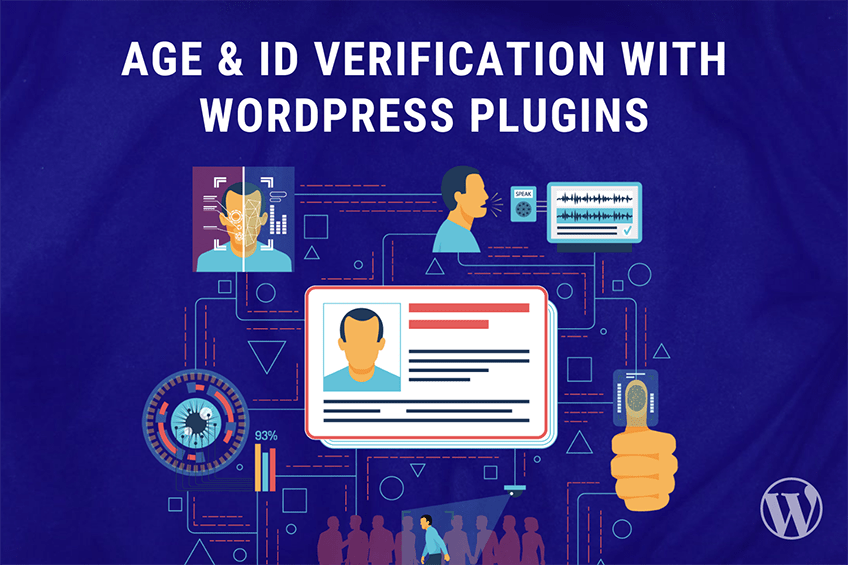This website uses cookies so that we can provide you with the best user experience possible. Cookie information is stored in your browser and performs functions such as recognising you when you return to our website and helping our team to understand which sections of the website you find most interesting and useful.

The speed of your website is ridiculously important if you want to make it rank on Google. Nobody likes websites where images load slowly and appear blurry. To avoid this, one powerful solution to enhance your site’s performance is through image optimization.
What is Image Optimization for Websites?
Image optimization for websites is all about making pictures on your site work better. It’s like giving your images a little makeover so they look good, but don’t slow down your website. When we optimize images, we’re making them smaller in a smart way so they load faster. This means visitors to your site won’t have to wait too long for things to show up, and everyone gets a smoother and faster experience.
If you’re serious to make your website better in terms of seo, consider reading: Things to Consideer when choosing your Website Theme

Premium Plugins BundleUnlock all our top WordPress plugins in one easy bundle — Easy to use, no coding required and dedicated support team.
Get the Bundle - Instant Access
|
Top 10 WordPress Image Optimization plugins
Here are the 10 best WordPress image optimization plugins to help elevate your website on Google’s ranking and amongst your audience.
1. Smush
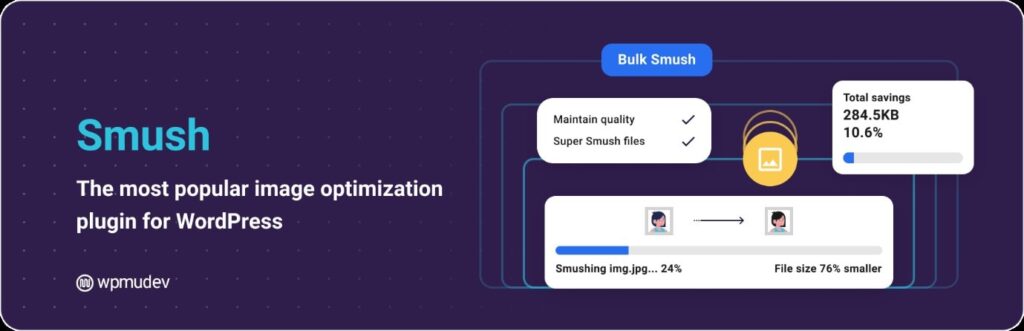
Smush is a user-friendly, widely popular plugin that simplifies compression, reducing image sizes without compromising quality. With options for lossless and lossy compression, Smush ensures your site loads faster without sacrificing visual appeal.
2. ShortPixel
![]()
ShortPixel stands out for its efficiency and simplicity. Utilizing advanced algorithms, this plugin compresses images seamlessly, supporting various formats like JPEG, PNG, GIF, and PDF. Integrating the WordPress media library makes optimizing your entire image collection a breeze.
3. Imagify
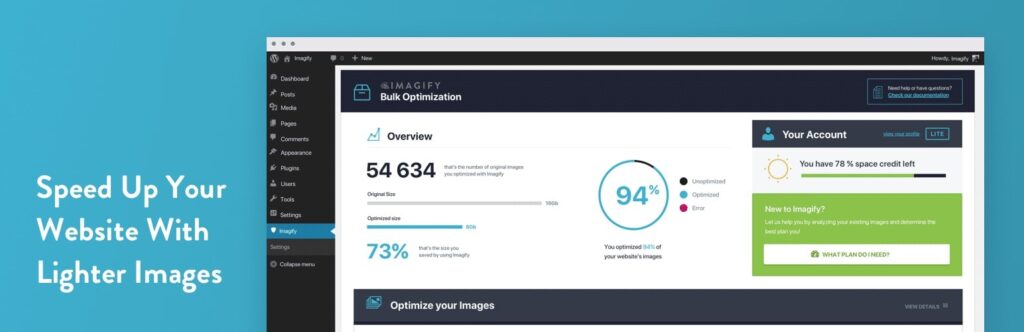
Imagify, developed by WP Media, offers a simplified approach to image optimization. This user-friendly plugin automatically optimizes new uploads, saving you time. With three compression levels – normal, aggressive, and ultra – Imagify allows you to strike the perfect balance between image quality and file size.
Imagify WordPress image optimization plugin also offers a paid plan that includes more features, such as:
- Lossy compression
- WebP conversion
- Image resizing
- CDN integration
4. EWWW Image Optimizer

Look no further than EWWW Image Optimizer for a comprehensive image optimization solution. This plugin optimizes new uploads and takes care of your existing image library. EWWW Image Optimizer supports various file formats, including PDFs, ensuring your entire image collection contributes to a faster, more efficient website.
5. Optimole
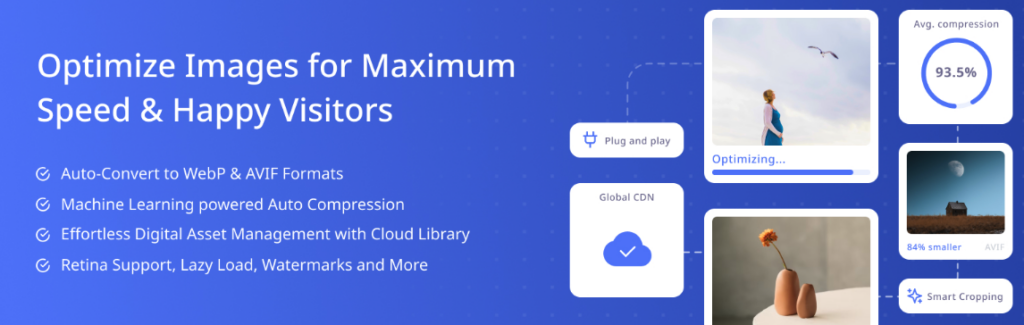
Optimole introduces a dynamic approach to image optimization. Processing images in real-time based on user devices and screen sizes, this plugin ensures appropriately sized images, reducing load times and enhancing user experience. Seamless integration with popular page builders makes Optimole the ideal choice for a hassle-free image optimization process.
6. WP Compress
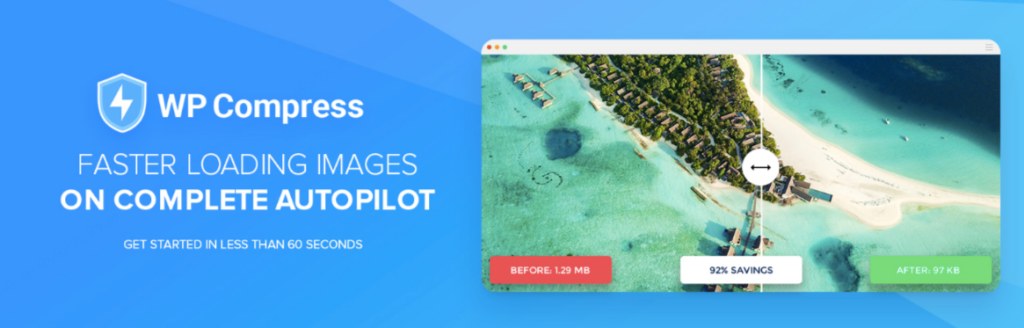
WP Compress revolutionizes image optimization with artificial intelligence. Using machine learning algorithms to analyze and optimize images based on their content, this plugin ensures optimal compression without compromising quality. The unique backup feature allows you to restore original images at any time.
7. Optimus

Optimus is a powerful tool for streamlined image compression, focusing on efficiently reducing file sizes without compromising visual quality. With its user-friendly interface, Optimus ensures optimal performance for your website by delivering compressed images that load quickly, enhancing the overall user experience.
8. WP-Optimize

WP-Optimize stands out as a comprehensive solution for optimal image management in WordPress. This tool optimizes new images and efficiently handles existing ones, contributing to a faster and more efficient website.
9. Imsanity
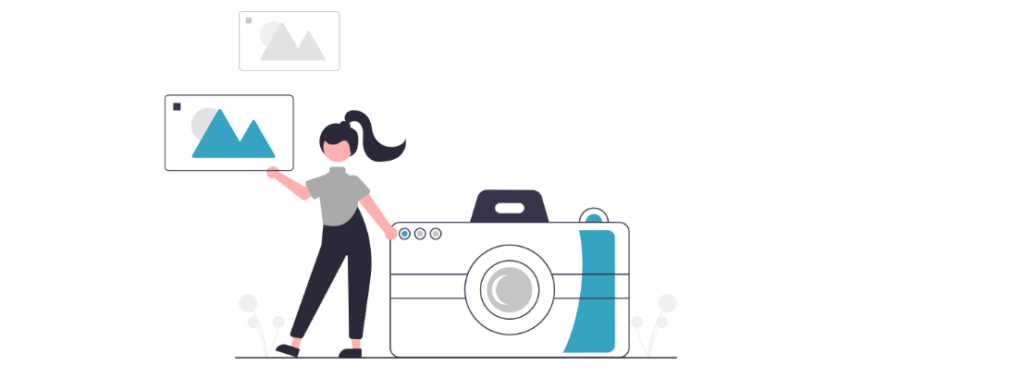
Imsanity simplifies image optimization through automatic resizing, making it an ideal tool for maintaining site performance and preventing image bloat. With its intuitive features, Imsanity ensures that your images are automatically resized to appropriate dimensions, striking a balance between visual appeal and website speed. Insanity is a good option for those who want to automate the image-resizing process.
10. TinyPNG

TinyPNG is a go-to tool for effortless image compression, easily reducing file sizes. Seamlessly integrating into WordPress, TinyPNG ensures that your images are compressed without sacrificing quality, leading to a faster and more efficient website.
TinyPNG WordPress image optimization plugin also offers a paid plan that includes more features, such as:
- Larger image size limits
- Lossy compression
- WebP conversion
FAQs
What are the best WordPress plugins for image optimization?
WordPress’s top plugins for image optimization are Smush, ShortPixel, Imagify, EWWW Image Optimizer, Optimole, and WP Compress.
How do you optimize images in WordPress?
Optimizing images in WordPress is easy. Plugins like Smush or ShortPixel can compress and resize images automatically. Alternatively, manually resize images before uploading and use the “Save for Web” option to reduce file size.
How do you optimize images for performance?
To optimize images for performance, focus on reducing file sizes without compromising quality. Use image compression tools, choose the right file format (JPEG for photos, PNG for graphics), and consider lazy loading. Additionally, ensure images are appropriately sized for their display on your website.
Conclusion
Image optimization is the secret weapon to a seamless user experience in the digital realm, where speed is paramount. The above WordPress image optimization plugins offer diverse features to cater to your needs. Whether you prioritize simplicity, efficiency, or cutting-edge AI technology, there’s a plugin on this list for you. Embrace the power of image optimization, choose the plugin that suits your requirements, and watch your WordPress website speed, efficiency, and user satisfaction. Optimize and thrive – your website deserves it!
Explore the latest in WordPress
Trying to stay on top of it all? Get the best tools, resources and inspiration sent to your inbox every Wednesday.