This website uses cookies so that we can provide you with the best user experience possible. Cookie information is stored in your browser and performs functions such as recognising you when you return to our website and helping our team to understand which sections of the website you find most interesting and useful.

What is Bounce Rate?
For those who are unfamiliar with the term, Bounce Rate refers to the percentage of visitors who visit the landing page of your website and right away leaves without browsing other pages of your site. It is generally considered that a site’s bounce rate scales up if it does not feed readers with useful information. Although this is a half-truth, another possible reason for increased bounce rate is that your blog gives the exact content the user was looking for and thus he bounces back immediately after reading what he needed. Thus with greater traffic, your website may harmlessly expect a slight increase in bounce rate.
But since it feels great when people stick to your site, engage with content and explore whatever your website has to offer to render more traffic and lower bounce rates. Thus the post here discusses some easy ways and tips to decrease your website’s bounce rate, winning more audience.
Tips to Reduce Bounce Rate
1. Clean Web Design and Proper Navigation
A clean looking website with easy navigation clearly guiding its visitors through the site content is not only appealing to the eyes or easy to use but also boost visitors to revisit. Whereas it is impossible for flashy websites with hundreds of ads and pop-ups displaying at every corner hook up a visitor who lands up for useful information. One of the ways to help the user navigate smoothly is making use of sitemaps and recent/popular posts visible.
2. Loading Speed
Speed drastically influences the traffic on your site. Nobody has the patience to wait for more than some 5 seconds for a website to load entirely. Any user would switch to another source for the needed information if your web page does not render a fast user experience. Thus make sure to well optimize your website for speed and avoid visitors to bounce back.
3. Usefulness of Content
Afterall the internet is all about sharing information and so the popularity of your blog vastly depends upon the content you provide to its readers. Thus for every post that you share ascertain that it is fresh, relevant and informative. If your archived posts are still getting traffic, you can update them according to the change in technology, trends, statistics and make them current.
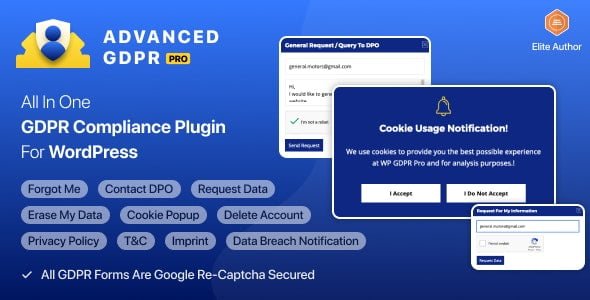
WP GDPR PROMake your website GDPR compliant with just a few clicks— no legal or technical knowledge required.
Get GDPR Compliant - Download Now
|
4. Social Media Presence
Social Media has become an indispensable part internet marketing strategies. Sharing and liking of content not only makes it more popular among visitors but also holds a significant place as per Google’s higher ranking search factors. Make use of social sharing buttons on your blog posts so that an influenced visitor can share it with friends too giving your post a better exposure.
5. Responsive Webpages
Around one-third of US citizens possess mobile devices such as smartphones and tablets and so a large proportion of traffic landing on your web page certainly directs from such a device. But if these visitors do not find your website accessible with their device they will certainly bounce back. So testing for responsiveness of each web page is essential to keep up with mobile device users.
6. Related Posts
Another effective way to keep your audience stuck is displaying related posts at the end of each post. This way will help the reader explore his topic of interest more easily giving you reduced bounce rates.

WP Posts ProQuickly organize and display your WordPress posts —no coding needed, just a few clicks.
Organize Your Posts - Get Started
|
7. Internal Linking
You can interlink your current blog post with at least one such older post that is well related to the topic in order to keep your visitor busy with the other the other posts of your blog too and thereby reducing bounce rates.
8. Utilize Calls-To-Action
Each page should guide the visitor what to do next like clear download now, submit, print, sign up etc. buttons making the visitor feel well supported at each step.
9. Use of Images
However informative your blog post may be, its very first look can never attract a visitor if it lacks images. Your blog post is very long, without images, can make the reader feel lost and he may surely bounce back. Whereas a post with colorful and appropriate images will definitely keep them occupied.
Explore the latest in WordPress
Trying to stay on top of it all? Get the best tools, resources and inspiration sent to your inbox every Wednesday.



