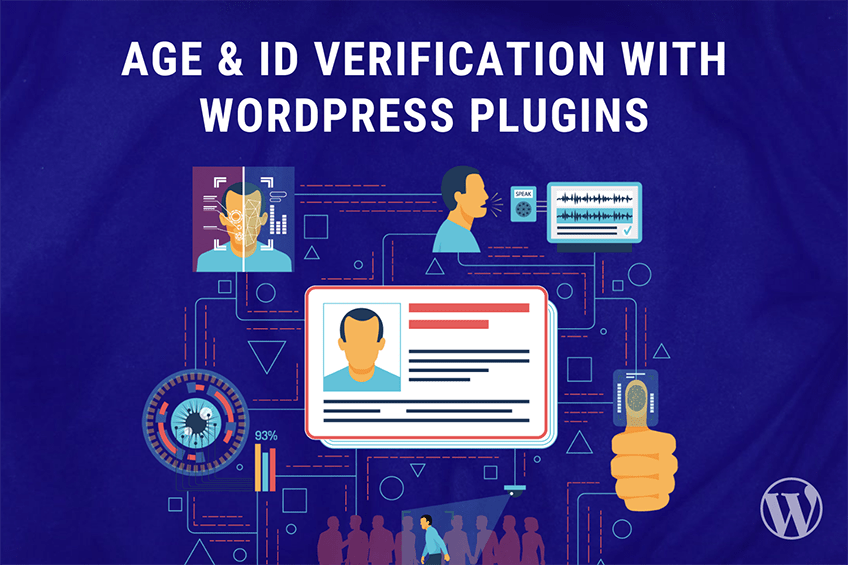This website uses cookies so that we can provide you with the best user experience possible. Cookie information is stored in your browser and performs functions such as recognising you when you return to our website and helping our team to understand which sections of the website you find most interesting and useful.
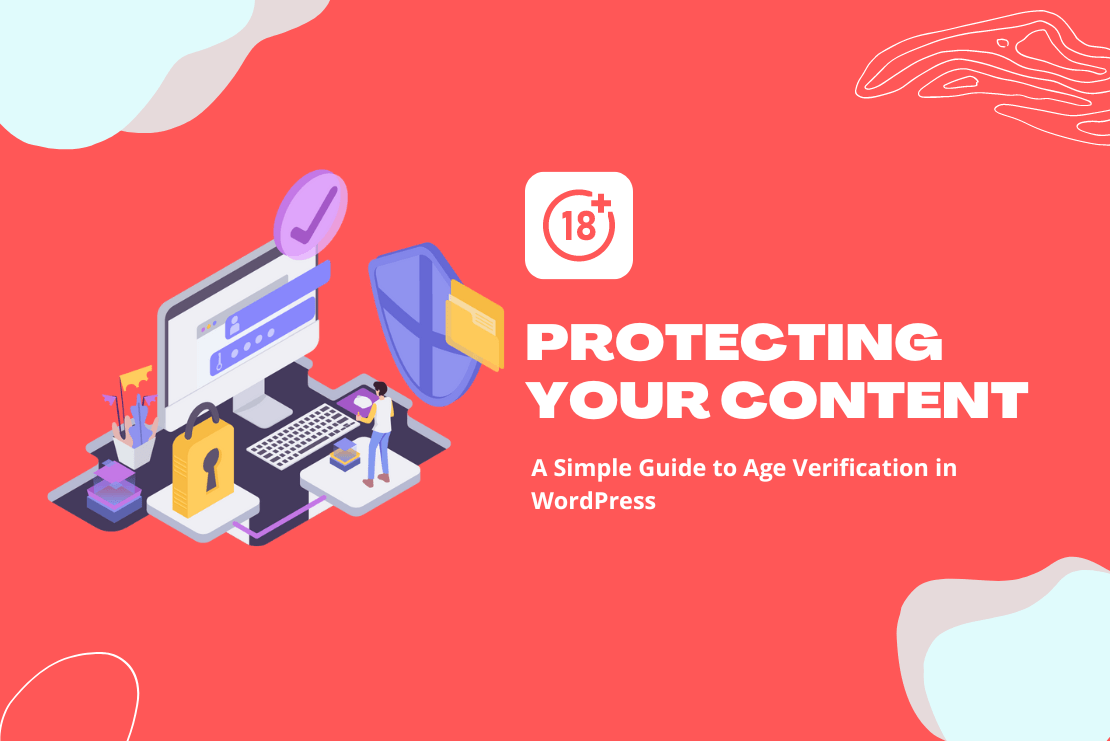
The internet is a vast ocean of information, but some parts are only for grown-ups. As a website owner, it’s important to ensure responsible access to your content, especially when it comes to age-restricted material. This is where age verification plugins for WordPress come to the rescue! These handy tools act like gatekeepers, standing guard between your content and underage visitors.
Why Use Age Verification Plugins?
There are several reasons why adding an age checker for WordPress plugin can be beneficial:
- Compliance: Depending on your location and the type of content you share, certain laws might require age verification. Using an age restriction plugin WordPress helps you stay on the right side of the law and avoid legal trouble.
- Protect Sensitive Information: Alcohol, gambling, and other mature topics shouldn’t be accessible to everyone. Implementing an age verification popup WordPress creates a barrier to protect younger audiences and ensure responsible content consumption.
- Build Trust and Transparency: By showing you care about responsible access, you build trust and transparency with your audience. Think of it as a virtual handshake saying, “I take online safety seriously.”
Choosing the Right Age Verification Plugin for Your Needs
With a plethora of age gate WordPress plugins available, selecting the perfect one depends on your specific requirements. Here are some key things to consider:
- Functionality: Do you need to restrict entire pages, specific sections, or even comments and forums? Choose a plugin that offers the level of control you need.
- Customization: Want to make the age verification popup WordPress blend seamlessly with your website? Look for a plugin with design flexibility and branding options. Compliance: Ensure the plugin supports any relevant regulations in your region or industry.
- Ease of Use: Nobody likes fiddling with complex settings. Choose a plugin with a user-friendly interface for smooth setup.
WP Age Gate Pro: A Powerful Age Verification Solution

WP Age Gate Pro
Among the many options, WP Age Gate Pro shines with its robust features and customization capabilities. This versatile age checker for WordPress plugin caters to diverse needs, offering:
- Multiple Age Gates: Create separate age restrictions for different content sections, giving you granular control.
- Personalized Popups: Design custom age verification popup WordPress layouts, colors, and branding to match your website’s look and feel.
- Membership Plugin Integration: Combine WP Age Gate Pro with popular membership plugins for even stronger access control.
- Detailed Analytics: Gain valuable insights into visitor demographics and verification attempts.
Implementing Age Verification in WordPress: A Step-by-Step Guide
- Install and Activate: Head to Plugins > Add New, search for “WP Age Gate Pro,” and click Install Now. Activate the plugin after installation.
- Configure Settings: Navigate to Settings > WP Age Gate Pro. Set the minimum age requirement, customize your age verification popup WordPress design, and configure additional settings like cookie-based consent.
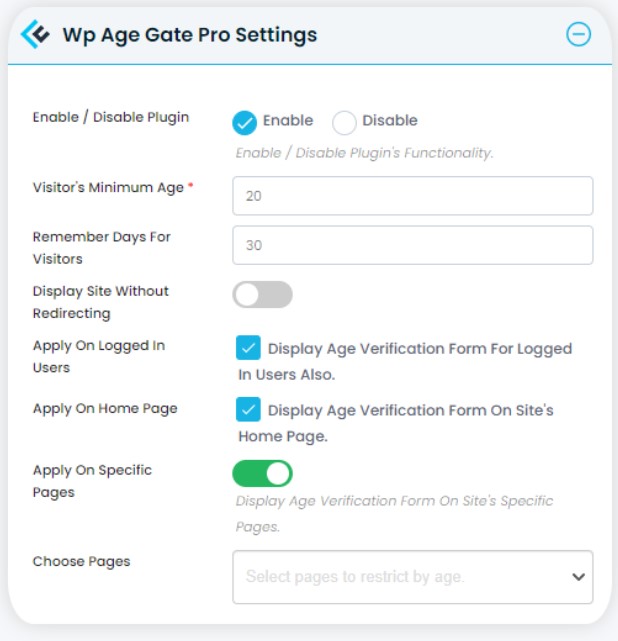
- Select Restricted Content: Choose the pages, sections, or elements you want to protect using the plugin’s intuitive interface.
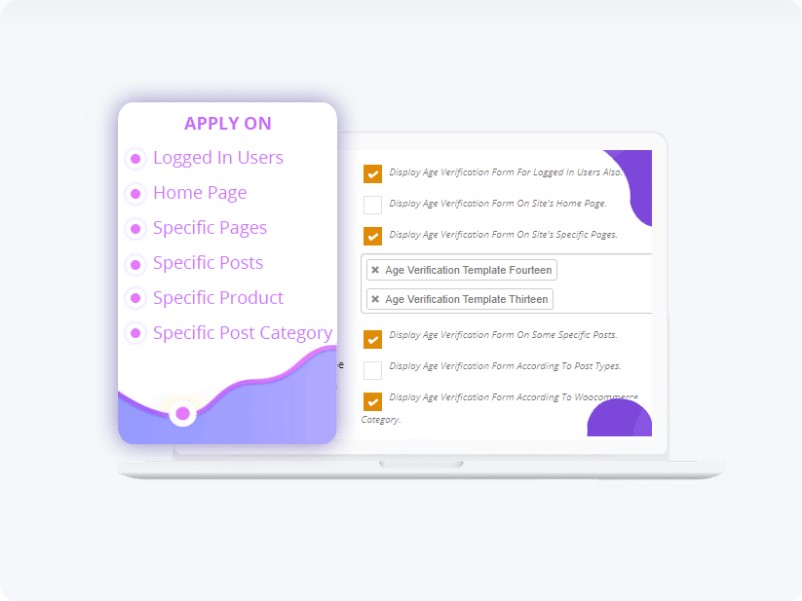
- Test and Refine: Thoroughly test the plugin to ensure it works as intended and restricts underage access to age-restricted content.
Additional Tips for Responsible Age Verification
- Stay Compliant: Research and adhere to the age verification laws and guidelines specific to your region.
- Keep it User-Friendly: Make sure the age verification plugin WordPress process is smooth and doesn’t frustrate your visitors.
- Clear Communication: Use clear and concise language in your age verification popup WordPress to inform visitors about the age requirement and purpose of verification.
By implementing age verification with a powerful plugin like WP Age Gate Pro, you can ensure responsible access to your content, comply with regulations, and build trust with your audience.
Remember, choosing the right age verification plugin WordPress and tailoring it to your specific needs is key to creating a secure and reliable age verification system for your website.
Explore the latest in WordPress
Trying to stay on top of it all? Get the best tools, resources and inspiration sent to your inbox every Wednesday.