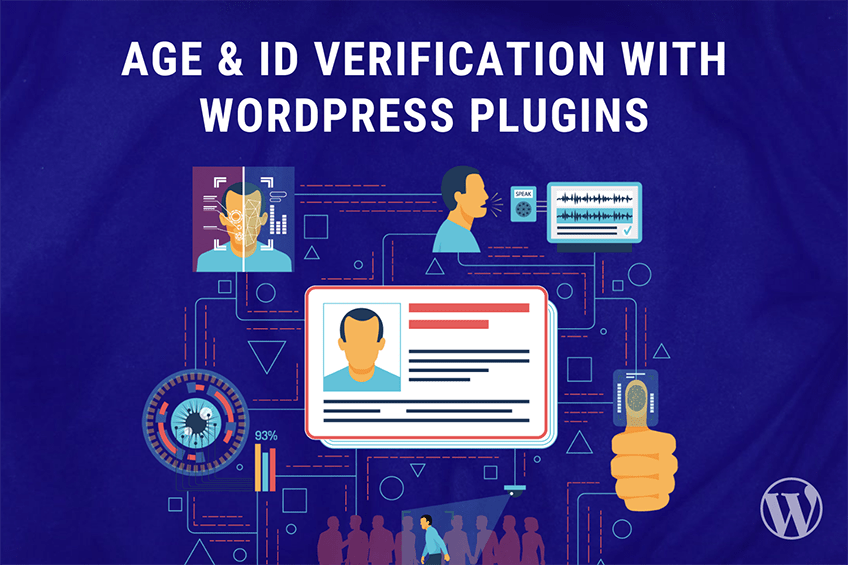This website uses cookies so that we can provide you with the best user experience possible. Cookie information is stored in your browser and performs functions such as recognising you when you return to our website and helping our team to understand which sections of the website you find most interesting and useful.
WordPress hooks are like the secret spices in your favorite dish, providing that extra flavor to your website. As an Indian developer, I can tell you it’s all about the right balance, just like adding masala to your curry. One such powerful hook is insert_with_markers_inline_instructions filter, which allows you to modify inline instructions before they’re dynamically generated. Sounds interesting, right? Let’s explore this hook with some live examples.
Example 1: Modifying Instructions
In this example, we define a function to tweak the instructions as per our website’s needs. It’s like customizing your chai by adding extra ginger.
function weplugins_modify_insert_with_markers_inline_instructions($instructions, $marker) {
// Update the instructions variable according to your website requirements.
return $instructions;
}
// Add the filter
add_filter( "insert_with_markers_inline_instructions", "weplugins_modify_insert_with_markers_inline_instructions", 10, 2 );
Example 2: Removing a Hook Callback
Just like you sometimes need to skip that extra sugar in your tea, you might need to remove a registered filter. Here’s how you can do it:
// Remove the filter
remove_filter( "insert_with_markers_inline_instructions", "weplugins_modify_insert_with_markers_inline_instructions", 10, 2 );
Example 3: Conditional Modifications
Think of this as adding a pinch of salt to taste. You can conditionally modify your instructions based on certain criteria.
function weplugins_conditional_modify_instructions($instructions, $marker) {
if ($marker === 'custom_marker') {
// Custom modification
}
return $instructions;
}
add_filter( "insert_with_markers_inline_instructions", "weplugins_conditional_modify_instructions", 15, 2 );
Contact Us
If you need any help or want some customization, feel free to reach out to us. Visit our Contact Us page and we’ll be happy to assist you with your WordPress needs!
Explore the latest in WordPress
Trying to stay on top of it all? Get the best tools, resources and inspiration sent to your inbox every Wednesday.