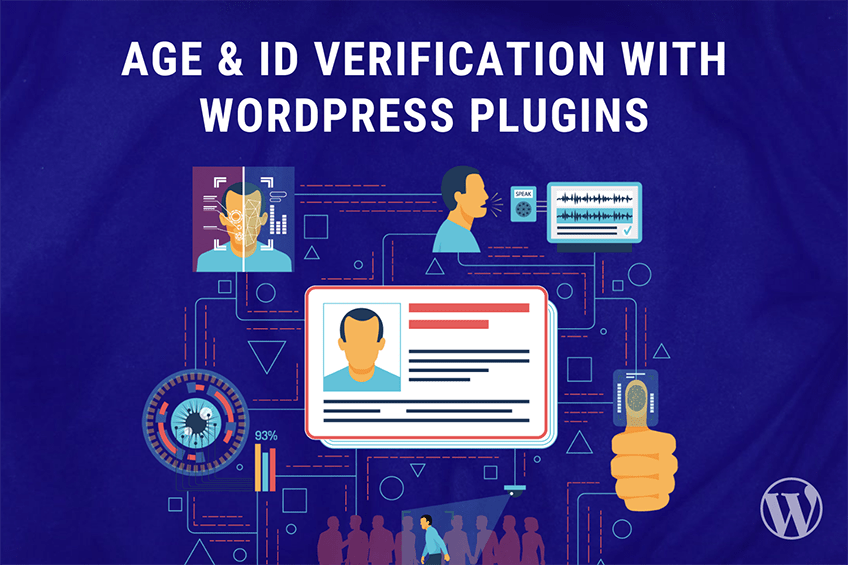This website uses cookies so that we can provide you with the best user experience possible. Cookie information is stored in your browser and performs functions such as recognising you when you return to our website and helping our team to understand which sections of the website you find most interesting and useful.
So, you’re diving into the world of WordPress hooks, huh? Well, you’ve come to the right place! Let’s explore the manage_comments_nav action hook. This hook is your gateway to executing custom code right after the Filter submit button for comment types. It’s all about expanding possibilities while making sure your WordPress site remains top-notch. Just like us, many developers prefer writing a custom WordPress Plugin for this, ensuring there’s no hassle when your theme gets updated.
Before you start using this hook, you need to register it with add_action. You can do this in your theme’s functions.php file or better yet, in a custom plugin. Here’s how you can work with the manage_comments_nav action.
Below are the two parameters required to use this hook:
- $comment_status: (string) The comment status name. Default ‘All’.
- $which: (string) The location of the extra table nav markup: ‘top’ or ‘bottom’.
Live Example 1: Basic Hook Implementation
Here’s a simple example to get you started with the manage_comments_nav action hook.
function weplugins_execute_on_manage_comments_nav_event($comment_status, $which){
// Custom code to be executed
}
add_action( "manage_comments_nav", "weplugins_execute_on_manage_comments_nav_event", 10, 2);
Live Example 2: Removing the Hook
Sometimes, you might need to remove a previously registered hook. Use the snippet below to achieve this.
remove_action( "manage_comments_nav", "weplugins_execute_on_manage_comments_nav_event", 10, 2 );
Remember to provide the same callback function name, priority, and number of arguments while removing the hook callback.
Live Example 3: Advanced Usage with Additional Functionality
Take it a step further by implementing additional custom functionality based on the parameters received.
function weplugins_advanced_manage_comments_nav($comment_status, $which){
if($comment_status == 'approved' && $which == 'top'){
// Execute additional code for approved comments at the top navigation
}
}
add_action( "manage_comments_nav", "weplugins_advanced_manage_comments_nav", 10, 2);
Contact Us
If you’re having any trouble using this hook or need further customization, feel free to Contact Us. We’re here to help you make the most out of your WordPress site!
Explore the latest in WordPress
Trying to stay on top of it all? Get the best tools, resources and inspiration sent to your inbox every Wednesday.