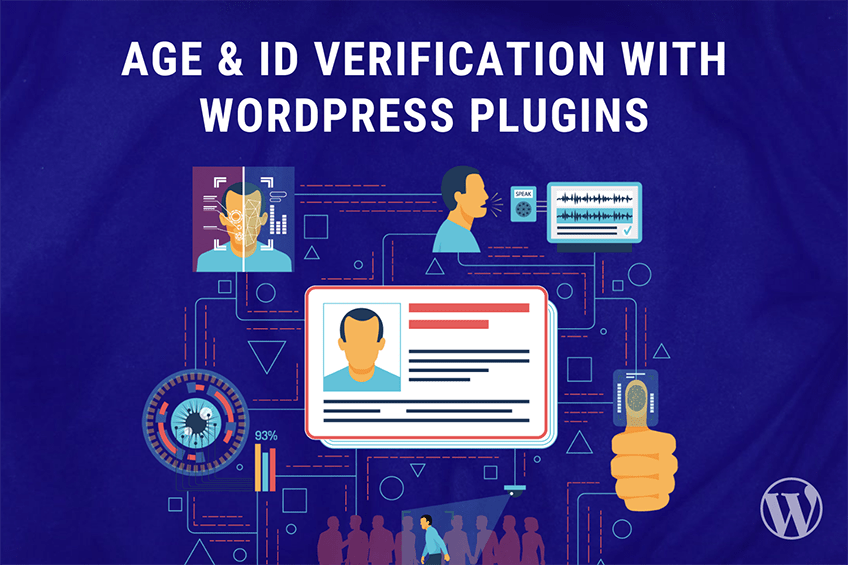This website uses cookies so that we can provide you with the best user experience possible. Cookie information is stored in your browser and performs functions such as recognising you when you return to our website and helping our team to understand which sections of the website you find most interesting and useful.
Hey there! As a fellow developer, let’s dive into the world of WordPress hooks. Today, we’re talking about the post_password_required filter. It’s all about checking if a post needs a password. Whether you’re new or a seasoned pro, understanding this hook is crucial for managing content access in WordPress. Let’s break it down with some live examples.
Example 1: Running the Hook
Here’s a simple example of how to run the post_password_required filter. This example checks if the current post requires a password.
$false = apply_filters( 'post_password_required', $false, $post );
if ( !empty( $false ) ) {
// everything has led up to this point...
}
Example 2: Adding a Hook Callback
Need to add some custom functionality? Here’s how you can define and add a callback function to the post_password_required filter.
// define the post_password_required callback
function weplugins_filter_post_password_required( $false, $post ) {
// make filter magic happen here...
return $false;
};
// add the filter
add_filter( 'post_password_required', 'weplugins_filter_post_password_required', 10, 2 );
Example 3: Removing a Hook Callback
Sometimes, you might want to remove a callback from the filter. Here’s a quick example to show you how it’s done.
// remove the filter
remove_filter( 'post_password_required', 'weplugins_filter_post_password_required', 10, 2 );
Contact Us
If you need any customization or further assistance with WordPress hooks, feel free to contact us at WePlugins. We’re here to help!
Explore the latest in WordPress
Trying to stay on top of it all? Get the best tools, resources and inspiration sent to your inbox every Wednesday.