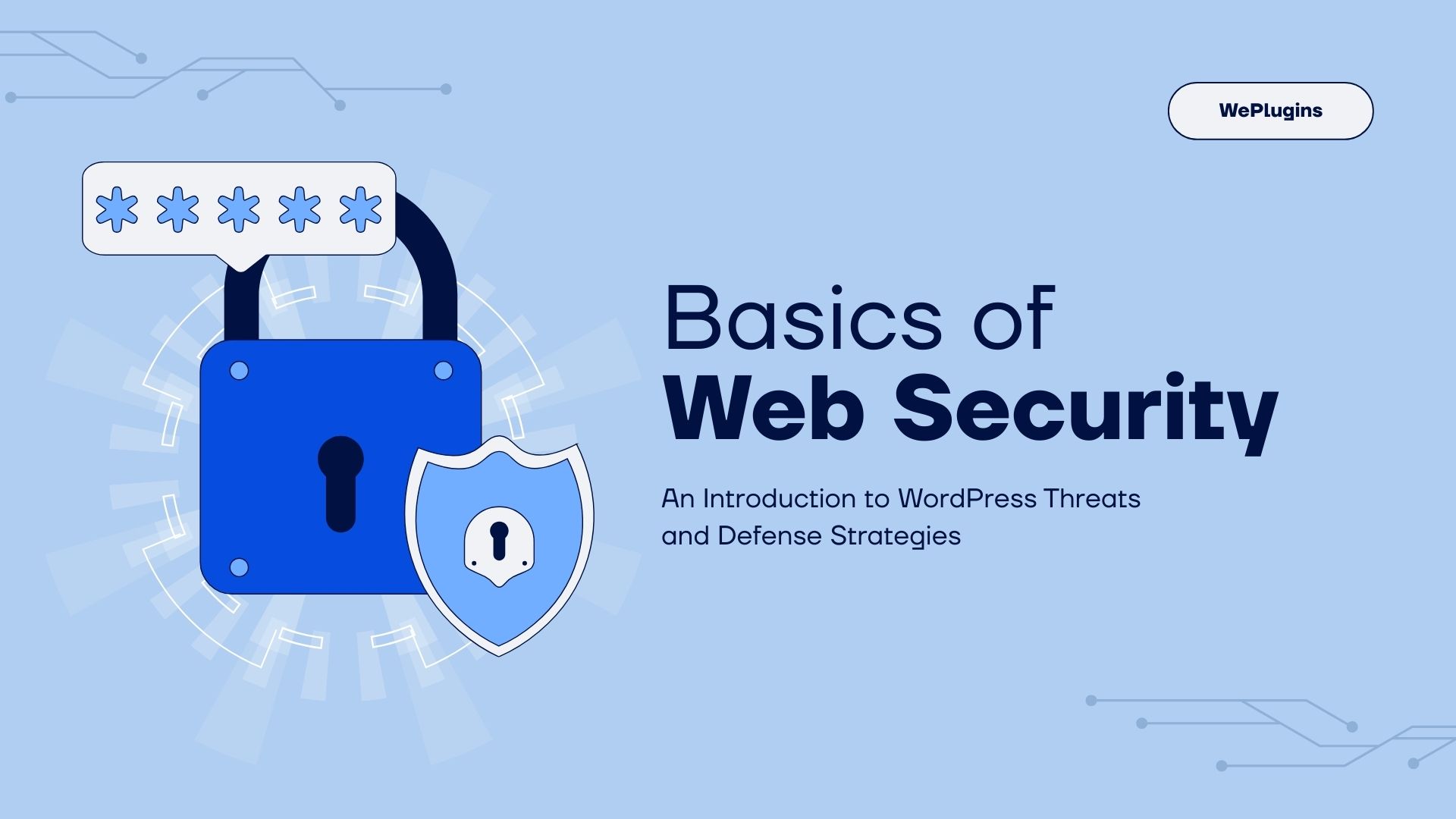This website uses cookies so that we can provide you with the best user experience possible. Cookie information is stored in your browser and performs functions such as recognising you when you return to our website and helping our team to understand which sections of the website you find most interesting and useful.
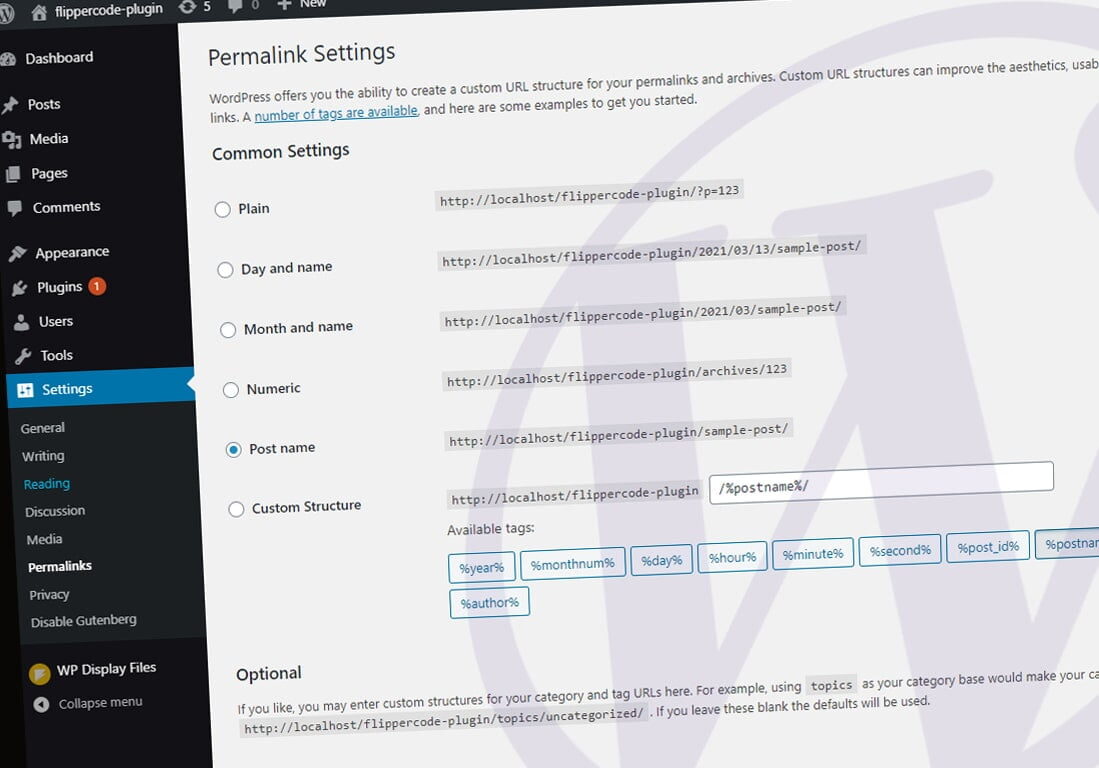
Selecting the best permalink structure for your blog is a preliminary and vital step because an inaccurate and complex permalink can give terrible results for your website or blog.
Permalink is consisting of two words Parma and link. Parma means permanent and link stands for URL. Hence Permalink is the permanent URL that points to an individual page or post of a website. Perma(Permanent)+link(url)=Permalink
What is wrong with default WordPress permalink?
By default, a WordPress permalink structure is like this:
http://www.mywebsite.com/?p=13
Where www.mywebsite.com is the domain of your website and p=13 is the id of your post.
It is not a perfect Permalink for your page or post.Because of the following reasons
- p=13 does not show information about your page contents.Here we can’t guess anything about the subject of your post. We have to make it more human friendlier and more readable.
- Search engines do not like this type of permalinks.Hence by using this type of permalink, you are decreasing your chances of ranking higher in search engines.
if you are suffering from the same problem don’t worry.Wordpress comes with tools to customize your permalink very easily.

WP Posts Pro
Customizing Your Permalink
To customize the default structure of your permalink you need, go to Settings and then click on Permalink.
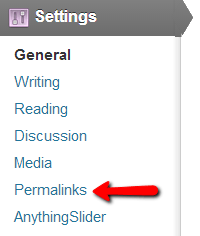
This will open a window that looks like the given below image. You can see many six options like default, day and name, month and name, numeric, post name and custom structure.You can customize the structure of the permalink by clicking on Custom Structure.
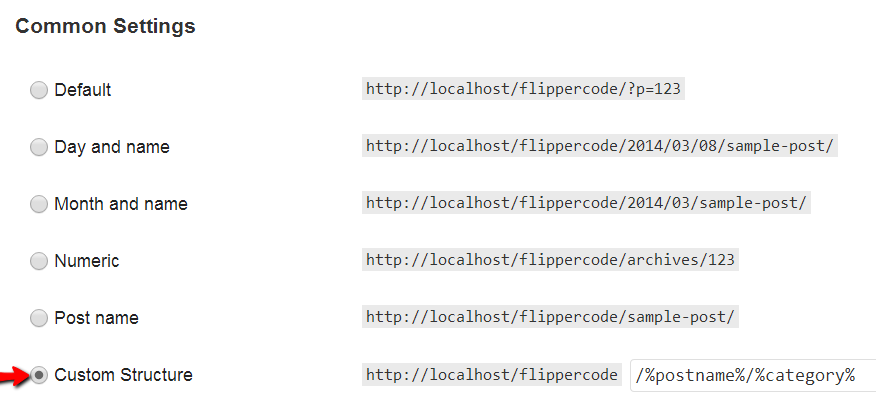
For customizing your permalink there are some useful tags available to you.By using them you can edit your Permalink structure.
- %year% = the year of the post (Example Output 2014)
- %monthnum% = month of the year (Example Output 02)
- %day% = day of the month (Example Output 11)
- %hour% = hour of the day (Example Output 12)
- %minute% = minute of the hour (Example Output 15)
- %second% = second of the minute (Example Output 33)
- %postname% = post slug (Example Output this-is-my-blog)
- %post_id% = the ID of the post
- %category% = category slug of where the post is stored
- %author% = author name
Combining more than one tags– We can use each tag individually or join them with other tags with the help of ‘’/ ” for making your choice URL. For eg /%firsttag%/%secondtag%/%thirdtag%/.
Here are a few examples of combined permalink structures:
- /%category%/%postname% = http://mysite.com/ uncategorized /post-title
- /%monthnum% /%year%/%postname%/ = http://mysite.com/5/2014/post-title
You can also add a string or file extensions, to the end of the URL if you want a completely static site.
- /%category%/%postname%/ = mysite.com/category/post-title/ (forward slash added)
- /%category%/%postname%.html = mysite.com/category/post-title.html
After selecting your tag combination, paste it in the text field and then click on “Save Changes” that’s it. Now your .htaccess file will automatically be updated, and it will also change your URL according to new permalink structure.
What is Best permalink for your blog?
We have learned about different type of permalinks.So now the question is what is the best permalink for your website?
The simplest and easiest way to get the best permalink for your website just clicks on Post name (/%postname%/) options from Common Settings. Using the post name as the permalink is the most suggested option for search engine optimization, and also user-friendly.
![]()
However, if your website is managing hundreds to thousands of blogs there are great chances for duplication if we are using only Post name. So in that cases, you must use Post id with Post name(/%post_id%/%postname%/ ) that is unique and SEO friendly.
Explore the latest in WordPress
Trying to stay on top of it all? Get the best tools, resources and inspiration sent to your inbox every Wednesday.