This website uses cookies so that we can provide you with the best user experience possible. Cookie information is stored in your browser and performs functions such as recognising you when you return to our website and helping our team to understand which sections of the website you find most interesting and useful.
Welcome to a comprehensive tutorial on integrating GDPR compliance seamlessly into your website’s signup process. In today’s digital landscape, prioritizing user privacy is not just good practice; it’s a legal necessity. This guide will walk you through the step-by-step process of adding GDPR consent elements to your signup page, ensuring your platform aligns with data protection regulations. Let’s embark on this journey to create a user-friendly and legally compliant signup experience for your website.
Follow these simple steps to set up this plugin:
- Step 1: Install and Activate WP GDPR Pro Plugin.
-
Step 2: Please navigate to the “WP GDPR PRO -> Account Settings” in the WordPress menu.

-
Step 3: On this setting page, please navigate to the “WooCommerce Setting” section.
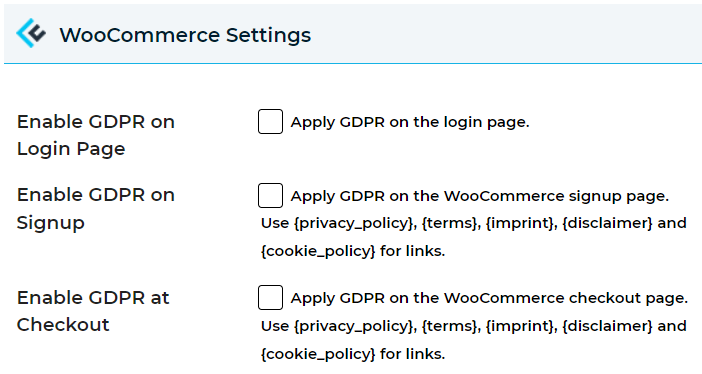
-
Step 4: Please navigate to the “Enable GDPR on Signup Page” checkbox and enable this to force existing users to accept new terms and conditions in this section.

After enabling this, you will see some new settings to manage notice messages related to enabling GDPR on the signup page.
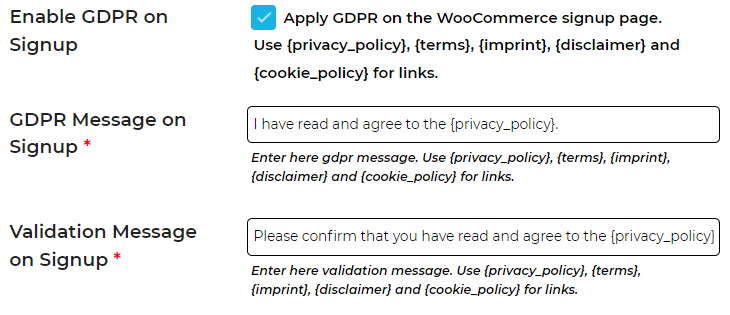
-
Step 5: Please navigate to the “GDPR Message on Signup” textbox and insert the GDPR message text here. You can also use the given placeholders according to your requirement.
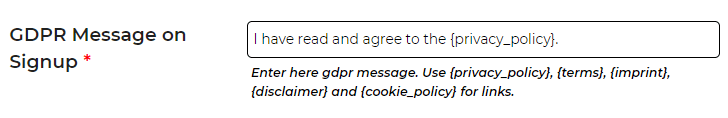
-
Step 6: Please navigate to the “Validation Message on Signup” textbox and insert the GDPR validation message text here. You can also use the given placeholders according to your requirement.
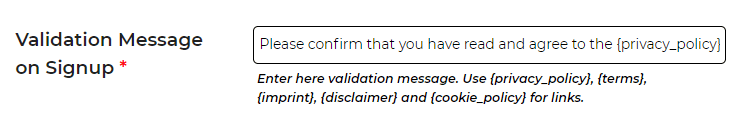
- Step 7: After completing these steps, click on the “Save Settings” button.
After this, you will see a privacy policy acceptance checkbox on your WordPress signup page and WooCommerce Signup page.
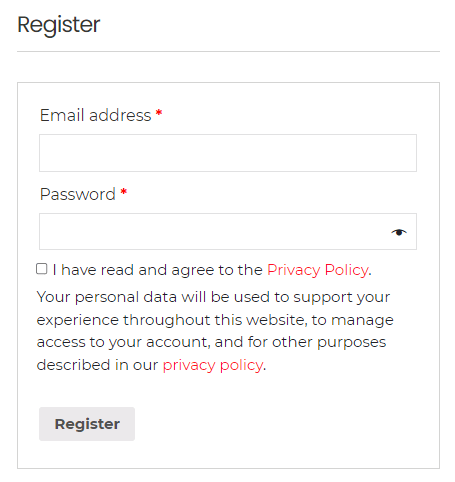
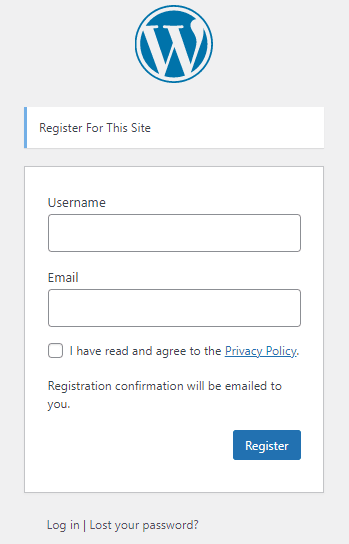
Explore the latest in WordPress
Trying to stay on top of it all? Get the best tools, resources and inspiration sent to your inbox every Wednesday.
