This website uses cookies so that we can provide you with the best user experience possible. Cookie information is stored in your browser and performs functions such as recognising you when you return to our website and helping our team to understand which sections of the website you find most interesting and useful.
In the ever-evolving landscape of digital governance, ensuring that all users are aligned with your updated terms is vital. This step-by-step guide will walk you through the process of compelling existing users to accept new terms and conditions, fostering clarity, and legal compliance. Let’s embark on this journey to seamlessly update and reinforce your platform’s policies while prioritizing user understanding and consent.
Follow these simple steps to set up this plugin:
Step 1: Install and Activate WP GDPR Pro Plugin.
Step 2: Please navigate to the ” WP GDPR PRO” on the navbar.
Step 3: On this setting page, please navigate to the “Force Existing Users To Accept New T&C” section.

Step 4: Please navigate to the “Force Existing Users” checkbox and enable this to force existing users to accept new terms and conditions in this section.
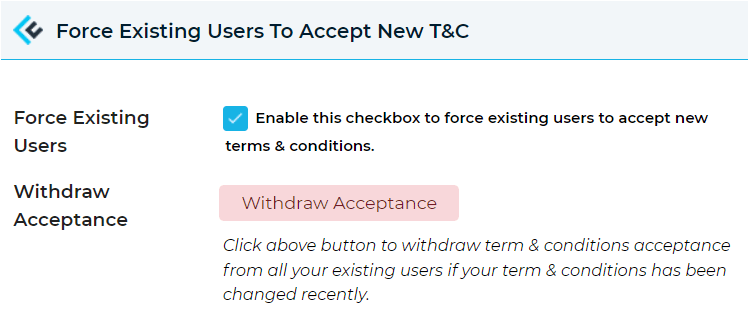
Step 5: Please go to the Withdraw Acceptance tab and click on the “Withdraw Acceptance” button to withdraw term & conditions acceptance from all your existing users if your term & conditions have been changed recently.

Explore the latest in WordPress
Trying to stay on top of it all? Get the best tools, resources and inspiration sent to your inbox every Wednesday.
