This website uses cookies so that we can provide you with the best user experience possible. Cookie information is stored in your browser and performs functions such as recognising you when you return to our website and helping our team to understand which sections of the website you find most interesting and useful.
This step-by-step guide will guide you through the process of redirecting users to another page upon denying cookie acceptance.
Let’s explore the details of redirecting users upon cookie denial for a seamless and user-friendly interaction.
Follow these simple steps to set up this plugin:
Step 1: Please navigate to the “WP GDPR Pro-> General Settings” in the plugin’s navbar.
Step 2: Please navigate to the “Cookie Popup Functional Settings” section and go to the “Cookie Usage Deny Action” tab.
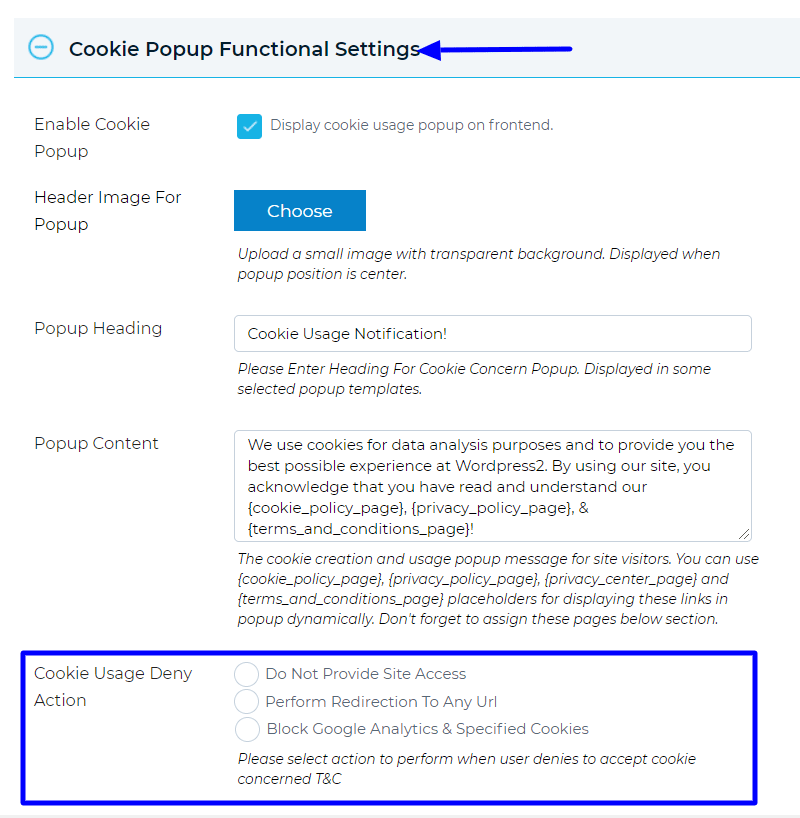
Step 3: In this “Cookie Usage Deny Action” tab and select the “Perform Redirection To Any Url” option from the given three options.
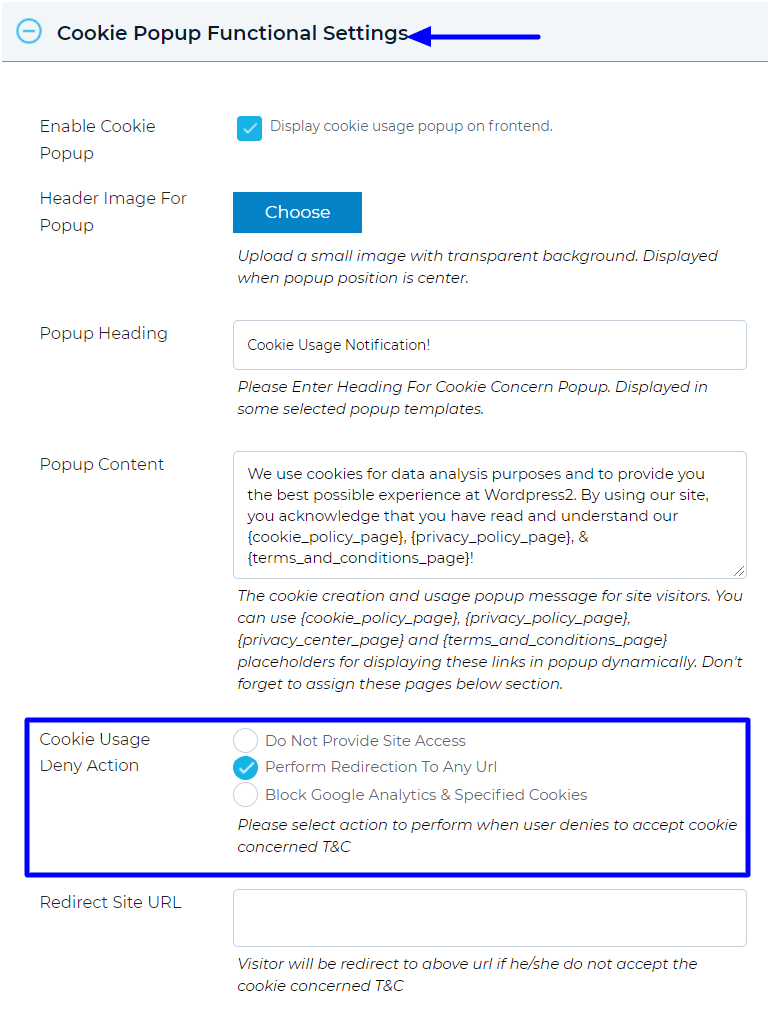
When you select the “Perform Redirection To Any Url” option you will see a new textbox “Redirect Site URL”.
Step 4: Please insert that page URL in the given “Redirect Site URL” where you want to redirect your user when they not accepting cookie privacy.

Step 5: After this small process please save this setting.
After following all of these steps you will see when your users deny a cookie acceptance they will be redirected on that page which you inserted in the “Redirect Site URL” textbox.
Explore the latest in WordPress
Trying to stay on top of it all? Get the best tools, resources and inspiration sent to your inbox every Wednesday.
