This website uses cookies so that we can provide you with the best user experience possible. Cookie information is stored in your browser and performs functions such as recognising you when you return to our website and helping our team to understand which sections of the website you find most interesting and useful.
Use the Order Delivery Reminder setting to notify users about upcoming product delivery. You can send SMS, email, or both, with customizable content. Configure how many days in advance to notify users in the plugin settings. This ensures timely communication with your customers.
Setup Order Delivery Reminder By Email or SMS
After activate the plugin , you’ll see a new Order Delivery Reminder email added in email Notification.
- Access Email Settings
Start by navigating to WooCommerce > Settings > Emails.
- Access Order Delivery Reminder
Scroll down to the bottom of the page, and you’ll find a newly added link labeled Order Delivery Reminder. Click on this link to proceed.
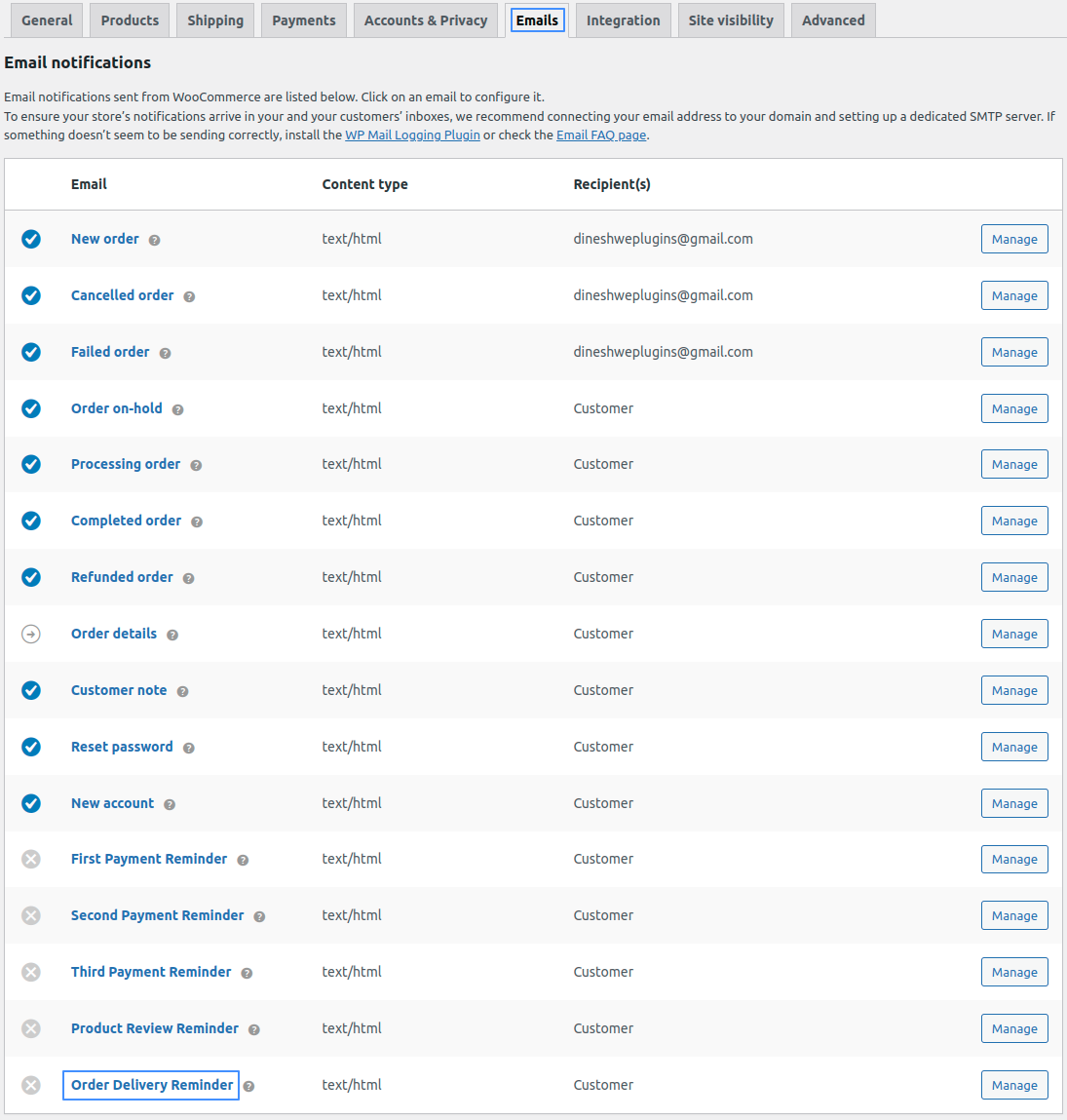
- Customize Settings
An Order Delivery Reminder window will open, allowing you to customize the default settings to your preferences. Modify the settings as needed to fit your requirements.
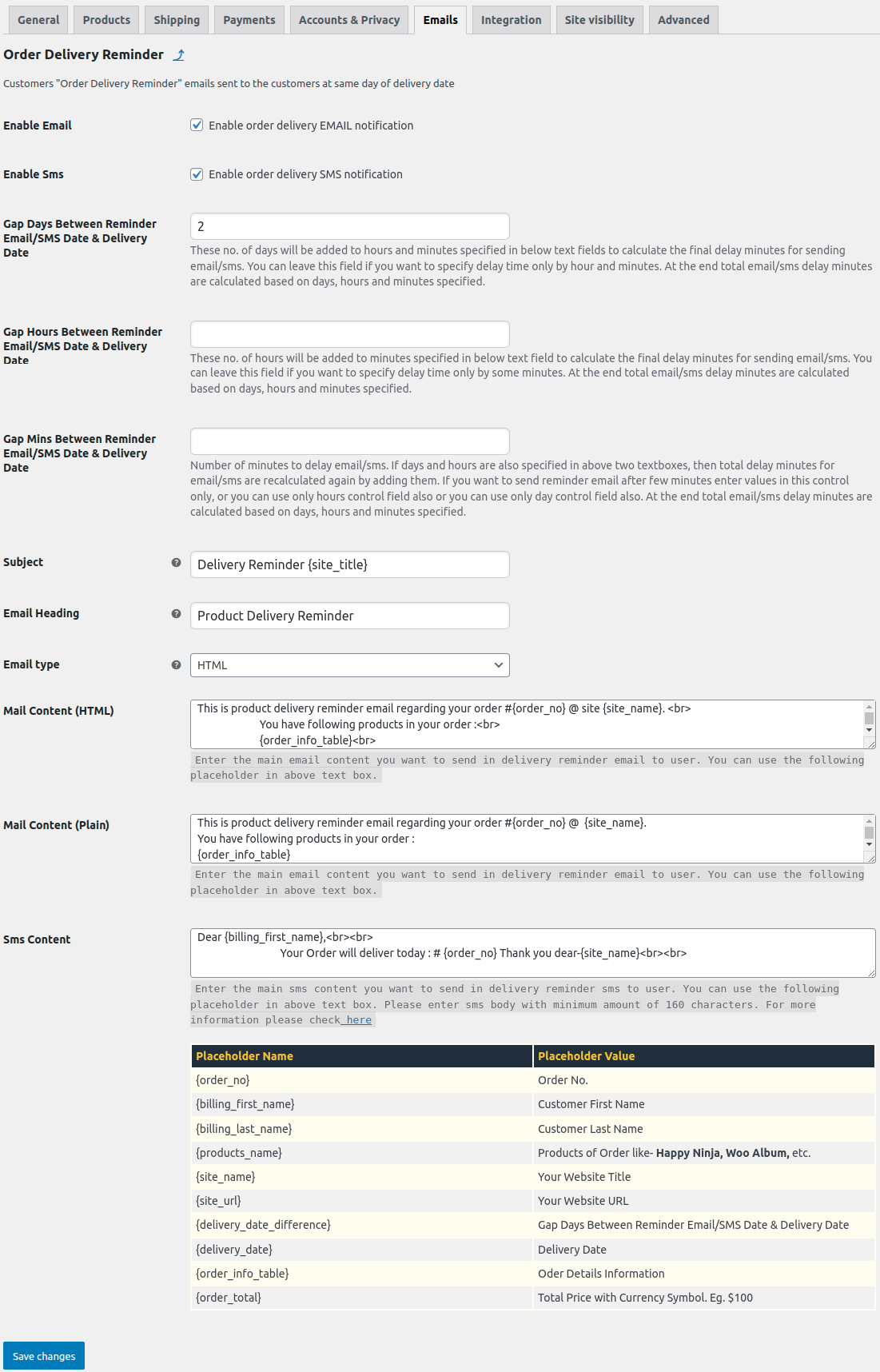
- Save Your Changes
Once you’re done customizing the settings, make sure to click on Save Changes to apply your modifications.
A customer will receive a Mail/SMS or both about their product delivery.
Explore the latest in WordPress
Trying to stay on top of it all? Get the best tools, resources and inspiration sent to your inbox every Wednesday.
