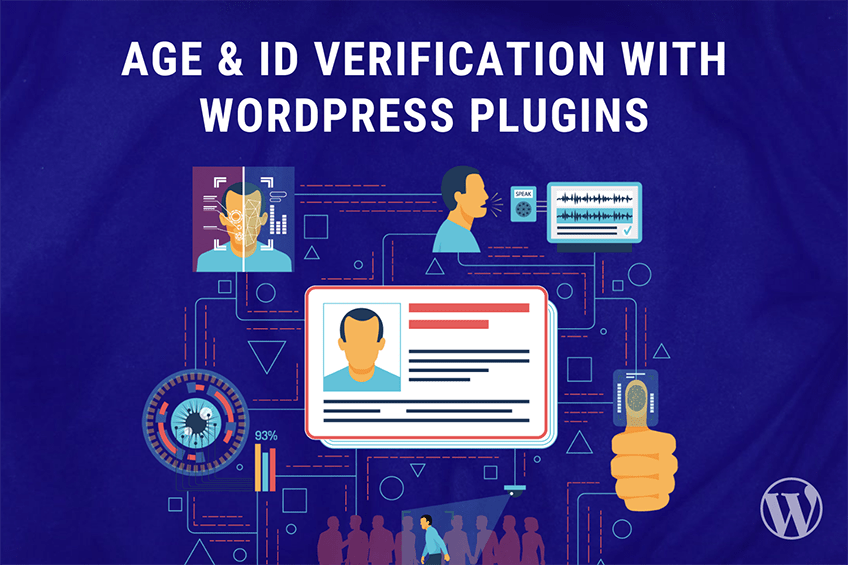This website uses cookies so that we can provide you with the best user experience possible. Cookie information is stored in your browser and performs functions such as recognising you when you return to our website and helping our team to understand which sections of the website you find most interesting and useful.

In today’s digital landscape, PDFs have become an integral part of how we share and consume information. These versatile documents ensure consistent formatting across devices, making them an ideal solution for distributing content. However, the standard PDF viewing experience can often feel underwhelming and lacking in features. That’s where PDF viewer plugins for WordPress come into play, elevating the way your website visitors engage with PDF content.
Why Invest in a PDF Viewer Plugin?
There are several compelling reasons to incorporate a robust PDF viewer plugin into your WordPress website:
- Enhanced User Experience: Standard PDF viewers offer limited functionality, leaving users yearning for more. You can provide an interactive and engaging experience with a dedicated PDF viewer plugin. Users can zoom in and out, search for specific keywords within the document, and even add annotations – features that significantly enhance the overall experience.
- Mobile Optimization: Many PDFs aren’t optimized for mobile devices, leading to a frustrating user experience. PDF viewer plugins can ensure your PDFs render flawlessly on smartphones and tablets, providing a seamless experience for all your visitors.
- Accessibility Features: Plugins can add features like text-to-speech conversion and screen reader compatibility, making your PDFs accessible to a wider audience.
- Branding and Customization: Some plugins allow you to customize the look and feel of your PDFs to match your website’s branding. This creates a more cohesive user experience.
Top 10 PDF Viewer Plugins for WordPress in 2024
Now, let’s dive into the cream of the crop! Here are the top 10 PDF viewer plugins for WordPress in 2024, each offering unique functionalities to elevate your PDF experience:
PDF Viewer for WordPress
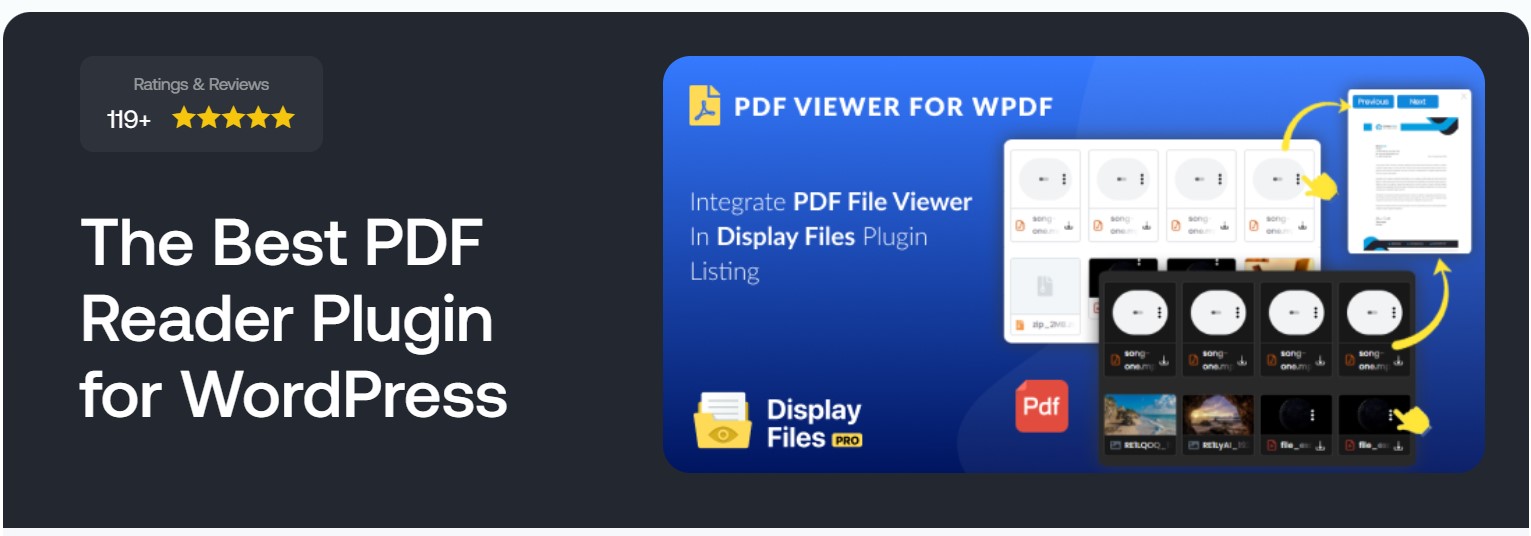
This plugin goes beyond just viewing PDFs. It allows you to display PDFs from your choice of storage effortlessly, be it local or cloud. You also get a plethora of PDF display features, a seamless viewing experience, and cross-browser compatibility, ensuring that your website visitors can access the PDF file from any device. It also comes equipped with print and download options and a number of user-friendly interface features.
PDF Embedder
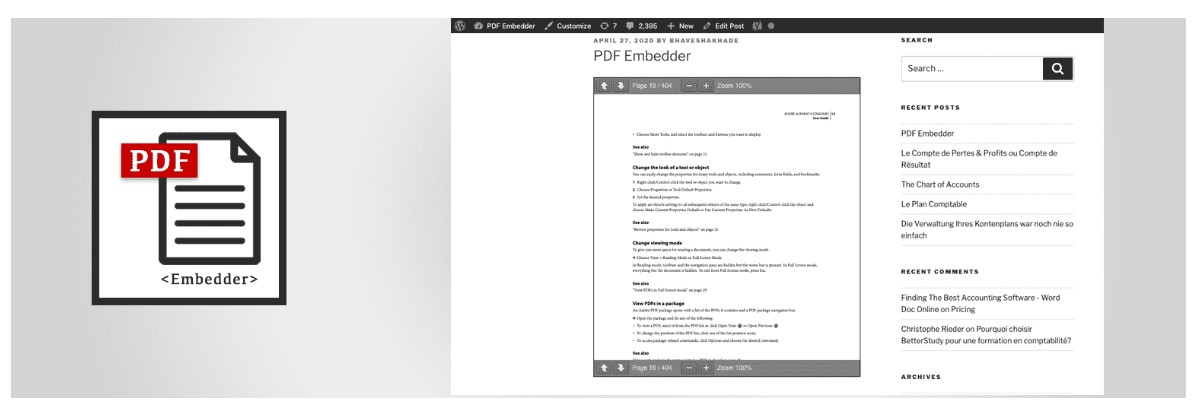
This free WordPress plugin offers a simple and effective way to embed PDFs on your WordPress pages and posts. It provides various customization options, allowing you to control the appearance of the embedded PDF within your website. You can adjust the width and height and even add a custom border to integrate the PDF into your website’s design seamlessly.
PDF Viewer
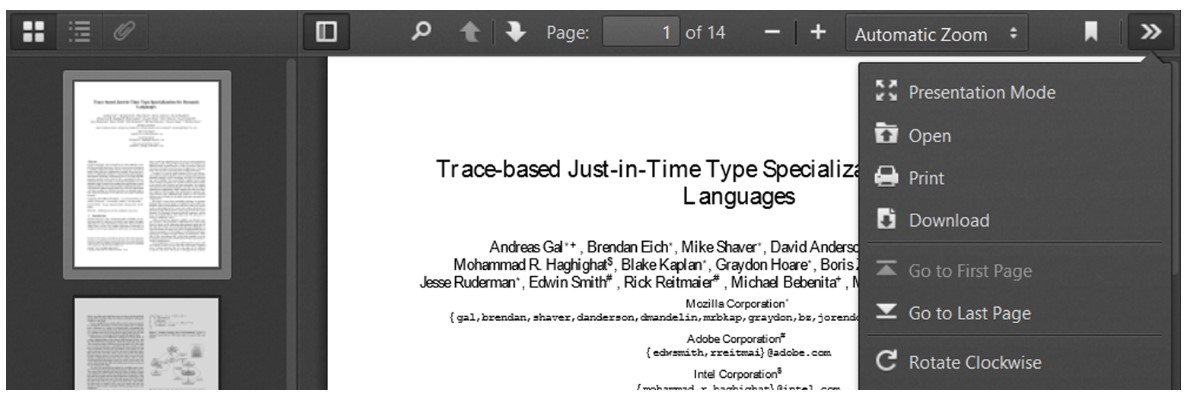
This user-friendly plugin, also available for free from the WordPress repository, lets you display PDFs with a sleek and responsive interface. Users can zoom in and out for better readability, navigate through the document using thumbnails for quick access to specific sections, and even download the PDF if needed.
FlippingBook
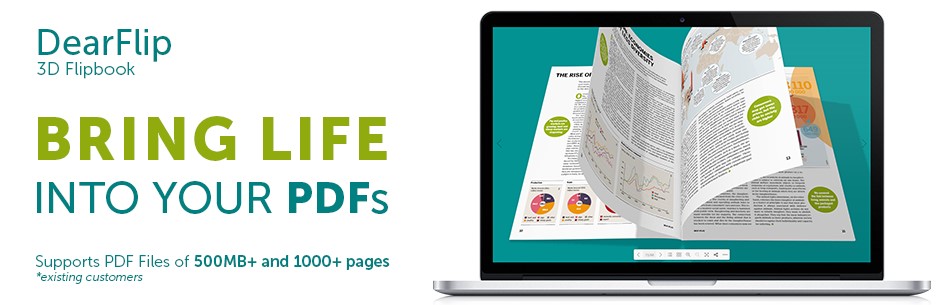
This cloud-based platform allows you to transform your static PDFs into dynamic and engaging flipbooks. Users can “flip” through the pages just like a traditional book, making the reading experience more interactive and visually appealing. FlippingBook offers various customization options, allowing you to add branding elements, multimedia content, and even interactive features like hyperlinks and videos.
DeftPDF
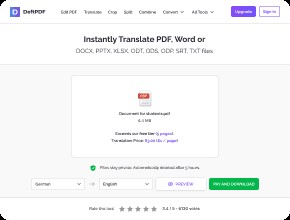
This isn’t just a PDF viewer plugin; it’s a full-fledged PDF toolkit. DeftPDF offers a variety of features within a user-friendly interface, allowing you to view PDFs, edit them, compress them, split them, and even merge multiple PDFs into a single document. While DeftPDF doesn’t have a dedicated WordPress plugin, it offers an embed code generator that allows you to integrate its functionalities directly into your website easily.
PDF Annotator
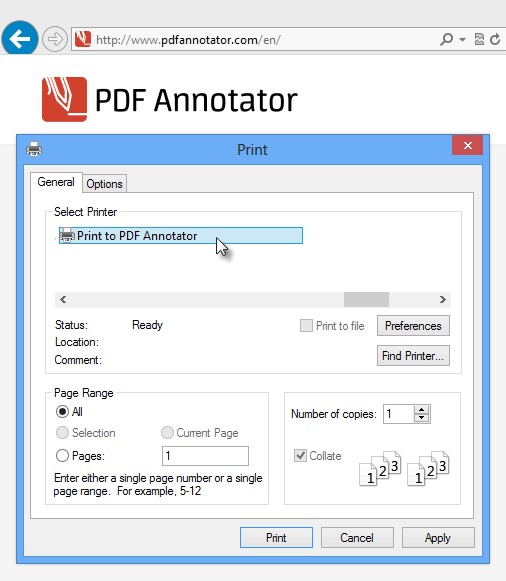
This PDF viewer plugin allows users to interact more meaningfully with PDFs. Users can highlight text for emphasis, add sticky notes with comments, and even draw directly on the document. This makes PDF Annotator a great option for collaborative work, educational purposes, or situations where users need to engage with the PDF content actively.
DocRaptor

This cloud-based service integrates seamlessly with WordPress and offers a powerful solution for embedding and customizing PDFs within your website. DocRaptor allows you to control the appearance of the embedded PDF, including setting custom zoom levels, hiding navigation elements, and even adding watermarks for branding purposes. Additionally, DocRaptor provides advanced features like document conversion (e.g., HTML to PDF) and real-time document generation.
PDF & Image Watermark
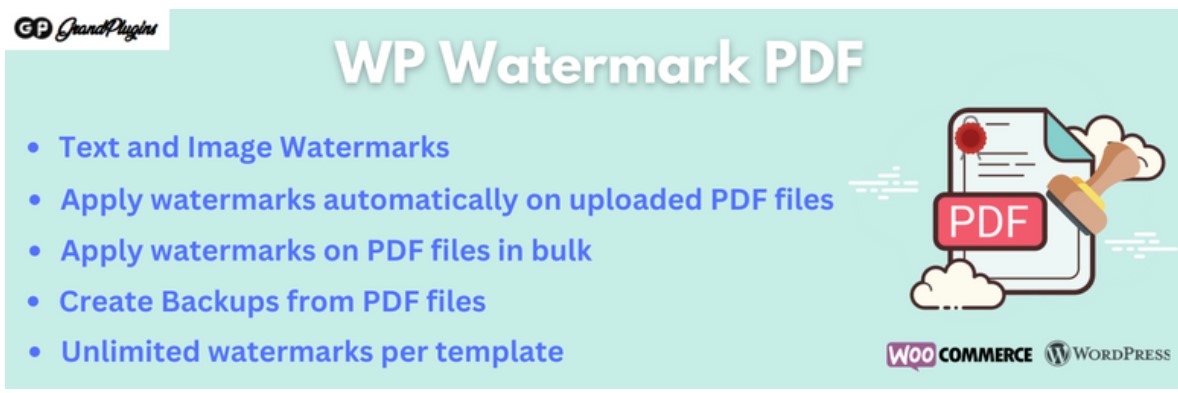
As the name suggests, this PDF browser plugin is primarily focused on adding watermarks to your PDFs. However, it also offers basic PDF viewer functionalities like document embedding and download options. This plugin is a great choice if you want to showcase your PDFs while protecting your intellectual property by adding a visible watermark.
PDFmyURL
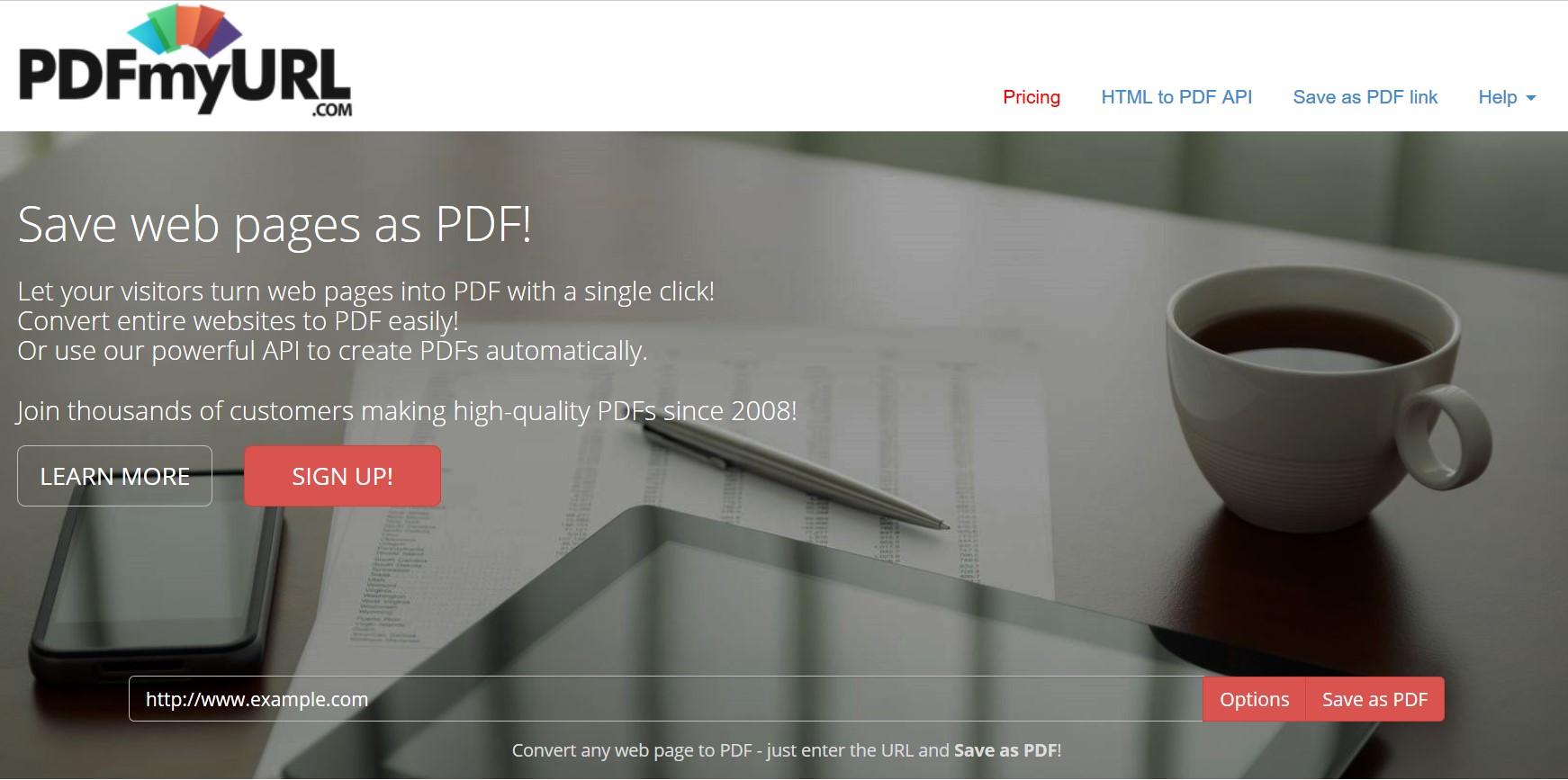
This PDF viewer plugin allows you to convert web pages and other online content into high-quality PDFs. It integrates with WordPress through a simple embed code, enabling you to integrate these dynamic PDFs directly into your website seamlessly. PDFmyURL offers various customization options, allowing you to control the layout, appearance, and interactivity of the generated PDF.
Bonus Tip: Enhance Your Website with WP Maps Pro
While this blog post focuses on PDF viewer plugins, there are some plugins that not only make your website engaging but also add to its functionality. Consider using WP Maps Pro to showcase locations and enhance your website’s functionality. This plugin allows you to create beautiful and interactive Google Maps listings, making it easier for visitors to find your business or explore the locations mentioned in your PDFs.
Choosing the Right PDF Viewer Plugin for You
With so many great options available, choosing the right PDF viewer plugin for your WordPress website can feel overwhelming. Here are some factors to consider:
- Features: Identify the functionalities that are most important to you. Do you need basic embedding features, or do you require advanced options like annotations and document editing?
- Ease of Use: Consider the plugin’s user-friendliness. How easy is it to embed PDFs and customize their appearance on your website?
- Accessibility: Ensure the plugin offers features like text-to-speech conversion and screen reader compatibility to cater to a wider audience.
- Pricing: Some plugins are free, while others offer premium plans with additional features. Choose based on your budget and specific needs.
Conclusion
Incorporating a PDF browser plugin into your WordPress website can unlock a world of possibilities. These plugins enhance user experience by offering functionalities like mobile optimization, interactive features, and accessibility options. They also allow you to showcase your PDFs in a professional and visually appealing way. So, ditch the dull standard PDF experience and embrace the power of PDF viewer plugins for a more engaging and user-friendly website.

PDF Viewer for WordPress
Explore the latest in WordPress
Trying to stay on top of it all? Get the best tools, resources and inspiration sent to your inbox every Wednesday.