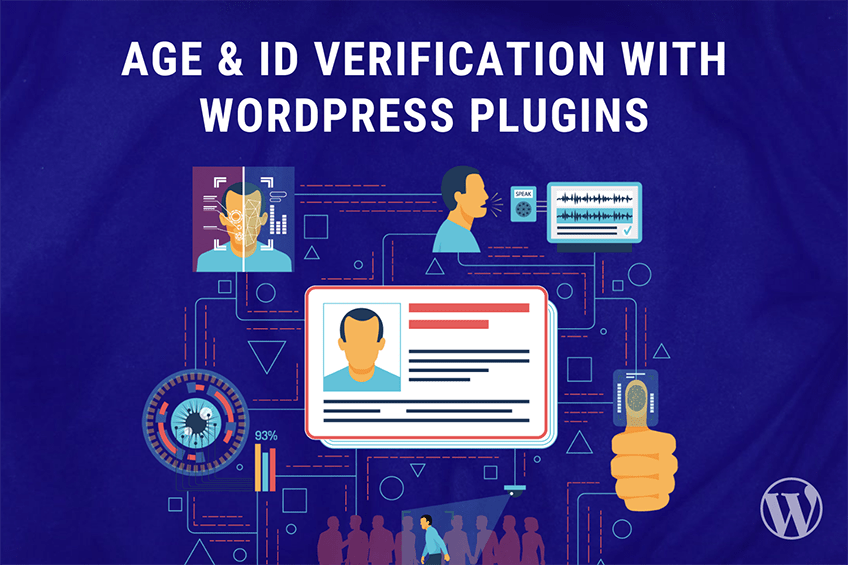This website uses cookies so that we can provide you with the best user experience possible. Cookie information is stored in your browser and performs functions such as recognising you when you return to our website and helping our team to understand which sections of the website you find most interesting and useful.

PDF format is the industry standard when it comes to exchanging documents and reports. However, it can be difficult to guarantee a smooth and user-friendly experience when it comes to displaying PDF as WordPress does not have a way to embed PDF files to your website as standard. Here’s where a specialized PDF viewer plugin for WordPress comes into play, providing a powerful solution that improves your website’s functionality and user experience.

PDF Viewer for WordPress
The Advantages of a PDF Viewer Plugin
Incorporating a PDF viewer plugin into your WordPress website has numerous benefits that can significantly boost audience engagement with your PDF content. Here are some key advantages:
1. Enhances Website Browsing
With the right PDF browser plugin, you can save your website visitors the trouble of downloading and opening PDF documents in a separate program and let them access and view PDF documents straight from your website. This lowers bounce rates and increases engagement by ensuring a smooth, uninterrupted user experience.\
2. Enhanced Accessibility
Not everyone has access to the same software or devices, so viewing PDF files may be challenging. This issue is fixed by a PDF browser plugin, which provides a universal viewing platform that works with various operating systems, browsers, and devices so more people can access your content.
3. Customizable Interface
Numerous plugins for PDF readers come with a number of customization options that let you match the viewing experience to the visual identity of your business. You can integrate your logo and branding elements into a fully branded PDF viewer that perfectly matches the style of your website, all without having to change the layout or color schemes.
4. Improved Security
Security in PDF documents is crucial since sensitive data can get inside them frequently. Excellent PDF viewer plugins put security first by providing encryption, access control, and password protection to protect your private information from prying eyes.
Choosing the Right PDF Viewer Plugin
Choosing the best PDF viewer plugin can be difficult because the WordPress ecosystem offers so many options. When making your decision, take into account the following important factors:
1. Performance and Speed
A slow PDF viewer plugin can easily irritate your visitors and make their visit less enjoyable in general. To ensure smooth document loading and navigation—even with large or complex PDF files—seek out a plugin that prioritizes speed and performance.
2. User-Friendly Interface
The plugin you select should have an easy-to-use interface to make it simple for your visitors to navigate and engage with the PDF content. Zooming, scrolling, and using full-screen mode, among other things, can significantly improve the viewing experience.
3. Compatibility and Responsiveness
It is critical to ensure your PDF viewer for WordPress websites works on a range of screens and devices in today’s multi-device world. To ensure the best viewing experience on PCs, tablets, and mobile devices, look for a responsive solution that adapts automatically to various viewport dimensions.
4. Integration and Customization
A seamless user experience requires seamless integration with your current WordPress theme and plugins. To further customize the viewer to your unique requirements and brand guidelines, think about a plugin with a wide range of customization options.
If you’re looking to enhance your WordPress site’s functionality with a premium PDF viewer you should Check out our comprehensive list of the Top 10 PDF Viewer Plugins for WordPress in 2024 to find the perfect solution tailored to your specific needs
Implementing and Maintaining Your PDF Viewer Plugin
It is time to concentrate on correct installation and continuous maintenance after selecting the ideal PDF viewer plugin for your WordPress website. Observe the following recommended practices:
1. Thorough Testing
Test the plugin thoroughly to ensure it works as intended on a variety of browsers, devices, and PDF file types before putting it live on your website. This step will help you find and fix any possible problems before they affect your visitors.
2. Regular Updates
PDF viewers for WordPress websites need to be updated frequently, just like any other software, to handle security patches, bug fixes, and compatibility problems with new WordPress versions or themes. For best performance and security, make sure you update your plugin regularly.
3. Performance Monitoring
Keep an eye on your PDF viewer plugin’s performance on a regular basis to spot and fix any possible problems or bottlenecks that might develop over time. Taking this proactive step can help you keep your visitors’ viewing experience seamless and productive.
4. User Feedback and Support
Engage your audience in a conversation about their experiences using the PDF viewer plugin. When a problem is reported, take quick action to resolve it and use the plugin’s support channels to get help.
Conclusion
Installing a powerful PDF viewer plugin on your WordPress website can significantly enhance users’ interaction with and use of PDF content. Adding robust security features, providing a seamless viewing experience, and enhancing accessibility can also make your website more functional and user-friendly.
When choosing a plugin, consider compatibility, performance, and ease of use, and take your time in your research to find the one that best meets your needs. For your WordPress website, having a top-notch PDF browser plugin is a huge advantage. If applied correctly and kept up to date, it speeds up the delivery of your PDF material.

PDF Viewer for WordPress
Explore the latest in WordPress
Trying to stay on top of it all? Get the best tools, resources and inspiration sent to your inbox every Wednesday.